FL Studio Mobile mod version is a powerful music and audio-creating and editing app for Android that lets you create and store multitrack projects on your phone or tablet device. The app is completely customizable and offers various effects, drum kits, pianos, and drum pads.
Here, you can find a working, fully unlocked FL Studio Mobile mod apk along with the complete OBB data file that you can download and install right away to begin creating your very own music, starting from creation, then all the way to editing and finalizing a piece of music.
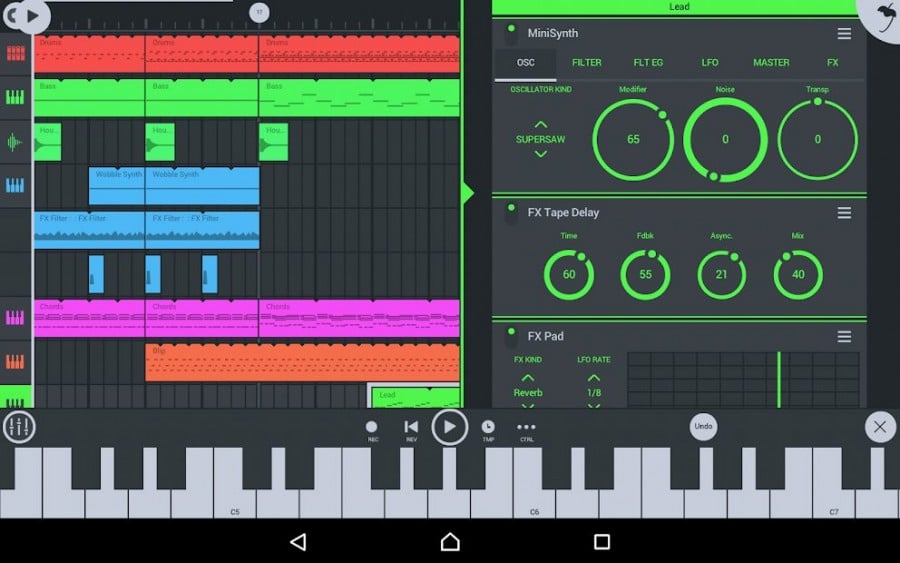
How to Install the Mod?
Downloading and installing the FL Studio Mobile mod apk on an Android smartphone or tablet device is simple. All you need to do is follow these steps, and you are good to go:
Note: You may need to enable the installation of apps from unknown sources through the Android security menu to be able to sideload/install the app.
- Download the FL Studio Mobile mod apk file from the download section at the beginning of this post. Download the OBB data file too.
- Tap the apk and follow the onscreen process to install the app.
- Once installed, now you need to extract the OBB data file using any file manager app, first rename the folder to “com.imageline.FLM”, and then copy the folder.
- Then using the file manager, go to this location on your phone:
- /Android/obb/
- Now paste the “com.imageline.FLM” folder into the mentioned directory.
Once done, launch the app and it should automatically download any additional necessary files required to run the app. You can now begin working on your music projects.
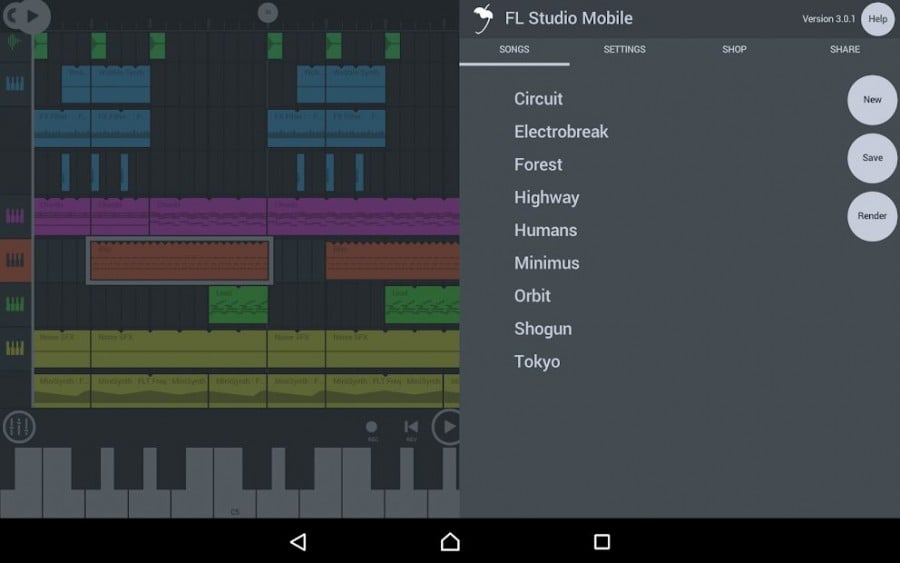
What’s Modded in FL Studio Mobile APK?
The FL Studio Mobile mod version available in this post is fully patched to make sure it works without prompting for in-app purchases or asking for bundle purchase requests. Moreover, the provided OBB data file will make sure that all the required add-ons, instrument modules, effect modules, and some sample library content.
The app is patched in such a way that it can easily handle and run with the OBB data files without downloading any files from the server.
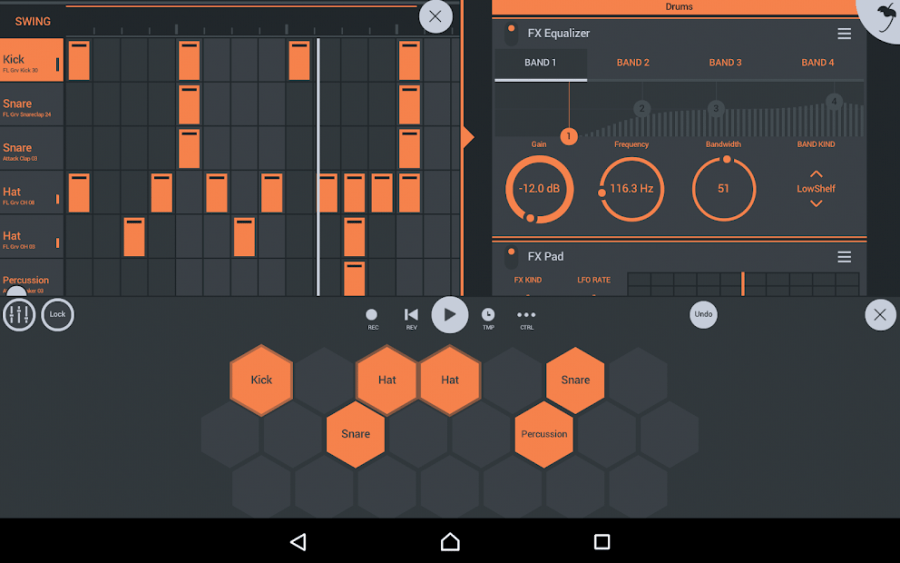
Features of FL Studio Mobile
Mentioned below are some of the most prominent features of FL Studio Mobile for Android:
- Synthesizers and Drum Kits: There are numerous high-quality samplers, synthesizers, drum kits, and loop beats to aid you with music creation.
- Highly Configurable: The app is highly configurable, allowing you to personalize the virtual drum pads and piano keyboard.
- Support for MIDI Controller: You will get native support for the MIDI controller, which can help you with linking to sliders, knobs, and play instruments.
- Mixer: You can do a lot of mixing for any of your music projects with effect bus, pan, mute, and volume adjustment.
- Save/Load Song: You can save and load songs and directly export them in various formats, including FLAC, WAV, and MP3.
- Dex & Chromebook: The app is fully compatible with the full-screen Dex and Chromebook for music editing work.
- MIDI Support: Whether you are managing a single track or multiple tracks, you can easily import and export MIDI files.
- Intuitive Interface: The screen layout is entirely intuitive and highly customizable, as it can quickly adapt to almost any screen size and resolution.
Whether you're a seasoned beatmaker, a budding songwriter, or someone who loves experimenting with sound, FL Studio Mobile is an essential tool for any music enthusiast.
Its intuitive interface, powerful features, and endless creative potential make it the perfect choice for turning your Android device into a music creation powerhouse.
So, ditch the limitations of traditional music creation and embrace the freedom of FL Studio Mobile. Download the app today and unleash your inner music producer, one beat at a time.


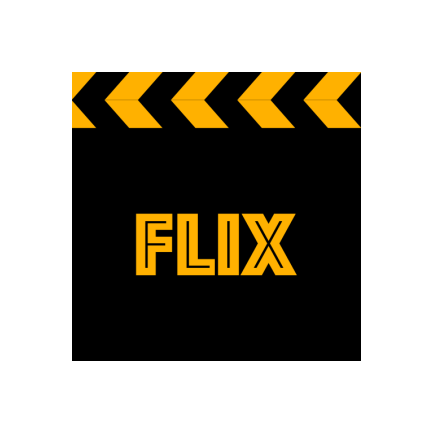




Discussion
Comments