FRP or Factory Reset Protection is a security feature that keeps your data safe in case your phone is stolen or lost and it makes sure that no one can wipe your data or perform a factory reset unless the FRP is disabled. Moreover, unless FRP is bypassed or disabled, no one can use the phone. It will be more like a paperweight. This is where an app like FRP Bypass apk comes to the rescue.
The reason why tools like FRP Bypass are developed is that many people sold their phones but simply forgot to disable FRP and didn’t perform a factory reset. Now, those who bought these phones can’t really use them although they have legit paid for them.
Moreover, in case you yourself forget your Google login details and had FRP enabled, then you will be locked out from your phone unless you recover the login details. This is where FRP Bypass comes in handy.
How to Install FRP Bypass?
Installation of the FRP Bypass tool by RootJunky on Android devices is very simple and takes few minutes only. Here are the steps you need to follow:
Note: You may need to enable the installation of apps from unknown sources through the security menu to be able to sideload/install the app.
- Download the FRP Bypass apk file from the download section given at the beginning of this post.
- Tap the apk you just extracted and follow the onscreen process to install the app.
You can now use all the provided features of the app to bypass factory reset protection (FRP).
Features of FRP Bypass
These are some of the key features offered by the FRP Bypass app for Android:
- Remove Google Lock: FRP Bypass app gives you the possibility to remove Google lock and regain access to the phone by disabling FRP.
- Easy To Use: The tool is simple and can be easily used by anyone. It requires zero technical knowledge and is highly user-friendly.
- Great Compatibility: The bypass app is compatible with almost any device that has an FRP feature, even with Samsung phones and tablet devices.
- All-In-One App: A powerful little tool that does not have any dependency to remove and bypass factory reset protection from Android smartphones.
About FRP Bypass
FRP Bypass tool is designed and developed with the aim to help phone users to regain access to their devices, especially those who are locked out of their own phones because they forgot their Google account login credentials.
This tool, once installed on your protected device, will allow you to bypass Google factory reset protection on your Android device. Whether it is Samsung, LG, or Motorola, almost any phone’s FRP can be bypassed.
For those of you who don’t know, the Factory Reset Protection feature was introduced by Google in Android 5.0 Lollipop and the latest Android OS variants.
In some cases, you might be asked and required to have prerequisites like a USB flash drive, OTG cable, and a PC to be able to fully reset the device and bypass FRP.

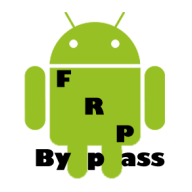

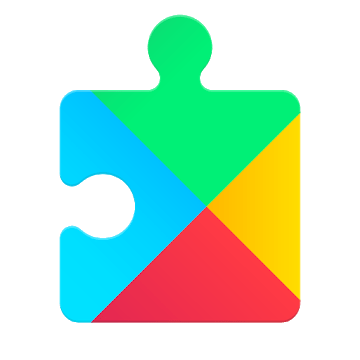



Discussion