KeepVid apk for Android offers a clean and easy-to-use interface with a powerful search engine and built-in web browser that allows you to search and find the videos from within the app. The app supports hundreds of websites, including some popular ones like Facebook, Instagram, Reddit, and TikTok.
Whether you want to download videos in 4K Ultra HD or Full HD 1080p resolution or are looking to download an audio-only version in MP3 format, KeepVid will let you download all of them with just a click of a button.

How to Install the App?
It is very easy to download and install KeepVid apk on your Android phone or tablet devices.
You just need to follow these steps and you will begin downloading videos from YouTube and other video hosting platforms and social media networks like Vimeo, Facebook, TikTok, Instagram, Reddit, and several others.
Note: You may need to enable the installation of apps from unknown sources through the Android security menu to be able to sideload/install the app.
- Download the KeepVid apk file from the download section located at the beginning of this post.
- Tap the apk you just downloaded and follow the onscreen process to install the app.
Once the app has been installed, you can launch it from the app drawer; then start downloading your favorite videos and watch them offline.
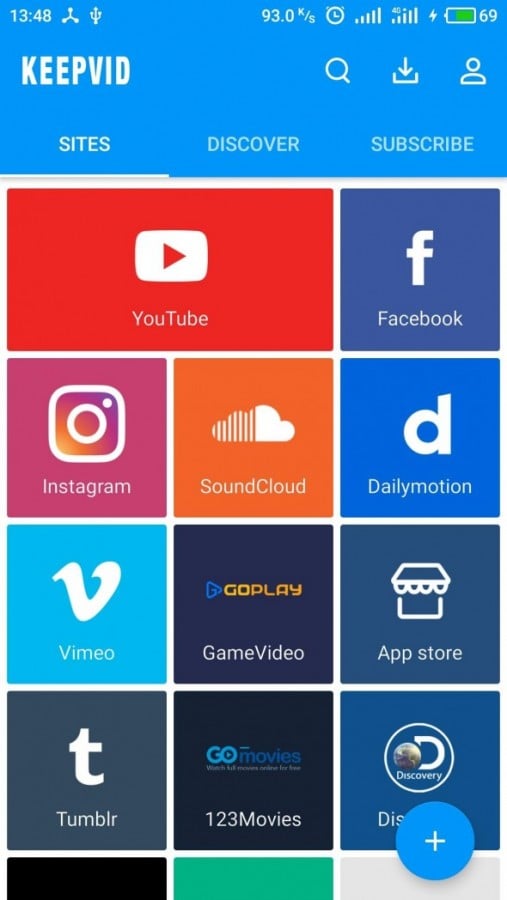
Features of KeepVid for Android
KeepVid gives you a powerful and easy-to-use interface that lets you download and save videos from online websites as well as audio format of any video using the built-in converter.
Let’s discuss all the features offered by the KeepVid app for Android:
- Video Converter: Comes with a native converter that allows you to convert online videos or already downloaded videos into any audio-only format including MP3, WAV, AAC, MPEG-4.
- Download HD Videos: You can download videos from all the supported video distribution sites in UHD and HD formats including 1080p, 720p, 480p.
- MP3 Downloader: Let you directly download audio-only music and files in the format of your choice by extracting audio from the video before downloading it.
- YouTube to MP3: KeepVid is well known for downloading videos from YouTube and converting the same to MP3 format. You will get the same functionality in this app.
- Batch Downloading: Option to download multiple videos in a single click by adding links to the queue.
- Built-in Browser: The app has a built-in web browser so you can directly search, find, and download videos on your device using a single app.
- Multiple Connections: Each download supports multiple connections to the server to boost download speeds and quickly download the file onto the device.
- Direct Streaming: Apart from downloading, you can directly stream music and videos from supported websites thanks to the powerful built-in web browser.
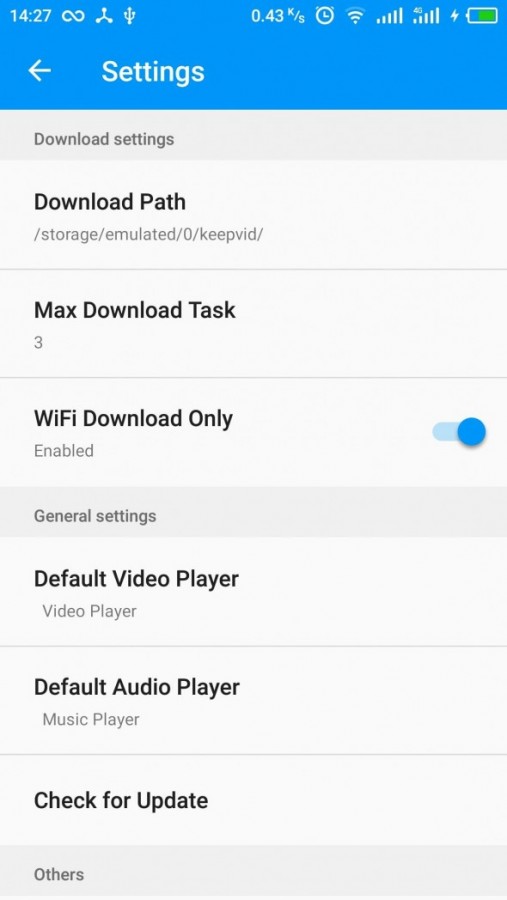
Supported Websites for Downloading Videos
KeepVid supports many video and music streaming websites, and here we have listed a few of them:
- YouTube
- Instagram TV (IGTV)
- TikTok
- Vimeo
- SoundCloud







Discussion