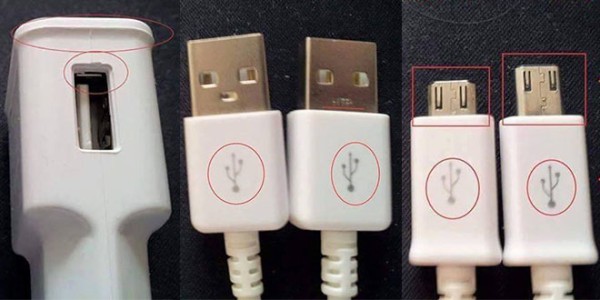In This Article
I understand your frustration with Youtube ads because I know how it feels to get interrupted during your favorite video. Previously YouTube had the option to skip ads, but now we are forced to watch ads till the end. Not just one but multiple ads & throughout the video, which makes these ads annoying and affects the whole watching experience.
But don’t worry anymore because here I have shared some easy & simple ways to block annoying YouTube ads.
🕛 If you don’t have Time
You can get rid of Youtube ads by either subscribing to YouTube Premium, using ad block browsers like Brave or third-party apps like Tubemate.
I have divided this guide into two subcategories and shared all tried and tested ways to block ads on YouTube.
- Browsers with built-in ad blocker – In this section, I have shared three web browsers for Android that comes with ad-blocking capabilities and will allow you to watch YouTube without ads.
- YouTube ad blocker apps – This section contains six apps that work as a third-party YouTube app and offer similar features but come with ad-blocking functionality.
How to Watch YouTube Without Ads on Browser
These Android web browsers come with native ad-blocking functionality. You can use any of them to surf the internet without ads including YouTube.
#1. Brave Browser
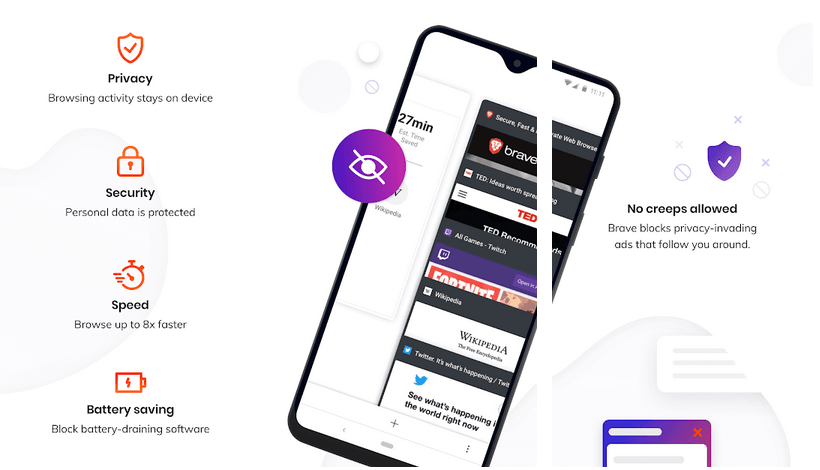
Built on the same engine as Chrome and with a similar interface, Brave has a built-in ad blocker that ensures no ads may interrupt your internet browsing. And you can stream YouTube videos without being forced to watch an advertisement.
The features are similar to that of Chrome-like history and bookmarks and allow you to keep track of third-party cookies. The only negative side is that you cannot sync your bookmarks and history across devices.
So if you would like to use the default Chrome browser for your day-to-day web browsing and are tired of video ads, Brave is the best choice for you.
#2. Opera
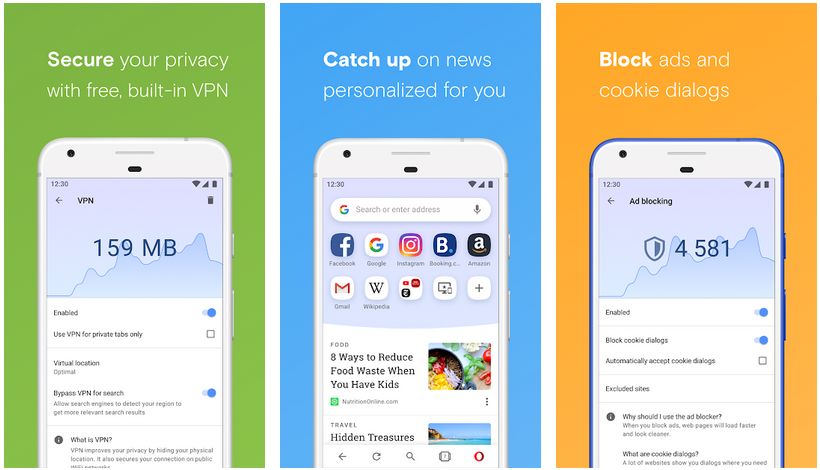
Opera is one of the oldest web browsers, designed and developed in April 1995. It is well known for its safety, stability, and agility. Its built-in compression allows you a faster web surfing experience while consuming less Internet data.
Opera comes with a built-in adblocker feature that you can enable with a single click. And you can stream YouTube videos or surf the internet without any ads. The only downside is that the ad-blocking feature is not customizable, and you cannot whitelist or blacklist websites.
#3. Mozilla Firefox
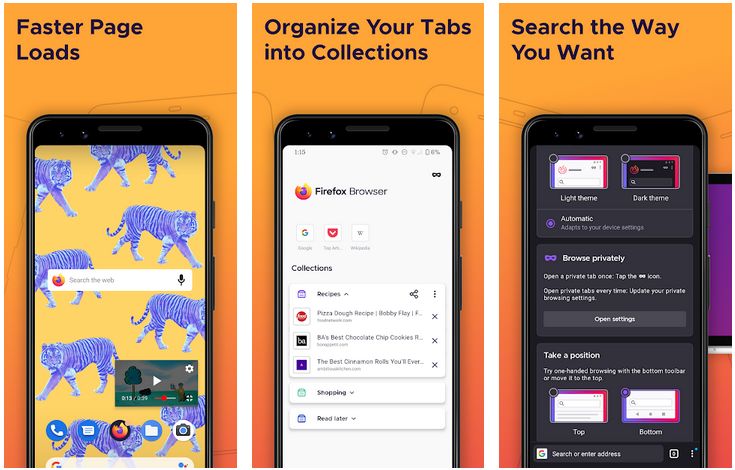
Mozilla Firefox is known for its extended security and stability. It utilizes lesser hardware resources compared to any other web browser. The best thing about Firefox is that you can install third-party extensions, meaning you can get a lot of functionality that usually isn’t offered by the browser itself.
Below I have listed three popular Firefox add-ons that let you block unwanted ads while streaming YouTube videos.
- Adblock Plus (ABP) – It is one of the most popular and open-source add-ons for adblocking and content filtration. It allows you to block all ads.
- uBlock Origin – uBlock Origin is another popular and efficient adblocker that not only blocks static and pop-up ads but also helps you block video ads on YouTube. It is very light on hardware and consumes minimal resources that ensure an optimal browsing experience. You just need to install and activate the add-on to start enjoying YouTube videos without ads.
- Ghostery – The primary focus of Ghostery is to secure your online privacy by blocking web trackers and analytics from tracking your online activities. It has an efficient ad-blocker that gives you a truly customizable ad-blocking experience and can help you block video ads on YouTube as well as other video streaming sites.
Best YouTube Adblocker Apps for Android
If you need an app instead of a browser then these apps are the right choice. I have personally tested and compiled a list of six popular third-party apps you can use as an alternative to the official YouTube app. They offer a lot of features besides adblocking.
You may need to allow installations from unknown sources on your Android device to be able to install these YouTube ad-blocking apps. To do so, on your device, go to Settings -> Security and enable the option “Allow installation from Unknown Sources.”
#1. NewPipe
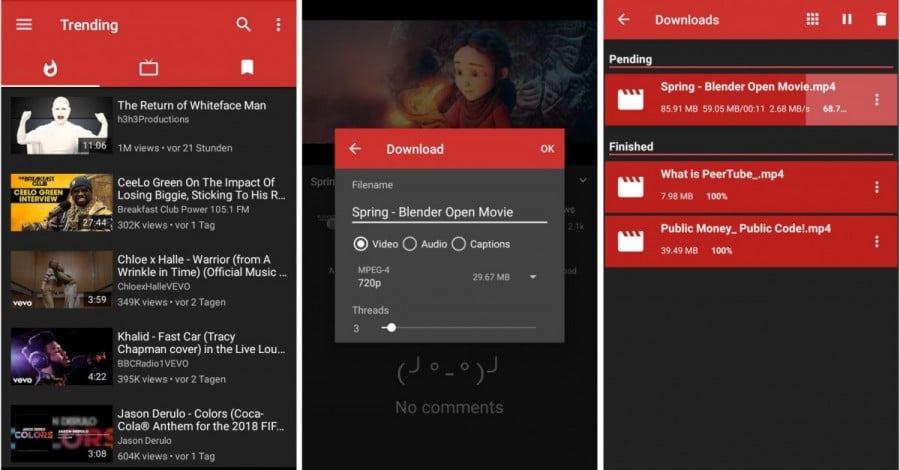
NewPipe is one of the latest additions to the league. An open-source app that does not require you to root your device to block ads on YouTube and lets you download videos in audio and video formats.
NewPipe gives you a search bar using which you can search for your favorite YouTube videos and watch them because it does not support logging into the YouTube account. The resolution choices are also limited. But if you are looking for an app that is light on hardware and does the job with zero ads, NewPipe is your go-to.
- Features – Audio playback in the background, no ads, allows audio and video downloads.
- Pros – Zero ads, minimal interface, no need to root your device.
- Cons – Does not allow login to YouTube account, does not support 1080p or higher resolutions.
#2. BG Player
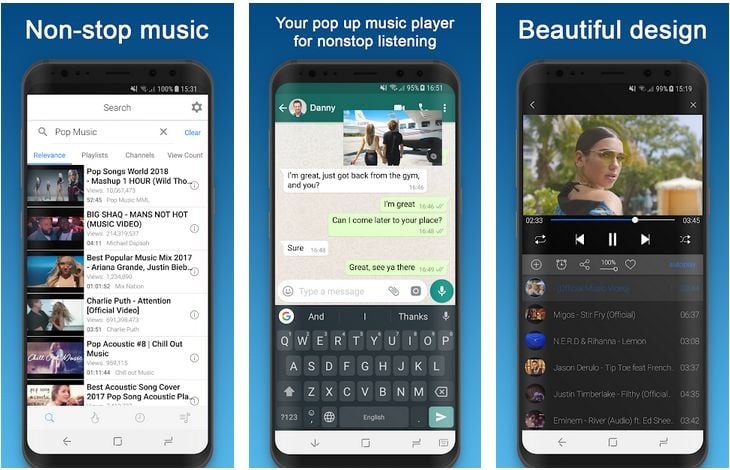
BG Player mainly focuses on the music part of YouTube and loads the playlists very well. It does block YouTube video ads. However, it has its own in-app advertisements that can be a headache.
The best part of having a BG Player is the ability to download music playlists and then play them offline whenever you want.
- Features – Support for YouTube playlists and lyrics, allows background music playback.
- Pros – Blocks YouTube ads, available on the Google Play store.
- Cons – Has its own in-app ads.
#3. YouTube Vanced
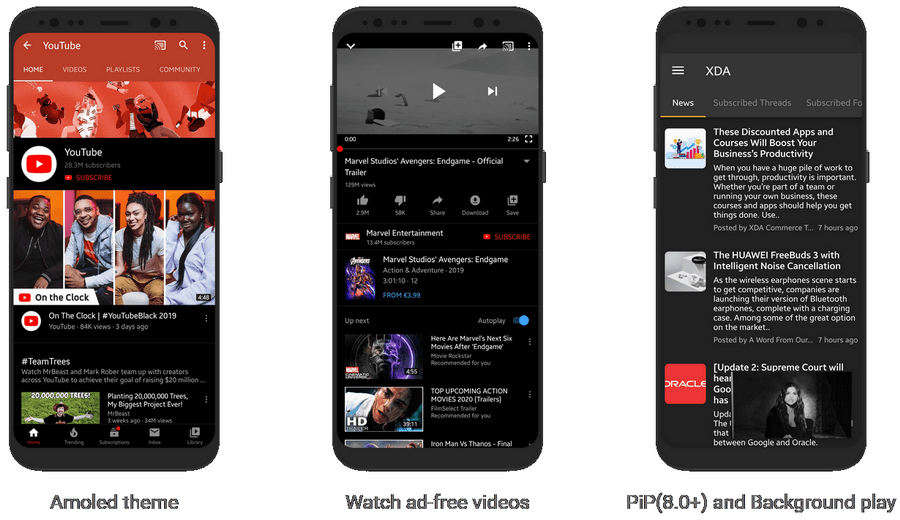
YouTube Vanced is one of the most popular and widely used alternatives to the official YouTube app. It is a modified version of the orignal app but has all the basic functions along with additional useful features like the ability to download videos, background playback, and Picture-In-Picture mode, which makes this app really useful.
If you are looking for an ad-free YouTube experience, then I will highly recommend YouTube Vanced. You can even log in to your account to enjoy the personalized YouTube experience.
The background playback feature comes bundled with a floating window (also known as picture-in-picture mode) that lets you watch YouTube videos while using other apps on your mobile like text messaging or emailing. The app also has a dark mode, so you can watch videos for a longer time without hurting your eyes.
- Features – Dark mode; background playback; picture-in-picture mode; ability to download videos; blocks all the advertisements.
- Pros – No root permission needed; no need to uninstall the official app.
- Cons – The app might feel lagging sometimes.
#4. TubeMate
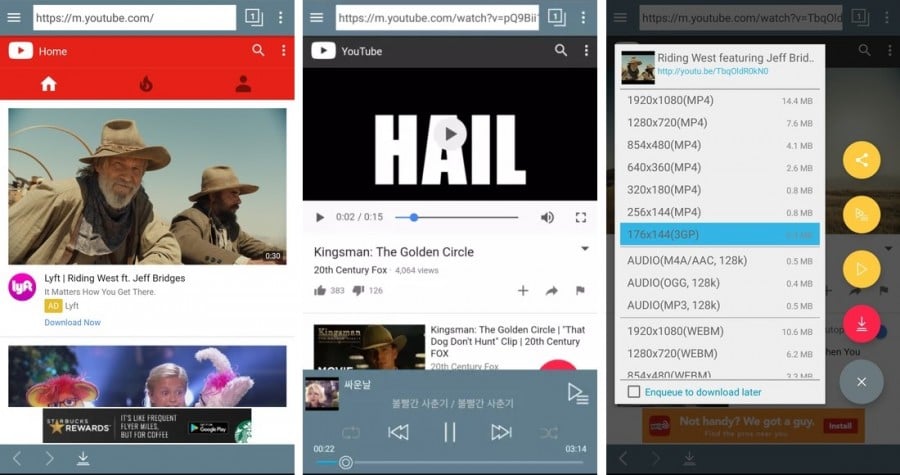
Basically, TubeMate is a video downloading app but supports video streaming too. It has native support for dozens of video streaming websites. It can load the mobile version of the YouTube website and lets you stream or download videos from there.
Although TubeMate is free to download and use, it is ad-supported. It can block all YouTube ads on Android and also allows you to download videos directly to your phone.
- Features – Ability to stream and download videos from multiple websites;
- Pros – You can access all of your favorite video streaming websites; an easy and quick way to download MP3 or videos from YouTube.
- Cons – Needs to be updated frequently; shows in-app ads.
#5. FlyTube
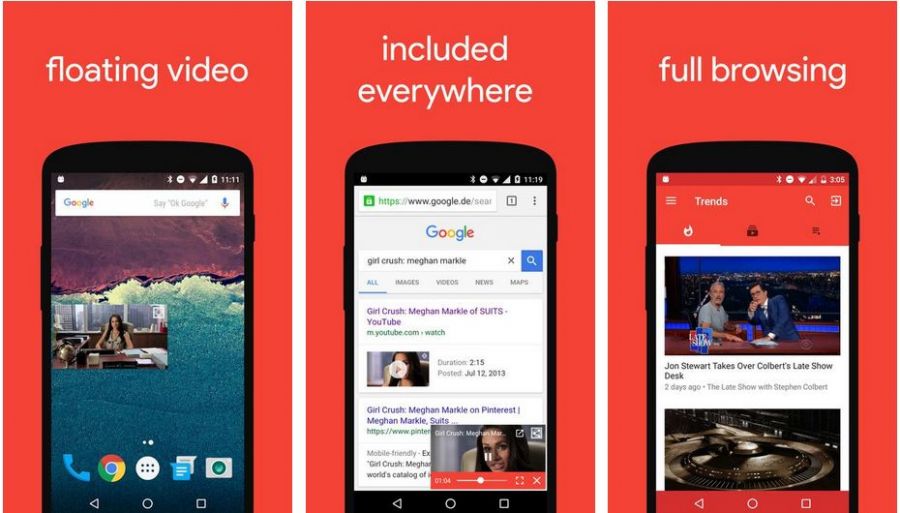
FlyTube is one of the most lightweight alternatives to YouTube that uses minimal resources, blocks all the unwanted ads, and does the job just fine without putting much strain on the hardware of your Android device.
Similar to OGYouTube, FlyTube has a hover mode (Picture-In-Picture mode) too, that allows you to watch videos in a small window while you are using another app. It also lets you sign in to your YouTube account and use your customized playlist.
- Features – Extremely light on hardware; and supports hover mode.
- Pros – Puts less strain on hardware; supports all the basic functions of the official YouTube app.
- Cons – Does not allow downloading like other apps; a bit outdated and no longer receives updates.
#6. YouTube Go
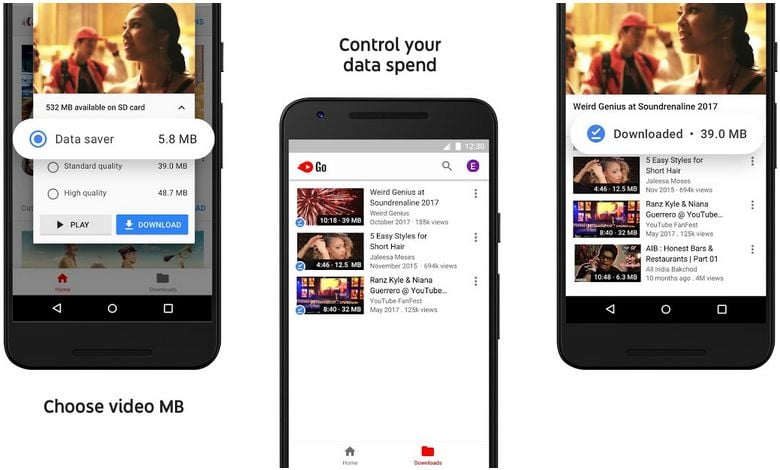
Yes, believe it or not, YouTube Go is an official app developed by Google itself. It is a lightweight version of the official YouTube app that allows you to stream videos while consuming lesser data and is really helpful in scenarios where you have a slower or intermittent internet connection.
YouTube Go is not limited to streaming, but you can even download videos for offline viewing while keeping a continuous check on your data usage and storage. The app is so data-friendly that it lets you preview videos before you watch or download them.
- Features – Consumes minimal data and hardware resources.
- Pros – Designed to work with slow internet connections; allow you to download videos to watch them offline without buffering.
- Cons – Does have ads on videos if streamed online.
Watch Ad-Free Videos with YouTube Premium
YouTube is free to use for everyone, but they also offer a paid subscription called YouTube Premium. The subscription lets you enjoy a truly ad-free experience and many other features as well.
YouTube Premium also grants you access to the exclusive content available on the platform, including YouTube Originals, which includes exclusive series and movies, and YouTube Music, where you will get to use features like background playback, as well as the ability to download music for offline playback.
Google offers a one-month free trial, and after that, you need to pay $11.99 a month for the premium subscription.
Frequently Asked Questions
Here are some of the most frequently asked questions related to YouTube and blocking YouTube ads on Android phones and tablet devices:
What types of advertisements are served on YouTube?
- At the Beginning of the Videos – You often have to watch the ads at the start of a video, and you get the option to skip those ads only after 5-10 seconds. These do cause hassle, but the idea is to give users the convenience of an uninterrupted video by showing an ad in the beginning.
- In-video Ads – Some YouTubers allow YouTube to show ads in-between their videos. And such ads do help YouTubers earn some extra bucks even though they can get a bit annoying when you are watching a video and you are forced to wait for about 15-30 seconds for an ad to finish.
- Unskippable Ads – YouTube introduced these ads in late 2018, and they are quite a hassle for viewers as we are not able to skip these ads and are forced to watch them until the end.
Is it legal to block YouTube ads on Android?
Some of you might question the legality of blocking ads on YouTube or any other website. But there are no laws I know that forbid you from blocking ads on any site. It may impact the earnings of content creators who rely on the revenue from ads. So maybe you should not block ads all the time if you care about the content creator.
Conclusion
Share your views, and experience in the comments below, and tell us which of the above-mentioned methods did you try and which one worked for you. 🙂