In This Article
Instagram takes care of its users’ privacy, so there is no official way to know who unfollowed you on Instagram, nor is there any tracking.
The only thing you will notice is the number of followers being dropped. But you will not be able to guess or figure out exactly who unfollowed you.
However, there are various workarounds and loopholes that you can use to find out which account has unfollowed you.
The easiest and most straightforward method is to check your Instagram manually, but it is time-consuming.
And the other method is to use third-party apps that will keep a constant check on your account and will notify you about every follow and unfollow along with other interesting data.
Apps to Track Who Unfollowed You on Instagram
Several third-party apps are designed to help you track who recently unfollowed your account on Instagram. Out of many, we have shortlisted and reviewed the two best apps.
FollowMeter for Instagram
If you are looking for an app that helps simplify how you track who unfollowed you and who followed you on Instagram, then FollowMeter for Instagram is what you should install.
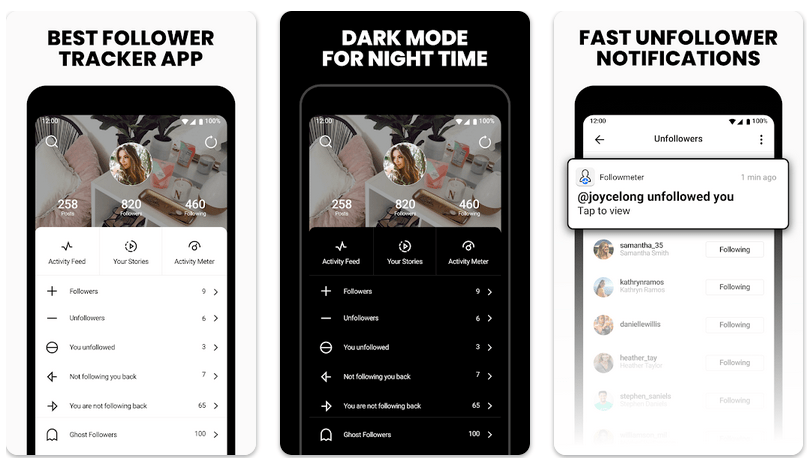
The app also keeps you updated about your Instagram account by giving you insights and powerful analytics and the performance of your posts and stories.
An activity meter is a powerful tool within the app that helps you track the engagement on your account.
Being an Instagram user, we are aware that people follow you with their accounts, and once you follow them back, they unfollow you.
The FollowMeter always keeps you updated with followers’ status and a report on how your Instagram account is performing.
Followers & Unfollowers
As the app’s name suggests, the Followers & Unfollowers app will give you a detailed insight into who follows you back on Instagram and who doesn’t.
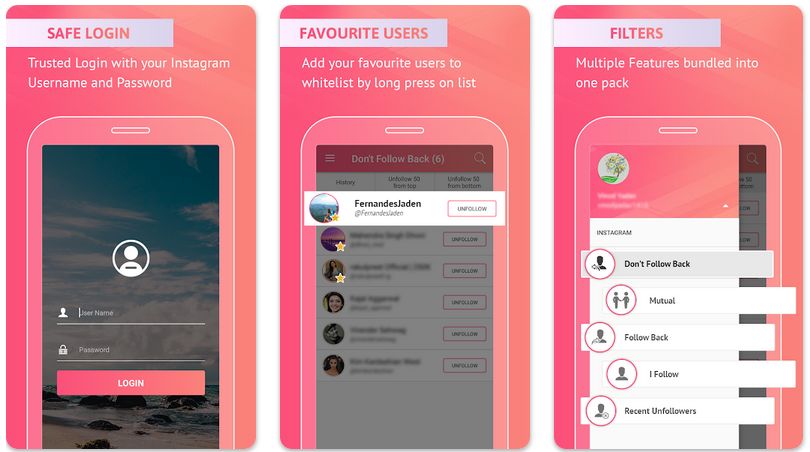
Based on your request, the app can generate a list to tell who the mutual followers are, whose accounts you are following, and how many of those are actually following you back.
The app is so powerful and capable that it can even give you a report about recently who unfollowed you on Instagram.
There is an option within the Followers & Unfollowers app that allows you to unfollow about fifty accounts at a time with just one tap.
You will also have a whitelist option, which is known as Starred. That is exactly where you can add your favorite accounts you don’t want to unfollow.
Manual Method to Track Who Unfollowed You on Instagram
The manual method is the simplest and the easiest to find out whether any specific account is still following you on Instagram or not.
Check The Followers List on Your Profile
Here is how you can use this method:
- Open the Instagram app on your phone or tablet.
- Tap on your profile button located at the bottom right corner.
- Tap on the number of Followers.
- Using a search bar, search for the name of the account you want to check. You need to know the exact username of that account.
They are still following you if you have found their account in the follower’s list. But if their account isn’t visible in the search, they aren’t following you anymore.
The only drawback of using this method to track who unfollowed you on Instagram is that you need to check each account one by one.
Also, you never know when one of those accounts has stopped following you, so you need to keep checking back every once in a while. That makes the whole process hectic and time-consuming.
Check The Following List of The Other’s Account
We do have an alternative method to track and figure out whether any specific Instagram account is following you or not.
The procedure is as follows:
- Open the Instagram app on your phone or tablet.
- Tap on the Search icon, and in the search bar, type in the username of the account.
- Open the profile and tap on the number of Following.
- Search for your account by typing in the username using a search bar.
Now, if your account is visible in the list, they are following you.











