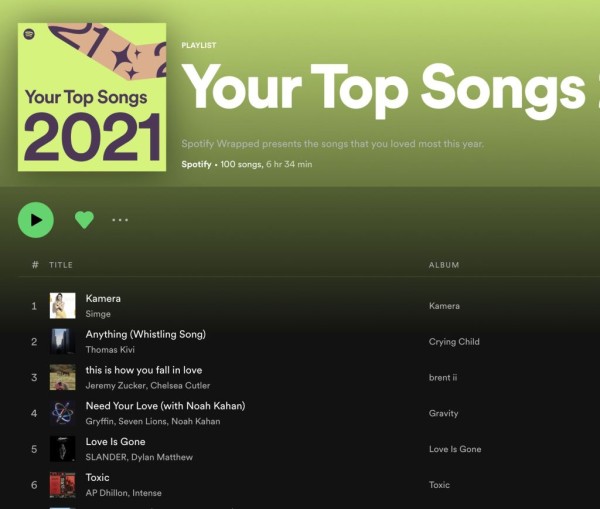In This Article
Video editing is the art of turning raw footage into a captivating story. It is a perfect combination of technical mastery and creativity. One way to significantly improve your videos and add a cinematic aspect is through a speed ramp, which refers to the progressive adjustment in video speed.
Varying the speed of your footage creates a powerful cinematic effect that instantly grabs the viewer’s attention. Blending smooth transitions between real-time, slow-motion, and fast-paced bursts gives your film a dynamic visual experience. This technique keeps your audience engaged, enhancing the impact of every moment and giving your project a polished, professional look.
Videos with a speed ramp alternate between standard speed, slow motion, and fast motion, but the transition happens progressively. This editing technique is used in action and fast-paced videos where one wants to draw the viewer’s attention to the action scene by combining slow and fast motion.
In this article, we will provide a quick overview of the speed ramping feature and a complete step-by-step guide to adding speed ramping in videos.
Features of Filmora Speed Ramping

Filmora has many editing features that will help take your videos to the next level. Here, we will dive into one of the most exciting features, Filmora Speed Ramping, to help unlock the true potential of your videos.
- Ready-to-Use 6 Presets: Instantly transform videos through six ready-to-use speed ramping presets. Use various speed effects, including Montage, Hero Moment, Bullet Time, Jumper, and Flash In, or customize them to fit your unique style.
- Lossless Audio: You can speed up or slow down your videos without losing sound quality. This feature allows you to create seamless transitions and cinematic cuts while maintaining the original audio essence.
- Easy Speed Modification: Instantly modify the speed of your videos with a few clicks. Achieve stunning slow-motion or thrilling fast-motion effects without any hassle. Perfect for creating dynamic, eye-catching moments in your projects.
- High Frame Rate Support: Filmora supports video at 50 frames per second (FPS) or higher for the smoothest, most professional results. This ensures that your speed transitions look flawless, giving your content that polished, cinematic feel.
- Simple Customization: You can easily adjust speed by dragging points on the timeline, allowing you to create tailor-made speed transitions with precision. The interface is designed to make these adjustments feel natural and intuitive.
- Freeze Frame Effect: Want to pause and highlight a special moment? Filmora’s freeze-frame effect lets you capture and extend that perfect shot. Click the snowflake icon and adjust the freeze duration to your liking—creating memorable moments that stand out.
How to Speed Ramp the Video with Wondershare Filmora
With Wondershare Filmora, you can effortlessly adjust the speed of your clips, whether you’re aiming for a dramatic slow-motion effect or an adrenaline-pumping fast-paced effect. And the best part? You don’t need to be a professional editor to get started.
Here are the steps on how to use Filmora speed ramping transition effect to transform your ordinary video into an extraordinary masterpiece:
- Double-click the audio or video clip you wish to adjust. In the editing window that appears, choose Speed and select Speed Ramping.
- Right-click on the clip to access the Speed Ramping menu.
- Select Speed Ramping by tapping the Speed symbol on the toolbar.

- You can manually adjust the speed or choose a preset speed from the speed ramping panel by selecting the Preset Speed Ramps from the options. Alternatively, you can also manually create your own.

- Position the play head where you wish the videos to play faster or slower. Then select the Add icon to include speed keyframes. Drag the keyframe dot up or down to adjust the point speed further. In addition, you can keep the audio pitch constant regardless of how quickly or slowly the video moves.

- To save the video, click OK. If not, click the Reset option to return to the original configurations.
That is all. You can now watch your creativity in action, and if you are satisfied with the results, you can export the video.
What is Speed Ramping?
Speed ramping is the technique of digitally speeding and slowing a video clip. It is a terrific method for adding a cinematic effect for hyper-stylized filmmakers or corporate videos.
The most effective way to use a speed ramp is to briefly accelerate slow-motion video before slowing it down again. Zack Snyder, an American filmmaker, popularized this method in movies, especially the movie 300, which is renowned for using these effects.
Since slow-motion films are filmed at a high frame rate, they are usually the best for creating the smooth speed-ramping effect with the most outstanding possible results. It is still quite doable for videos shot at regular frame rates, but the outcome might not be the best.
This tool is an absolute game-changer for video editors who are into commercial video editing or social media content creation. It draws attention to key moments and delivers seamless, eye-catching transitions that captivate viewers.
In filmmaking, it transforms ordinary scenes into epic, visually stunning moments, elevating your storytelling to new heights.
Whether you’re crafting engaging social content or cinematic masterpieces, this tool adds that professional, unforgettable touch.
Why Do You Need a Speed Ramp in Your Video?
Speed ramping isn’t just a cool editing trick—it’s a game-changer for creating captivating and dynamic videos. By shifting the tempo between different speeds, speed ramping allows you to craft dramatic effects and seamlessly control the flow of your footage. It is frequently utilized to draw attention to the key moments and keep the viewers engaged.
Think of it like a video game: action films and sports highlights use speed ramping to intensify crucial moments, alternating between slow-motion, real-time, and fast-paced shots to draw viewers in. Without speed ramping, every action would feel monotonous, but with it, you control the pace, making every moment count.
Filmora’s advanced speed ramping algorithms let you create smooth transitions between speeds, enhancing cinematic quality while avoiding the visual jolt that could disrupt the viewer’s experience. Whether highlighting high-energy action or spotlighting a pivotal scene, speed ramping adds that professional edge and ensures your audience stays hooked.
Speed ramping is the must-have tool to take your videos to the next level if you’re serious about storytelling or want to capture attention at the most critical moments.
Concluding Thoughts
With Wondershare Filmora, speed ramping is more than just a tool—it’s a gateway to unlocking your creative potential. You can incorporate speed ramps into your videos, a great way to add energy and focus and visually enhance the overall feel. By applying and experimenting with the guidelines given in this blog post, you can master the technique and become a speed ramping pro.