Want to keep up with your friends and family and know what they are doing? Look no more; download Facebook and follow your friends and family and other interesting trends around the internet directly on your Android device.
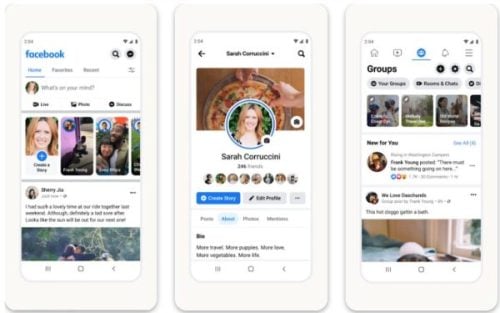
Features of Facebook
- Share your day, and tell people what you’re doing through stories.
- Enjoy games, and play your favorite games with your friends on Facebook.
- Get to know more, Download Facebook and get to know more people, and make new friends.
- Upload pictures, you can post photos, videos, or whatever you like and share them with your friends and family.
- Find about events, through the events feature, and get to know about local events near you.
- Facebook ads, put your ads on Facebook and let people know about your business.
About Facebook App for Android
Facebook is a social networking application created by Mark Zuckerburg. It is an application popular amongst people of all ages. People use this app to see what their friends and fellow users are doing and what is trending amongst people nowadays. There are currently more than 2.2 billion users on Facebook.
Facebook is available on all devices with internet connectivity. You as a user can make your profiles with your info and pictures on them. Then people who know you or want to know you can send you friend requests and get along after you accept their friend request.
You can then post photos, videos, or text on your profile which can then be viewed by your Facebook friends. They can give thumbs up on that picture or select a different emotion for that picture, or they can also comment on it. And if they find it interesting, they can also share that post on their Facebook wall which can then be viewed by their friend's circle as well.
Join Dedicated Groups
If you like, you can also join different social groups on Facebook and get to know the people and different trends depending on your interest. There are also different types of pages on Facebook that share different things; you can find and follow pages depending on your interest.
Creating Facebook Profile
After you’ve downloaded the application, you’ll first have to register yourself with your email address and give all the required information. After that, you’ll have your new account, and then you can start to follow all your friends and family.
You can also add all the info about yourself in the biography and add your profile picture to it too. After that, you can use your app as everybody uses it. The things your friends and the people you follow, share on Facebook will be visible on the first page of Facebook. All the things your friends share are going to show over there.
Sending Friend Requests
After that, if you slide right on that screen, you’ll see your friends request list. All the people who have sent you friend requests will are shown there, and if you want that person to be your friend, you can tap on confirm, and it’ll add that person to your friend list, and it is going to tell you that you both are now friends.
Personalizing Your Profile with Pictures
Now if you swipe right again from the friend request page, you’ll get to your profile page where you can change your profile picture, and cover photo and also change your bio if you want. You can also share something on your timeline if you want.
Once you’ve added some people as your friends, they are going to share some posts and stuff with you, so if you want to view that, you can swipe right once more or tap on the bell icon in the top corner. There you’ll see all your notifications about new friend requests if your friend has added a new photo or tagged you in a post etc.
If one of your friends has birthdays coming up or if it is on that day, then you’ll also get a notification telling you that one of your friends has a birthday coming up or it is their birthday today.
If you look at the top of your screen, there is a search bar that you can use to search for any of your friends or different pages and groups.
Chatting and Communicating with Friends
If you want to chat with someone through Facebook, you can use its separate app called Facebook Messenger. If you have already downloaded the messenger app, you can tap on the messenger icon in the top right corner of the screen. It is going to open its chatting app, and then you can chat with any of your friends you want.
Messenger was an app inside Facebook before 2011, but after 2011 Facebook made it into a separate app. It has some different useful features in it as well. You can chat with people through text messages or even voice, or video calls through Facebook Messenger.
It has really useful features built into it. One of the most useful features is “chat popups,” you can chat with anyone through Facebook Messenger while using any app you want. It is just going to show a small popup on any corner of the screen, and you can tap on it and talk with them through that while using another app in the background.
Share Stories with your Friends
They have added many useful features on Facebook in the last few updates. Stories are one of these things. You can add stories of what you are doing throughout your day and share your story with your friends and family and let them know what you’re doing.
It is a nice feature for those who travel very frequently and want to share where they are and what they are doing over there. If you don’t want to add that you can also ask and talk to all of your friends at once through the “create a post” feature available on Facebook. You can add questionnaires to ask your friends something or tell something to your friends quickly.
Find and interact with nearby Friends
There is also a new feature added recently to Facebook, and that is “Nearby Friends.” You can check if any of your friends are near you at that time. But it is only going to work if you and your friends have internet and GPS connectivity to sync your location and their location and check if they are near you.
One of the best and most useful features of Facebook is finding places to eat and hang out with your friends. You can search for places near you, check their rating, and see what these places are about. If you and your friends find it interesting, you all can go there and check out the place and hang out there. If you like the place, you can post your comments about it on their Facebook page and rate them with stars if you like it.
You can also look for events going on near you or the events your friends are joining. You can then go to that event, meet with your friends, find new people, and even make new friends over there if you like to.
Play Games on Facebook
If you like playing games, then you can also enjoy different games on Facebook. You can check what your friends are playing on Facebook and play that game with them. You can also play those games with your friends or send them to invite to let them know that you’re playing that game and would like to play that game with them.
You can also find out about new games launching in the feature or different games that are popular among your friends, and you don’t know about them. It can provide you with a lot of information about different things. You can also check the news feature which can let you know what is going on near you.
Facebook for Businesses
Another great feature, especially for all the businessmen and entrepreneurs to spread their business over Facebook, is to put ads. You can pay and put your ads on Facebook and spread your business through Facebook and let people know about your shop or your services.
The pricing for this depends on how long you want your ads to be displayed and in how many parts of the world you want your ads to be displayed. Depending on that, you’ll have to pay Facebook every month.







Discussion