In This Article
It can be frustrating when your phone’s internet connection is weak, and you receive a notification from YouTube about a new video from your favorite channel. You may want to watch it immediately, but your phone struggles to load the video due to slow internet speed and constant buffering. If you are looking for a YouTube video downloader for Android or any other apps to quickly download videos from online streaming websites, we have got you covered with this list of 13 best apps that will satisfy all your video downloading needs on Android
DISCLAIMER: BestForAndroid does not endorse, support, or promote piracy in any way. The end-user is solely responsible for downloading content or media through any app or service mentioned on this website. All the information provided on this website is for educational purposes only.
You are only allowed to download videos where a download button or a download link is shown. According to YouTube’s Terms of Service:
You are not allowed to access, reproduce, download, distribute, transmit, broadcast, display, sell, license, alter, modify, or otherwise use any part of the Service or any Content except: (a) as expressly authorized by the Service; or (b) with prior written permission from YouTube and, if applicable, the respective rights holders.
1. TubeMate
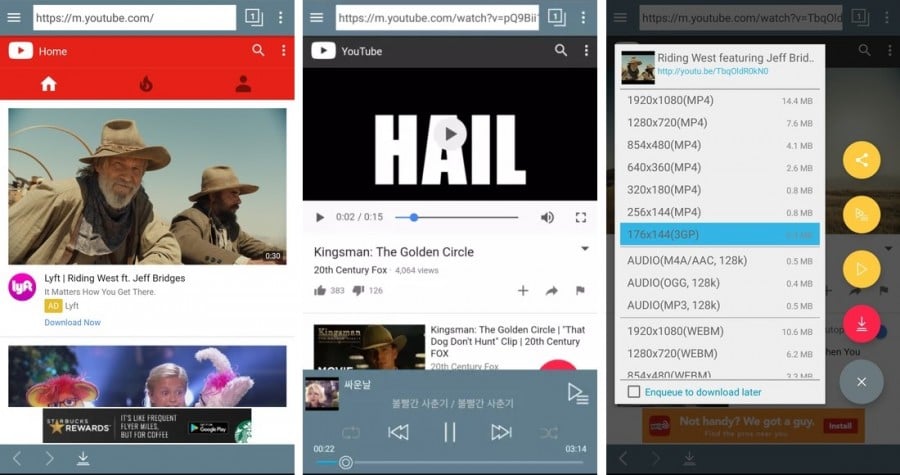
TubeMate is one of the first choices for those who are looking for a way to download videos on their Android because it is more compatible with many video streaming websites, including the ever-popular YouTube. The app has a built-in web browser, using which you can access almost any website to grab a video, store it on your device, and watch it whenever you want, even without an Internet connection.
TubeMate usage is really simple. Tap on the menu button at the top left to access the quick list of video sites. Open any video. A download button will appear. Tap on it to open the download menu with all the possible choices, including a selection of MP4, Webm, and audio formats along with various resolutions. You will also see the file size for every format so you can download it accordingly.
- What Is This Best For: Download videos from almost any website; convert videos into MP3; quick downloading through the URL copied in the clipboard; fast download support with multiple connections; download videos to SD card external storage.
- Unique Features: Add download to queue; create custom playlists for your favorite videos; add a link to bookmark for quick access; dark theme support; speed limiters and caption downloading.
2. Snaptube –
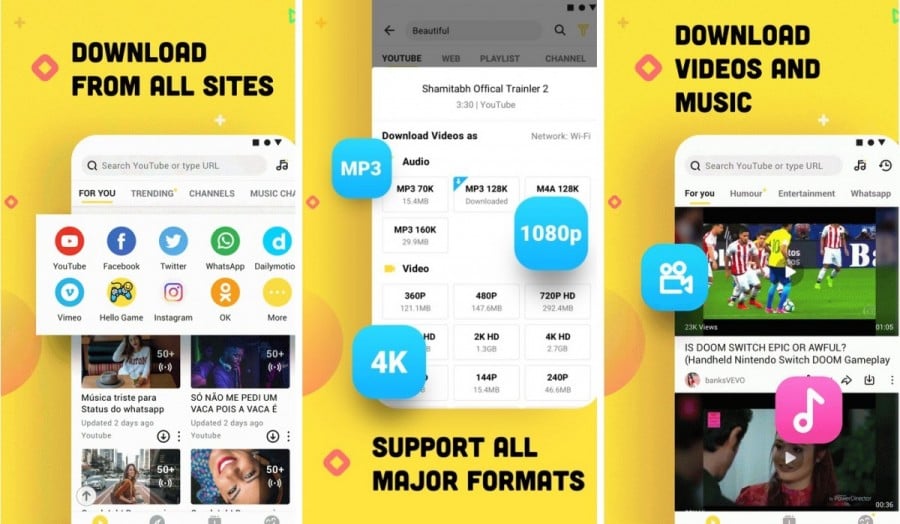
Snaptube is a powerful video downloader app for Android that offers downloading capabilities and makes things convenient, easy, and quick. Similar to TubeMate, this app also has a native browser where you can easily browse video streaming sites like YouTube, DailyMotion, Vimeo, and even Instagram, which actually helps you find the videos and music you want and download it within a few clicks so you can watch it without an Internet connection.
To download a video using Snaptube, you have two basic options: one is to copy the URL of the video and paste it onto the Snaptube URL bar, and the other is to pick any website from the favorites list, browse the website to pick the video, and then tap on the download button. The app lets you download in various M4A and MP4 qualities, including 1080p, 720p, and 360p, along with MP3 format files.
- What Is This Best For: Download videos from a wide range of websites; Option to add any video and music sharing sites to favorites.
- Unique Features: Built-in converter that downloads videos in MP3 format; background playback support; night mode.
3. YTD Downloader
Launched in 2007, YTD Video Downloader is one of the oldest players in the video downloader app scene. Featuring a user-friendly interface, support for over 50 source websites, and compatibility with all major devices and operating systems, YTD is a great choice if you need a reliable app to download your favorite videos on Android, at their original quality.
What’s more, YTD also comes with some nifty auxiliary features that make the video downloading-process go smoother. For one, it has an advanced panel to keep track of downloads. Users can also convert content to their preferred format, trim the beginning and end of videos inside the app, and even download entire playlists with just a few clicks. No account is needed—all you need is the app and the video links.
- What Is Best For: Downloading and converting videos individually or in batches and building extensive digital libraries. YTD Video Downloader is an excellent fit for casual users and professionals who handle large content libraries daily.
- Unique features: Support for major (YouTube, Facebook, TikTok, Instagram, Twitter) and less-known (Vimeo, DailyMotion, iFunny) websites; up to 8K supported; one-click file conversion to mp4, wmv, flv, mov, 3gp, avi; download entire playlists in one go; watch videos offline; in-app video trimmer; content isn’t tied to app.
4. 4K Video Downloader
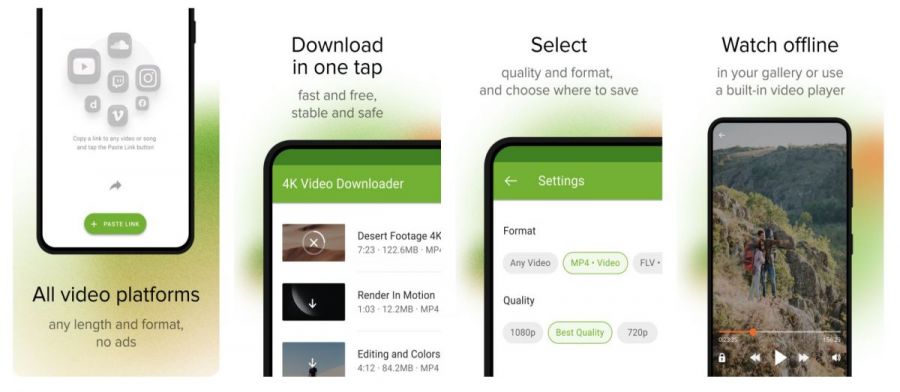
4K Video Downloader is a free video downloader for all leading video platforms like YouTube, Facebook, Twitch, etc. You can download and save videos for offline download easily with this app. 4k Video Downloader also lets you download videos in full 4k and is available for all platforms, including Android, Windows, and Mac.
5. iTubeGo
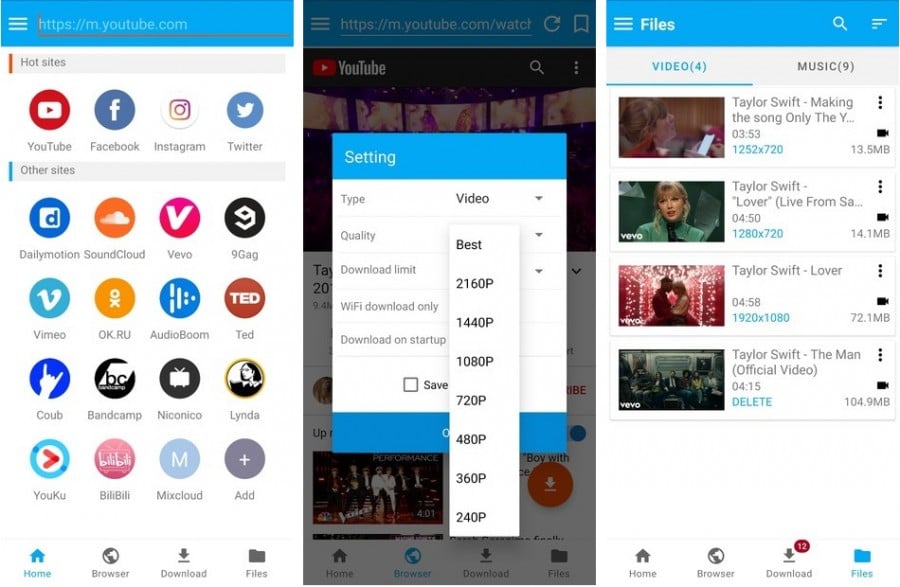
iTubeGo is a video and audio downloader app with a user-friendly interface and support for high-definition video and high-quality audio downloading capabilities, along with an amazing smart link detection feature that lets you download any video just by copying the actual URL and then opening the app. The download prompt box will automatically appear.
As per their websites, the iTubeGo app supports downloading videos and MP3 audio files from over a thousand sites, including Facebook, Twitter, Instagram, Metacafe, YouTube, TikTok, and others. Downloading any file is as simple as tapping on a button. You can then watch it whenever you want. You can also download videos directly to your SD card.
- What Is This Best For: Option to add favorite websites to the frequent list; native video and audio files manager; automatic resume downloading when the app launches.
- Unique Features: Download videos in the background; save ID3 tags for audio files; download booster with multiple connections.
6. InsTube
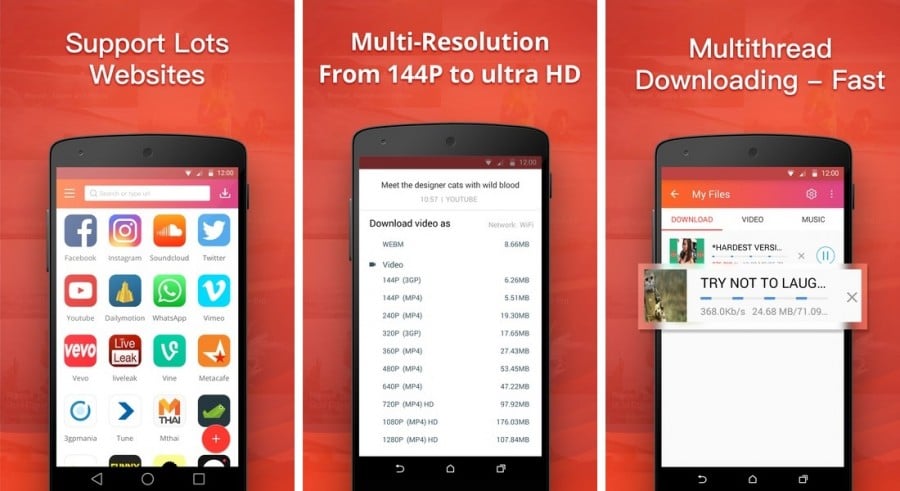
Many users may use InsTube to download videos from YouTube; however, this app has some awesome capabilities and features that make downloading videos and audio files from the Internet a breeze. It supports downloads from countless video and music streaming sites so that you can store them on your phone or tablet device for offline watching or while traveling if you don’t have an Internet connection.
InsTube supports 4K video downloads from most compatible websites and MP3 audio files. You can play your downloaded video files directly within the InsTube player. Batch downloading gives you the freedom to download all of your favorite playlists for offline listening, no matter where you are.
- What Is This Best For: Batch downloading videos and music files; add any of your favorite video streaming sites to bookmarks for quick access; faster downloads with multithread downloading capabilities.
- Unique Features: You can lock your downloaded videos, audio, and image files with a password. Multiple formats, including 3GP, MP4, M4A, and MP3, are supported. You can also convert downloaded videos to MP3 audio.
7. VidMate
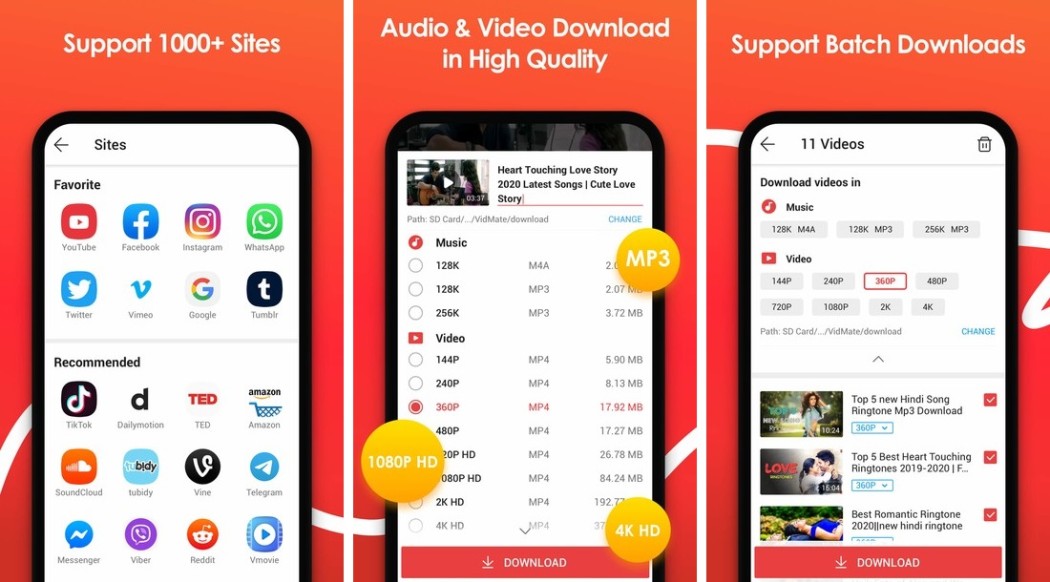
Similar to the ones I discussed above, VidMate provides a user-friendly UI with many functionalities, including downloading videos and music, faster download speeds, and support for downloading in MP3 format. There is also a built-in video player with background playback so that you can watch videos while you are using another app on your phone, like WhatsApp.
VidMate’s simplified interface makes it easy and quick to download videos from any of the supported video websites. Before beginning the download, the app lets you modify the name, format, and resolution of the selected video. You can then add the download to the queue and search for other videos while VidMate takes care of your download and stores them in your selected location.
- What Is This Best For: This allows you to download videos in various formats including 4K UHD and 720p HD; find and search for your favorite website using keywords.
- Unique Features: Download WhatsApp status videos and pictures; native support for thousands of video streaming sites; support for multiple languages.
8. Dentex YouTube Downloader
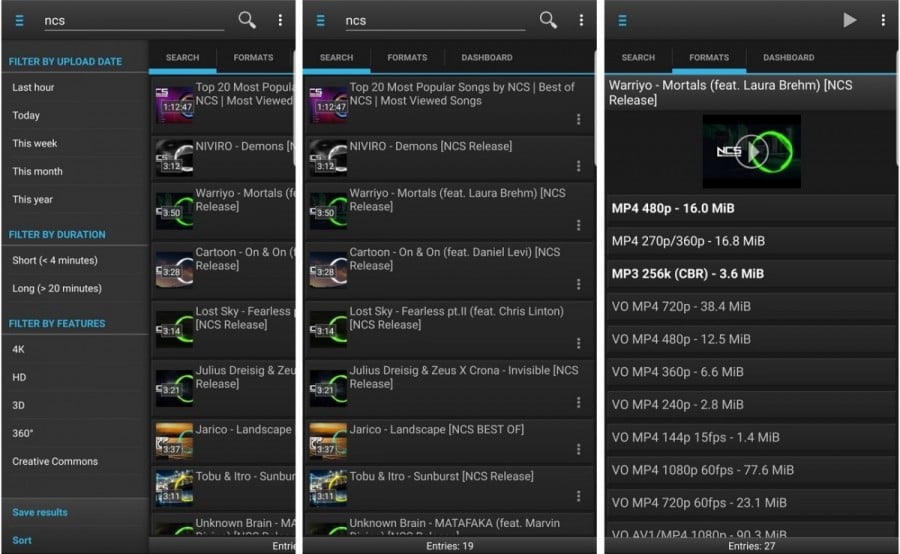
YouTube Downloader (YTD) is one of the oldest and most renowned video downloaders in this list. It was initially released at the end of 2012. However, this app is designed to download YouTube videos only and will not work on any other video streaming website. What’s interesting is that the developer abandoned the app but recently restarted working on it.
YouTube Downloader by Dentex is compatible with Android 5.0 and above and provides powerful search functionality for YouTube videos and music. You can use a quick download feature by selecting the share option within YouTube and selecting YouTube downloader from the list. You can even download videos directly on your external storage, i.e., a micro SD card.
- What Is This Best For: Multithreaded YouTube videos downloading; download YouTube videos in all available formats and resolutions; ability to edit ID3 tags for MP3.
- Unique Features: Remote downloads on any other device via SSH functionality; dark mode support.
9. NewPipe
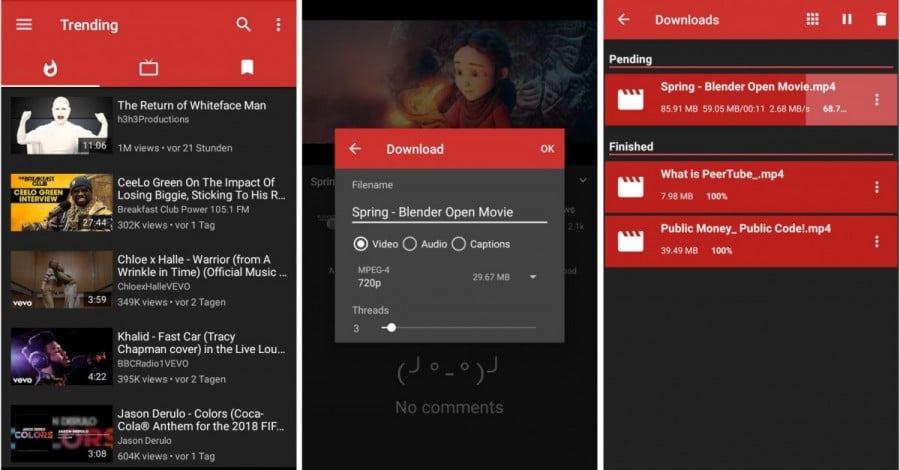
NewPipe is an open-source YouTube client with tons of added features and privacy, including the ability to download videos for free offline viewing. The app is lightweight, consumes little RAM and Internet bandwidth, and has a smaller footprint, saving a significant amount of battery power. It also supports popup players so that you can enjoy your video while using other apps.
Since NewPipe is very similar to the existing YouTube app, you won’t feel much difference in usability. This includes subscription options, creating new playlists, importing playlists from other accounts, and the ability to re-watch your previously watched videos with the history feature. The download feature allows you to save videos in your choice of resolution or format, including 2K, 4K UHD, and MP3 audio.
- What Is This Best For: Watch YouTube videos with an added layer of privacy; download videos, audio, and captions with just one tap; resizable popup player; translated into 81 languages.
- Unique Features: It is open source, adblocking, and protects your privacy. It also supports background playback, a floating player, and SoundCloud, Media.cc, and PeerTube instances.
10. YMusic
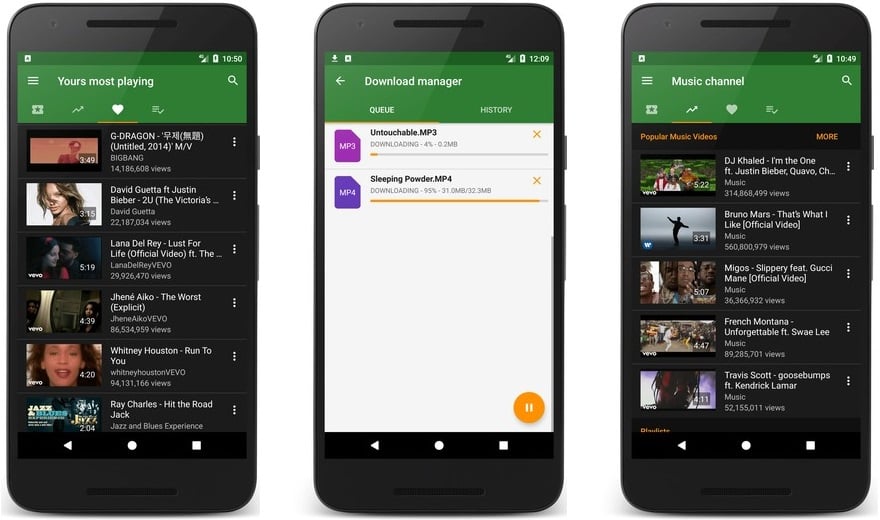
YMusic is designed for YouTube. The app lets you play videos and listen to music in the background while you use other apps like Facebook or Instagram. Playing the audio-only version consumes very little data compared to the original YouTube app. This will ensure that your music and podcasts continue playing even with slow Internet connectivity.
YMusic will also let you download videos in various formats for offline listening, like traveling or using airplane mode. The app lets you choose the resolution and format according to your requirements. There is a built-in open-source music player as well named Jockey player. Moreover, if you use the original YouTube app and want to listen to any music in the background or download, share that song with YMusic, and it will take care of the rest.
- What Is This Best For: Quick downloads with the sharing feature; background music playback with the audio-only format.
- Unique Features: It detects the artist’s name and album using last.fm integration; it saves significant Internet bandwidth with audio streaming, and it integrates with the open-source Jockey player.
11. YT3 YouTube Downloader
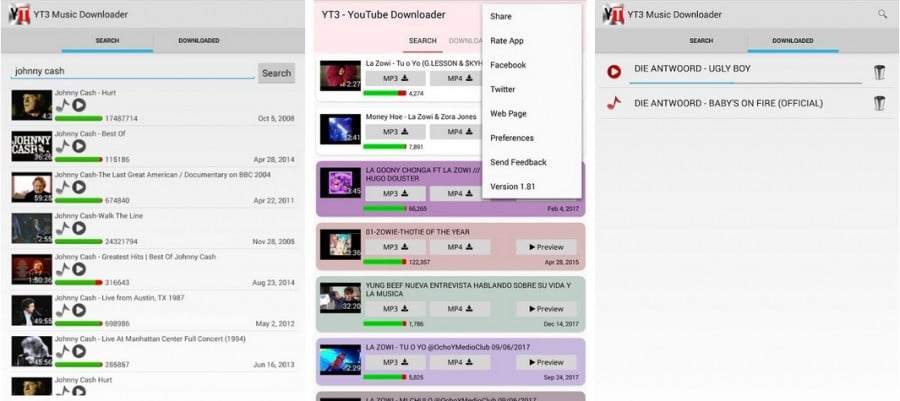
YT3 is a simple and great video and music downloader for YouTube. The basic interface makes it easy for you to begin downloading your favorite content within a few seconds. The built-in search functionality is powerful enough to help you find all the videos. There is also support for lyrics and captions.
The app allows you to download videos in various resolutions and formats and convert video files into MP3 for your music player. To begin downloading, launch the YT3 app, use the search bar to enter keywords, and your requested videos will be shown on the list. Tap on the download button, and the video will be downloaded.
- What Is This Best For: Download music with lyrics; easy to use.
- Unique Features: Support for lyrics and captions; simple interface makes it quick and easy to download videos.
12. YouTube Vanced
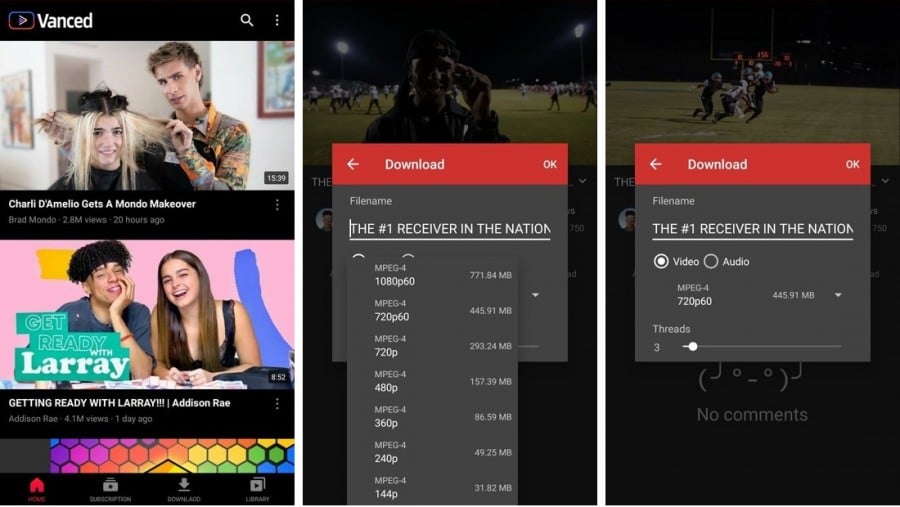
If you are tired of watching ads pop up on YouTube every once in a while and getting bombarded with sponsored content, look no further. Download YouTube Vanced on your Android. You will be amazed at how fluid and easy it really is to watch YouTube videos and download them for offline watching whenever you want. You can also keep those videos for as long as you want.
Hands down, YouTube Vanced is the best app if you want to download videos from YouTube only. Moreover, if you use it once, I am sure you will stop using the stock YouTube app on your phone. The app even allows you to log in to your Google account to keep track of your subscriptions and download your playlists.
- What Is This Best For: Picture-in-Picture mode; background playback for videos and music; swipe gesture support for brightness and volume.
- Unique Features: It supports the AMOLED theme, and the Vanced manager makes it easy to keep the app updated. It also has perfect YouTube ad sponsor blocking and auto-repeat functionality.
13. KeepVid
Don’t want to download a third-party app just to download videos from your favorite websites? You don’t need to look further, as KeepVid will help you out. This is a renowned online video-downloading website originally designed for computer users. Since most users have now shifted to mobile devices, the developer has improved its compatibility, making it usable for Android users, too.
KeepVid online video downloader is popular for downloading videos from websites. It is also capable of converting videos into MP3 format within a few clicks and downloading them directly onto your phone.
- What Is This Best For: Download videos in various formats without installing the app; download an audio-only version of any video.
- Unique Features: This doesn’t require downloading and installation of any third-party app or extension; it works with hundreds of online video streaming sites, including YouTube, Instagram, and Facebook.
14. Ucmate
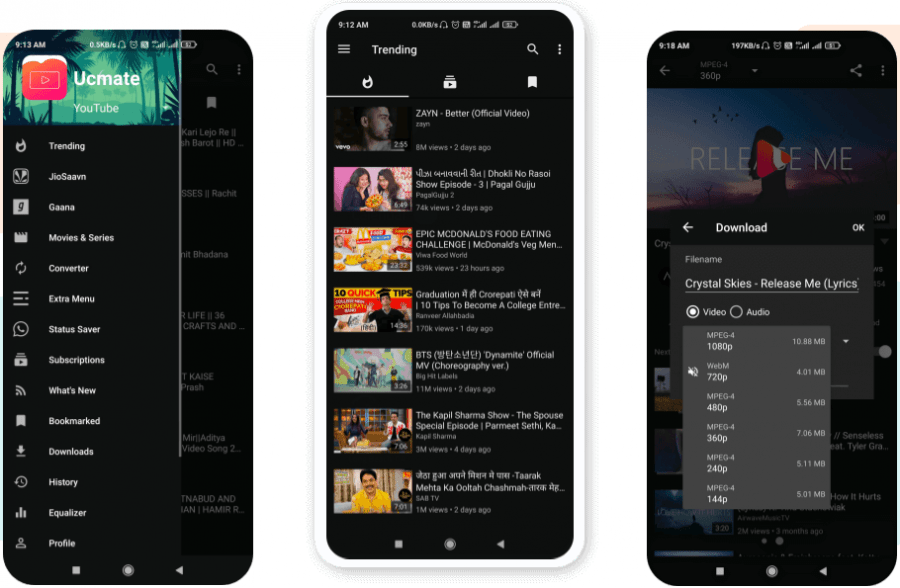
With just a button tap, Ucmate will help you download your selected videos and music directly onto your Android phone or tablet device. All you need to provide this app is the video URL you want to download. The app supports downloading in various formats, including 720p and 1080p full HD.
Ucmate is not only for YouTube; it supports many other online video streaming sites and social media websites, including Facebook, Twitter, and Instagram. If you are interested in downloading songs, you can do that, too, from supported websites like SoundCloud, Gaana, and a handful of others. You can even play any video directly within the app.
- What Is This Best For: Built-in movie, video, and music player; download videos in a variety of formats and resolutions.
- Unique Features: Dark mode that makes it easier to use the app during nighttime; add your favorite videos to bookmark.
15. Videoder
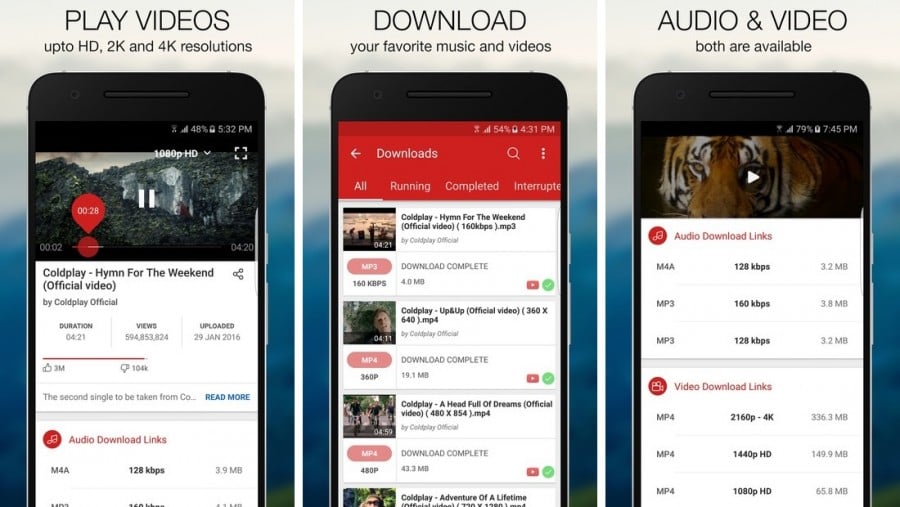
Videoder is an all-in-one app that can fulfill all of your entertainment needs, whether you stream videos and music online or download any of your favorite content for offline viewing when you are without an Internet connection or on a slow network. It has native support for tons of websites, including the ever-popular YouTube, 9gag, DailyMotion, and TED, as well as social media sites, including Facebook, Twitter, and SoundCloud.
That is not all; Videoder also allows you to add your own custom favorite site to the list and start downloading videos right away. You can stream and download videos in 4K and quickly transfer them to your Ultra HD compatible device. Also, if you don’t like waiting, you can perform batch downloading, too, so while you continue searching for other videos, the app will keep on downloading content in the background.
- What Is This Best For: The link detection feature automatically grabs downloads whenever you copy any compatible website link; for music lovers, the app lets you edit audio tags and cover art.
- Unique Features: Batch downloading videos; multiple connections for faster downloads; customize the look and feel with built-in themes; night mode.
YouTube’s official app doesn’t let you download/save videos for offline viewing unless you opt for their premium subscription. Can it get more annoying than this?
Not anymore, as you have a smartphone that runs a powerful Android OS with an app for almost everything. All you need to do is install a free video downloader app, which will unlock the potential to download videos from any website, including YouTube. Copy the video URL, paste it onto the video-downloading app, and begin downloading.
Not only that, the downloaders are powerful enough to let you download videos in various resolutions, including 2160p 4K Ultra HD, 1440p Quad HD, 1080p Full HD, and 720p HD. So, if you have a huge 65-inch TV in your lounge and want to enjoy content on a big screen while lying down on your comfy couch, then you should download the videos in the highest quality to experience the crisp visuals.
Additionally, if you want to listen to YouTube podcasts while on an airplane or download songs for offline listening, you can use any of these video-downloading apps to convert the downloaded videos into MP3 format in just a few clicks or download audio-only directly and then enjoy those in the music player of your choice. The possibilities are truly endless. It all depends on what you want and how you want it.
If you have downloaded a 4K video and want to make some edits, you can easily do so by following the step-by-step guide provided in the article using this video editing guide. This guide offers comprehensive instructions on how to use various video editing tools and software to enhance your video quality, add effects, transitions, and more. By following this guide, you can easily edit your downloaded video and create a professional-looking final product.
FAQ
With YouTube video-downloading apps as well as online video-downloading websites, you can easily download a video from YouTube for free.
TubeMate is one of the best YouTube videos and music downloaders for Android as it allows you to download in both formats, including MP3 audio and full HD MP4 video formats.
As long as you use a reputable YouTube downloader app or web services, you can stay safe from antivirus and malware attacks. Make sure you have downloaded the app from its original source.










