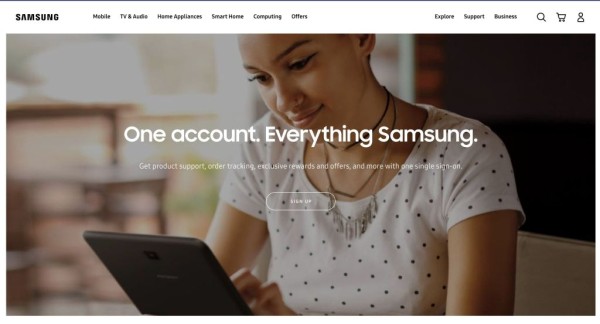In This Article
In photography, capturing the perfect shot often demands more than a sharp eye and a steady hand. Unwanted elements, such as stray pedestrians in a bustling cityscape or unsightly power lines cutting across a pristine landscape, can detract from the beauty and impact of your photos.
Advancements in technology, such as AI-powered editing tools like the AI art generator, have made object removal more accessible and precise than ever. In this comprehensive guide, we’ll explore the art and science of object removal, providing you with the knowledge and techniques to transform and enhance your photos. It’s time to bid farewell to frustrating photo editing experiences and discover the magic of AI in achieving seamless object removal. But first, we will understand the process of object removal.
What is Object Removal
Object removal digitally erases unwanted elements from an image while seamlessly blending the surrounding pixels to maintain a natural appearance. Traditionally, photographers relied on manual editing techniques using software like Adobe Photoshop to achieve this task.
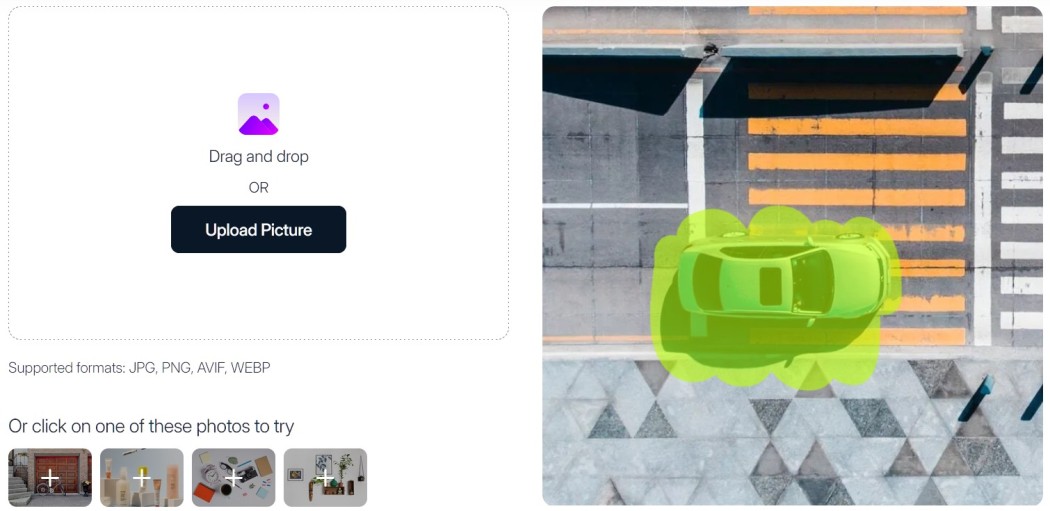
However, with the rise of AI technology, automated tools have emerged that can intelligently identify and remove objects with remarkable accuracy. The AI art generator is a tool that utilizes sophisticated algorithms to analyze images and remove objects from photos.
How AI Art Generators Are Used For Object Removal
AI art generators have revolutionized how photographers deal with object removal in their images. By leveraging machine learning algorithms, these tools can analyze photos and identify potential elements for removal.
The AI art generator utilizes deep learning models to recognize highlighted objects and intelligently remove them from photos, replacing that section with a matching background, foreground, or object. Thus, photographers have a powerful and effective solution to enhance their images.
How To Use AI Art Generator For Object Removal
Let’s dive deeper into a detailed step-by-step process for using an AI art generator to remove objects from your photos:
- Image Selection: Start by selecting the photo from which you want to remove objects. Ensure that the image is of high quality.
- Upload to AI Art Generator: Upload your selected image to the AI Art Generator platform.
- Object Identification and Highlighting: Using the editing interface provided by the AI art generator, highlight and identify the objects you want to remove from the photo. This step will involve drawing a rough outline around the unwanted elements or using a selection tool to highlight them.
- Initiating Object Removal: Once you’ve selected the objects to remove, activate the AI-powered editing feature. The algorithm will analyze the image and apply advanced techniques to erase the selected elements while seamlessly preserving surrounding details.
- Refinement: After the initial removal process, you may need to inspect the edited image and make any necessary adjustments. Some AI art generators allow for additional refinements, such as adjusting the blending mode or opacity to ensure a seamless result.
- Save Your Edited Image: Once satisfied with the outcome, save your edited image in your desired file format and resolution.
Congratulations! You’ve successfully removed unwanted objects from your photo using AI.
Benefits Of Object Removal Using AI Art Generators
The emergence of AI-powered editing tools like the AI art generator has brought several benefits to photographers who are looking for ways to remove unwanted objects from their images while maintaining the details:
- Efficiency: AI art generators can process images rapidly, significantly reducing the time and effort required for manual editing. This efficiency and automation allow photographers to focus on capturing compelling photos without worrying about interfering with objects and tedious post-processing tasks.
- Accuracy: Advanced machine learning algorithms enable AI-powered tools to identify and remove objects accurately. This accuracy helps maintain the integrity of the original photo while seamlessly blending the edited areas with the surrounding pixels.
- Accessibility: AI art generators are accessible to photographers of all skill levels, from beginners to seasoned professionals. With user-friendly interfaces and intuitive controls, these tools allow photographers to achieve professional-quality results with minimal technical expertise.
- Creativity: By streamlining the object removal process, AI technology allows photographers to explore more creative avenues. Whether removing distractions from a landscape or enhancing the composition of a portrait, these editing tools unlock new possibilities for artistic expression.
Ever Green Techniques You Can Use For Object Removal
In addition to AI-powered tools, photographers can use some traditional techniques for object removal. However, these approaches require some extra time and effort.
- Clone Stamp Tool: The clone stamp tool, available in many photo editing software, is designed for manually duplicating pixels from one area of an image to another. This enables you to cover up and remove unwanted objects effectively.
- Content-Aware Fill is a popular tool available in software like Adobe Photoshop that analyzes the surrounding pixels and intelligently fills in the selected area to remove objects seamlessly.
- Manual Masking: Manual masking techniques can remove objects while preserving important image details for more complex removals.
- Layer Masking: Layer masking allows for non-destructive editing by hiding or revealing portions of an image layer; this method is ideal for fine-tuning object removals.
- Patch Tool: Replaces a selected area with a similar image part, allowing you to specify the source.
- Spot Healing Brush: Automatically replaces a selected area with a matching texture.
- Duplicate the layer: This allows you to experiment without affecting the original image.
- Zoom in: Working on a larger scale will give you more control over the details.
- Adjust the brightness and contrast: This can help you see the object’s edges more clearly.
- Refine the selection: Use the Refine Edge tool to adjust the selection’s edges.
- Use a precise selection tool. The Lasso, Pen, or Magnetic Lasso Tool are good options.
- Pay attention to the surrounding areas: Ensure the replacement texture blends seamlessly with the rest of the image.
- Look for any unnatural elements: This could include visible seams, distorted textures, or color inconsistencies.
- Use a soft brush: This will help to create a more natural transition.
Concluding Thoughts
Object removal is a powerful technique that can remove imperfections from your photographs while enhancing the overall quality. This will leave your photographs flawless, just like professionals do.
With the availability of AI-powered editing tools like the AI art generator, photographers now have unprecedented capabilities to remove unwanted elements from their images seamlessly.
By leveraging the power of AI technology and exploring some advanced and ever-green editing techniques, you can transform your photos creatively. So, embrace these tools and techniques and unlock new possibilities to enhance your masterpiece through object removal.