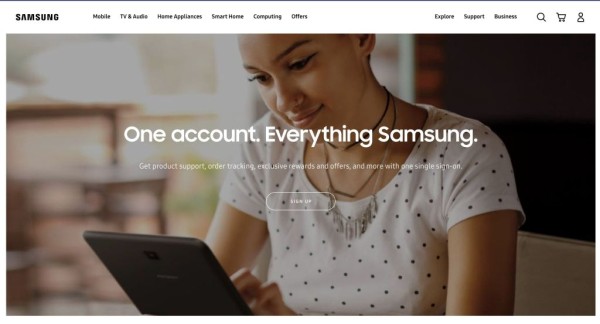Removing your account from your Android device is usually pretty straightforward and can be done by almost anyone; however, the procedure to completely delete your Samsung account is different. And here in this blog post, we are going to help you with that.
Before we proceed with the tutorial, it is important to keep in mind that deleting your Samsung account will also delete your purchase history, content uploads, subscriptions as well as your profile information. Once the account has been deleted, you will not be able to recover or restore any of this information.
Guide to Delete Samsung Account
In this section, we have created a step-by-step guide that anyone can easily follow to permanently delete his or her Samsung account. These steps can be performed on a web browser running on Android or a laptop:
- On your Android device or computer, go to the Samsung account login page.
- Log in to your Samsung account by entering your Samsung user ID and password.
- Once logged in, tap on the My Account Info option.
- Tap on the Profile option and then select Samsung Account Settings.
- Here you should see the Delete account option, select it and then review the precautions.
- You will need to follow the on-screen prompts to complete the account deletion process.
If for some reason, you are unable to delete your Samsung account using the guide then there is a possibility that your account may have unresolved payment issues. In this scenario, you will need to get in touch with the official Samsung Support.
Were you able to delete your Samsung account?
Did the guide help you delete your Samsung Account? Please share your views with us in the comments section below. If you were stuck in any step or found difficulty then let us know, and we will further improve the tutorial.