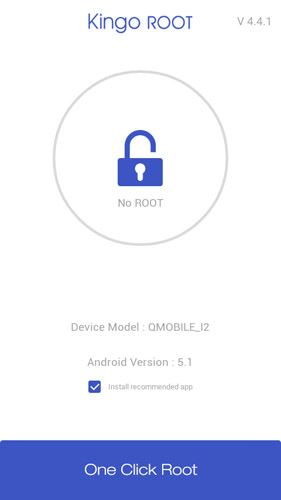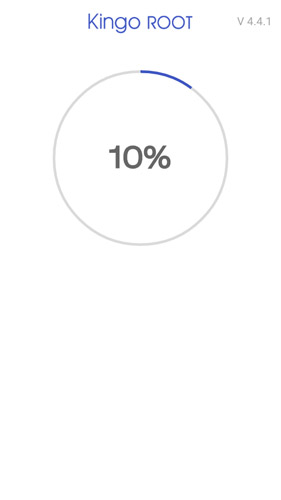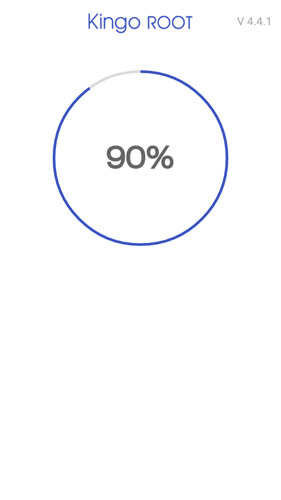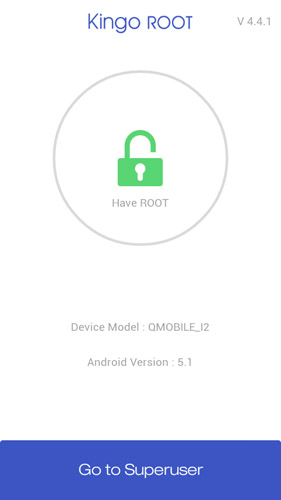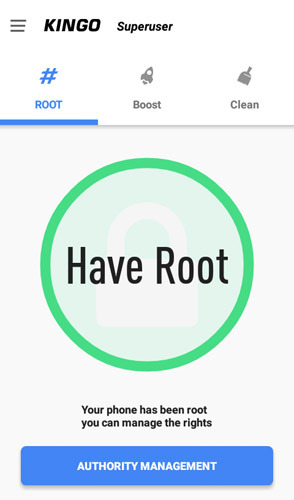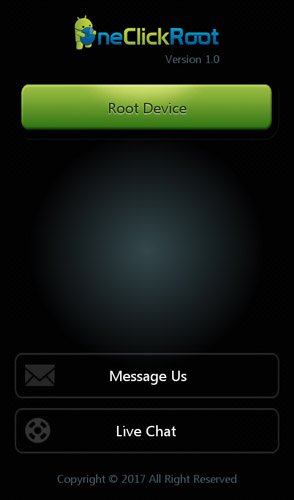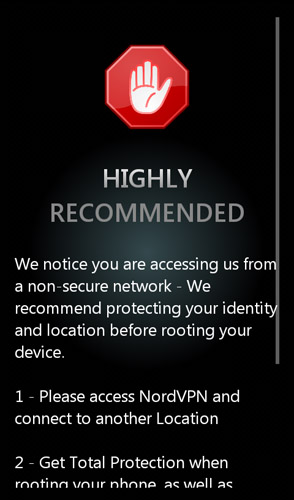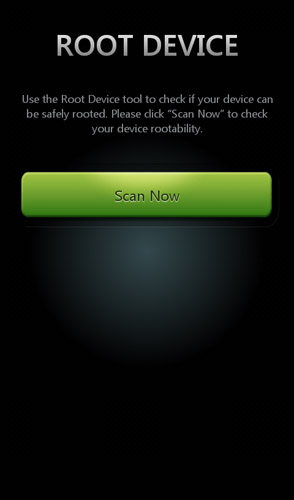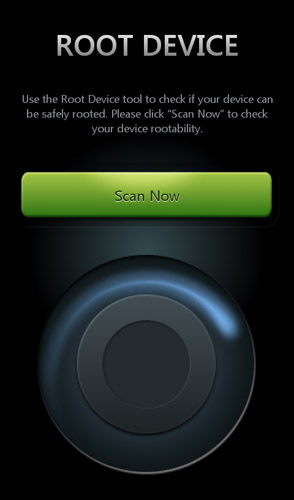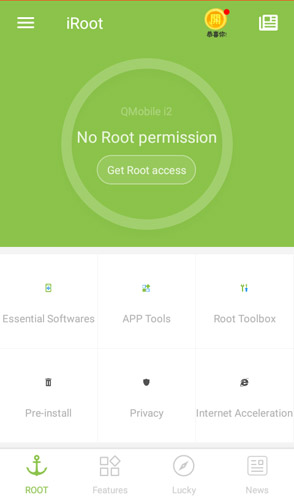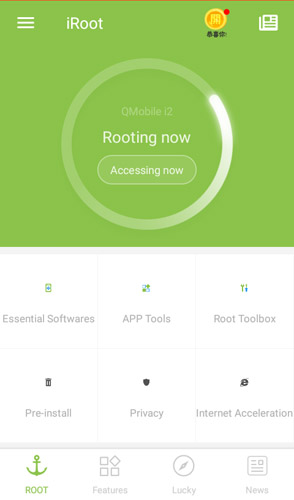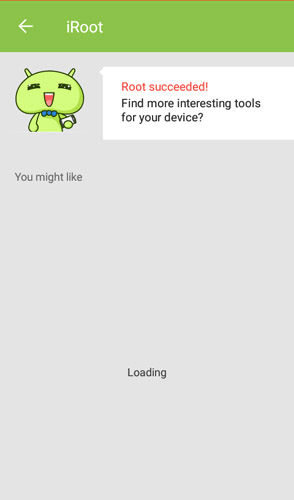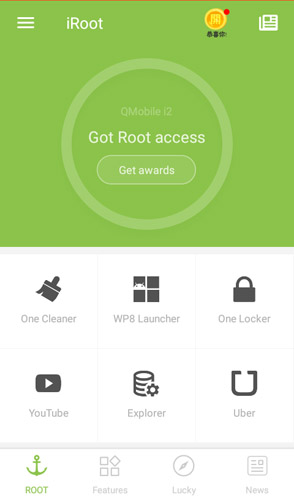In This Article
If you are looking for some quick and easy ways to root your Android devices without a computer then this is the right place as here we have a complete step-by-step guide on how to root Android without PC or computer using one-click apps that will let you gain root access within a matter of minutes.
Before we jump into the guide on how to root Android phones and tablet devices without a PC, first we will let you know about the benefits of rooting Android devices and how gaining root access could help you unleash the true potential of your device.
Benefits of rooting your Android device
Here are some of the notable benefits you will get by gaining root access on your Android device:
- Uninstall bloatware/pre-loaded apps – With root access, you will be able to modify system files, which means you can get uninstall bloatware that comes bundled with your phone but you never use them. This will help you recover storage space and optimize your phone.
- Block advertisements – Majority of ad blockers for Android works pretty well only if they are granted root access to the system directory because that is exactly where they place the ad blocking files, which results in an advertisement blocking in all apps including games.
- Backup Android system and apps – Android by default create a backup of contacts and some settings but with root access, you will be able to create a complete backup of your Android including apps and app data, making it easy for you to switch phones.
- Endless customization – Root unlocks the capability to customize your Android device including software aspects like boot animations, home screen, lock screen, removing data tethering limitations as well as installing an updated/latest Android ROM.
- Improved battery life – By uninstalling unnecessary apps from your Android device that constantly consumes your phone’s RAM and blocking tons of ads, you will certainly experience improved battery life. Above all, Greenify is well known for its enhanced power-saving feature.
That is just the tip of the iceberg, if you want to know what else you will be able to achieve by rooting your Android device then we will recommend you to have a look at some of the must-have apps for rooted Android phones and tablet devices. You will be tempted to gain root access on your Android device.
Without any further delay, let’s jump onto the tutorial on how to root Android without PC…
How to root Android without PC?
There is not one, not two, but we have covered over five working ways to root your Android smartphone and tablet device without PC. So the tutorials along with different methods you can use to root Android without a computer are as follows:
DISCLAIMER: Gaining root access on your Android device, in most cases, will void your phone or tablet’s warranty. And there is always a risk of soft bricking involved with rooting, which means your device will be stuck in the boot loop unless the software issue has been fixed. As a precaution, we will recommend you to backup important data (like photos, documents, memo, messages) before performing root. In case something went wrong, you will at least have a backup.
Five Ways to Root your Android Phone/Tab without PC
1. KingRoot
Developed by King Studio, KingRoot is well known for its capability to root a large number of Android phones and tablet devices without PC. It is a go-to rooting tool for those who want to root their Android devices with just one click and the rest of the task is automatically managed by the KingRoot app and their cloud-based servers, where all the possible exploits are stored.
KingRoot, being an Internet-based rooting app, does not require you to get your hands dirty with third-party recovery tools. All you need is a KingRoot apk, an active Internet connection, and a compatible Android device. Once you have all those three things, simply install KingRoot app and follow the on-screen steps to quickly gain root access on your Android within a matter of minutes.
It is compatible with devices running Android 7.0 Nougat, Android 6.0 Marshmallow, Android 5.0 Lollipop, Android 4.4 KitKat, and other previous versions.
You can download KingRoot apk to root Android without PC and learn about its compatibility with different Android versions by going to this link.
How to root Android using KingRoot without PC?
Once you have grabbed the KingRoot apk from the above link, you can now proceed with the steps to root your Android with KingRoot app. We have a detailed step-by-step tutorial (along with annotated screenshots) to help every Android user in gaining root access on their Android device.
The guide on how to root Android using KingRoot app without PC is available here.
2. KingoRoot
Nope, KingoRoot is not in any way linked with KingRoot. They are completely different rooting software, which is developed by the different company. In case you are wondering, KingoRoot is developed by FingerPower Digital Technology. The app is popular for its high success rate with rooting wide range of Android smartphones and tablets with different Android versions, making it a universal Android root software.
KingoRoot is a reliable and free app that can help you gain one-click root access on your Android devices within a matter of minutes. All this app really need is an access to the Internet, then using the possible exploits stored in their cloud servers they provide you with a quick root access on your phone and tablet devices so you can root Android without PC.
Once your Android has been successfully rooted with KingoRoot, you will then be able to grant/deny root access to any app through Kingo SuperUser access management tool, which is their very own root access manager.
This rooting app comes bundled with Kingo SuperBattery, which optimizes your Android device to enhance your overall battery life by closing unnecessary background apps along with the ability to boost the speed and performance of your phone.
How to root Android using KingoRoot without PC?
Rooting with KingoRoot is simple and very straightforward. Here are the steps you need to follow in order to gain root access on your Android using KingRoot without PC:
- Download KingoRoot apk on your Android from their official website here.
- Install it on your Android phone/tablet device that you want to root.

- Launch KingoRoot app and tap on the One Click Root button to begin the rooting process.

- You will now see a screen with overall percentage and progress where KingoRoot will connect to the Internet and executes rooting script to gain root access.
At this point, Google Play Protect may give you a warning about the installation of SuperUser app. Tap on Install Anyway.
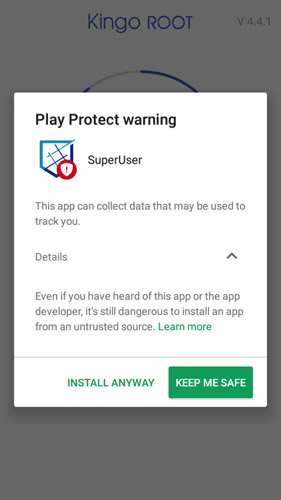
Once the root has been gained successfully, KingoRoot will show you Root Succeeded message.

You can now open KingoRoot app and tap on the Go to Superuser button to launch Super User app and manage all the apps with root access.
3. One Click Root
One Click Root is a renowned rooting app that provides you with fast, secure, and easy rooting method to help you root your Android phone and tablet devices without PC. The app has a native support for thousands of Android devices and each one of them can be rooted with just one tap of a button.
One Click Root, being the most user-friendly Android rooting software, not only offers quick root access solution but it also comes with an instant unrooting feature using which you can remove root access and get back to stock Android without leaving any footprint. This is what makes it one of the best apps to root Android without PC.
This makes it one of the most preferred rooting options for those Android users who are looking for a way to make their device perform faster and better by removing bloatware and unnecessary apps to gain back a significant amount of storage space.
How to root Android using One Click Root without PC?
You can root your Android using One Click Root app without PC by following the tutorial mentioned below:
- Download One Click Root apk on your Android device from here.
- Install the apk on your Android device.
- Open One Click Root app and tap on Root Device button.

- A recommendation to download and install NordVPN will appear, ignore it and tap on Skip button.

- On the next screen, tap on the Scan Now button.

- The app will now scan your device and check its servers for the availability of any possible exploit that can be used to gain root access on your device.

- Once found, the app will begin the rooting process to gain root access on your Android phone/tablet device.
4. iRoot
iRoot, which is also known as RomasterSU is one of the best one-click methods to gain root access on Android phone and tablet devices. It is designed by a Chinese company, which is the reason why you are going to find a lot of sections in the Chinese language. The app is slightly translated into the English language to help users in gaining root access without experiencing a language barrier.
It can help you root Android devices without PC within a matter of minutes. However, you need to have an active Internet connectivity. Since the iRoot app is completely automated, which makes it safe to use and help you root Android without any risk of bricking or damaging your device. It supports a wide range of Android devices including Samsung, Sony, HTC, Google, ZTE, and a large number of Android devices manufactured by Chinese brands.
However, iRoot is no longer receiving any update so you are limited to rooting only old Android devices using this app. That includes devices running Android 2.3 Gingerbread to Android 5.1.1 Lollipop. After that, the developer stopped working on the software.
So in case you have any device running an old version of Android OS mentioned above then you can give iRoot a try, this app might help you gain root access.
How to root Android using iRoot without PC?
The steps to root Android using iRoot without PC are as follows:
- Download iRoot apk from here.
- Once downloaded, install the app on your Android device that you want to root.

- Launch iRoot app and the startup page will show you your device model number along with a message that says, “No Root permission”.

- Tap on the Get Root Access button to begin the rooting process.
- The app will now check your phone/tablet details and communicate with its cloud servers to search for possible exploits to gain root access on your device.

- Once the exploit is found, iRoot will root your Android device within a matter of minutes and show you a Root succeeded message. Else, if the app cannot root your device then it will show you a Root failed message.
5. vRoot
vRoot is another old one-click Android rooting app, which is believed to be safe and secure because of its ability to root your Android phone and tablet devices without any risk of bricking it. vRoot is old because it was designed to root Android 2.2 Froyo to Android 4.3 Jelly Bean but the app supported a wide range of devices including Samsung, Sony, HTC, Huawei, and some other less known Chinese phones and tablets.
vRoot is very much similar to iRoot in terms of user interface, usability, and functionality. The only difference between the two is that vRoot is in the Chinese language whereas iRoot is translated into the English language. Moreover, the letter ‘i’ in iRoot represents an international version of vRoot.
Regardless of the language and rooting method, both vRoot and iRoot is developed by a Chinese company. So in case you are uncomfortable in installing these apps then we will recommend you to opt for other rooting methods mentioned in this article.
How to root Android using vRoot without PC?
Due to the similarities in vRoot and iRoot, the procedure to root Android using vRoot without PC is very much similar to the steps mentioned for iRoot above. Anyways, here are the steps you need to follow:
- Download vRoot apk from here.
- Once downloaded, install the app on your Android device that you want to root.
- Launch iRoot app and tap on the I agree button.
- Tap on the Get Root Access button to begin the rooting process.
- The app will now check the details of your device and communicate with its servers to search for possible exploits to gain root access.
- Once the exploit is found, vRoot will begin rooting your Android device.
Other outdated/obsolete apps to root Android without PC
Apart from the latest Android rooting apps mentioned above, here are some of the outdated and obsolete apps that are suitable for older devices and can help you root Android without PC.
The following apps no longer receive any update from their developers so some might work and others won’t.
- SRSRoot
- FramaRoot, more details about this rooting method is available here.
- TowelRoot
- Root Master
- Z4Root
- Universal Android Root, also known as Universal Androot
- Baidu Root
- Easy Rooting Toolkit
Once you have gained root access, you can then use Android Root Checker app to check and verify if your Android device is really rooted or not.
Which of the above one-click rooting apps helped you to root Android without PC? Let us know in the comments down below about your device model number and Android version that you managed to root using our quick Android root method…