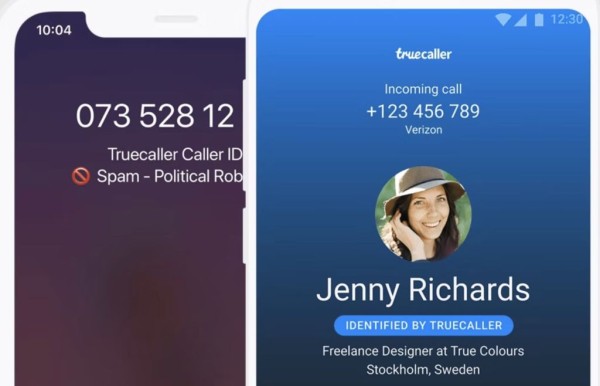Are you looking for a working method to root Asus Zenfone 2 Laser using TWRP and without unlocking the bootloader? If yes, then you have come to the right place as here we have a complete step-by-step tutorial that guides you about flashing SuperSU and gaining root access on almost all the variants of the Asus Zenfone 2 laser.
Unlocking bootloader on Asus Zenfone 2 Laser is very tricky and the bootloader unlocker app makes it hard to unlock the device as it constantly force closes. But since you are looking for a way to gain root access so we have found a method that will let you flash TWRP recovery and gain root access without even requiring you to unlock the bootloader in the first place.
So without any further ado, we will first show you the list of compatible variants to root Asus Zenfone 2 Laser with our method and then take you through the guide to help you root your Android phone.
List of compatible variants to root Asus Zenfone 2 Laser
Mentioned below is a list of compatible Asus Zenfone 2 Laser variants that you can successfully root using this method. Also, make sure your phone is running Android 6.0 Marshmallow.
- Asus Zenfone 2 Laser ZE550KL,
- Asus Zenfone 2 Laser ZE551KL,
- Asus Zenfone 2 Laser ZE500KL,
- Asus Zenfone 2 Laser ZE500KG,
- Asus Zenfone 2 Laser ZE600KL,
- Asus Zenfone 2 Laser ZE601KL,
- Asus Zenfone 2 Laser Z00L (720p),
- Asus Zenfone 2 Laser Z00LD (720p).
If you have successfully tried this root method with any other variant then share with us in the comments below. 🙂
How to root Asus Zenfone 2 Laser and install TWRP recovery
Here is a complete step-by-step tutorial that will help you root Asus Zenfone 2 Laser and let you install TWRP custom recovery without unlocking the bootloader.
First, we will download and install all the required files, then install TWRP recovery on the phone via ADB, and then we will use the custom recovery to install/flash SuperSU.
DISCLAIMER: Before proceeding, please keep in mind that rooting your Android device will void its warranty and there is always a risk of soft/hard bricking your Android device, which means your phone will not function properly. As a precaution, make sure to backup important data before trying to gain root access. In case something went wrong during the process, we won’t be responsible.
- Download the latest version of TWRP image for Asus Zenfone 2 Laser from the official TWRP website here. Once downloaded then rename the file to twrp.img.
- Download the latest version of SuperSU from Chainfire’s website here.
- Download ADB and Fastboot for Windows from here. It’s actually a zip file, which contains four files.
- Download Windows driver for Asus Zenfone 2 Laser phone from the official Asus support website here and install it on your computer.
- Create a new folder in “C:\” directory and rename it to “zenfone2”. Then copy/move all the files you have downloaded in the first 4 steps to this folder. Also, make sure all the files in “ADB_Fastboot.zip” are extracted in the same directory i.e. zenfone2 as shown in the screenshot below.
- On your phone, you need to enable USB Debugging. So go to Settings, tap on About Phone, find Build Number and tap on it 7 times. You will see a toast message that says, “You are now a developer”.
- Now, go to Settings, tap on Developer Options, and then enable USB Debugging.
- Open “C:\zenfone2\” directory. Its same folder we created in step 5. Open Command Prompt in this directory by holding the shift key on the keyboard and press right mouse click then select Open command window here.
- Connect your phone to your computer. Then in the command prompt window, type the following command and then press enter:
adb devices
If your phone is successfully connected and recognized, it will be shown on the list.
- Now, type the following command to reboot your phone and enter bootloader mode:
adb reboot bootloader
After rebooting, your phone will be in the bootloader.
- Flash TWRP recovery by entering the following commands:
fastboot flash recovery twrp.img
It will take a while to complete the flashing process. Please be patient.
- Once the flashing of recovery has been finished successfully and there are no errors, then you will see a finished message.
- Now, this step is crucial and requires perfect timing. So please make sure you perform it properly. First, type the following commands but do not hit enter yet:
fastboot reboot
You need to do two things at the same time i.e. press and hold the volume down button on your phone while at the same time hit the enter button on the keyboard.
- If you followed the above instructions correctly then you will see the TWRP (TeamWin Recovery Project) logo. Simply skip to step 15, else follow step 14.
- If you did not see the TWRP logo then your phone will boot to the Android OS. Don’t worry, just let the phone finish the booting and then type these commands:
adb reboot recovery
This will reboot your phone and it will automatically enter the recovery. You will see the TWRP logo.
- Once you are in the recovery, the first thing you need to do is create a full nandroid backup of all the files.
- When the backup has been made, then you need to transfer the UPDATE-SuperSU-v2.82-20170528234214.zip file to your phone’s internal storage or SD card using MTP (Media Transfer Protocol) as your phone is already connected to your computer.
- Now, you have to flash the SuperSU.zip file. In the TWRP, tap on Install and then open the located where you copied the SuperSU file on your phone and flash it.
- When done, TWRP might ask you to update binary. Tap No and reboot to Android OS.
- Congratulations, you have successfully rooted your Asus Zenfone 2 Laser and gained superuser access without even unlocking the bootloader.
Now that you have successfully rooted your Android device, we will suggest you have a look at our best-handpicked apps for phones with root access to help you unleash the real power of your device. We know you will love them! 😉
Conclusion
There you have it. This was the in-depth guide to root Asus Zenfone 2 Laser on Marshmallow without unlocking the bootloader using the custom TWRP recovery and adb commands.
If you have managed to gain root access on your Asus ZF2 Laser phone using the above method then please let me know your experience in the comments down below, I would love to hear about them! 🙂