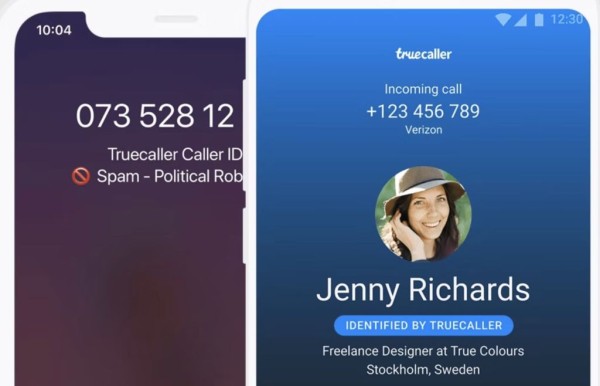In This Article
One of modern businesses’ biggest challenges is protecting themselves from cyberattacks. The latest figures show that there are around 2,200 cyberattacks every single day. Interestingly, 58% of cyberattack victims are small businesses, which shows that criminals are specifically targeting more vulnerable organizations. This makes sense, as a lot of startups and small businesses don’t have the right cybersecurity measures in place.
When it comes to cyberattacks, the consequences can be fatal. Businesses lose money and customers and even experience reputational damage. None of this is ideal, especially when you’re a business looking to grow and expand in a competitive industry.
Thankfully, the solution is straightforward: protect your business from cyberattacks. How do you do this? By boosting your cybersecurity. When your cybersecurity is up to scratch, it then makes life incredibly hard for criminals and hackers, as they can’t get into your network—no matter how hard they try!
With that said, here are the best cybersecurity strategies to use throughout 2023 and beyond.
Implement Zero-Trust Network Access
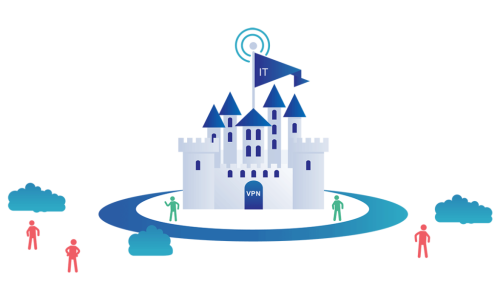
Zero Trust Network Access (ZTNA) is a security model that assumes that no user or device can be inherently trusted. Instead, it verifies the identity and context of each user and device before granting access to applications and data. ZTNA is based on the principle of least privilege, which means that users are only granted the access they need to do their jobs.
Implementing zero-trust access network access should be at the top of your “Cybersecurity to-do list”. Essentially, ZTNA is a zero-trust security model where only designated users can gain access to a business’s apps, services, data, and more. All of this is defined through strict access control policies, which prevent outside forces (such as cybercriminal groups) from gaining access to your network. Genius, right?
The benefits of zero-trust network access include:
- Stronger cybersecurity
- Reduced cyberthreats
- A mitigated impact of potential cyberattacks (saving you time and money)
Ultimately, this is why countless businesses worldwide have started to join the zero-trust network access trend to gain true control over their cybersecurity.
Secure Your Network

This includes using strong passwords, encrypting sensitive data, and installing firewalls and antivirus software. It is also important to regularly update your software and operating systems.
- Use strong passwords and multi-factor authentication (MFA). Passwords should be at least 12 characters long and include a mix of upper and lowercase letters, numbers, and symbols. MFA adds an extra layer of security by requiring you to enter a code from your phone in addition to your password.
- Install and keep up to date with security software. Antivirus and anti-malware software can help protect your devices from malware and other threats. It is important to keep your security software up to date with the latest definitions so that it can detect and remove the latest threats.
- Use a firewall. A firewall can help protect your network from unauthorized access. It is important to configure your firewall correctly and to keep it up to date.
- Encrypt your data. Encryption scrambles your data so that it is unreadable to unauthorized individuals. You should encrypt all sensitive data, including customer records, financial data, and intellectual property.
Use Secure Private VPN

It would be best if you considered using the Zero Trust network before thinking about anything else. In case you are not able to implement it right away the immediate solution should be to use a private VPN network.
VPN (Virtual Private Network) can help keep a business secure from cybersecurity attacks in the following ways:
- Encryption: A VPN encrypts the data transmitted between the business network and the user’s device. This ensures that even if hackers intercept the data, it is encrypted and, therefore, useless to them (Information source).
- Secure Remote Access: VPNs enable employees to access the business network remotely securely. It creates a secure tunnel between the employee’s device and the network, preventing unauthorized access or eavesdropping.
- Anonymous Browsing: VPNs hide the user’s IP address and location, making it difficult for cyber attackers to track or target a specific employee or the business itself. This protects against various attacks that rely on profiling or geolocation.
- Protection on Public Wi-Fi Networks: VPNs are crucial when employees connect to public Wi-Fi networks, which are often unsecured and vulnerable to attacks. VPN encrypts the data transmitted over these networks and protects against hacking attempts.
- Firewall Bypassing: VPNs allow businesses to bypass restrictive firewalls. This is particularly important for employees working from countries with heavy internet censorship or accessing business resources while traveling.
- Data Integrity and Privacy: VPNs ensure that data transmitted between the user’s device and the business network remains intact and unaltered. This protects against various attacks like man-in-the-middle attacks, DNS spoofing, or data interception.
- Data Leak Prevention: A VPN helps prevent data leaks by encrypting all traffic and ensuring that communication between the business network and external resources remains secure. This is particularly important when handling sensitive information or communicating with third-party vendors.
- Network Scalability: VPNs provide a scalable solution for businesses. As the company grows, extending secure access to more users, locations, or remote offices becomes easier by simply expanding the VPN infrastructure.
Overall, VPNs offer businesses an additional layer of security by protecting data, ensuring secure communication, and safeguarding against various cyber threats.
Use Multi-Factor Authentication

Enable MFA for all important accounts and systems. This adds an extra layer of security by requiring users to provide two or more credentials to access their accounts.
Here’s how it helps secure businesses from cyberattacks:
- Stronger Authentication: MFA combines multiple factors, such as a password, a fingerprint, a smart card, or a one-time token, to verify the user’s identity. This makes it significantly more difficult for attackers to gain unauthorized access, even if they manage to obtain one factor.
- Protects Against Password Cracking: Passwords alone can be compromised through brute-force attacks or phishing. MFA reduces the dependence on passwords by adding elements like biometrics or time-sensitive tokens, making it extremely difficult for attackers to crack them.
- Mitigates Credential Theft: Cybercriminals often employ techniques like keylogging or phishing to steal passwords. With MFA in place, even if attackers obtain the password, they would still require the secondary authentication factor, which they are unlikely to possess.
- Prevents Account Takeover: MFA acts as a barricade against account takeovers. Once an attacker gains access to an account, they can often wreak havoc. However, with MFA, they would need access to the additional authentication factor, making it much harder to take control of an account.
- Reduces the Impact of Data Breaches: In a data breach where user credentials are compromised, having MFA implemented significantly minimizes the risk. Stolen passwords become useless without the secondary authentication factor, limiting the potential damage.
- Enhances Compliance: Many industry regulations and compliance standards require businesses to implement stronger authentication measures. MFA helps meet these requirements and demonstrates a commitment to data security and user privacy.
- Provides Audit Trails: MFA solutions often provide logs and audit trails that track authentication attempts. This is helpful for monitoring and identifying any suspicious activities or attempted unauthorized access.
In summary, Multi-Factor Authentication strengthens the security of business accounts by reducing the reliance on passwords, protecting against password cracking and credential theft, preventing account takeovers, mitigating data breach impacts, ensuring compliance, and providing additional visibility into authentication attempts.
Educate Your Employees

From in-office to remote employees, you must educate all your team members on the dangers of cyberattacks. One of the best and most effective ways to do this is by enrolling them in cybersecurity training courses, where they’ll receive relevant training on spotting and identifying potential cybersecurity threats. For example, many cybersecurity training courses focus on phishing, one of businesses’ biggest cybersecurity problems.
Training topics to cover include:
- Spotting phishing emails
- Using good Internet browsing practices
- Avoiding suspicious downloads
- Enabling authentication tools (e.g., strong passwords, Multi-Factor Authentication, etc.)
- Protecting sensitive vendor and customer information.
Instruct Employees to Use Strong Passwords
Most of your employees will likely have company accounts across various applications, from Microsoft 365 to Slack. Knowing this, make sure that you politely instruct them to use strong passwords. The stronger, the better. As a result, it makes it hard for cybercriminals to get their passwords via password crackers.
Other Things To Teach Your Employees
To prevent cyberattacks, you can educate and train your employees on the following measures:
- Phishing Awareness: Teach employees to be vigilant about phishing emails, which are designed to trick individuals into revealing sensitive information. Train them to verify email senders, avoid clicking on suspicious links or attachments, and report any suspicious emails to the IT department.
- Password Hygiene: Instruct employees to create strong, unique passwords for each account and emphasize the importance of not sharing passwords or reusing them across multiple accounts. Teach them to use a mix of letters, numbers, and special characters, and encourage the use of password management tools.
- Social Engineering Awareness: Educate employees about social engineering techniques, such as pretexting or baiting, used by attackers to manipulate individuals into divulging confidential information. Teach them to be cautious when sharing sensitive information over phone calls or emails and to verify the identity of the person requesting the information.
- Safe Internet Practices: Advise employees to exercise caution while browsing the internet and downloading files. Teach them to review URLs before clicking on links, avoid visiting suspicious websites, and download files only from trusted sources.
- Regular Software Updates: Emphasize the importance of keeping software, including operating systems and applications, up to date with the latest security patches. Train employees to promptly install or enable automatic updates to protect their devices against known vulnerabilities.
- Secure Wi-Fi Usage: Teach employees to be cautious when connecting to public Wi-Fi networks, as they may be insecure and prone to interception. Encourage using virtual private networks (VPNs) when accessing sensitive information over public networks.
- Mobile Device Security: Educate employees about the risks associated with mobile devices and the importance of enabling strong passcodes or biometric authentication. Teach them to install applications only from trusted sources and to be mindful of the permissions requested by apps.
- Data Handling and Confidentiality: Train employees to handle sensitive data securely. Emphasize the importance of proper data classification, secure file storage and sharing, and encrypted communication channels when transmitting sensitive information.
- Incident Reporting: Establish a clear protocol for reporting any cybersecurity incidents or suspicious activities. Encourage employees to promptly report any potential breaches or security threats to the IT or security teams.
- Ongoing Training and Awareness Programs: Cybersecurity is an evolving landscape, so ensure regular training sessions, workshops, and awareness programs to keep employees informed about new threats and preventive measures. Encourage continuous learning and reward good cybersecurity practices.
Remember that cybersecurity is a collective effort, and involving employees as active participants in safeguarding the business’s digital assets is crucial.
Run Background Checks on Employees
When people think about cybercrime, they often forget that cybercrime can come from inside an organization. In other words, cyberattacks aren’t always committed by criminal groups operating in shady buildings—sometimes, they’re carried out by office employees. This is why it’s incredibly important that you run background checks on all the employees you hire in the future so you can understand if they have a criminal history or not.
Conduct Regular Data Back-Ups

Like most businesses, you probably operate in the cloud. If so, make sure that you conduct regular data back-ups. This way, if the worst were to happen and your business fell victim to a cyberattack, you’d still have all your important data backed up (e.g., customer information), saving you from a major headache. Have a backup plan, in the event of a successful cyberattack, it is important to have a backup of your data to recover quickly.
Regular data backups play a crucial role in protecting businesses from the impact of cyberattacks in the following ways:
- Data Recovery: In the event of a successful cyberattack, such as ransomware or data breach, having recent and comprehensive backups helps you recover your critical business data without paying the ransom or suffering irreparable loss. It ensures you can restore your systems and operations quickly, reducing downtime and minimizing the impact on your business.
- Ransomware Mitigation: Ransomware is a prevalent cyber threat where attackers encrypt your data and demand a ransom for its release. If you have regular backups, you can restore unaffected, clean copies of your data from an offline or remote backup source, rendering the ransomware attack ineffective.
- Protection against Data Loss: Data loss can occur due to various reasons like hardware failure, natural disasters, or human error. With regular backups, important business data is safeguarded. Even if primary data is compromised or lost, you can restore it from the backups, ensuring business continuity.
- Preservation of Intellectual Property: Backups are particularly important for businesses that rely heavily on intellectual property, sensitive customer information, or critical proprietary data. Regular backups ensure that the valuable assets are protected and can be recovered in case of breaches or accidental deletions.
- Compliance and Legal Requirements: Many industries and jurisdictions have specific regulations regarding data retention and protection. Regular data backups help businesses comply with these requirements, ensuring that they can restore and provide accurate data when needed for legal or regulatory purposes.
- Incident Investigation and Forensics: In case of a cyberattack, backups can assist in investigating the incident to understand how the attack occurred and what measures can be taken to prevent future breaches. Backups act as a reference point for analyzing compromised systems and identifying security vulnerabilities.
- Peace of Mind: Having regular data backups provides business owners and stakeholders with peace of mind, knowing that critical business information is protected. It reduces the stress and potential financial impact associated with data loss, allowing you to focus on your business goals.
To fully leverage the benefits of data backups, ensure the backups are securely stored both on-site and off-site. Regularly test the restoration process to verify the integrity and accessibility of the backup data. Additionally, consider implementing a combination of incremental and full backups to optimize storage and recovery processes.
Concluding Thoughts
Remember, prevention is always better than cure when it comes to cybersecurity. By implementing strong security measures like firewalls, regular software updates, and employee training on cyber hygiene, you are taking proactive steps toward safeguarding your business against potential attacks. But don’t just stop there – monitor and continuously assess your systems for any vulnerabilities. After all, in today’s rapidly evolving technological landscape, staying one step ahead is crucial.