GBWhatsApp apk is a powerful app that adds a handful of advanced features as compared to the original WhatsApp app, like the ability to operate and run over three WhatsApp accounts within a single app, anti-ban functionality, privacy mod that allows you to hide the last seen completely, and themes to customize the look and feel according to your personal liking.
This GBWhatsApp Pro version not only provides themes and visual customizations but also unlocks special features and capabilities that were not available originally like video sending size limit, sending a higher number of pictures at a time, and the ability to copy and download the status of your friends/contacts.
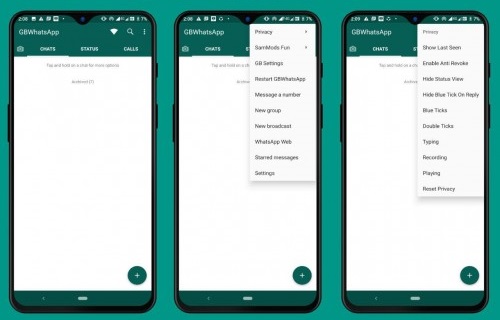
Do you like the WhatsApp modded variants? We have YoWhatsApp available, too, that comes with added features and mods like sending larger files and the ability to share more media files in one go.
How to Install GBWhatsApp on Android
The installation process is simple. Follow these steps, and your new GBWhatsApp pro will be ready so you can chat with your friends within a matter of minutes:
- If you already have an active WhatsApp account, then we recommend you create a backup, both local and cloud, from within the WhatsApp chat backup option.
- Uninstall WhatsApp.
- Download the GBWhatsApp from the download section at the beginning of this post.
- Extract the zip file and install GBWhatsApp.
- Once done, you can find and launch GBWhatsApp from the app drawer and begin verifying your account.
Features of GBWhatsApp
As compared to the original WhatsApp communication app, GBWhatsApp offers several advanced features that make it unique and feature-rich. Here are some prominent features:
- Original WhatsApp Base: The GBWhatsApp mod is based on the original WhatsApp version 2.20.205.16 to ensure all security bugs are fixed.
- Ban Proof: The app is ban-proof to make sure your WhatsApp account doesn’t get banned or flagged due to the usage of a third-party and modded app.
- Themes: Adds the ability to download and apply themes to modify the look and feel of the user interface and the chatbox.
- Modify Emoji: The built-in emoji changer lets you customize and personalize how you want to express yourself in conversations and chats.
- Easily Copy Messages: If you have ever copied messages from WhatsApp conversations, then you must have experienced how it includes name and timestamp; this app exempts that.
FMWhatsApp, widely known as FoudWhatsApp, is a reputable alternative app for Android that brings an additional layer of advanced security along with better customizability of the UI.
What’s Modded in GBWhatsApp
The following features are modded in GBWhatsApp for Android and can be distinguished as special features:
- Support for Multiple Accounts: The mod brings support for over three WhatsApp accounts within a single app.
- Voice Changer: You can change your voice when sending voice/audio messages to your contacts.
- Switch Between Accounts: A simplified button to swiftly switch between your accounts.
- Hide/Unhide Switch: For privacy, you can hide and unhide the switch account button to make sure no one else knows that you have multiple WhatsApp accounts.
- Scheduler: With the scheduler, you can schedule any message to be automatically sent at a specified time.
- Auto Reply: You can configure your WhatsApp to automatically reply to incoming messages, which is similar to the WhatsApp Business account feature.
- Broadcasting: Let you broadcast your message to a group as well.
- Sticker Check: Added a new confirmation check when sending stickers to stop the accidental sending of stickers in chats.
- Do Not Disturb: Do Not Disturb (DND) is a convenient feature that, once enabled will cut off internet access to WhatsApp so no one can disturb you.
Popular Versions of GBWhatsApp for Android
There are many releases of this WhatsApp mod however mods have released some special versions that have gained a lot more attention as compared to the other variants because the developers added bug fixes and improvements. Those versions are:
- GBWhatsApp versions 17.55, 17.54, 17.53, 17.52, and 17.51.
- GBWhatsApp versions 17.45 and 17.40.
- GBWhatsApp versions 17.36, 17.35, and 17.30.
- GBWhatsApp version 17.20.
About GBWhatsApp
GBWhatsApp mod app was originally designed with the aim to customize the look and feel of WhatsApp and to add handy features that were possible but not officially introduced by the developers like hiding online status, using multiple accounts, changing the theme, option to hide double tick, and a handful of other privacy-related features.
Similar to the WhatsApp Plus mod version, this specific version receives frequent updates from the developers to make sure people can have the up-to-date version of the modded app and able to enjoy the possibilities of customizability, which is still not introduced in the latest WhatsApp variant.
One of the most exciting features, because most users opt for the modded WhatsApp variant, is the change in limitations of sending a larger number of media files at a time. Originally, WhatsApp allowed you to send a maximum of thirty media files at a time, however, with GBWhatsApp you can select and send over ninety media files at a time.
There are various theme based WhatsApp mod versions available on the internet, specifically WhatsApp Blue and WhatsApp Pink, both of which give you the option to change the overall appearance and theme of the app. You will also get to enjoy the additional options like the ability to hide your last seen, send more than 30 files in one go, and a few other benefits.
Similarly, when sharing any lengthy video files, WhatsApp forces us to crop the length and send it in smaller pieces while compression degrades the quality. This is where GB WhatsApp comes to the rescue as it enables you to send video files of over 100MB at a time without compromising on the quality.
Other notable modifications include the ability to change the font, modify the media visibility of any specific contact in the Gallery, the option to send pictures in high quality without compression, and a new notification setting that sends you an alert whenever your favorite contact changes their profile picture.







Discussion
Comments