Designed and developed by Fouad, FM WhatsApp apk is a mod version of the popular WhatsApp Android app. The mod unlocks many new features and unique capabilities which are not usually found in the original version.
Features like the ability to apply themes and modify the user interface. Add a new layer of privacy with the help of a new PIN security lock to individual conversations to secure conversations.
You can also run multiple WhatsApp accounts within a single app. And dozens of enhanced privacy mods to keep your chats secure.
How to Install FM WhatsApp?
It’s not rocket science to install the app on your Android. Follow these steps, and your modded WhatsApp version will be ready, and you will be chatting with your friends in no time:
- If you already have an active WhatsApp account, create a backup of your chats and media. Both locally and on the cloud from within the WhatsApp chat backup option.
- Once done, uninstall WhatsApp.
- Download the FM WhatsApp apk from the download section at the beginning of this post.
- Install the app.
- Once done, you can find and launch FM WhatsApp from the app drawer and begin verifying your account.
What’s Modded in FM WhatsApp?
We all are aware that FM WhatsApp is a modded variant of the original WhatsApp app; however, it is important to highlight the mods available in the app, so here are the details:
- Theme Store: You can easily customize the UI and UX of WhatsApp. You can find and download themes from the theme store. It could be like WhatsApp Pink.
- Ban Proof: Usually, modded and unofficial apps bans you from the server. However, the app features a ban-proof functionality to avoid unexpected account closures.
- Modify Emoji: You have the freedom to change emojis. And personalize it according to your preference.
- Status Length: WhatsApp status allows you to use very limited words. But this mod increases the total length to over 250 characters.
- Video Limit: Send full-length videos in HD quality of over 30MB in size, without clipping the video into several smaller chunks.
- HD Videos: Send videos to your friends directly or to a group without compromising quality.
- Preview Media: You can preview all the media files sent to you without downloading them to your phone. Which helps save unnecessary storage usage.
- Support for Documents: The original WhatsApp document-sharing feature supports many document formats. The mod enables you to send documents in over a dozen formats, which includes zip, xls, doc, txt, vcard.
- Group Statistics: You can easily see the group's statistics as a counter.
- Modify Ticks: Customize the look and feel of double ticks and single ticks as per your liking. You can even transform it into a bubble format.
- Copy Status: With the mod, you can easily download a copy of any of your contact’s existing WhatsApp statuses. And use it as your own, all with just a button tap.
- WhatsApp Stories Links: Stories with links shared by your contacts can be clickable.
Features of FM WhatsApp
Here are the key features found in FM WhatsApp for Android:
- Last Seen: Add the last seen preview for all your contacts directly on the app's home page. This way you don’t have to open your contact’s profile to see when they were online.
- Hide Last Seen: You can fully hide your last seen and online status from all your contacts even when you are online and using the app with the privacy set to everyone.
- Easy Update: The app lets you create a local backup of your conversations and media files, including videos and pictures, which can then be restored once you have performed the update or installed a newer version.
- Identify Broadcasted Messages: You can never tell how the message was sent. Whether it was broadcasted or sent directly. FMWhatsApp helps you identify which message came as a part of the broadcast.
- Based on GBWhatsApp: FM WhatsApp is based on the well-known mod GBWhatsApp platform. It provides you with all the features offered but some enhanced final changes.
- Multiple Pictures Transfer: Unlocks the ability to transfer the most significant number of pictures and photos. You can send to any of your contacts or groups, with the limit of selecting and sending 90 images at a time.
- Profile Picture Zoom: On the original WhatsApp, you cannot use the zoom feature on profile pictures. But this app lets you zoom in and see the picture in close-ups.
About FM WhatsApp
FM WhatsApp mod was designed with an aim to offer multiple features and capabilities that, although present in the base WhatsApp app weren’t actually introduced and made available to the masses. Some features were limited to the beta variant only.
So the developer made some efforts to make all of those work, along with adding the capabilities that users always wanted in WhatsApp, like sending more pictures at a time, sharing larger videos without compression, and several privacy hacks.
In case you don’t know, there are a handful of other WhatsApp mods too that were designed and released by other popular mod developers and have managed to gain a lot of popularity among original WhatsApp users like GBWhatsApp and WhatsApp Plus mod.
Now, apart from the features and added customizations we have mentioned in the previous sections, FMWhatsApp also has its very own separate options menu section for FMMods using which you can make additional modifications to WhatsApp.
Although the original developer has stopped actively working and developing the app, other known developers have taken up the project as a base and provided their followers with the working mods by fixing any known bugs and issues.
What is done in the backend is that the modded used the latest WhatsApp version, 2.24.2.74, as a base and then added all the features of FM WhatsApp into the app, did all the polishing work, and released an enhanced and updated version of the mod for the masses.
Since the app already has a huge user base and trust factor, many WhatsApp users are still looking for the latest version of the app to get their hands on the modded WhatsApp originally developed by Fouad.




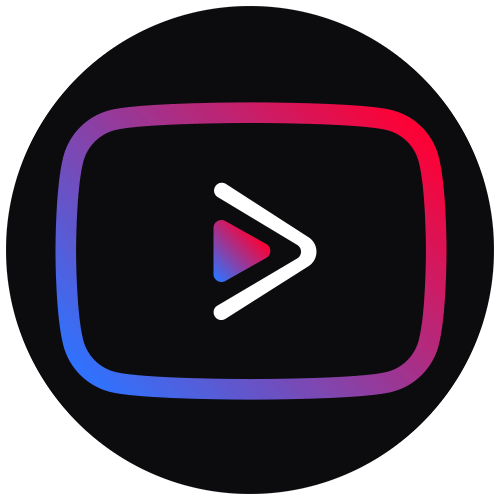


Discussion
Comments