MX Player Pro mod apk is a powerful audio and video file player for Android that allows you to open almost any video file, no matter its format. One of its most outstanding features is its capability for multicore decoding, which helps this player easily play any video format in the highest quality without any performance hiccups.
With the mod version, you will experience added features and functionalities, which are either hidden or unavailable officially. The player stands out as a top-tier media player app for Android, providing a seamless multimedia experience. MX Player has got you covered whether you're into movies, TV shows, or music.
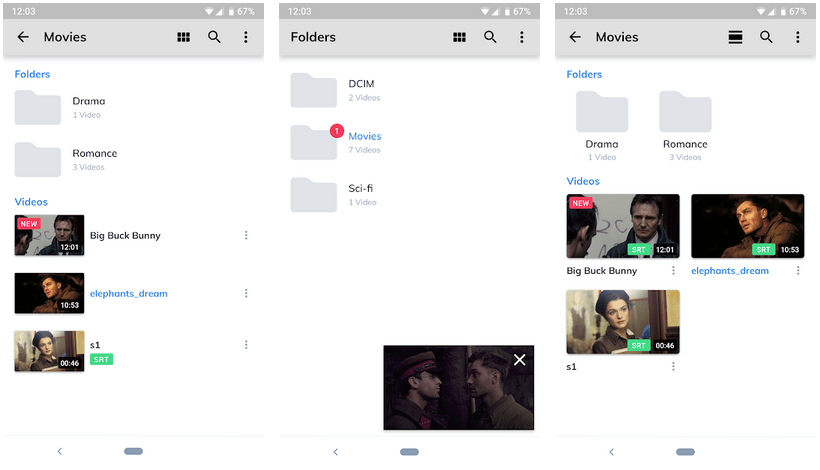
How to Install MX Player Pro Mod?
The installation process for MX Player Pro on Android devices is really simple and easy. Just follow these steps, and you are good to go:
Note: You may need to enable the installation of apps from unknown sources through the Android security menu to sideload/install the app.
- Download the MX Player Pro Mod apk file from the download section at the beginning of this post.
- Tap the apk you just extracted.
- Follow the onscreen process to install the app.
Once installed, find the app in the app drawer and launch it. You can now play and watch videos in almost any format directly on your Android, along with the premium features unlocked.
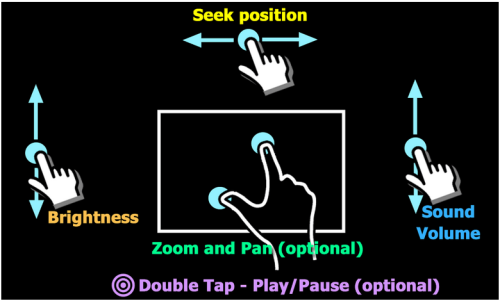
What’s Modded in the MX Player Pro for Android?
Here are the details of the modded features of the MX Player Pro for Android:
- Based on the default mod: This modified version is based on the MX Player Pro mod version.
- MX Share Removed: MX Player recently integrated a file-sharing feature called MX Share, which increases file size and resource usage. This has been removed and disabled.
- Encrypted Resources: All the resources are encrypted to ensure all the data remains safe and there is no privacy bypass.
- AOSP Compatible Mode: An added compatibility mode is specially designed for those running the MX Player Pro mod on AOSP phones and devices.
- Modified Signature: The original signature of the app has been modified to run the player without any issues.
- Supported Screen DPIs: 640dpi, 480dpi, 320dpi, 240dpi, 160dpi, and 120dpi.
- CPU Compatibility: Added native support for all CPU types and variations, including armeabi-v7a.
Features of MX Player Pro
It is a feature-rich app with hardware acceleration, multi-core decoding support, and much more. So here are the details about some of the most notable features:
- Multi-core Decoding: MX Player is a one-of-a-kind video and audio player for Android that brings native support for multicore decoding, which actually enhances the device’s performance while playing videos.
- Hardware Acceleration: The newly added HW+ decoder allows you to accelerate the hardware capabilities and improve the video playback.
- Gesture Support: You can zoom in and out and pan across the video using finger gestures, which can be configured and customized through settings.
- Quick Volume and Brightness Control: Using the swipe gestures, you can quickly adjust the volume and brightness of the video being played and personalize it from the settings.
- Subtitles Control Through Gestures: You can control the subtitles text with custom gestures, change text size, move the text to a different location, and scroll subtitles backward or forward.
- Kids Lock: The built-in lock is designed for kids and allows you to give your phone to your kids to watch cartoons or movies without worrying about them accidentally making calls or accessing other apps.
About MX Player Pro
MX Player is a popular video player app for Android devices, known for its powerful playback capabilities, extensive format support, and user-friendly interface. It's an excellent choice for watching movies, TV shows, and other videos on your phone or tablet.
- The app is free to download and use, but a premium version offers ad-free playback and access to additional features.
- It can be resource-intensive, so it may not be the best option for older devices.
- The app has been criticized for its intrusive advertising in the free version, which is why we prefer you to use the premium version.
Our thorough app testing found that one of MX Player's strengths is its user-friendly interface. The navigation is intuitive, making it easy for you to explore and enjoy their media content. The well-designed layout ensures a hassle-free experience.
| Pros | Cons |
|---|---|
| Intuitive navigation and simple to navigate around | Ads may be intrusive for some users |
| Easy-to-use interface | Additional features might be overwhelming for casual users |
MX Player takes pride in its extensive format support, ensuring compatibility with a wide range of video and audio formats. MX Player can handle everything from popular MP4 and MKV files to less common formats.
Our test found that the player could play all file formats flawlessly, including MP4, MKV, AVI, MOV, FLAC, and MP3.
Overall, MX Player is a great video player app for Android. Its versatility in format support, smooth playback, and advanced features make it a go-to choice for users seeking a comprehensive media experience on their devices. It is packed with features and offers a good streaming service.




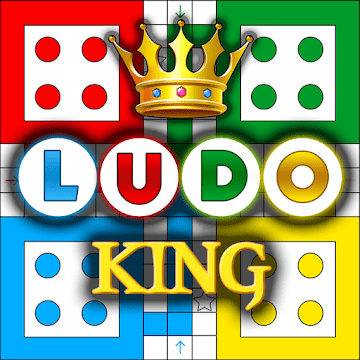


Discussion