The Titanium TV app for Android, along with the ease of access to high-speed Internet connections right in our handheld devices, has made it easier than ever for us to stream our favorite movies and TV shows with just a tap of a button.
It can be easily downloaded and installed on any Android device, smart TV, or set-top box device for endless content and entertainment.
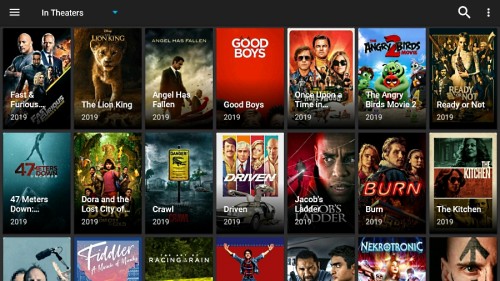
How to Install Titanium TV APK?
The installation process for the Titanium TV apk on Android devices is easy. Just follow these steps, and you are good to go:
Note: You may need to enable the installation of apps from unknown sources through the Android security menu to sideload/install the app.
- Download the Titanium TV apk file from the download section at the beginning of this post.
- Tap the apk you just extracted.
- Follow the onscreen process to install the app.
Once installed, find the app in the app drawer and launch it. You now have an always-ready platform on your smartphone to stream movies, TV shows, and films from your favorite genres.
Features of Titanium TV
We have highlighted some of the features of Titanium TV for Android below:
- Huge Collection of Movies and TV Shows: The app has a huge database of movies and TV shows; whether you are looking for new titles or old TV series, you can find all of them in high quality.
- Subtitles: There is native support for subtitles for almost all the shows and movies available within the database, so if you find it hard to understand the dialogues, download subtitles to understand what’s being said quickly.
- Casting Support: The cast features come in handy when planning to watch a movie or TV series on cast-compatible devices connected to a large screen like a TV, monitor, or projector. The app can directly cast it onto the TV so that everyone can enjoy it together.
- Easy to Use: The app's user interface is designed to be easy to understand and use for anyone without any learning curve.
- Keeps A Record Of Watched Content: Whether it is a movie or episodes from a TV show, whenever you finish watching any content the app will keep a record of it and mark it as watched, this way you will know which ones you have watched.
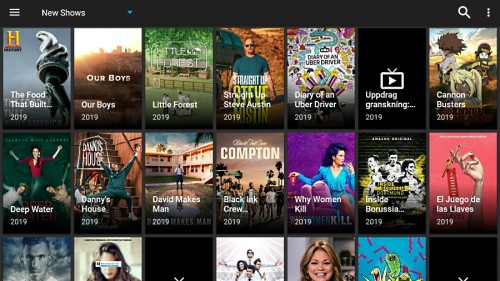
What’s Modded in the Titanium TV for Android?
Here are the details of the features that are available in the Titanium TV mod apk for Android:
- Revived By Mods: The app has been revived by mods as the original developers no longer update or maintain the services.
- TV Shows Links: The working links to most TV shows and episodes have been added to make the app workable so there will be instances where you won’t be able to find working links for some episodes.
- Fixes Issues With New Releases: Streaming problems with the new releases have been rectified to ensure all the links stay active and continue to work.
- Force Updates Disabled: The app will not request you to forcefully update the app to the latest version as the forced automatic updates are disabled.
- Fixed API: The modders have fixed the Application Programming Interface (API) to make the app workable for streaming tasks.


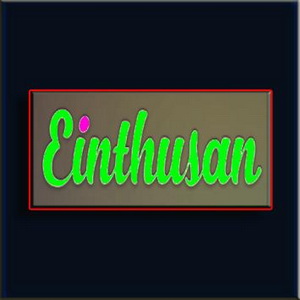




Discussion