In This Article

Video editing is the bread and butter of creators and storytellers worldwide. The emergence of Artificial Intelligence in the last few years has not only greatly accelerated this process but also dramatically improved the field.
AI has made an editor’s life easier by cutting their editing time by a margin, allowing them to work on multiple projects simultaneously. Look at how artificial intelligence changes video editing and what it means for creators. But first, we will give you a quick overview.
Quick Overview
Are you running short on time and looking for a quick answer? This section is specially designed keeping your needs in mind:
- Clipfly: An AI-driven video editing tool that automates clipping, trimming, and merging tasks for efficient video creation. With its user-friendly interface and intuitive drag-and-drop functionality, Clipfly simplifies editing processes while offering customization options to suit various creative needs.
- Adobe Premiere Pro: Enables you to smartly edit your videos with AI-assisted tools for a streamlined workflow.
- Wondershare Filmora: The best AI video editor designed to help streamline your video editing process, enhance your creativity, and improve your capability to work on multiple projects.
- DaVinci Resolve: A professional-grade video editing tool with advanced AI assistance and color grading and correction capabilities.
- Synthesia: An AI-powered video editing tool that creates realistic-looking virtual avatars with voiceovers and support for over 130 languages and accents.
- Wisecut: It uses voice recognition and AI assistance to help with video editing tasks and create subtitles, background music, and jump cuts, simplifying the process.
- Descript: A video editor designed to edit documentation-based videos that will help you with transcription and text-based editing through AI-enabled tools.
- Raw Shorts: A quick and simple video editing tool that uses AI to turn your scripts into a video draft within minutes. You can then use a drag-and-drop editor to finalize it.
Benefits of AI Video Editing Tools
Streamlining Routine Processes
The days of laboriously going frame by frame through the video and tweaking settings by hand are finally gone. These days, AI-powered algorithms do tasks like audio synchronization, clip organizing, and color correction very well. AI allows editors to concentrate more on the creative parts of their projects by automating these routine but necessary tasks, improving workflow and overall efficiency.
Simplifying Transitions and Scene Detection
Editors can no longer look at clips the same way since AI Scene Detection can now recognize unique scenes and easily apply the right transitions. This function saves time and guarantees a seamless transition between scenes, improving the final product’s visual coherence.
Automatic Captioning and Transcription
AI-powered automated captioning and transcription options make video content easier to understand by producing accurate text-based representations of spoken dialogue. This benefits viewers with hearing difficulties and improves the overall watching experience for a larger audience.
Predictions and Personalization
As AI advances, so will its role in video editing. Predictive analytics systems can predict editing choices according to user preferences, further simplifying the creative process. Also, AI-powered customization features like suggested edits and song suggestions will allow editors to customize their videos to specific audiences with remarkable precision.
Precision in Editing
Understanding the spirit of a subject is critical in telling stories, and the AI Portrait feature takes this to a new level. The AI-based software automatically detects and separates human subjects in video, allowing for the proper adjustments like background blur and color upgrades. This function will enable editors to highlight important elements within a scene, which adds complexity and emotion to their story.
Dynamic Visual Effects
AI-powered motion tracking opens up a new world of possibilities for editors, allowing them to apply dynamic visual effects to moving objects in a scene. Whether text overlays, graphics, or special effects, AI-powered motion tracking provides smooth integration and accurate placement.
5 Top Video Editor Tools with AI Capabilities
1. Adobe Premiere Pro

To help simplify complex tasks, Adobe Premier Pro comes packed with AI features to assist with editing and speed up the entire process. The professional suite uses Adobe Sensei to use AI functionalities that ultimately help save the overall editing time of your project.
The key features like auto reframe, which modifies the aspect ratio to fit different screen sizes, color match instantly matches the color in two different video clips to avoid inconsistencies, and morph cut, add visual continuity between the transitions.
- Speed to Text: A feature designed to help generate transcripts accurately in over eighteen languages—a perfect solution to add captions to your videos for better engagement.
- Auto Ducking: A feature that will assist you in creating audio keyframes that lower the music volume during dialogues and increase the music volume when no one is talking.
- Audio Category Tagging: Automatically scans your project file and adds an interactive badge wherever there are sound effects, music, dialogue, or ambient noise.
2. Wondershare Filmora

Whether you are a marketer, influencer, or freelancer, Wondershare Filmora is a video editor tool catering to beginners and experienced content creators. It offers tons of powerful features while keeping the interface user-friendly.
This market-leading video editor software has been around since early 2010. Now, adding AI features can easily help improve the overall quality of your projects without requiring countless hours of work. Some of the most notable features include:
- AI Music Generator: This feature allows you to generate original, royalty-free background music for your videos. All you need to do is choose the mood, genre, and music theme you need and then adjust the duration. You can leave the rest on the tool.
- AI Image Generator: We all struggle to find the perfect image for our video project, but not anymore. The AI image generator feature lets you describe the creative concept you have in mind, and then Filmora will bring your imagination to life.
- AI Vocal Remover: You can now easily remove unwanted vocals from any music you import into your project. This useful feature allows you to grab and use the instrumental background of music in your project.
3. Clipfly
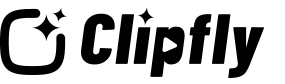
Clipfly stands out as a versatile AI-powered video editing tool that integrates a range of advanced functionalities to enhance creative projects.
Clipfly’s user-friendly interface and powerful AI capabilities cater to both beginners and seasoned video editors, offering tools to streamline workflows and elevate creative outputs effectively. Here’s a breakdown of its key features:
- Video Editor: Offers a comprehensive suite for editing videos with ease, including trimming, merging, and adding effects.
- AI Video Generator: Automatically generates videos based on user inputs, such as themes and styles, leveraging AI algorithms for quick content creation.
- AI Video Enhancer: Enhances video quality by upscaling resolution and improving clarity, ensuring a polished final product.
- AI Photo Animator: Transforms static images into dynamic animations, adding movement and engagement to visuals.
- AI Talking Avatar: Creates lifelike avatars that can deliver scripted dialogues, which are ideal for presentations and educational content.
4. DaVinci Resolve

DaVinci Resolve, already a powerful video editing software, has gained much more traction within the industry after integrating AI capabilities backed by DaVinci Neural Engine.
The software features an intuitive editor that uses AI-powered tools to streamline tedious tasks like object removal and color correction. These capabilities allow users to focus on the creative aspects of editing.
- Magic Mask: With just a single stroke, a magic mask can help locate and track people, objects, and features. The feature can even track their movements in a shot.
- Object Removal & Patch Replacer: These are some of the smartest tools that allow you to remove unwanted objects from a scene in just a few simple clicks.
- 3D Depth Map Generator: It automatically generates a 3D depth map of a scene, which can be used for advanced effects like refocusing, adding depth-of-field, or color grading.
5. Fliki

A user-friendly and simplified AI-powered video editor designed for beginners and experienced creators to turn ideas into videos. The major advantage of this tool is its support for script-based editing.
All you need to do is write a script for your video and choose from their existing readymade library of optimum media assets, along with a selection of AI-powered voiceovers that help bring your project to life, even if you have no prior video editing experience.
- AI Avatar: The tool helps turn your ideas into videos and to help you further, it comes with AI-generated avatars that you can use as presenters to deliver your message.
- Voice Cloning: You can get a realistic clone of anyone’s voice (including yours) with voice cloning. You only need to record a 2-minute sample, and the rest of the work will be done by AI.
- Product Video: This is a very helpful feature when making videos with music, animations, and voiceovers for your products.
6. Runway

A web browser-based video editing tool that is suitable for anyone looking to edit videos as the software uses artificial intelligence to streamline the video editing process. You can quickly turn your simplest and the most complex ideas into a reality.
Runway is powerful in that you can use any predefined style for videos or train your Custom Style Generator using fifteen to twenty reference images. Moreover, you can give your characters a voice with features like lip sync, text-to-speech, and custom voice.
- Frame Interpolation: An advanced form of video manipulation where you can turn a sequence of images into a smooth video. AI adds interpolated frames in between the two.
- Lip Syncing: Adding a character is not enough; the tool’s actual test is when your AI character can speak with natural lip movements that match your audio.
- Text Prompt-Based Color Grading: You can color grade your videos by providing Runway with a text-based description of your desired style or theme, and the app will do it accordingly.
These are just a few examples; other software, such as a video converter like Uniconverter, has also started incorporating AI into its programs. As AI technology continues to develop, we can expect to see more features added to the software.
Concluding Thoughts
While AI has made outstanding advancements in video editing, it also raises concerns about its potential misuse. One such problem is using AI-powered morphing techniques to generate false or fraudulent content, known as deepfakes. These modified videos can be used for criminal objectives such as propagating misinformation, defaming people, or even carrying out illegal activities.
Addressing these ethical and security concerns becomes critical to guaranteeing the responsible use of AI in video editing as the technology underlying AI advances more with time.










