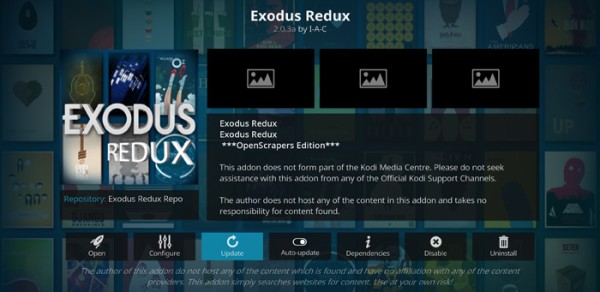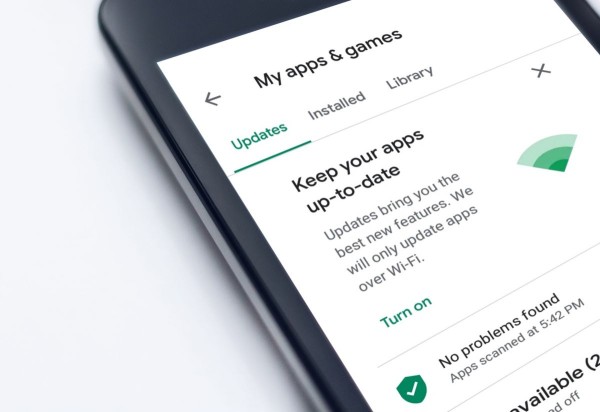In This Article
Have you forgotten your iPhone screen lock and are now locked out of your phone? We can understand that it must be pretty distressing, as we’ve all been there, and it happens to the best of us. Fortunately, there are three best ways to bypass the iPhone screen lock and regain access to your phone, personal information, and photos without your passcode.
In this blog post, we will guide you through all the steps and the procedures to unlocking iOS screen and bypassing the screen lock to regain control over your iDevice without compromising the security or your important data.
Bypassing an iPhone refers to overcoming security measures that restrict device access. Simply put, it means unlocking an iPhone without the correct passcode or the correct method. It proves crucial when someone forgets their iPhone’s password and wishes to regain access because there is no other way.

Quick Overview
Are you in a hurry and looking for some quick solutions? Here is a quick overview.
- Wondershare Dr.Fone: This is an absolute lifesaver software when you are locked out of your iPhone, can’t remember your passcode, and have already exhausted all unlock attempts.
- iCloud Find My: Although designed to find your device when lost, you can use its tracking feature to bypass the iPhone screen lock.
- iTunes/Finder: These are Apple’s official software. They can be used to enter recovery mode on your iPhone and unlock the lock screen without a password.
1. Wondershare Dr.Fone
If you are looking for an innovative iPhone unlocker, Wondershare Dr.Fone is an industry-leading tool for bypassing the iPhone screen lock. With a few clicks, you can use its Screen Unlock feature to remove the screen lock from all your old and latest iPhone models. This fantastic tool also provides various features to fix your iPhone concerns, such as unlocking Apple ID, SIM lock, and more.
Along with its innovative features, this iPhone unlocker is lifesaving for every Apple user who doesn’t have enough technical knowledge to use iTunes or Finder to unlock their iPhone. Moreover, unlocking your iPhone with this screen unlocker will automatically update your iOS firmware to the latest version available.
Key Features of Dr.Fone iPhone Unlocker
- Remove iTunes Backup Encryption: You can use this iOS screen unlocker to remove iTunes backup encryption without corrupting the data and make new encrypted backups in Finder or iTunes.
- Ability to Bypass Multiple Screen Locks: Dr.Fone allows you to remove all types of screen locks, including Numeric Codes, Alphanumeric Codes, Touch ID, Face ID, and Screen Time Passcodes.
- Uses Remove MDM Capability: Apple users can also utilize the Remove MDM feature to effortlessly access iOS devices without worrying about privacy issues, such as someone accessing your personal data.
Step-by-Step Guide to Bypass the iPhone Screen Lock
The most effective method to bypass the iPhone screen lock of any type is using Dr.Fone. To do this, go through the following step-by-step guide provided below for using this iPhone unlocker:
Step 1. Select the Screen Unlock Tool
You can start the process by accessing Wondershare Dr.Fone, entering “Toolbox,” and selecting the “Screen Unlock” tool. Here, you will have to specify iOS as the device type, then click on “Unlock iOS Screen” and press “Start” to proceed with bypassing.
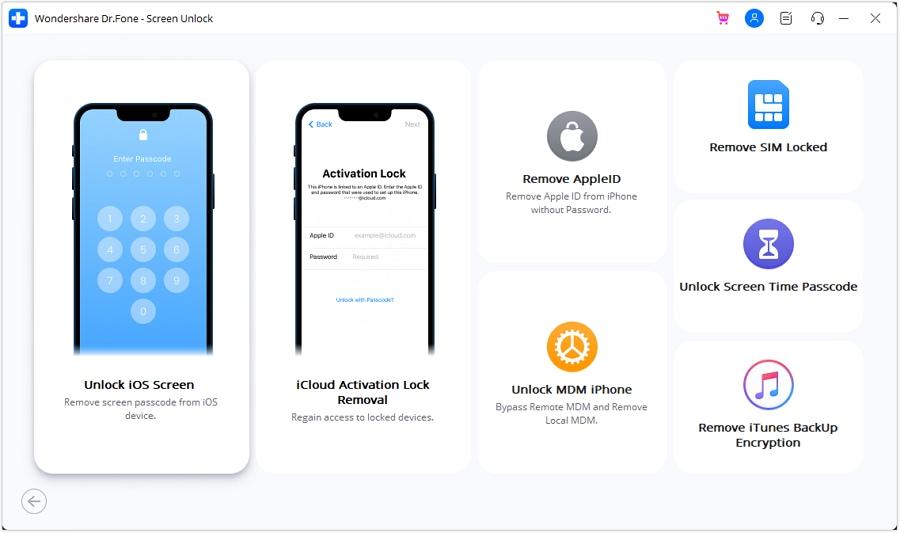
Step 2. Get into the Recovery Mode
Afterward, put your iPhone device into Recovery Mode, and if you are not able to enable it, select the option “Try DFU Mode.” This tool will automatically detect the device model. From that, press the “System Version” drop-down menu and click the “Start” button to continue the screen bypassing process.
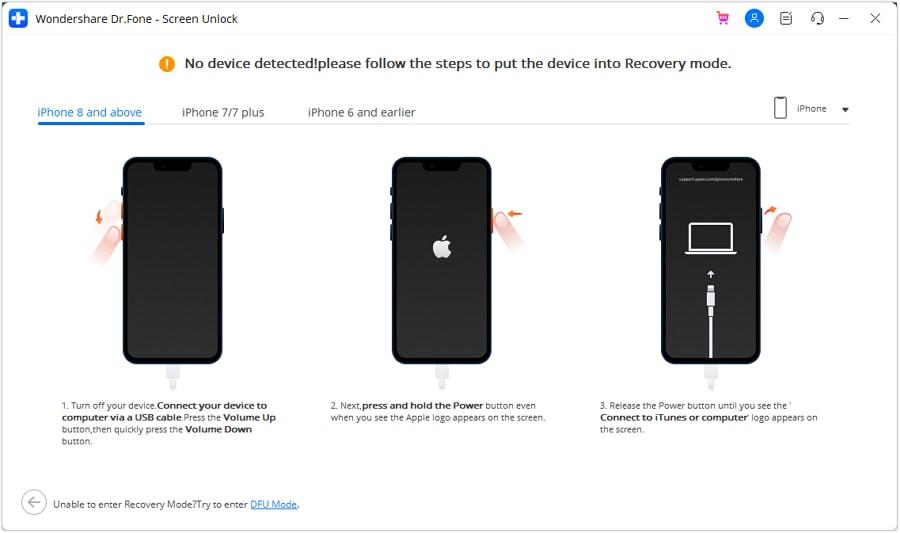
Step 3. Unlock the iPhone Screen Successfully
Once a screen confirms the download and verification of iOS firmware, continue the process by pressing the “Unlock Now” button. Afterward, click “Unlock” from the next pop-up for confirmation, and you will see the progress bar bypassing your iPhone. Upon its completion, click on “Done,” and your iDevice will be successfully bypassed.
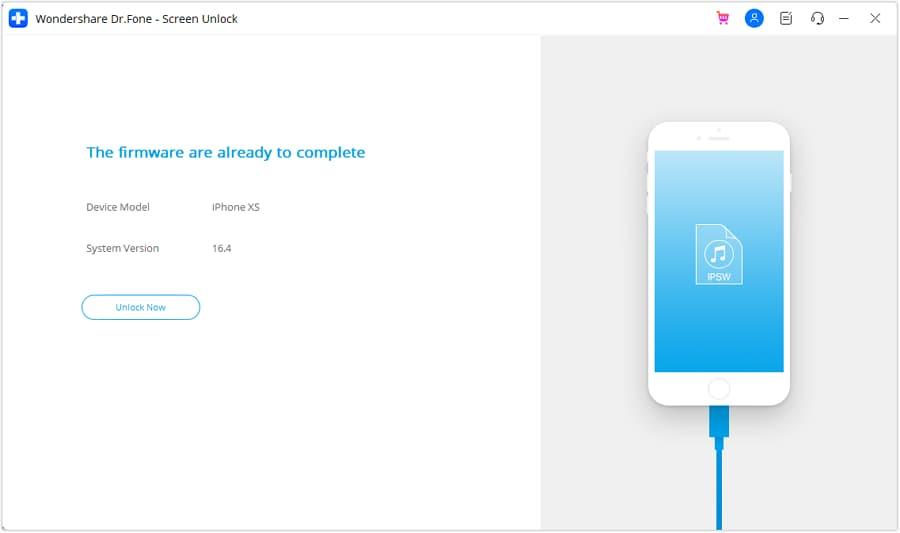
2. iCloud Find My
Apple is well-known for its security constraints; its Find My technology can be considered evidence of this. Notably, the Find My app can track your devices at one glance, even when turned off, out of battery, or not connected to the internet.
The app is designed to help users locate their lost iPhones and remove/erase data to prevent unauthorized access. It is a powerful app; let’s focus on our main topic and explore how to unlock the iOS screen using the Find My app.
Step 1. Use the Web Version of iCloud
Please access the web version of iCloud on your computer and sign in using your locked iPhone’s Apple ID credentials to access its home screen. Then, click the “Find My” app from the App widget to navigate to another screen showing a list of your devices.
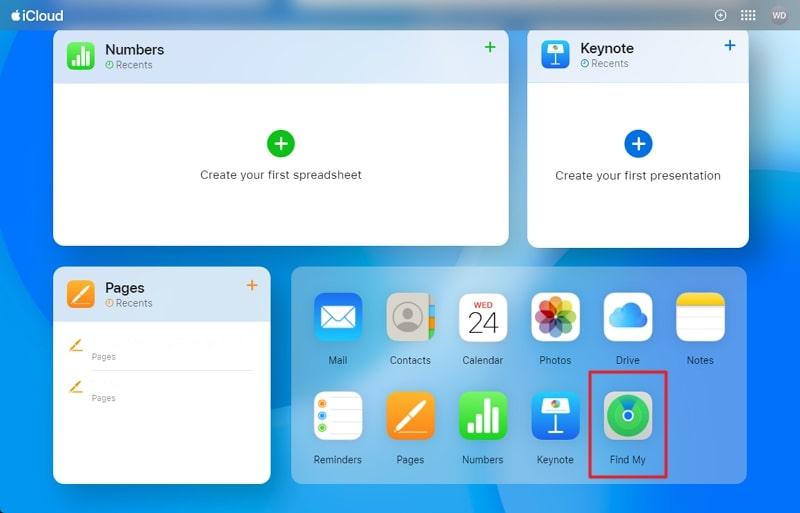
Step 2. Select Your Locked iPhone
Choose your locked iPhone and tap the “Erase This Device” option. Follow the next on-screen instructions. This will remove all your settings and content from your iPhone so you can regain access.
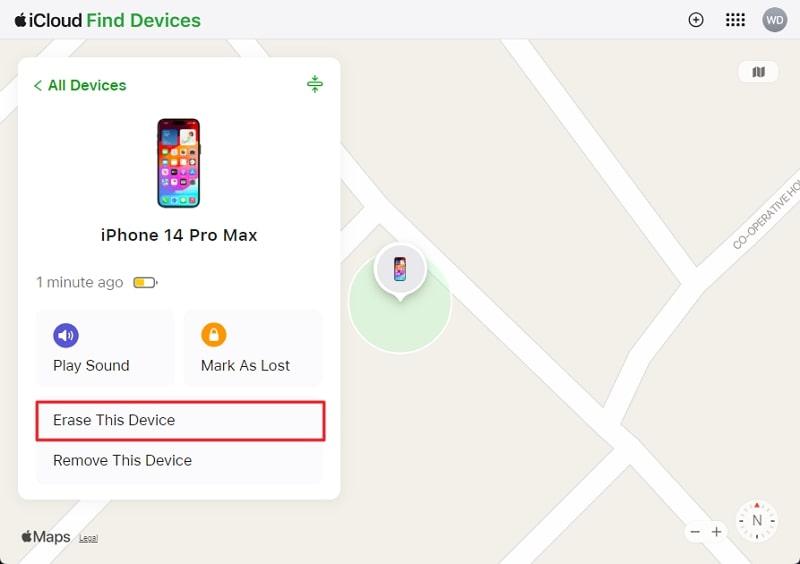
3. iTunes/Finder
Lastly, there is another approach to unlocking the iOS screen without a passcode: iTunes/Finder. The iTunes/Finder app will not recognize your iDevice if you have never synced your phone.
Putting your iPhone in recovery mode is important for this to work. The following steps will guide you through the process based on your iPhone model.
- For iPhone 8 to iPhone 15 Series: For all the iPhone models ranging from iPhone 8 to iPhone 15, you will have to immediately press and release the “Volume Up” and “Volume Down” buttons one by one. Afterward, press and hold the “Side” button for a few seconds to activate the Recovery Mode.
- For iPhone 7 Series: To put your device in Recovery Mode, you will have to press and hold both the “Side” and “Volume Down” buttons.
- For iPhone 6S or Earlier Variants: To put your iPhone 6S or older iDevice in Recovery Mode, you must press and hold the “Side” and “Home” buttons simultaneously for a few seconds.
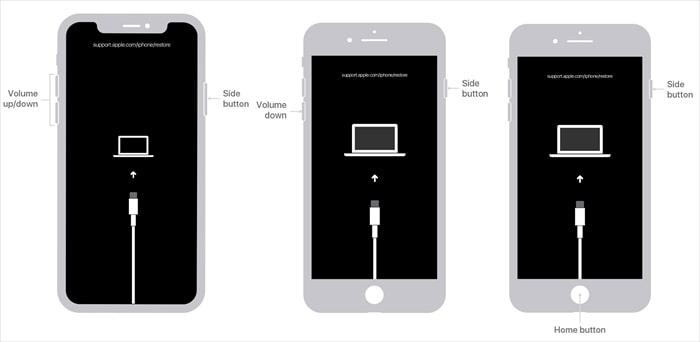
Instructions to Bypass the Screen Lock
- Once your iDevice enters Recovery Mode, connect it using the Apple-certified cable and launch iTunes/Finder to help them detect your iPhone in a problematic state.
- Press the “Restore” button from the pop-up, wait for iTunes/Finder to wipe out your iPhone, and reinstall the software.
- Now, your iPhone will be unlocked, and its data will be reset so you can set it up as required.
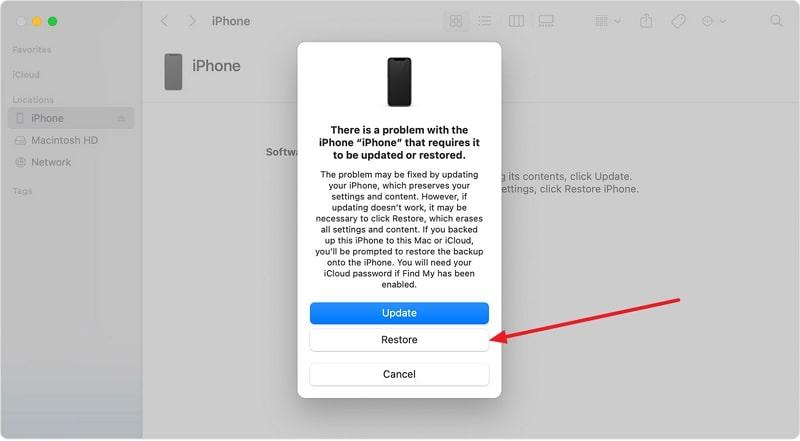
Concluding Thoughts
We can understand your concern if you have forgotten the iPhone passcode. These days, our devices store a lot of our data that we need and use daily, especially to stay connected with our loved ones. For this reason, you might need to try the methods and procedures mentioned above to bypass your iOS device.
Overall, the above steps show that Wondershare Dr.Fone is the most effective and straightforward technique for removing the screen lock passcode. To help you further, we have also provided step-by-step guides for each method.