In This Article
Quality Assurance (QA) testing is vital in the Android app development lifecycle. It is strategized to ensure the app is stable, usable, and secure before its release. As mobile devices play a significant role in our digital interactions, the importance of thorough QA testing cannot be overlooked.
This blog explores Android developers’ seven critical steps during the mobile app QA testing process. Additionally, we will look into how HeadSpin, a global leader in mobile app testing, can significantly enhance and strengthen these testing phases.
1. Requirement Analysis
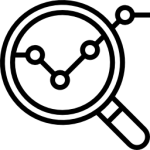
Before testing begins, Android developers thoroughly analyze the app’s requirements. This step sets the foundation for the QA process. Developers and testers gather detailed requirements, including functional, performance, security, and device-specific needs.
Understanding these requirements ensures the QA team knows what to focus on, which benchmarks to set, and how to approach testing.
2. Test Planning
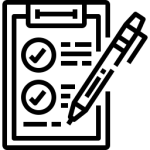
With a clear understanding of the requirements, the next step involves planning the QA process. This includes defining the scope, selecting the types of tests to be conducted (such as unit, integration, system, and acceptance tests), and determining the test environment. Test plans also outline the resources needed, timelines, and responsibilities within the QA team.
Effective planning is the key to a streamlined QA process and helps avoid overlaps and gaps in testing.
3. Test Case Development
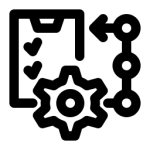
After planning, test cases are developed. These are specific conditions under which tests will be performed to check if the mobile application meets requirements. Test cases include normal and edge case scenarios to ensure the app can handle unexpected inputs and conditions.
This step directly impacts the effectiveness of the testing process.
4. Environment Setup
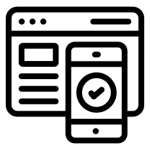
Setting up a controlled test environment is essential to replicate the user conditions the app will operate under. This includes configuring the hardware, software, network settings, and other mobile device configurations.
This means ensuring that various devices are available for a comprehensive evaluation of Android apps.
5. Test Execution
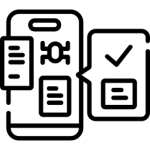
Testers run the test cases through manual and automated tests to identify bugs or performance issues. The results are documented, and any deviations from expected outcomes are flagged for further investigation.
6. Bug Reporting and Retesting
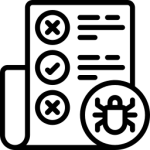
All issues identified during the test execution are reported and tracked through a bug-tracking system. This step ensures that developers can address the bugs, and testers can retest the application post-fixes to ensure the issues are resolved.
The cycle of testing, bug fixing, and retesting is critical to refining the app and ensuring quality.
7. Final Testing and Release Preparation
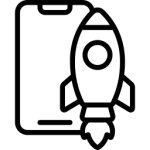
The final phase involves a series of regression tests and other final checks to ensure the app is fully ready for public release. This includes verifying that all bugs have been fixed and that no new issues have appeared from recent changes to the code.
The Importance of QA Testing in Android App Development

To better understand the concept of QA testing and the steps discussed above, it is important to know why Android app developers take such precautionary steps. Quality assurance testing does more than just bug identification; it ensures that an app meets all specified requirements and can deliver a consistent, user-friendly experience across all compatible devices.
Below are key reasons why QA testing is important in Android app development:
Ensures User Satisfaction
Quality assurance helps build a bug-free and user-centric app. It checks for usability issues, ensuring the app is intuitive and easy to navigate. This is critical because user satisfaction directly influences an app’s success in competitive markets.
Reduces Development Costs
Catching bugs and issues in the early stages of development can save significant costs. Changes and corrections become more expensive as development progresses, making early QA testing a cost-effective practice.
Enhances App Security
With increasing threats to mobile security, QA testing is vital in identifying security vulnerabilities within the app. This protects users’ data and increases their trust in the app, which is especially important for apps that handle sensitive information.
Improves App Performance
Performance testing, a part of the QA process, ensures the app runs smoothly under various conditions. This includes testing the app’s behavior under different network speeds, on various devices, and with varying battery conditions. Ensuring robust performance across all scenarios helps maintain a high user retention rate.
Facilitates Regulatory Compliance
QA testing ensures compliance with legal and regulatory standards for certain apps, particularly those in regulated industries like finance and healthcare. This helps avoid legal consequences and ensures market access.
Supports Market Competitiveness
Quality assurance testing helps an app stand out in a crowded market by ensuring it is high quality and works as intended. A well-functioning app is more likely to receive positive reviews, higher ratings, and more downloads, which are critical for its success.
How HeadSpin Can Help with QA Testing
In the complex landscape of mobile QA testing, HeadSpin provides a comprehensive solution that enhances each step. With its global device cloud, HeadSpin allows Android developers to seamlessly test their apps on various real devices across different networks and locations without needing physical device labs. This accessibility can dramatically reduce the time and cost associated with testing, providing analytics and insights that help developers optimize app performance and user experience before launch.
Concluding Thoughts
QA testing is integral to the success of any Android app, ensuring that it delivers a seamless user experience and meets all technical requirements. Following these seven essential steps, developers can easily prepare their apps to pass all real-world challenges. Moreover, partnering with HeadSpin can further optimize this process, offering cutting-edge tools and technologies that elevate the quality of mobile apps while saving valuable time.
This guide should serve as a roadmap for Android developers looking to refine their QA processes and leverage advanced app testing tools like those provided by HeadSpin to ensure their apps function as intended, stay bug-free, and thrive in the competitive Android app markets.










