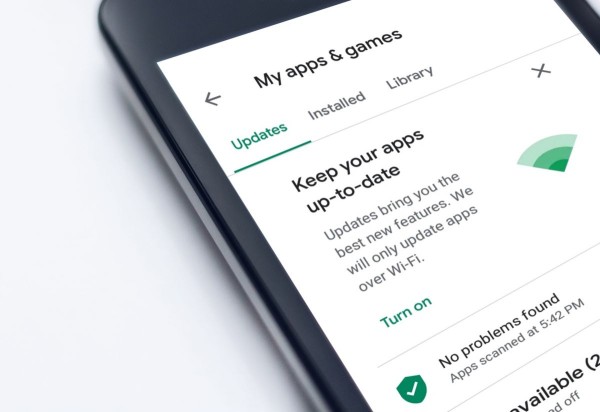In This Article
Our smartphones have become an integral part of our lives. Since they store a lot of personal information, it is not surprising that many users are worried about the security of Android devices. VPNs can help you browse securely and maintain your privacy. However, there is a dilemma: should you pay for a VPN service or use a free one? There are many myths surrounding free VPNs, but most users worldwide still opt for the free option. So, let’s debunk these myths and learn how to choose a reliable VPN application.
Myths and Truths About Free VPN
First of all, you need to understand that the VPN market is highly competitive. Since its inception in the 90s of the last century, this technology has been actively developing, and VPNs have become affordable and widely used all over the world. Myths about free VPNs are often spread by their paid competitors. So what is true about them and how can you pick a reliable free VPN for Android?
❌ Myth: All free VPNs sell users data
✅ Truth: Thinking all free software sells data is incorrect. Some VPNs are extremely careful with user data, including paid and free software.
ℹ️ Tip: To ensure the VPN provider does not use your data, choose one that adheres to a no-log policy. Your VPN provider has access to all the information your ISP could obtain if you did not use the VPN. Some VPNs store information about the time of your connection, some about your IP address, and some about traffic. There are also free VPNs that do not store any information about you and are, therefore, the safest.
When choosing a VPN, pay attention to the jurisdiction because the legislation of the country of registration directly affects how the provider handles your data.
❌ Myth: All free VPNs are unreliable
✅ Truth: The reliability of the VPN depends on the VPN protocols used by the provider and the level of encryption offered. The best characteristics are usually found in free VPNs whose providers also have a paid premium version. They use the same protocols and encryption for both paid and free users. The free version usually attracts new customers, so providing a quality service is essential.
ℹ️ Tip: When choosing a free VPN for Android, familiarize yourself with the available VPN protocols. For mobile users, the best option is Internet Key Exchange version 2 (IKEv2). It automatically reconnects you to the VPN server if your connection is disconnected. This allows you to freely switch between using the mobile Internet and Wi-Fi. Opt for a free VPN that guarantees 256-bit encryption.
❌ Myth: There are compatibility issues with free VPNs
✅ Truth: Lots of websites use different techniques to block VPN traffic. They take these steps to protect their interests since unencrypted and not anonymous communication contains more user data that may be analyzed and used for private advantage.
However, VPN technologies are evolving faster than VPN blocking. Therefore, free options on the market work well with various platforms, including Netflix, Disney Plus, Roblox, etc.
ℹ️ Tip: Select a free VPN with a well-developed blog and FAQ on its website and 24/7 support service. This will guide you on what to do if you encounter errors.
❌ Myth: All free VPNs are slow
✅ Truth: The distance to the remote server, the VPN protocol, and the current demand on the VPN server are only a few of the factors that affect speed. There may be situations where the workload on one server is too heavy, slowing down the process in both premium and free VPNs. Usually, this can be resolved by changing a VPN server in the application.
Some free VPNs may deliberately decrease the speed to encourage users to upgrade to a paid version. So, choose a free VPN that has no speed and bandwidth limits.
ℹ️ Tip: Pay attention to the number of available VPN servers. Free VPNs usually offer fewer servers than paid ones but look for a provider that provides several servers in different locations. The more servers you have available, the better. Often, popular VPNs will have a higher load per server than less-known providers.
❌ Myth: Free VPNs are complicated to use
✅ Truth: This is not always the case. Some VPNs invest more in UI & Design, while others don’t. So choose the one which is easier for you.
With a few clicks, you can install and start using a free VPN on any Android device. All you need to do is choose a reliable VPN app, install the app, select the preferred server location from the list, tap connect, and you will be ready.
ℹ️ Tip: Research and select a VPN service that meets your requirements. To give you an idea, you may consider factors like server location, security, speed, and price (if you plan to upgrade to a premium VPN plan later).
Quick Guide to Set Up a Free VPN on Android
- Go to the Google Play Store and search for a selected VPN app.
- Download a VPN app.
- Start your application.
- Read a Privacy Policy and press the “Agree and Continue” button.
- Select one of the available VPN servers and press “Connect.”
That’s it. All traffic from your Android device is redirected through a remote VPN server and fully encrypted, so your data is securely protected just by following these five simple steps.
Criteria for Choosing a Good Free VPN
Let’s summarize the criteria for choosing a reliable free VPN for Android:
- No-logs policy.
- No registration or personal data is required to connect.
- IKEv2 or OpenVPN protocol.
- 256-bit encryption
- No limits on time and bandwidth.
- The more servers are available in different locations, the better.
- 24/7 support via live chat or email is a must.
Once you have shortlisted the VPNs, it is a good idea to read user reviews for each on the Google Play Store and other reputable sites on the Internet.
Tips To Get The Most Out Of Free VPN

Even though free VPNs might not be perfect, they are helpful for a secure, encrypted, and private browsing experience. Here, we have shared some tips to help you optimize your experience so you can get the most out of it:
- Check Their Reputation First: The first thing you need to look for in any free VPN provider is its reputation and what its users say about it. You can check security audit reports to learn more about its practices.
- Read Privacy Policy Briefly: Always read the privacy policy page before installing any VPN, whether paid or free. Ensure the policy page clearly states that the VPN doesn’t log your data or sell it to third parties.
- Bandwidth Limitations: Free VPNs sometimes limit server locations’ bandwidth, speed, and availability. We recommend you choose a VPN provider with a generous data allowance and servers in your desired regions.
- Secure VPN Encryption Protocol: Look for robust, fast, secure encryption protocols like OpenVPN or IKEv2 (Internet Key Exchange version 2). These protocols ensure proper security and anonymity as you browse the Internet.
- Kill Switch: One of the most important features is a kill switch, which works as a safety net and automatically cuts off your internet connection if the VPN connection drops. It is designed to prevent accidental data leaks if the VPN stops working.
What Can I Do With a Free VPN?
VPNs are mainly used for online security. They encrypt and hide your IP address by redirecting all incoming and outgoing online data from your Android device through a remote server. Thanks to this, your actions cannot be tracked, your location cannot be identified, and your data cannot be read.
The VPN has additional functions. It opens the Internet without restrictions because it can access different servers. Thus, connecting to a remote VPN server allows you to access geo-blocking content and avoid Internet censorship.
VPNs are also often used to save money when shopping online, especially for airline tickets and car rental bookings. Usually, sellers set different prices for users from other regions. Since a VPN allows you to change third parties’ perceptions of your location by changing your IP address, it gives you access to the most favorable deals.
In an age when our entire lives are stored on smartphones, a free VPN is becoming a must-have application on any device. If you choose it correctly, it guarantees the security of your online data at no extra cost. However, a VPN is not a magic wand, so don’t neglect other security rules.