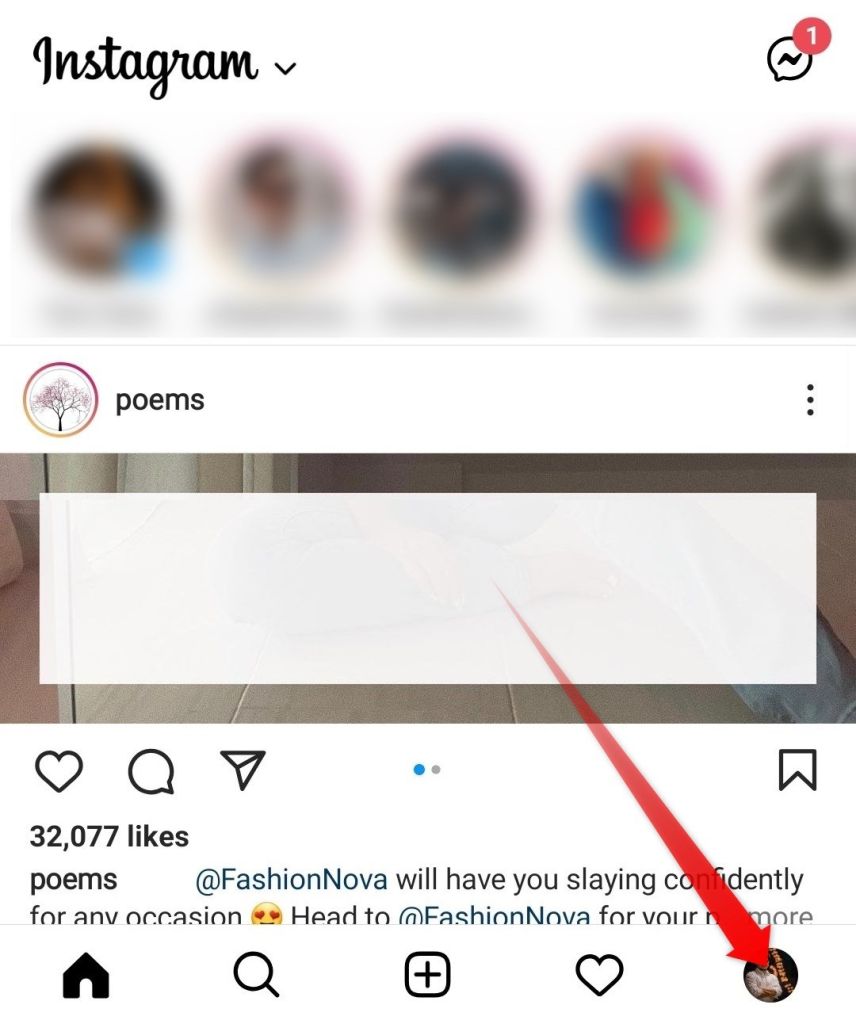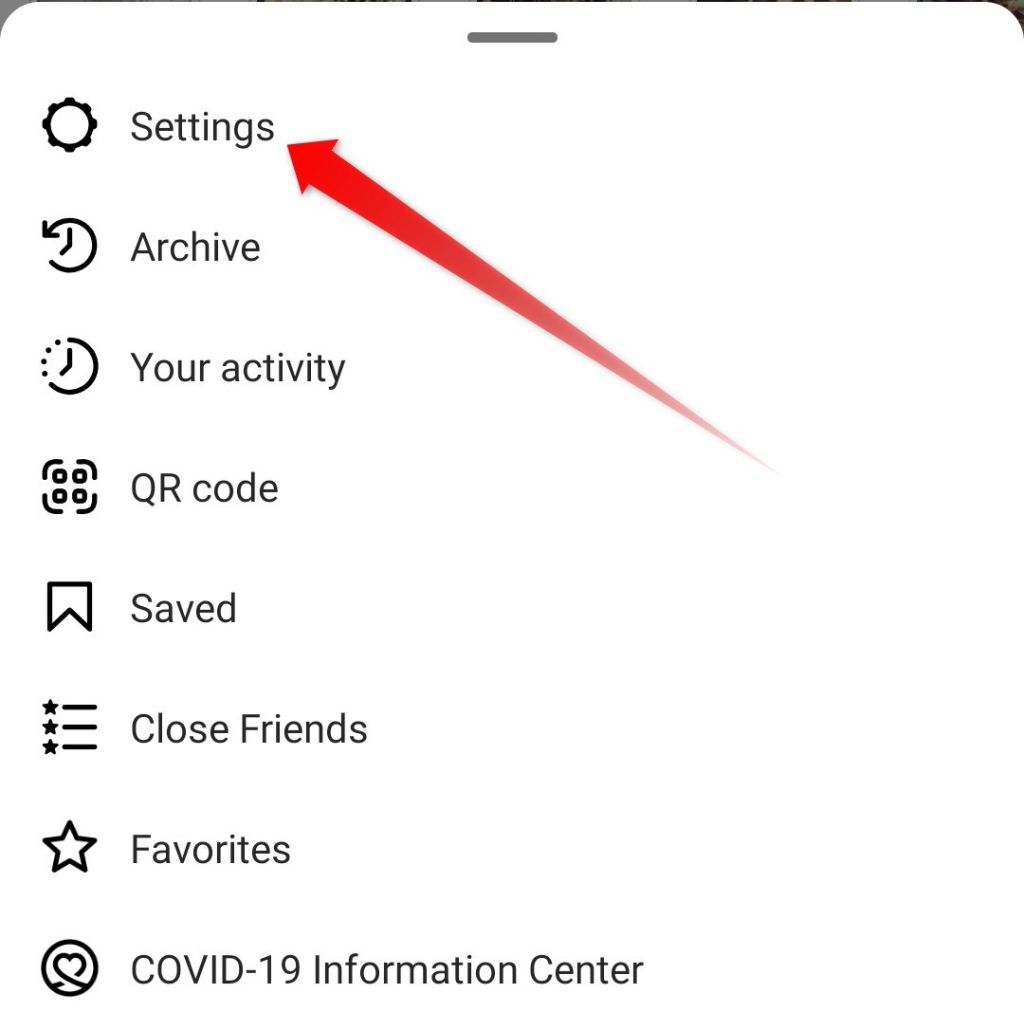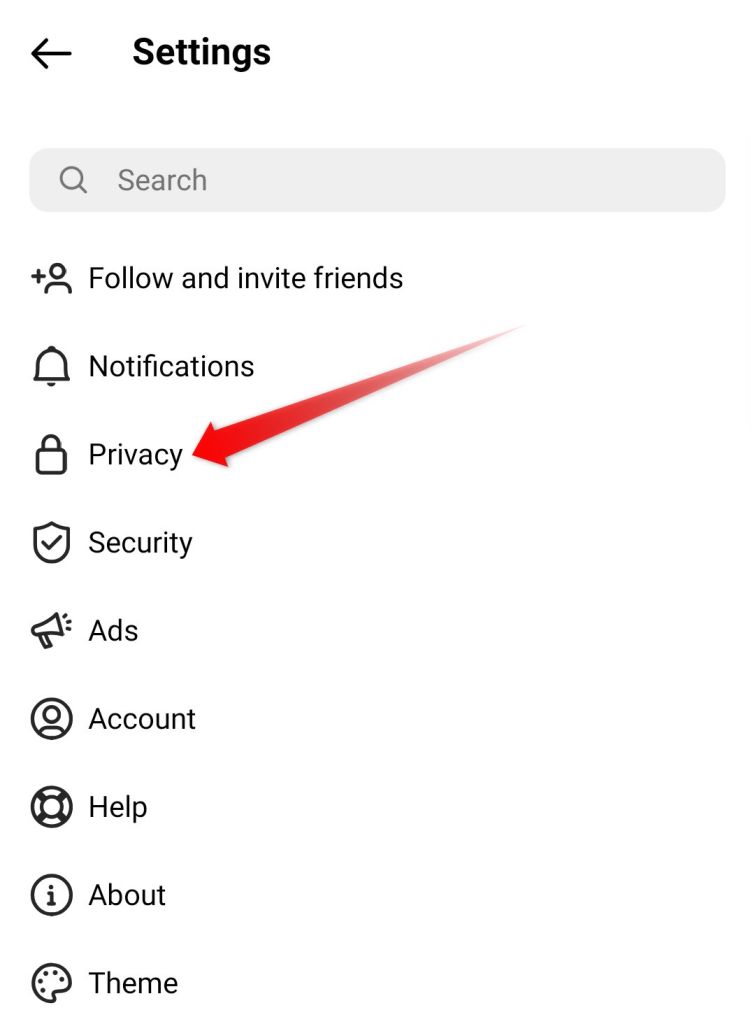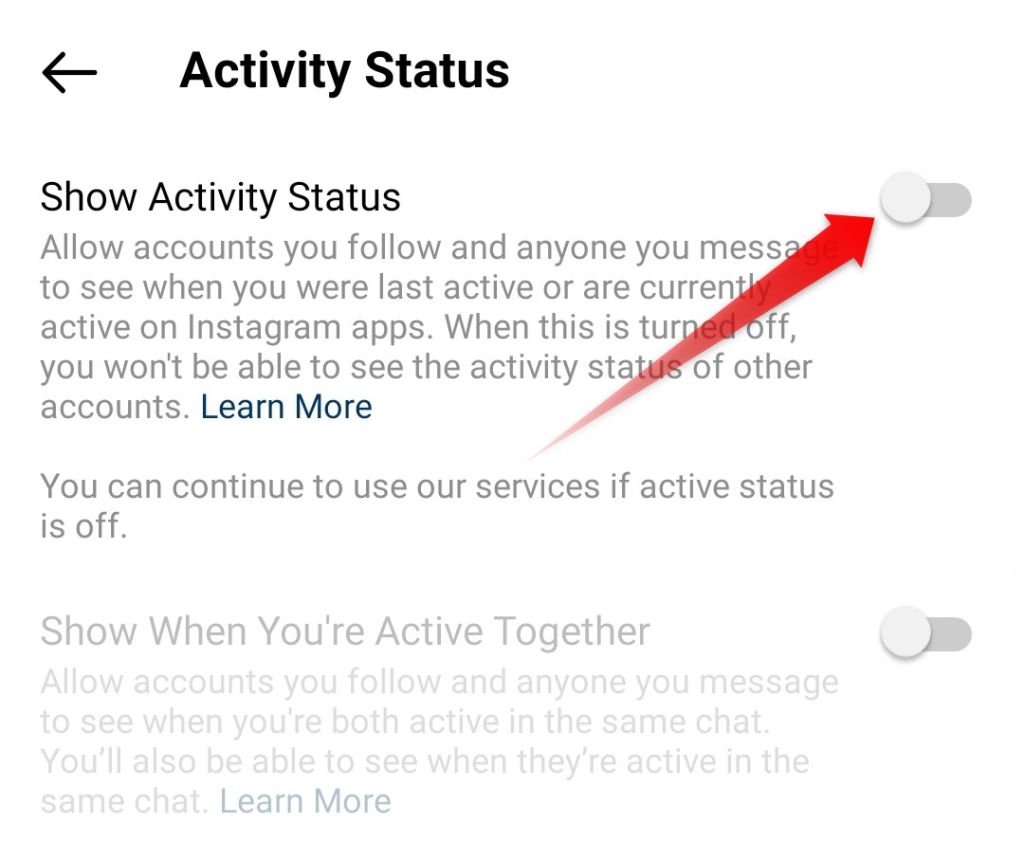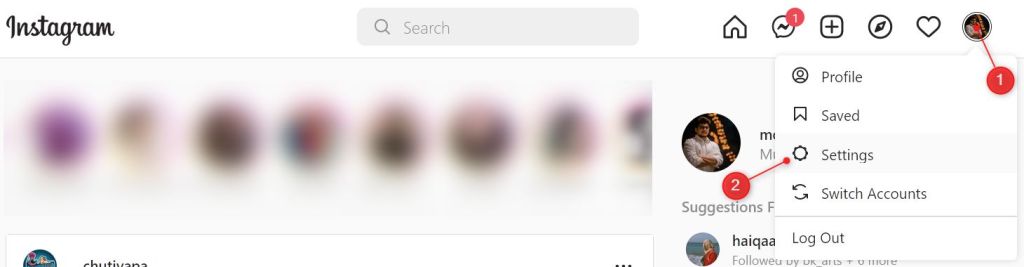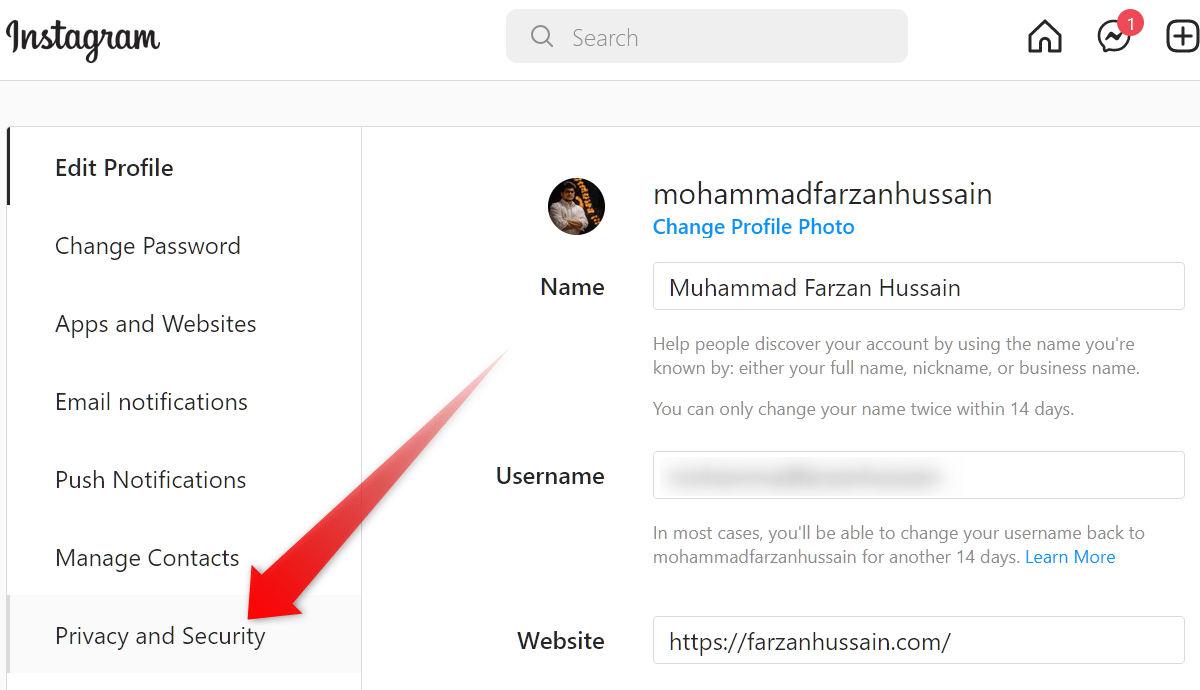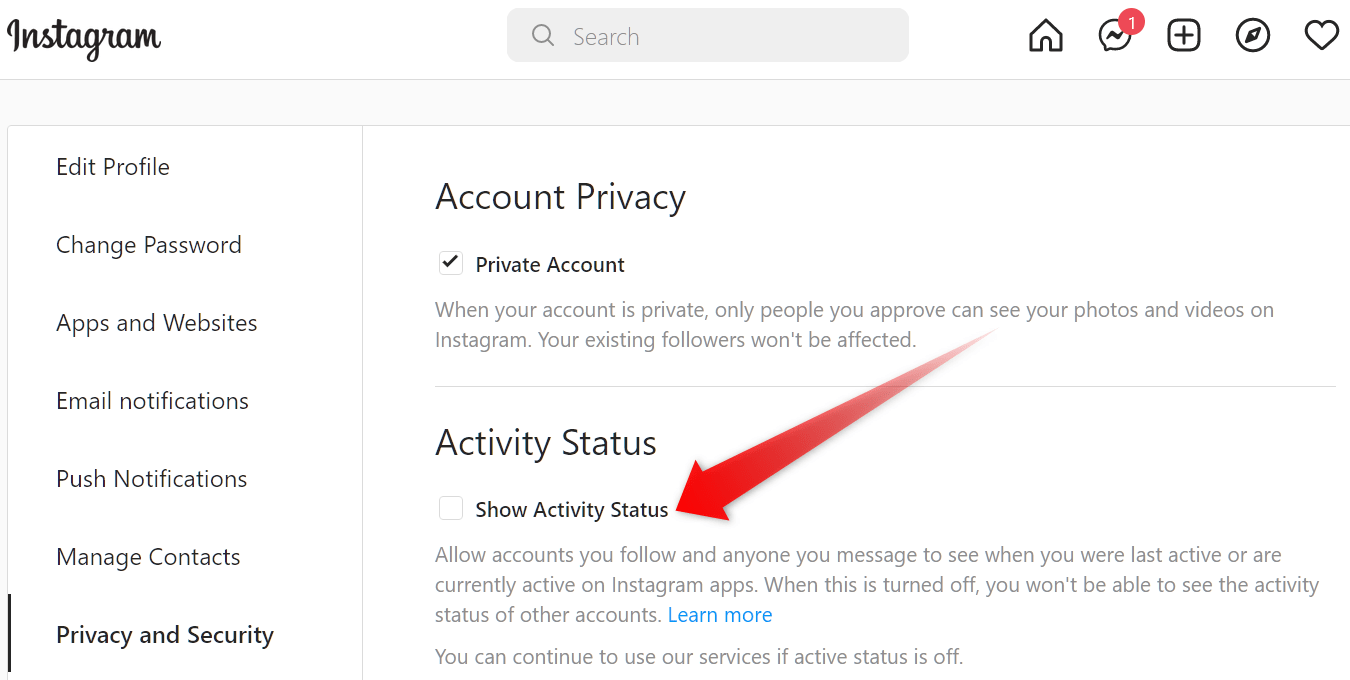In This Article
Social media has become our go-to online space where we can visit and check what’s happening in our friend’s circle, but as soon as you open the app, your online activity status will be visible to your friends and followers. And then they begin to message you, even when you are not willing to respond.
Now, the best option in this scenario would be to hide the activity status so that they won’t even see whether you are available or not.
So here in this blog post, we have created a tutorial to guide you on how to turn off the last seen activity status of your Instagram account, whether it is a business profile or a private one.
Since you can access Instagram from both a mobile app for Android and iOS and the website, we have included both methods. You can jump to the one that applies to your scenario.
Also, please note that changing the online activity status on a mobile app will be applied to the website, so you only need to modify this setting on any platform.
How to Hide Instagram Online Status on Android/iOS App?
Here are the steps to hide Instagram activity status on the Android or iOS version:
- Open the Instagram app on your phone or tablet.
- Tap on your profile button located at the bottom right corner.

- Tap on the hamburger icon located at the top-right corner.

- Look for Settings and tap it.

- Here you have to tap on the Privacy option.

- Find and tap on the Activity Status.

- You can enable or disable your account’s activity status from this screen.

There is another option as well, i.e., “Show when you’re active together.” You can disable/enable this if you want Instagram to show when you and the accounts you follow are active together in the same chat.
How to Hide Instagram Online Status on a Computer?
You can follow these steps if you want to hide Instagram online status on a computer when you are accessing it through a web browser:
- Open Instagram and log in to your account if you are not logged in already.
- Tap on the profile icon located at the top-right corner and tap on the Settings option.

- Now you need to tap on the Privacy and Security option.

- Here you will see the Activity Status option along with a check box.

Whether you want to hide/show your activity status to your friends and followers, you can simply enable or disable the checkmark.
It is simple and easy to hide your last seen activity and online status on your Instagram account. However, it is essential to keep in mind that turning off your active status will prevent you from seeing your friend’s online status too.
I would also like to share an interesting tool I discovered recently which can help you generate stylish text for your Instagram posts. Check this tool here https://www.textreverse.com/stylish-text.php.
In the next section, we have answered some frequently asked questions related to the Instagram activity status that can help you resolve queries you might have about this topic.
FAQs
What happens when you turn off activity status on Instagram?
The moment you turn off your activity status on Instagram, your followers will not be able to see whether you are active or not. And you will also not be able to see the online status of others.
How can you tell if someone has hidden their activity status on Instagram?
The simplest way to figure this out is to send a direct message to that user. The moment they respond to you back, you should see their activity status right under their name. If you don’t see any status, they have hidden their activity status.
What is the difference between green dot and active now on Instagram?
The green dot is only visible when both you and the person who follows you back are active simultaneously. Active now is shown when the account actively uses Instagram but is not available for chat.
It is important to note that the activity status will be shown for the accounts that follow you back or those that have sent you a direct message.
How do I see who is active on Instagram?
First, the online activity status must be enabled for your account and the account you are messaging. Their last active time will also be visible under their name and profile picture when you open the direct message conversation inbox on Instagram.