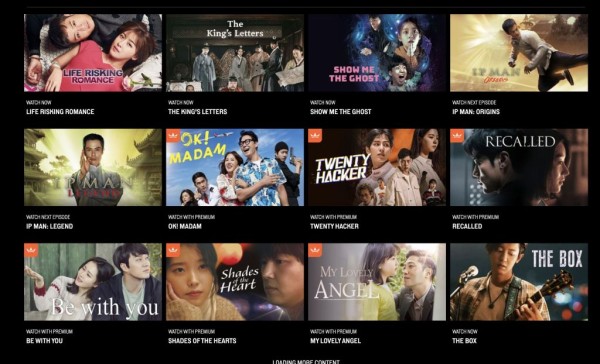In This Article
Are you tired of not being able to download your favorite videos from social media platforms? Look no further than SurFast Video Downloader! This handy software application allows you to easily download videos and audio files from over 1,000 websites, including YouTube, TikTok, Facebook, Twitter, and Instagram. With support for multiple video formats and the ability to extract audio into MP3 or WAV formats, SurFast has got you covered.
But that’s not all – SurFast also offers fast download speeds with its multi-thread technology and a built-in browser for seamless browsing and downloading. Plus, with features like batch downloading and task scheduling, it’s never been easier to get your hands on the content you want.
What You Can Download?
This powerful tool allows you to download YouTube videos to your PC or Mac and convert them to MP3 or WAV in bulk. Whether it’s uploaded content or live streams, SurFast has got you covered. Plus, it even lets you download YouTube thumbnails.
But that’s not all – SurFast also offers special support for TikTok. Whether you want to download videos or live streams from the platform, this TikTok video downloader has got your back. And if capturing audio is more your thing, you can easily convert TikTok videos to MP3 with this tool.
And let’s not forget about Facebook – with SurFast Video Downloader, downloading Facebook videos onto your computer becomes a breeze. Simply copy the video URL and let the downloader do the rest. No more wondering how to get those Facebook videos onto your device!
Features
- Supports over 1,000 websites: Download videos and audio from popular platforms like YouTube, TikTok, Facebook, Twitch, Dailymotion, Vimeo, Bandcamp, Instagram, and many more.
- Multiple format options: Download videos in MP4, Webm, FLV, WebM, MP4, AVI, and other formats.
- Various quality options: Save videos in 720p, 1080p, 4K, 8K (depending on availability on the source website).
- Bulk downloads: Download multiple videos or entire YouTube channels and playlists simultaneously.
- Convert online video to audio: Extract the audio track from videos and save it as MP3 or WAV files.
- Download YouTube video thumbnails: Capture the thumbnail image along with the video.
- Scheduled downloads: Set up automatic downloads for specific videos or channels.
- Audio output settings: Adjust audio bitrate and channel configuration for MP3 downloads.
- Built-in video player: Watch downloaded videos directly within the application.
- Download history: Track your downloaded videos and access them easily.
- User-friendly interface: Simple and intuitive design for ease of use.
- Multilingual support: Available in multiple languages for a wider audience.
- Regular updates: Developers constantly add new features and improve existing functionalities.
- Safe and secure: The application is free from viruses and malware.
- Lightweight and efficient: Requires minimal system resources.
- Free to use: Basic features are free, with optional paid plans for advanced features.
How to Download using Surffast?
Now let’s show you how to download YouTube videos on PC with SurFast Video Downloader.
- First, get SurFast Video Downloader installed on your PC by downloading it here.
- Launch the program, and you will be asked to add the video URL.
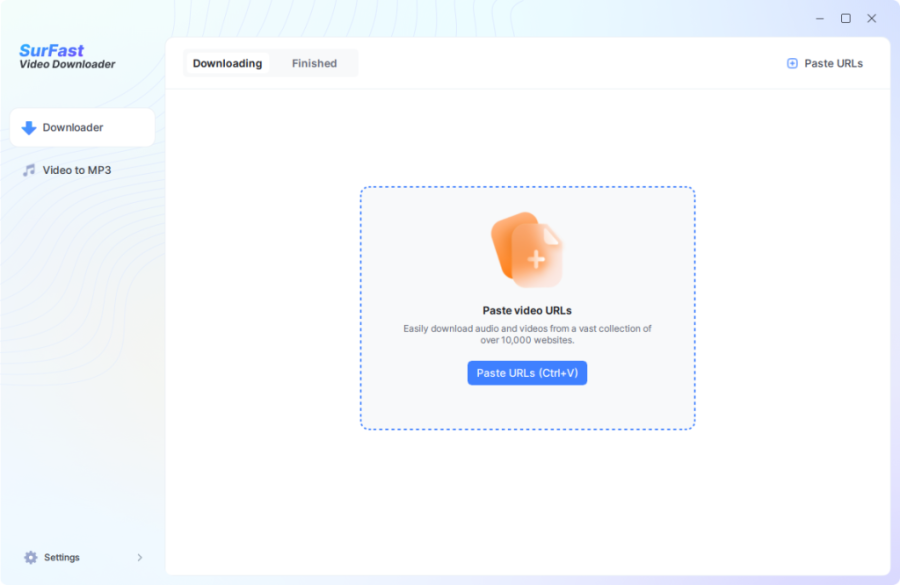
- First, go to YouTube and find the video you want to save. Then, copy its link.
- Go back to SurFast Video Downloader and paste the URL.
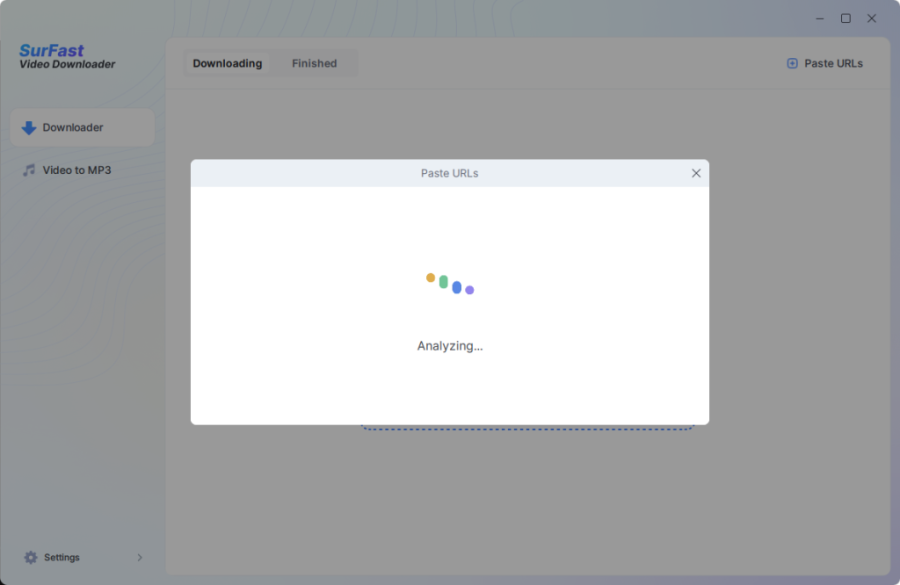
- Once you click on the download button, a window will appear where you can select the video quality and location to save it. Finally, click on the Download button to start the download process.
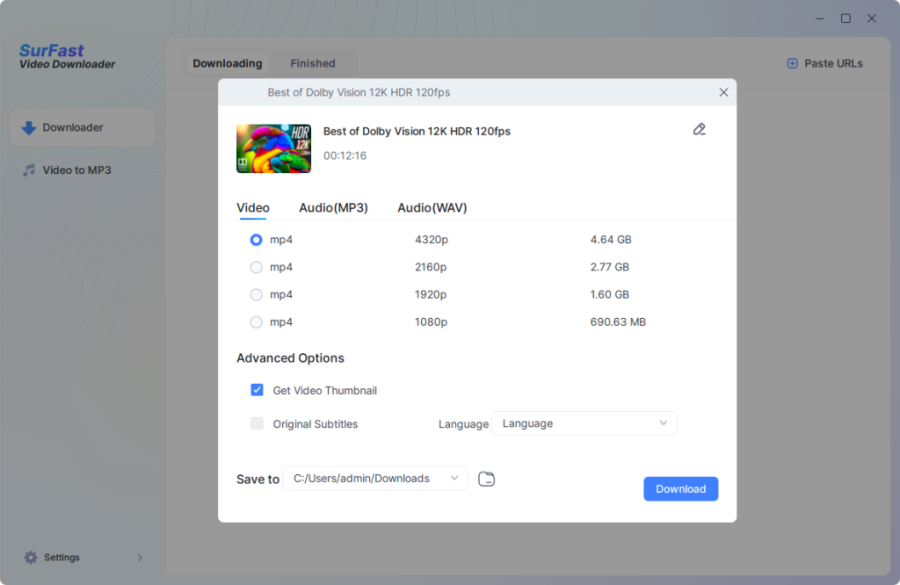
- Wait for the download to complete. Once downloaded you can play the video offline.
Pricing
SurFast Video Downloader offers both a free and a paid version. The free version allows you to download videos in 480p quality and includes ads. The paid version removes ads, unlocks higher-quality downloads (up to 8K), and adds features like batch downloading and scheduled tasks.
Concluding Thoughts
SurFast Video Downloader is a solid choice for users who want to download videos from various websites. It is easy to use and offers a wide range of features, making it a good option for both casual and power users. However, it is important to note that downloading copyrighted content may be illegal in certain jurisdictions.
So why wait? Say goodbye to streaming limitations and hello to unlimited downloads with SurFast Video Downloader! Just remember, though – always respect copyright laws when using this powerful tool.