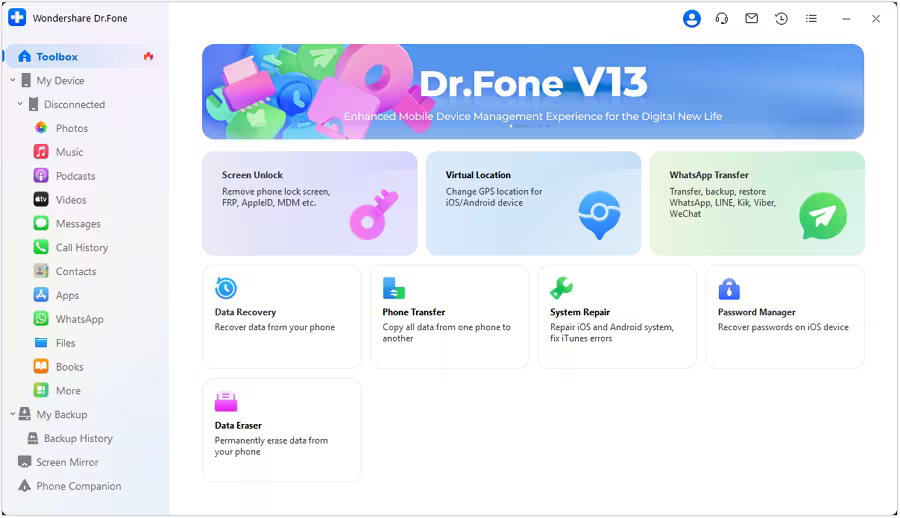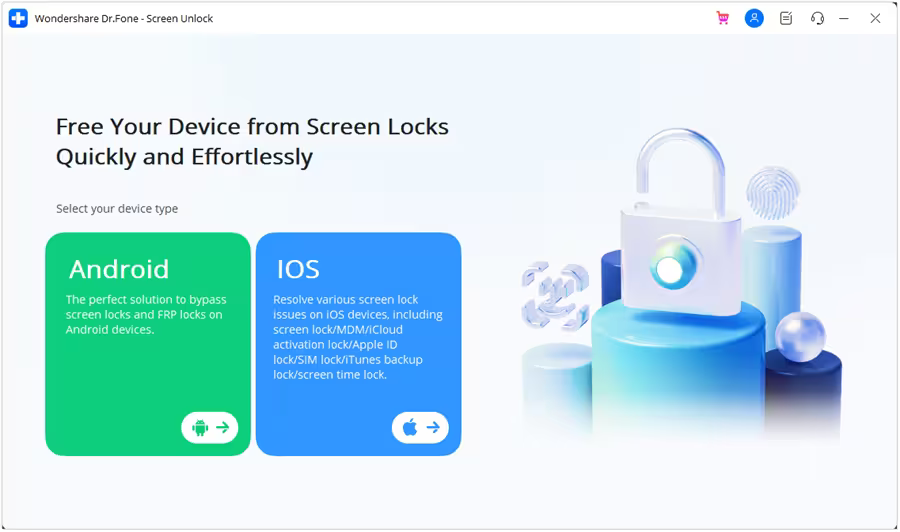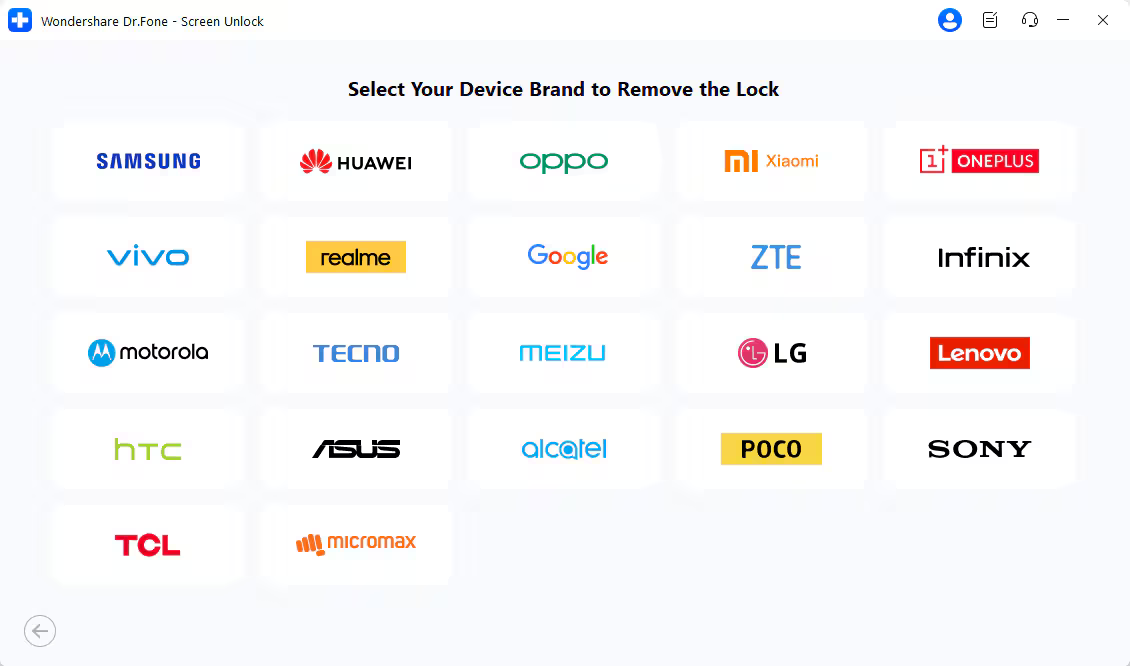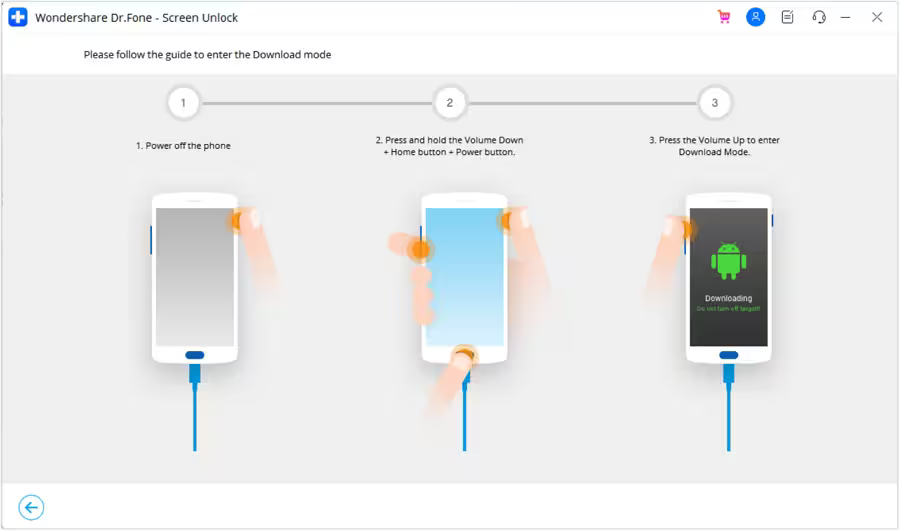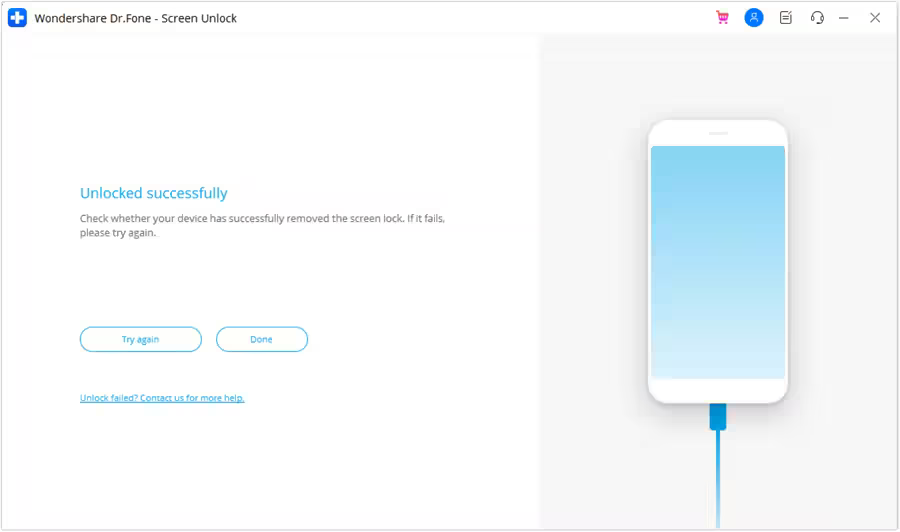In This Article
People often believe that setting a strong password, a numeric PIN, lock patterns, fingerprints, or factory data reset options are some of the easiest solutions to ensure the protection of sensitive data on any Android phone. However, the real issue arises when you forget your phone’s password, pin, or pattern lock and get locked out of your own Android device due to multiple wrong password attempts.
You don’t need to worry anymore, as we bring you an Android phone unlocker software designed to help you bypass the phone screen lock and ultimately get access to your phone again. We will also give you a step-by-step guide on how it actually works.
Wondershare Dr.Fone is the tool you will use to unlock your locked Android phone. Apart from its amazing unlocking capabilities, the app allows you to quickly recover data, including your contacts, messages, and photos, as this software uses the ZTE FRP bypass to grant you access to your Android.
Continue reading this blog post, as here we have shared all the tips and guidance to help you unlock your phone without a passcode.
Common Scenarios for Unlocking Your Android Phone without Passcode

Before proceeding to the steps for unlocking an Android phone without losing data, it is important to understand the scenarios when using the Android unlocker app becomes necessary.
- Forgotten Password: Your device gets locked because you have forgotten your PIN or password and have already exhausted all attempts to retrieve it.
- Inaccurate Password Attempts: If you or someone else continues to enter an incorrect password, the Android device will automatically lock you out by locking the screen.
- Broken or Unresponsive Screen: You cannot use your phone because its screen is broken or it has become unresponsive.
- Second-Hand Devices: You bought a used device from the online store, and the previous owner sent the phone with an active lock screen or password.
In such situations, the first thought that comes to mind is unlocking our device without deleting any valuable data. You don’t need to worry anymore, as Wondershare Dr.Fone resolves this problem by providing a guaranteed method of unlocking an Android phone without erasing data.
What is Wondershare Dr.Fone?
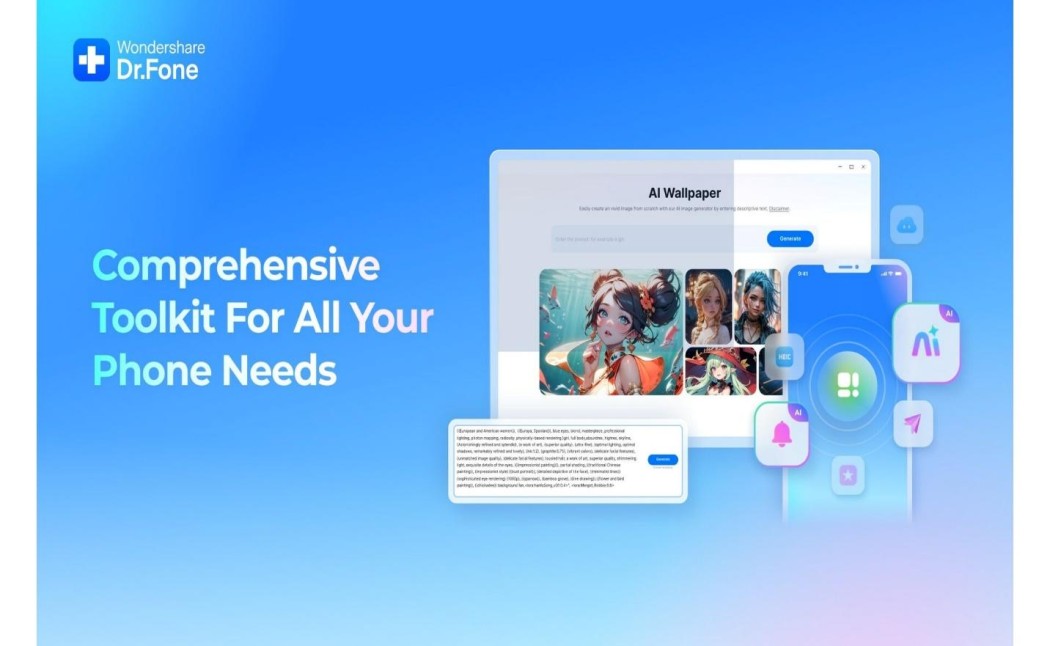
Dr.Fone Android phone unlocker is a phone management app for Android phones. The software also specializes in recovering deleted data from phones.
In addition to unlocking and recovering data, the software can assist with data transfer across devices, help fix system issues, record screens, remove screen locks, unlock some supported models of iPhones and Android, and recover phone data, including images, videos, music, and other files.
Wondershare Dr.Fone offers an excellent, easy-to-use user interface that works on all platforms, including Windows and macOS. Thanks to its reliability and privacy functions, it is a trustworthy option with tons of additional helpful features. The software can easily unlock Android devices, making it one of the most suitable choices for unlocking an Android phone without losing data.
Key Features
Talking about the features, the Dr.Fone offers several notable features, including:
- Screen Unlock: Screen Unlock is one of the software’s most prominent features. It allows you to access Samsung and other manufacturer’s lock screens without deleting any data, including passwords, patterns, PINs, and fingerprints.
- Recovering Data: The software is designed to recover deleted files, photos, texts, and any other important data from your phone, even if it has been factory reset.
- System Repair: This tool can keep your phone functioning by resolving various system issues, including boot loops, black displays, and unresponsiveness in your device.
- Phone Transfer: You can transfer data between two devices, such as transferring data from an old phone to a newer phone or swiftly moving files from your computer to your phone.
- Backup & Restore: It offers a seamless way to back up and restore data when needed, adding an extra layer of security.
Why Choose Wondershare Dr.Fone?
Wondershare Dr.Fone is favored by users globally because of its user-friendliness, dependability, and ability to unlock a phone’s lock screen without losing data. This software can resolve countless smartphone-related issues, including unlocking Samsung phones. Moreover, the advanced tools available within can help with data recovery, system repairs, and file transfers.
How to Unlock Your Android Phone with Dr.Fone
Using Dr. Fone’s Android unlocker tool to unlock your phone is easy. Below are the steps you need to follow. Make sure you have access to your computer.
- Install Dr.Fone: Visit the official Dr.Fone website to download the app. Once you have downloaded and installed it on your computer, you need to run it.

- Connect Your Phone: Connect the locked Android phone to your PC using a USB cable. Next, navigate to the “Screen Unlock” option and select Android.

- Choose Device Details: To begin the unlocking process, select the phone brand and model from the list provided and follow the on-screen directions.

- Remove the Lock Screen: The software will identify the phone model and initiate the lock screen removal process. You have to follow the steps shown on the software to enter the “Download” mode on your phone. Once the process has been completed, all your personal data will be preserved, and the phone will resume without the lock screen.

- Screen Unlocked Successfully: Once unlocked, the software will show you the following message. You can then try to access your phone and see if the lock screen password and PIN have been removed.

Among Dr. Fone’s many advantages are its wide range of device compatibility, user-friendly interface, and ability to unlock phones without data loss. However, to avoid issues, it is important to carefully read all instructions and ensure the device you plan to unlock is compatible with the software.
Tips to Avoid Forgetting Your Android Phone’s Password
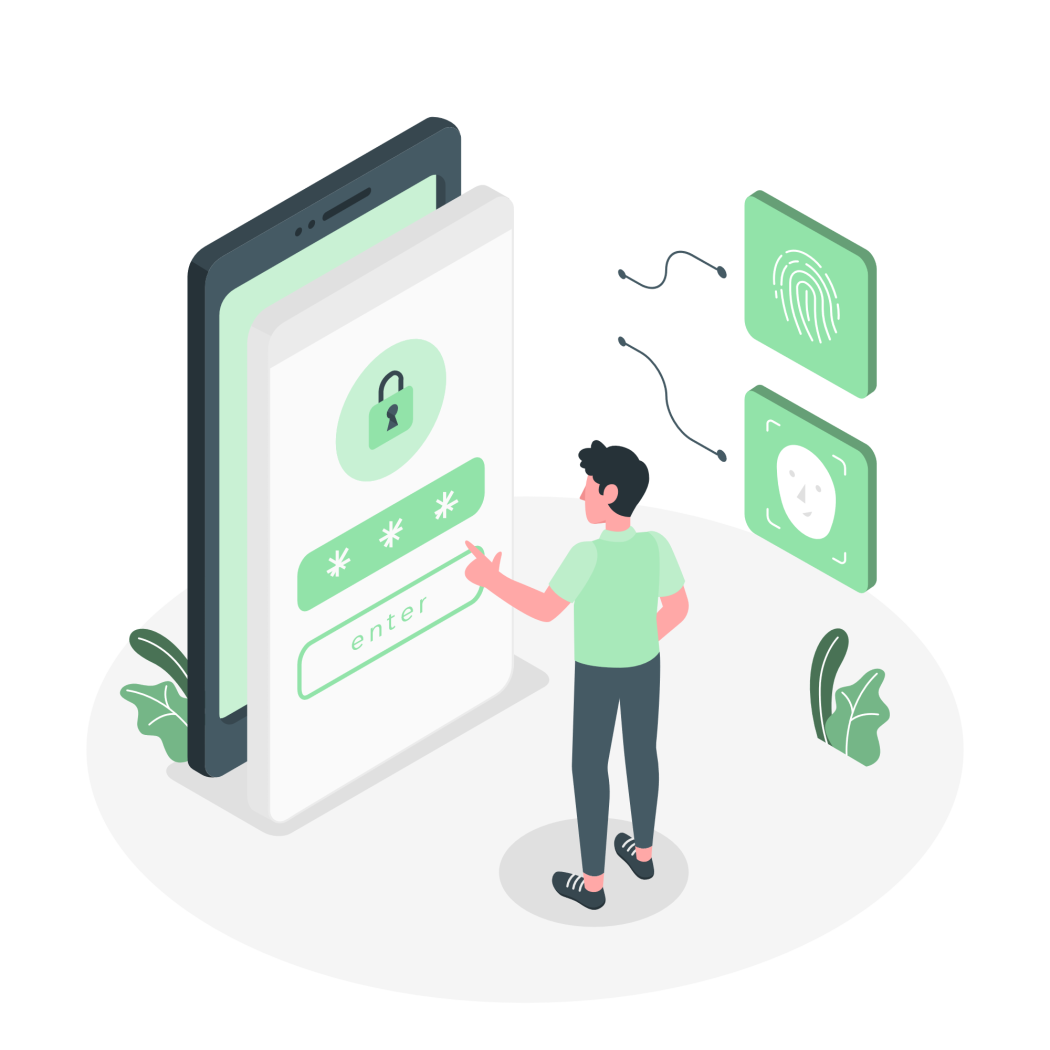
Now that we understand the process of unlocking any phone’s password without erasing data, let’s discuss how to prevent these issues from happening again in the future:
Use a Password Manager
If you use a reliable Android Password Manager app and maintain all your passwords in one place, it will be easy to access them all when needed later. Using a password manager eases the burden of remembering complex passwords and allows you to access your passwords and login credentials across several devices.
Create a Backup Plan
Make sure you have a backup strategy that allows your smartphone to unlock using alternative methods. This usually includes setting up facial recognition or fingerprints. This helps when you forget the password or PIN; you can still safely and conveniently access your phone using these secondary alternative phone unlocking options.
Regularly Update Password
Change your passwords frequently and use strong passwords to increase your phone’s overall safety. Make sure the new password or phone lock is memorable and saved in your password manager to avoid mistyping your old password instead of a new one you set recently.
Write Down your Passwords
If you are not comfortable storing your passwords in a digital format, we recommend that you have a written copy on paper that can be stored in a secure place that only you can access. Alternatively, you can store a picture of that paper as a digital document on an encrypted device. This way, you can always have a backup if you forget your password.
Following these tips can reduce the chance of locking yourself out of your device while keeping it secure and operational.
Concluding Thoughts
Unlocking an Android phone without losing data is simple and easy using the powerful Wondershare Dr.Fone software. Using the abovementioned techniques, you can quickly and safely access your phones and tablet devices and get past any Android lock screen.
Moreover, our shared suggestions and tips would help improve password management and prevent future lockouts. To explore Wondershare Dr.Fone’s capabilities and ensure that your data is always secure and accessible, you can visit their official website and download the best Android unlocker tool fully compatible with Android OS.