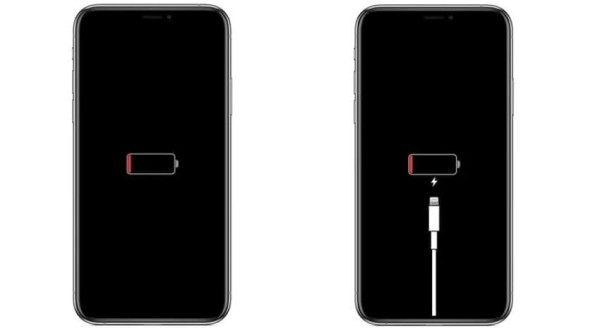In This Article
Your web browser is your first line of defense in an increasingly connected world. With evolving cyber threats, choosing a secure browser has never been more important. In this guide, we’ll explore the top secure browsers of 2024, highlighting their features, strengths, and weaknesses. From built-in VPNs to anti-tracking and malware protection, find out which browser best shields your privacy and keeps your data safe.
It is essential to stay informed—data thieves, hackers, and malware threats are ever-increasing, and cybersecurity must move quickly to catch up with all the exploits. Your browser should, too.
But what exactly constitutes a secure browser? A safe browser protects users’ privacy, defends against malware and phishing attacks, and ensures that data sent over the Internet remains intact. With browser security explained simply, let’s jump straight into the review.
Quick Overview

If you’re short on time and want a quick overview of the security-focused web browsers, then this section will help you out:
- Tor Browser: Designed for anonymity and privacy. It offers strong encryption, built-in ad blocker, and automatic tracker blocking functionality.
- Brave: Best suited for privacy and speed. It features a built-in ad blocker, protection from trackers, and native support for privacy-focused extensions.
- Firefox: Open-source web browser with maximum customizability. It allows you to customize the UI completely, offers strong privacy settings, and has a large community of developers because it is open-sourced.
- Ungoogled Chromium: Based on the Chromium engine while being privacy-focused. It has built-in ad-blocking capabilities, tracking protection, and a customizable interface.
- LibreWolf: This browser focuses on security and privacy. It offers enhanced privacy settings, support for third-party extensions, and a built-in ad blocker.
1. Tor Browser
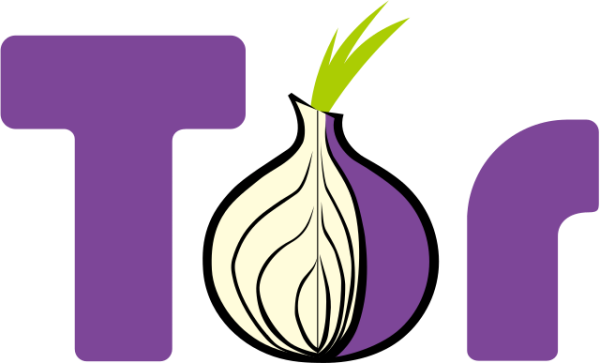
Tor Browser is the ultimate tool for online privacy, offering a gateway to true anonymity. Built on a highly secure and modified version of Mozilla Firefox, Tor routes your internet traffic through a global network of volunteer-operated servers, making it virtually impossible to trace your online browsing activities.
Unlike typical browsers, Tor goes beyond standard privacy measures. It has notable features like a no-logging policy, anti-fingerprinting technology, and strong encryption, all of which combined protect your identity. Whether browsing from Windows, macOS, Linux, or Android, this browser is compatible with all platforms.
Key Features
- Total Anonymity: Tor Browser is your key to true online anonymity. It hides your identity and browsing activities by sending your data through a network of volunteer-operated relays worldwide, making it impossible to trace your traffic so you remain invisible online.
- Advanced Onion Routing: With its innovative onion routing technology, Tor encrypts your data multiple times and sends it through random nodes in different parts of the world. Each layer of encryption, like an onion, ensures no single relay knows your origin and destination, giving you unparalleled privacy.
- Complete Privacy Protection: Tor automatically wipes your cookies, history, and browsing data when you close the browser, safeguarding you from third-party tracking and minimizing your digital footprint, even on your local device.
- Access the Unseen Web: You can explore “.onion” websites hosted on the Tor network, which are inaccessible from standard browsers. Whether you’re a whistleblower or want to stay anonymous, these sites add a layer of security for users and hosts.
- Customizable Security Settings: With Tor, you can customize your online protection and security settings. You can block harmful scripts and content and tighten security to meet your needs.
Pros
- Traffic is automatically encrypted.
- Built-in features for NoScript and forced HTTPS everywhere.
- Frequent security updates.
Cons
- Slower browsing speeds due to routing.
- Some websites may not function properly, as cookies and scripts are blocked by default.
2. Brave

Developed by Brave Software, Inc. and powered by the Chromium engine, Brave is a revolutionary open-source browser. It offers one of the fastest, most secure, and most private web browsing experiences, as it is designed to eliminate trackers and advertisements. It uses IPFS technology, which boosts its decentralization while resisting censorship and increasing online freedom.
Unlike traditional browsers, Brave blocks invasive ads and trackers by default, granting faster and more secure browsing. The dev team also introduced a game-changing advertising model—watch ads on your terms and earn Basic Attention Tokens (BAT) as rewards. You can keep these tokens, trade them like a cryptocurrency, or support your favorite content creators using tokens as donations.
Key Features
- Unmatched Privacy Protection: Built with privacy in mind, the browser blocks third-party ads, trackers, and even advanced fingerprinting techniques. Every connection is forced to HTTPS when possible, safeguarding your data from malicious and phishing activities.
- Blazing Speed: Brave is not just safer. It’s faster, too. With a built-in ad-blocking feature, the browser loads web pages up to three times faster than Chrome, making your browsing experience secure and incredibly efficient.
- Secure Crypto Wallet: Say goodbye to separate apps for managing digital assets. Brave comes with a multi-chain crypto wallet, allowing you to buy, store, and manage various cryptocurrencies from within the browser.
- Brave Search: Your search data is what other search engines use to make money. With Brave Search, you get a private, independent search engine that never tracks your searches or clicks.
- Ultimate Anonymity with Tor: If you need an extra layer of privacy, you’ll be excited to know Brave supports Tor integration. This takes your anonymity to the next level, enabling you to browse without leaving a trace.
Pros
- Built-in ad-blocker and protection from tracker.
- HTTPS Everywhere is enabled by default.
- Optional Tor integration in private windows.
Cons
- Some users may find the crypto integration overwhelming.
3. Firefox

Mozilla Firefox is best known for its freedom of customizability and support for extensions, along with its powerful security features and ultimate performance. Above all, it’s an open-source project trusted by millions of users worldwide. Since 2004, it has been the majority’s primary web browser choice. The German Federal Office for Information Security (BSI) has chosen it as one of the most secure browsers globally.
The Firefox dev team recently introduced innovative features that further enhance the browser’s functionality. The most notable is the Firefox Monitor, which alerts users if their email appears in any known data breaches. Firefox View lets you see all the open tabs on other devices. Picture-in-Picture mode allows you to multitask, like watching videos while browsing.
Key Features
- Unmatched Privacy and Security: The Enhanced Tracking Protection blocks third-party cookies, trackers, and crypto miners, keeping your data private and secure. Firefox Monitor adds another layer of security, alerting you if your email appears in data breaches.
- Open-Source Transparency: Firefox is open-source, so its code is publicly available for scrutiny. This allows experts worldwide to conduct continuous security audits, giving users a safer and more transparent browsing experience.
- Cross-Platform Compatibility: Firefox is available on Windows, macOS, Linux, Android, or iOS. Due to platform restrictions, the iOS version uses WebKit, while every other version is powered by Mozilla’s Gecko engine, delivering a smooth web experience.
- Total Customization: From themes and extensions to personalized settings, the browser lets you tailor the environment to suit your style and needs. You can choose from thousands of add-ons to enhance your experience and increase productivity.
- Built for Convenience: Firefox packs many user-friendly features, including tabbed browsing, a built-in screenshot tool, a password manager, and the ability to sync bookmarks, history, and all your tabs across devices.
Pros
- Enhanced tracking protection.
- Frequent security updates.
- Extensive library of security-focused add-ons.
Cons
- Default settings may not be as strict as those of other competitors.
4. Ungoogled Chromium

With Ungoogled Chromium, you can experience a safer and lightning-fast browsing experience without compromising privacy. It is an open-source web browser known as an alternative to Chromium. It gives you all the control as it removes all Google-specific services, which explains that it is custom-made for those who don’t trust Google and its data collection practices.
The project was launched in 2015 by the developer Eloston as a privacy-first web browser. It has grown into a huge community, and people now choose it as their default browser due to its matchless security features and speed.
Key Features
- Google-Free Experience: It eliminates reliance on Google services, blocking internal requests and replacing them with non-existent domains. You can say goodbye to Google and other tracking mechanisms while browsing safely.
- Cleaner Code, More Control: Ungoogled Chromium removes binary blobs embedded in Chromium’s source code, allowing users to provide their own alternatives for maximum transparency and security.
- Enhanced Privacy Settings: Enjoy greater control over your online privacy with configurable features like command-line switches and custom flags designed to let you modify your browsing experience.
- Cross-Platform Compatibility: Whether you’re on Linux, macOS, or Windows, Ungoogled Chromium has you covered. It supports x86, x64, and ARM architectures for seamless performance across all the platforms.
Pros
- No Google account integration or sync features.
- Minimal telemetry.
- Retains Chrome’s speed and compatibility.
Cons
- Manual updates are required.
- Lacks some convenient features of standard Chrome.
5. LibreWolf

If you’re always concerned about your online privacy, it’s time to introduce you to LibreWolf, the browser that takes privacy and security to the next level. As the name suggests, LibreWolf is a powerful fork of Mozilla Firefox built with one goal: protecting your personal data while giving you complete control over your browsing experience.
Why LibreWolf, you may ask? It isn’t just another browser—a movement created by a community determined to eliminate the hidden data collection and surveillance found in standard browsers. The project was launched in March 2020, and since then, it has become a personal choice for privacy-conscious users across Linux, macOS, and Windows platforms.
Key Features
- Zero Telemetry: LibreWolf won’t track you. It removes all telemetry and data collection features found in other browsers, ensuring that your browsing history is yours and no one else can snoop on it.
- Maximum Privacy Protection: It blocks over 3,000 ads and trackers by default, significantly more than Firefox, and enforces strict fingerprinting protections. You’re automatically shielded from invasive surveillance right out of the box.
- Integrated Ad and Tracker Blocker: uBlock Origin, a well-known blocker, is built into LibreWolf, so ads and trackers are blocked automatically. You don’t need to install any additional extensions.
- Privacy-Focused Search Engines: Choose from preconfigured privacy-focused search engines like DuckDuckGo, Searx, or Qwant and set it as your default, giving you even more control over who can access your search data.
- Open-Source Transparency: The browser is fully open source, developed under the MPL 2.0 license, inviting contributions from a global community. This ensures constant improvement and total transparency.
Pros
- Stricter content blocking.
- Disabled telemetry and data collection.
- Regular updates in sync with Firefox releases.
Cons
- It may break some websites due to strict settings.
- Smaller user base compared to mainstream browsers.
Criteria for the Evaluation of Browser’s Security
When evaluating browsers’ security, looking beyond surface-level features is important. We’ve set a specific criterion to measure a browser’s ability to protect your data and privacy. Here’s what we prioritized:
- Data Collection & Privacy: Browsers handle massive amounts of personal information, prioritizing data protection. We analyzed each browser’s privacy policy and observed how effectively the browser safeguards your information from being collected, shared, or exploited.
- Built-in Security Features: We tested each browser against phishing sites and malicious web scripts to assess its ability to block these threats. Browsers with security tools like “DNS over HTTPS” and “Forced HTTPS” connections cleared the tests.
- Update Frequency: A browser’s security is only as strong as its latest update. We evaluated how often each browser receives security patches and bug fixes, with frequent updates indicating a strong commitment to user protection.
- Open Source vs. Proprietary: Transparency matters. Open-source browsers allow independent security audits, making it easier to verify their safety. Browsers that are open to public and expert scrutiny tend to inspire more trust and reliability in their security standards.
- Performance Impact: Security shouldn’t come at the cost of performance. We measured how each browser’s security features impact speed and resource consumption, ensuring that extra protection doesn’t slow the browsing experience.
- Compatibility Across Devices: A secure browser should work seamlessly across all your devices. Whether it is Windows, Linux, MacOS, Android, or iOS, cross-platform compatibility helps a lot, as you don’t need to look for another browser if you are shifting from one platform to another.
Concluding Thoughts
In 2024, secure browsers cater to diverse needs. During our evaluation, Tor stood out for anonymity, Brave blended ease with privacy, and Firefox offered a balanced approach. If customization is the key, Ungoogled Chromium and LibreWolf are top contenders. Each browser serves specific priorities, from strong privacy to adjustable security.
The ever-rising cybercrime rates have forced developers to continuously enhance browsers with better protections, ensuring users of all skill levels find the right fit. Selecting a browser isn’t just about features—it’s about balancing security needs with comfort.
As the digital threat grows, secure browsing is becoming more crucial. While no browser guarantees complete safety, combining smart browsing habits with powerful tools helps create strong protection against threats.
The future promises more robust defenses as security experts continue to improve encryption, enhance threat detection, and refine privacy tools. Moreover, users’ demand for greater security will drive innovation, protecting us in an increasingly digitalized and connected world.