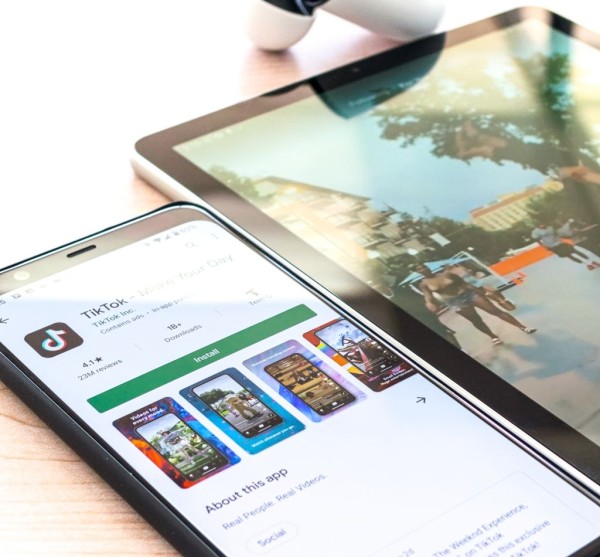In This Article
Wondershare has just launched Filmora 14, the latest version of its popular video editing software. It is packed with powerful AI-driven features designed to make editing faster, smarter, and more engaging than ever before.
For mobile content creators and Android enthusiasts, this means more possibilities to enhance videos with minimal effort, all thanks to editing tools and features powered by artificial intelligence, which help content creators with their growing need for on-the-go editing tools.
Continue reading as we explore the details of Filmora 14’s newest editing features and discover how it empowers creators to craft professional-quality videos directly from their smartphones.
What’s New in Filmora 14?
Filmora 14 uses AI technology to take video editing to the next level, these new features cater especially to creators who need quick, professional quality edits without requiring to spend extra time and efforts on detailing. Here’s a breakdown of the most exciting features:
AI Smart Cutout – Precision Editing Made Simple
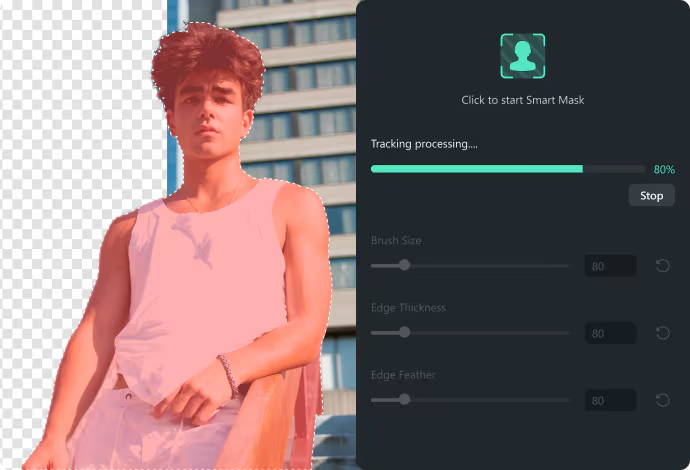
Gone are the days of manually masking and cutting out objects and people. With the new AI Smart Cutout tool, Filmora 14 lets you isolate objects or people with just a click, allowing you to remove background clutter or edit out any unwanted object in seconds.
It uses AI-assisted selection to detect edges accurately for seamless edits, so whether you’re creating product demos, vlogs, or tutorials, you can keep the focus on specific subjects while adding customized creative effects to the background. This feature is perfect for creating engaging, professional-looking videos without learning advanced video editing skills.
AI Audio and Voice Enhancer – Clearer, Professional Sound Quality

For mobile creators, achieving excellent audio quality can be challenging. This is where the AI Audio and Voice Enhancer feature automatically removes background noise and balances audio levels, helping you deliver a clean and professional sound with minimal effort.
Whether you’re recording on-the-go product reviews, interviews, or tutorials, this feature will be a great time-saver. It ensures your message comes through clearly without requiring a professional setup or extensive post-production. The tool is designed to enhance the richness and clarity of audio by offering controls to tweak vocal enhancements.
AI Color Palette – Consistent and Eye-Catching Color Grading
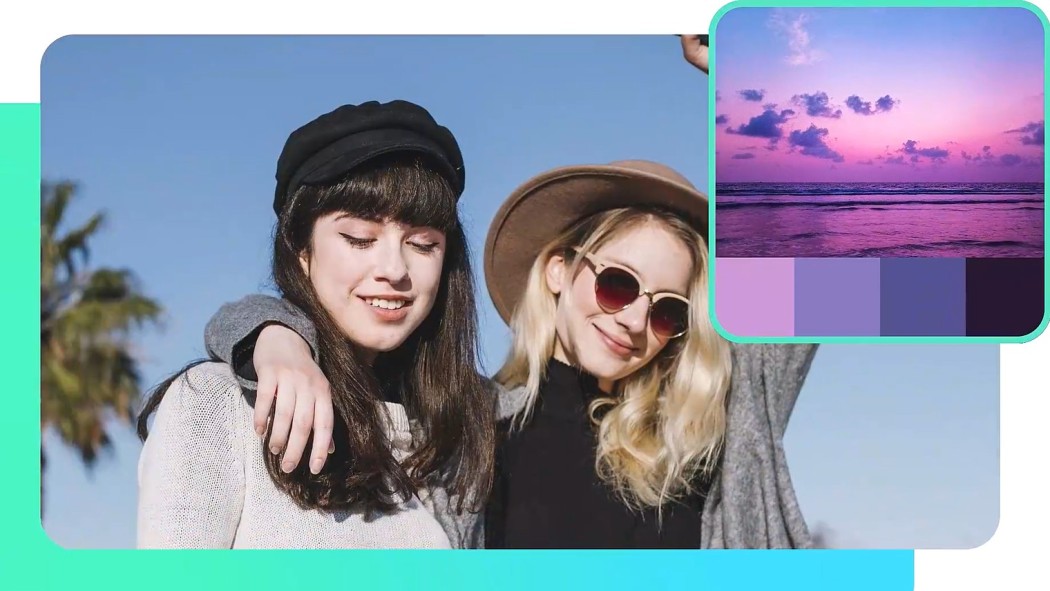
The new AI Color Palette feature, an upgraded version of Color Match, will let you instantly apply beautiful, consistent color grading across your videos thanks to the artificial intelligence that extracts colors from video frames and creates a palette for a unified look throughout the video.
The tool uses an algorithm to analyze color schemes and match tones and hues, helping creators maintain a cohesive look and feel without needing manual color adjustment and color grading. This is particularly useful for brands and social media influencers who want their content to have a consistent, professional aesthetic, helping them enhance their brand identity.
Multi-Camera Editing – Perfect for Content with Multiple Angles

Multi-camera editing has been polished, allowing creators to seamlessly switch between different angles to help create multi-perspective videos through multicam editing. It allows simplified blending of footage from multiple cameras for a refined look.
This feature is ideal for interview-style content, product showcases, or any scenario where creators have to use multiple cameras for recording from different angles, which helps add depth to the story. The Magnetic Timeline helps keep all layers organized and synced through audio waveforms and markers, making it easy to create complex, layered edits without losing track of your content.
Designed for a Fast-Paced Digital World
In a digital landscape where short, visually engaging videos capture the most attention, Filmora 14’s AI tools equip creators to stay competitive.
Although the software is compatible with a wide range of platforms, including Windows and macOS, developers have further optimized it for compact devices so that it works well on mobile platforms, too. This makes it accessible for Android users who want to level up their content without needing a powerful desktop setup.
Concluding Thoughts
Filmora 14 is a solid choice for Android content creators looking to simplify their editing process while achieving professional results. With cutting-edge features like AI Smart Cutout, Audio Stretch, and Image Upscaler, you can create content that stands out and is ready to be published on any platform. If you’re looking to deliver high-quality videos on the go, Filmora 14’s AI enhancements might be the toolkit you need.