Vegamovies APK for Android is an all-in-one entertainment app for those who are looking to watch, stream, or even download movies or TV series from any genre for free. Without paying a penny.
Not only that, the app is so powerful and full of all types of content that you can find original movies and shows from subscription-based services like Netflix, Amazon Prime Video, Disney Hotstar, Apple TV, Zee5, SonyLIV, Ullu, ALT Balaji, and Voot.

Whether you want to stream or looking to download any title, Vegamovies has a separate section for different qualities ranging from 480p SD to all the way up to 2160p 4K resolution.
There are different sections within the app, which makes the process simplified for you to find movies and series of your choice. You can choose Bollywood movies, Hindi dubbed section, and Web Series section.
Apart from that, you can even discover movies and films based on their year of release. All you need to use Vegamovies is a working high-speed Internet connection and maybe a VPN (if you are living in a part of the world where piracy is illegal).
Since Vegamovies Hub for Android has a lot to offer, let’s just quickly jump onto the list of features...
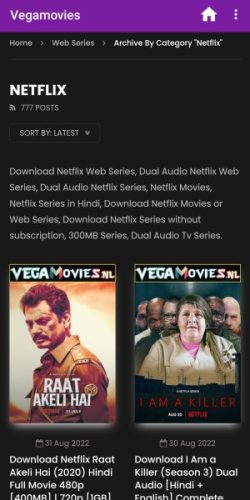
Features of Vegamovies
Vegamovies is a feature-rich entertainment hub app for Android smartphone and tablet devices where you cannot only find movies but TV series as well, including the old ones and the latest.
But it is important to highlight the features of this app:
- Up-to-Date Collection: Movies and series are always up-to-date and new content is added on a daily basis, as soon as the series or movie is released officially.
- Wide Genres: Right on the homepage, there is a section for genres where you can find all the genres including action, adventure, animation, comedy, crime, fantasy, horror, and mystery.
- Language: As you can already see in the screenshots and in the intro, Hindi dubbed and dual-audio options are easily available. And for other languages, you can select from the list.
- Resolution and Quality: All the content including movies and series is available in a variety of resolutions and quality including 480p, 720p, 1080p, and 2160p. And you can easily select your preferred playback quality.
- Multiregional: The app gives you access to content from multiple regions including Hollywood and Bollywood along with TV series and shows. You can even use the search bar to find content specifically from your region.
- Multiple Servers: For every movie and series, the app has multiple servers that ensure you are going to find a working link to watch or download your favorite content.
- Frequent Updates: The developer behind this app and website frequently releases a newer versions with improvements to make sure all the streaming and downloading links are working without any error.
- Access to Original Web Series: No matter where you belong, Vegamovies has a huge database of web series and TV shows exclusively from MX Player, Viu Originals, ALT Balaji, and TVF Series.
- Anime and Cartoons: There is a dedicated section for kids within the app and all you need to do is access the “Animation” section where you will find an entire collection of anime and cartoons.
- Easy to Use: The app is well designed and neatly organized with clearly marked categories and sections of the site, which helps you find all the movies, series, and shows effortlessly.

How to Use Vegamovies?
If you have ever used the official website of Vegamovies then you will find out that the Vegamovies app provided here is actually a wrapper and it simply adds a shortcut to your phone.
This means in the backend of the app it’s the same original website that you can access through a web browser.
Anyways, here we are going to share details about how you can use Vegamovies to watch or maybe download your favorite movies and TV shows.
Once the app is installed, simply tap on the Vegamovies app and it will launch the homepage of the site.
From here, you can see the menu button on the left and a search bar on the right along with dedicated sections for Netflix, Amazon Prime Video, Disney Hotstar, Apple TV, Zee5, and other streaming services on the top.

Either you can tap on the streaming service’s icon to access and browse the movies and series available within them, or if you already know the title you are looking then we will highly recommend you use the search bar to find the exact movie or show.
Once you are on the page of a movie or series, the first thigh you will see are the details of the content along with the screenshots, scroll down, and there you will find streaming links as well as a section with multiple links to download them directly on your phone.







Discussion