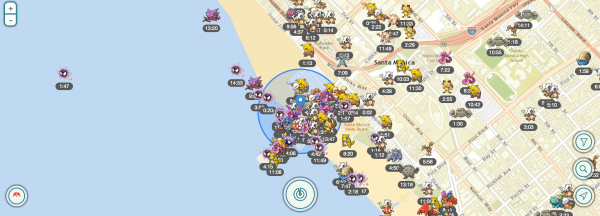In This Article
Pokémon Go has become one of the most iconic mobile games since its release in 2016, attracting millions of players who roam the streets to catch Pokémon, participate in raids, visit gyms, and explore different terrains in search of rare creatures.
However, not everyone has the time, energy, or even the physical capability to continuously walk around searching for Pokémon. This has led to the rise of location spoofers and joystick controllers, allowing players to manipulate their in-game location and movements, creating a more flexible and comfortable gaming experience.
In this blog post, we’ll explore how Pokémon Go spoofers with a joystick can transform the game on both iOS and Android devices. We’ll cover details about spoofing, the benefits of using a joystick, the best spoofing apps currently available, and how to spoof safely to avoid penalties from Niantic, the game developer.
What is Spoofing in Pokémon Go?
Spoofing in Pokémon Go refers to the act of faking your device’s GPS location to make the game think you’re somewhere else. Players use this technique to “travel” to different areas of the world without leaving their homes. By doing so, they can catch region-specific Pokémon, participate in distant raids, and visit PokéStops and Gyms located far away.
Spoofing can be done manually by altering the phone’s GPS settings or automatically using third-party apps designed to simulate movement and change locations in the game. These apps often come with additional features like a joystick for more precise control, allowing players to move around a virtual world easily.
Why Use a Joystick for Pokémon Go?
A joystick allows you to simulate walking, biking, or driving in the game without having to physically move. It’s particularly useful in Pokémon Go for the following reasons:
- Catch More Pokémon: Instead of being limited to the Pokémon near your real location, you can explore cities, parks, and countries from the comfort of your home. The joystick lets you walk around as if you were physically present in those locations.
- Access Remote Raids and PokéStops: Some Pokémon are only available in specific regions, and certain raids or events take place in distant areas. With a joystick, you can quickly teleport to those locations and participate in the activities.
- Save Time and Effort: Walking long distances can be time-consuming. The joystick allows players to cover ground quickly and efficiently, mimicking different speeds such as walking, biking, or driving, which is perfect for hatching eggs and visiting multiple PokéStops.
- Accessibility: The joystick makes the game accessible for players with limited mobility by removing the need for physical movement while still allowing full participation in the game’s features.
Pokémon Go Spoofing on iOS and Android Devices
Spoofing Pokémon Go on iOS devices used to be challenging due to Apple’s stringent security measures. However, Android devices offer more flexibility when it comes to spoofing, often allowing players to alter their GPS settings directly without third-party apps.
Lately, as development has improved, several tools have emerged that allow players to spoof their location without jailbreaking their device, one of which is the MocPOGO app.
What is MocPOGO?

MocPOGO is the best location changer for location-based games. It lets users change their GPS location without jailbreaking or rooting their devices. It also allows you to spoof your location in Pokémon Go and other AR-based apps by teleporting to any location in the world with just a few clicks.
It also includes a joystick feature, which allows players to simulate movement within the game, mimicking walking, biking, or driving in the virtual world without needing to actually move physically.
With MocPOGO, the Pokemon Go spoofer for iOS and Android, players can control their in-game movements more effectively, participate in global raids, catch region-specific Pokémon, and even save on travel time by speeding up in-game walking speeds.
The app has a range of features designed to enhance the Pokémon Go experience, and most importantly, it operates within the game’s rules to avoid account suspensions or bans.
Key Features of MocPOGO
Before diving into how to use MocPOGO, let’s look at some of its standout features:
- Teleportation: Instantly change your location to anywhere in the world with just a few clicks. Whether you want to hunt for rare Pokémon in Paris or participate in a raid in New York, you can easily teleport there.
- GPS Joystick Control: Use a joystick to simulate walking, biking, or driving. The joystick makes it possible to move in any direction within the game without leaving your home, which is perfect for hatching eggs, visiting PokéStops, and catching Pokémon.
- No Jailbreak Required: Unlike many other spoofing apps, MocPOGO doesn’t require you to jailbreak your iPhone. This makes it safer and easier to install while maintaining your device’s integrity.
- Customizable Speed: With MocPOGO, you can adjust your movement speed to simulate walking, biking, or driving. This is especially useful for hatching Pokémon eggs faster and exploring large areas in less time.
- Cooldown Timer: Pokémon Go has cooldown periods when teleporting to different locations, and MocPOGO includes a built-in cooldown timer to help players avoid triggering any suspicious activity that could lead to a ban.
- Historical Records: MocPOGO keeps a log of your past locations, allowing you to teleport back to frequently visited areas quickly. This feature is particularly helpful for participating in recurring raids or events in specific locations.
Spoof Pokemon Go Location with Computer
Follow the step-by-step guide below to get started:
1. Download and Install MocPOGO

- Visit the official MocPOGO website and click the Download button.
- Install MocPOGO on your computer.
- Register the software, then click Start to begin connecting your device.
2. Connect Your Device
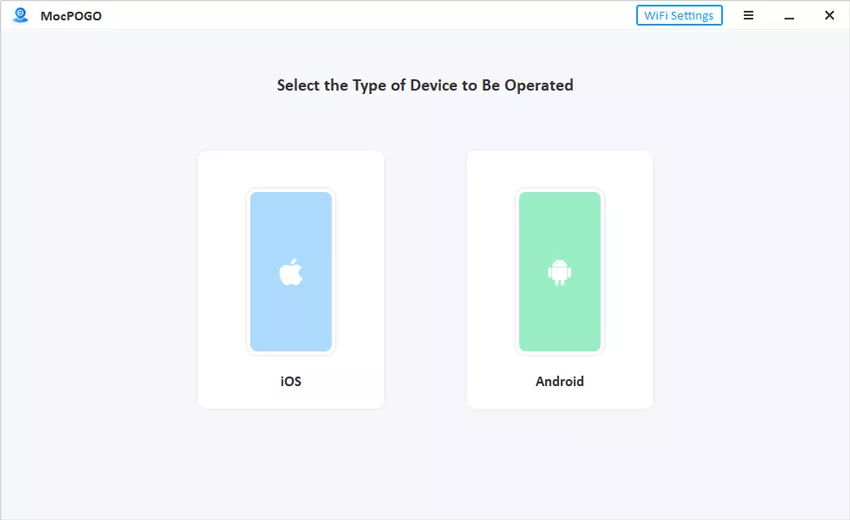
- Select your device’s OS (iOS or Android) within MocPOGO.
- Connect via USB or Wi-Fi:
- For iOS: Enable Developer Mode by going to Settings > Privacy & Security > Developer Mode and toggle it on. Reboot if prompted, then unlock your device.
- For Android: Enable USB Debugging by going to Settings > About > Build Number and tap Build Number seven times. Then, go to Developer options and enable USB Debugging. Confirm Allow if prompted.
- Mac Users: Enter your computer password when prompted to trust your device on a Mac running iOS 18 or later.
3. Use MocPOGO Modes

Teleport Mode: Instantly Move from A to B
- Click the Teleport Mode icon to show your current location on the map.
- Enter your desired location or coordinates in the search box, and click Search.
- Click GO on the map to teleport to the selected location.
Two-Spot Mode: Move Between Two Points
- Select the Two-Spot Route icon, then choose an endpoint on the map.
- Confirm the location, customize the speed and loop time, and click Go to start the journey.
Multi-Spot Mode: Travel Along Multiple Points
- Select the Multi-Spot Route icon, and pick multiple points on the map.
- Customize speed and loop time for a more controlled movement, then click Go.
- Enable Realistic Mode for a natural speed and experience.
Jump Teleport Mode: Jump Between Locations
- Manual Jump: Click Jump Teleport Mode, pick locations on the map, and click Go.
- To continue to new locations, click Next until reaching your destination, then select Done.
- Automatic Jump: Specifically for Pokemon Go to prevent bans, Auto Jump will calculate the cooldown time needed for safe transitions.
Note: Cooldown Timer is only available for the Teleport feature, not Two-Spot or Multi-Spot routes.
Joystick Mode: Manually Control Movement
- Click the Joystick button in the bottom left and press Start to initiate walking.
- Control movement with your keyboard:
- A/D keys or Arrow Keys for direction.
- W/S to move forward or backward.
4. Simulate Movement and Play Pokémon Go
Now that you’ve teleported to the new location, you can use MocPOGO’s joystick feature to simulate walking or moving within that area.
- On the MocPOGO map, you’ll see a joystick control. Use it to move your character in any direction you want, just like you would if you were physically walking.
- You can adjust your walking speed by selecting different modes, such as walking, biking, or driving, depending on how fast you want to move.
- As you explore the new location, you can catch Pokémon, visit PokéStops, participate in raids, and complete other in-game activities.
Spoof Pokemon Go Location without Computer
With MocPOGO, you can easily spoof your Pokemon Go location directly on both Android and iOS devices, even without a computer. MocPOGO allows players to change their GPS location virtually and move around the game map seamlessly.
Its mobile-friendly design lets you use features like Teleport Mode, Multi-Spot Mode, and Joystick Mode directly on your device, giving you complete control over your in-game location without a computer connection. This flexibility makes MocPOGO an ideal choice for players who want to catch region-specific Pokemon, explore different areas, or increase their game level conveniently and safely.
Safety and Tips for Using MocPOGO
While MocPOGO provides an excellent way to enhance your Pokémon Go experience, it’s important to use it responsibly to avoid penalties. Here are a few tips to keep your account safe:
- Follow the Cooldown Period: Always respect the in-game cooldown rules after teleporting. MocPOGO’s cooldown timer helps you monitor this, ensuring that you don’t take any actions that could lead to a ban.
- Avoid Rapid Teleportation: If you teleport too frequently across large distances, it can raise suspicion. It’s best to limit teleporting to a few key locations and allow some time between moves.
- Moderate Your Use of Fast Movement: While you can adjust your walking speed in MocPOGO, moving too fast (like driving at high speeds for long distances) can appear unrealistic and trigger Niantic’s detection systems.
Concluding Thoughts
MocPOGO offers a perfect solution for Pokémon Go players who want to explore the game without being tied down by their real-world location. With features like instant teleportation, GPS joystick controls, and a customizable movement speed, players can catch rare Pokémon, participate in raids, and hatch eggs more efficiently.
The fact that MocPOGO doesn’t require jailbreaking makes it a safe and accessible option for iOS users. By following the steps outlined in this guide, you can easily set up MocPOGO and enjoy a more flexible and enjoyable Pokémon Go experience from anywhere in the world.