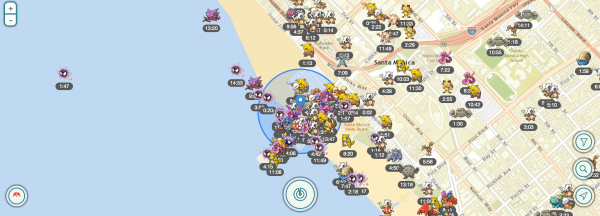In This Article
Are you in search of a way to quickly create unlimited verified Pokemon Trainer Club (PTC) accounts for the Pokemon tracking service? Here we have 3 simple and easy Pokemon GO account creation tricks for you. 😉
The 3 tricks shared here to help you create virtually unlimited Pokemon Trainer Club accounts along with verification are completely safe and reliable. And all the accounts created using the following tricks will be trouble-free.
Also, it is important to mention here that if you use an unverified PTC account then Niantic will simply ban it within 48 hours. So you need to verify your account. This is where our tricks come in handy. 😀
So, in an attempt to make things simpler and easier for you, here we are sharing some tricks that will let you create virtually unlimited PTC accounts quickly along with verification.
- Trick 1: Create Unlimited Accounts Using One Gmail ID
- Trick 2: Create PTC Accounts Using a Single Gmail ID
- Trick 3: Create Unlimited Accounts Using Temporary Email
Trick 1: Create PTC Accounts Using One Gmail ID
This first method requires you to have just one Gmail email address. And we will be using this one email ID to trick the Pokemon Trainer Club website into believing that you have multiple email addresses.
Actually, we are using a loophole that exists within the Gmail system. Isn’t that awesome? 😀
Here’s how:
Step #1 – Go to the Pokemon Trainer Club account creation page by clicking here.
Step #2 – Enter a valid date of birth and select a country from the drop-down list.
Once done, click on the “Continue” button.
Step #3 – You will be asked to enter a username, password, and email address. Before filling that, you need to learn the Gmail email ID trick.
Let’s suppose you have a Gmail ID: willsmith@gmail.com
Right before the ‘@’ symbol, you simply need to insert a plus ‘+’ symbol and then insert any number or letter after that. Check example below.
- Email example 1: willsmith+01@gmail.com
- Email example 2: willsmith+02@gmail.com
- Email example 3: willsmith+pokemon@gmail.com
Any email sent to the above example email ID will be automatically redirected to the original ID i.e. willsmith@gmail.com.
Step #4 – Now, using the above details, this is how we are going to quickly create PTC accounts:
- Username: willsmith+01 (make sure it is available),
- Password: willsmith+01 (don’t forget to note it),
- Email Address: willsmith+01@gmail.com
As simple as that. Don’t make things complicated. Keep it simple. It’s just a dummy account.
Important
Don’t forget to note the username and password you are using, you will need them later.
Step #5 – Scroll down and click on the box right before the “I accept the Pokemon.com Terms of Use”. And right below the TOU checkbox, there will be a ReCaptcha box. Click on the box to solve the captcha and verify you are a human.
Once done, click on the ‘Continue’ button.
Step #6 – You will see the following thank you message, as shown in the screenshot:
So, you now have two days to verify your account. But we are going to do that right away!
Psst! You can fly your PokemonGO character to any part of the world to catch those hard-to-find Pokemon using the guide available here.
Step #7 – Now, go ahead and check your Gmail email ID. There should be an email from ‘Pokemon Customer Service’ along with an email verification link.
Click on the “Verify your email” link.
Step #8 – A new tab/window will open and you will see the following confirmation message:
“Thank you for signing up! Your account is now active.”
Congratulations, you have just successfully created your first verified dummy PTC account.
If this trick worked for you then you can now create some more verified PTC accounts using the same technique. If not, then don’t worry, there are two more tricks below:
Trick 2: Create Verified PTC Accounts with a Single Gmail ID
This trick is similar to the trick we shared above, however, the implementation is slightly different. Moreover, it would be handy in case the first trick gets patched by Niantic/Pokemon. 😉
Since the majority of the steps are similar to Trick #1 mentioned above and the only modification is in Step #3 and Step #4. So we are mentioning those 2 steps only.
…on the Pokemon Trainer Club website, after you have filled in the date of birth and country details, you will be redirected to a page requesting you to enter your username, password, and email address.
You can now catch rare and legendary Pokemon without moving away from your couch. Here’s how you can do that! 😉
Step #3 – Before you fill that, you need to learn this second trick for the Gmail email ID.
Let’s suppose you have a Gmail ID: willsmith@gmail.com
To make it unique, you can insert a period ‘.’ symbol between your email ID. Didn’t understand?
Have a look at the examples below:
- Email example 1: will.smith@gmail.com
- Email example 2: w.illsmith@gmail.com
- Email example 3: w.i.l.l.s.m.i.t.h@gmail.com
Now, any email sent to the above example email ID will be automatically redirected to the original ID i.e. willsmith@gmail.com. 😉
IMPORTANT:
The only limitation in this trick is you will be able to create a limited number of PTC accounts, depending on the length of your original Gmail ID.
Step #4 – Using the above details, this is how we are going to quickly create PTC accounts:
- Username: willsmith+01 (make sure it is available),
- Password: willsmith+01 (don’t forget to note it),
- Email Address: will.smith@gmail.com
As we already mentioned previously, keep the details simple. Don’t make things complicated. It’s just a dummy account.
Please don’t forget to note the username and password you are using, you will need them later.
The rest of the steps are the same. Want a quick recap? You need to accept the terms of use, solve the captcha, and click on the Continue button. A verification email should be emailed to your email ID. Check your email, and click on the provided verification link in the email.
And there you have it. A manually verified PTC account. 😀
In case that didn’t work for you, we have another trick below:
Trick 3: Create PTC Accounts with Temporary Email
Creating PTC accounts with temporary and disposable email accounts is usually not possible because they are blocked by Pokemon. But we have found an email service that would provide you with infinite disposable email accounts, using which you can create unlimited PTC accounts.
Here is how you can use this trick:
Step #1 – We are using MyTemp.Email service. They give us access to unlimited disposable email accounts. Click here to open the temporary email website.
Once opened, click on the ‘Start Here’ button.
Step #2 – You will be redirected to your brand new disposable email address.
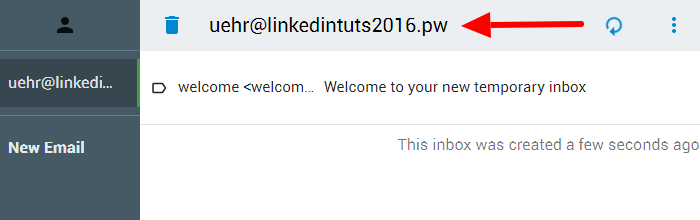
Simply click on the email address shown on the top bar. And the website will automatically copy it to the clipboard.
For a moment, leave this website open, and let’s create a PTC account using this email ID.
Step #3 – Go to the Pokemon Trainer Club account creation page by clicking here.
Step #4 – Enter any valid date of birth and select a country from the drop-down list.
Once done, click on the “Continue” button.
Step #5 – Using the disposable email address we copied in Step #2, here is how we are going to quickly create a new PTC account:
- Username: yourname+01 (make sure it is available),
- Password: yourname+01 (don’t forget to note it),
- Email Address: uehr@linkedintuts2016.pw
Yes, as easy as that. Keep the details simple. You are just creating a dummy PTC account for the Pokemon tracker. 😀
Don’t forget to note the username and password you are using for account creation, you will need them later.
Step #6 – Scroll down and accept the Pokemon Terms of Use. And right below the terms of use checkbox, there will be a ReCaptcha box. Click on the box to solve the captcha and verify you are a human.
Once done, click on the ‘Continue’ button.
Step #7 – You will see the following thank you message:
You now have two days to verify your account. But since we are using a disposable email address so we must have to verify it right away.
Step #8 – Now, switch back to the temporary email tab. There should be an email from ‘Pokemon Customer Service’ along with an email verification link.
Click on the “Verify your email” link.
Step #9 – A new tab/window will open and you will see a confirmation message:
Well done. You can use this same technique to create unlimited verified PTC accounts using a temporary email address service. 😉
Frequently Asked Questions
Why Do You Need Multiple Pokemon GO (PTC) Accounts?
The simple answer is to run your own Pokemon tracker service. 😀
Since the release of new Pokemon GO API updates by Niantic, almost all of the global Pokemon trackers and scanners became outdated. To fix that up, it is going to take a while for their developers to find some new loopholes and create fresh algorithms to resume their Pokemon tracking and scanning services.
However, some third-party tracker tools allow you to create your own local personal Pokemon tracker on your Android device. And using these portable Pokemon scanners for Android, you can easily scan your surrounding areas for Pokemon spawns and find out where the Pokemon are hiding.
These trackers are reliable, risk-free, and very helpful to find and track Pokemon until some web-based Pokemon scanners are active again.
But, to be able to perform these types of local Pokemon scans, the tool requires you to have several (at least 5) dummy Pokemon accounts just for scanning purposes. And you cannot use your main Pokemon GO account due to the risk of a ban.
How To Create an Unlimited Pokemon Trainer Club (PTC) Account?
The Pokemon Trainer Club does not require much time and effort to create an account because the process is simple and easy.
The tough part is to have enough valid email addresses at your disposal for each PTC account, where the email service will send you a verification link to verify whether the account owner is genuine or not.
You must be wondering, why creating an email address is hard, right? Here’s why:
In an attempt to fight spam, most of the popular email service providers have implemented an anti-spam filter i.e. phone verification.
Yes, most of you already know about this whole process, but for those who don’t know:
In the phone verification, they will ask you for your cell phone number and send you a one-time five or six-digit verification code. And then you have to enter that code in the provided box to complete the email creation process.
However, in this case, it is simply impossible to have a large number of mobile phone numbers just to verify email accounts. Even if you can arrange some numbers, the time and effort it would take to create these email accounts do not simply worth it.
Conclusion
I hope our tutorial helped you in creating verified PTC accounts. If it did, then please support us by sharing this piece of content with your friends and letting them know how easy it is to create bulk Pokemon Trainer Club accounts.
In case you run into any problems or are unable to create a PTC account for any reason, please feel free to ask in the comments below. Our support team will help you out. 🙂