AirMirror remote control apk is a smartphone remote support and remote control app that let you control another Android smartphone or tablet device remotely along with screen mirroring.
You can directly see other phone screens on your Android device anywhere and anytime, helping you to remotely find and resolve the problem without any hassle.

Features of AirMirror: Remote Control
Here are some of the most notable features of the AirMirror app for Android:
- Remote Control: Directly control another phone or tablet from your phone, regardless of the device's location. You can remotely control the device and do whatever you like on that device. It is a perfect solution if you want to help solve mobile phone issues for people in need.
- Screen Sharing in One Tap: Once the connection succeeded, tap the button to invite your friend or parents to share their screen, and you can directly view their phone's screen in real time.
- Remote Camera: You can use this feature to remotely access any camera of the connected phone's screen, either front or back. This is a useful feature if you want to use a phone as a remote security camera.
- Quick Connection by 9-digit Connection Code: You can connect with your friend or family simply by their 9-digit Connection Code.
- Multiple Ways to Communicate: During the whole remote support process, you can text in the chatbox or send voice messages to your family or friend. In addition, you can make a voice call to them to have better communication.
- Tutorial Gesture: Swipe or tap on the shared screen, the tutorial gesture will show on your friend or family’s device. Follow the gesture to easily solve the problem.
How to Use AirMirror?
Usage of AirMirror is simple and easy. As it allows you to gain control over another Android device without physically being there.
However, to be able to have complete access to the remote device, it is important that it has root access, the AirMirror app is installed on the device, and the root permissions are granted.
If rooting is not possible then the best alternative is to use the PC version of AirMirror, which is also widely known as AirDroid client.
This allows you to gain complete access to the connected remote Android device without any requirements to have root access.



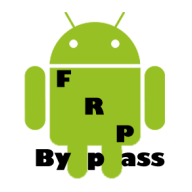



Discussion