Do you love playing Nintendo GameCube and Wii games but your console is no longer working and you are looking for a way to play your favorite game titles on your powerful Android device? Here we have the Dolphin Emulator apk you can install on an Android phone or tablet device and start playing GameCube and Wii games.
Dolphin Emulator is a great little app designed to help you portably play and enjoy Nintendo GameCube and Nintendo Wii games on your Android smartphone. You can easily run retail games as well as homebrew and various hacks.
And what’s more interesting is that playing games on GameCube Emulator for Android is somewhat different too as compared to the normal gaming on the original console as the emulator allows you to dump RAM, pause execution, and poke memory without requiring you to have a USB Gecko.
You can download the Dolphin Emulator (GameCube Emulator) from the download link given within this article and sideload it onto your Android device and begin playing your favorite old Nintendo console games right on your Android phone.
Features of Dolphin Emulator
As little as it may seem, Dolphin Emulator for Android comes packed with a handful of great features. Here are some of the most notable ones:
- Support for OpenGL ES 3.0 – The most recent release of Dolphin Emulator adds support for OpenGL ES 3.0. This means you can run games at faster speeds but you need to have an Android device that supports GLES3.
- 64-Bit Architecture – Developers introduced 64-bit AArch64 architecture to maximize compatibility and enhance development for the latest and most powerful Android devices like NVIDIA Shield.
- Broader support – With the release of the latest version that is available on the Google Play Store, the Dolphin is now capable of running on a wide range of Android devices. So if you buy any high-end phone then you should be able to enjoy Nintendo GameCube and Wii games.
- Advanced GUI – Developers have designed a unique GUI for the Android variant as compared to the PC and Mac versions. Furthermore, Android mobile and Android TV have their own unique GUI as both devices have different screen real estate.
- Support for external controller – Even though the game can be easily played using the fully customizable touch screen but the Dolphin developers have included native support for any third-party controller as well as the native GameCube controllers and Real Wii Remotes are also fully supported and configurable through settings.
About Dolphin Emulator
Dolphin Emulator was initially released during the third quarter of 2003 as freeware for Windows and was the first emulator to be able to emulate commercial Nintendo GameCube games. Then later it became open source and completely free as well as gained support to emulate Nintendo Wii games.
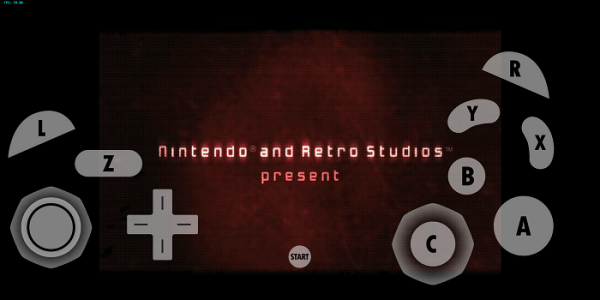
Then later, in 2014, as Android mobile phones started featuring powerful hardware so the developers started targeting Android operating systems too, and released Dolphin Emulator Alpha for Android on the official Google Play Store.
Since it was an alpha release, the developers made sure to include a clear warning that not all the games will be playable as they were still working on polishing things out and trying to optimize the app so that it gets stable on some selected Android devices, rather than preparing the app to emulate high FPS games.
Unfortunately, people who saw the Dolphin Emulator on the Play Store completely ignored the change log and the fact that the app is still in the alpha stage. They started assuming that this emulator would help them play their favorite GameCube and Wii games regardless of the Android device they are using.
And when they found out that they were unable to run the games, they started leaving negative reviews and ratings on the Play Store. As the number of negative reviews started to pile up, the moderators decided to take action and removed the app from the store during the second quarter of 2016.
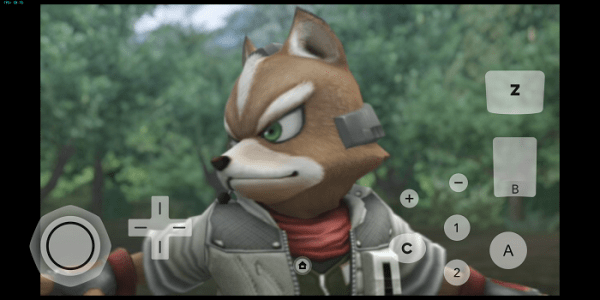
However, the developers were determined and they continued to make certain improvements and worked on enhancing compatibility with more game titles as well as the Android devices. That alpha builds were being uploaded to their own servers and available for download for those who are advanced users and know how to sideload it on their device.
Then exactly after two years of its removal from the Google Play Store, the Dolphin beta app made an unexpected comeback to the store along with many improvements and the addition of better features to cope with the never-ending demand of users who are willing to play high-end Nintendo games on their Android phones.
Though, one should not forget that the Dolphin Emulator for Android is still in the beta phase so you can expect to experience unforeseen issues and problems that may unexpectedly stop you from enjoying the game. But you will be able to play a lot of old Nintendo gaming titles like Super Mario Sunshine, Super Smash Bros Melee, Mario Kart: Double Dash, Metal Gear Solid, and Animal Crossing.
Though you should not forget that the game compatibility list for the Android variant of Dolphin is still very limited you will be able to play some of your favorite games without any issues. The app even supports an external controller for a better gaming experience. Moreover, there are some advanced configuration options available within the settings so that you can modify preferences and controller settings.

Dolphin Emulator on Android Demo Video
You can see the Dolphin Emulator app running on an Android device i.e. The Tegra X1 NVIDIA Shield in the official demo video embedded below:





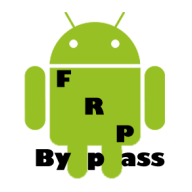
Discussion