Couldn’t you watch your movies because your TV was not working? Don’t worry anymore; get this Kodi app for your Android smartphone or Windows device and start watching your movies without any problems or worries whenever and wherever you want. All for free.
Kodi, an open-source media player, has gained immense popularity for its adaptability and versatility across various platforms. Among these platforms, its compatibility with Android-based devices, including phones, set-top boxes, media players, and smart TVs, has notably expanded its user base, offering a convenient way to access and stream media content.

Key Takeaways
- Kodi is a versatile, open-source media player app widely used to stream content.
- Availability: Kodi is compatible with Android phones, tablets, and other portable devices, offering ultimate flexibility.
- Features: Offers a customizable interface, extensive add-ons, and support for various media formats.
- Installation: Available on Google Play Store or via sideloading APK file.
- Caution: Ensure legality of content accessed through Kodi; some add-ons may offer pirated content.
What is Kodi?
Kodi, formerly known as XBMC (Xbox Media Center), is a free and open-source media player software developed by the XBMC Foundation. It is a centralized platform for streaming and organizing media files like videos, music, podcasts, and more.
You can even use the Kodi mod apk to watch free movies and TV shows at your convenience by downloading and installing some streaming add-ons. We have a hand-picked list of the best Kodi add-ons for free movie streaming.
Notable Features
Kodi is a favorite media app among Android users due to its feature-rich interface and the ability to customize the user experience. Here are some notable features:
| Features | Description |
|---|---|
| Customizable Interface | You can personalize the look and feel of Kodi with various skins and themes. |
| Add-Ons & Extensions | An extensive library of add-ons and extensions allows you to enhance functionality and access content from diverse sources. |
| Support for Media Formats | Kodi supports lots of file formats, ensuring compatibility with different media types. |

How to Install on Android Devices
Installing Kodi on Android devices is relatively straightforward:
- Google Play Store: Users can download Kodi directly from the Google Play Store. Search for "Kodi" and install it like any other app.
- Sideloading APKs: Alternatively, users can sideload Kodi by downloading the APK file from the official Kodi website and allowing installations from unknown sources in the device's settings.
Cautionary Notes
While Kodi is a legal and legitimate app, it's crucial to exercise caution when using third-party add-ons. Some add-ons might provide access to copyrighted or pirated content, potentially leading to legal issues. Users should be mindful of the content they access and ensure it complies with copyright laws.
Exploring Kodi for Android: A Versatile Media Player
Kodi is open-source software that searches the whole internet for your given keywords. It is used for streaming all kinds of music, movies, videos, TV serials, cartoons, and even movies and shows on YouTube Red and Netflix.
Kodi is widely available for all platforms, which include Android smartphones, tablets, and TVs as well as Microsoft Windows OS. So anyone with an Android or Microsoft device can download and enjoy this useful app freely. It is an all-in-one application, so you can stream all of your favorite movies, TV shows, and cartoons for kids as well.
Now that you know everything about this app, here are some of the features that this app offers:
- Media Hub has everything you need for entertainment, from music to movies as well as TV shows and cartoons for kids,
- All in one application,
- Fully customizable and simple UI,
- Third-party add-ons for watching all the movies and stuff for free.
There is a plug-in for everything
One important thing that you have to keep in mind is that there will be no movies whatsoever in this app when you download it. You will have to use your local storage location to play movies or you can also install third-party plug-ins that provide you with all the good stuff which we’ve discussed above. A wide variety of Add-ons and plug-ins are available on the internet that provide you with everything you need.
Unlimited skins, themes, and fonts
Another great feature of this app is that it allows you to change its theme. You can choose from a variety of different skins, wallpapers, fonts, and arrangements as well. Overall, it is a really nice app that packs everything you need for entertainment.
Conclusion
Kodi works as a fantastic media player app, making it one of the favorites among Android users seeking a customizable and feature-rich platform for their media needs. With its extensive add-ons and adaptable interface, the app remains a go-to choice for organizing and streaming media content.
Remember, while the app offers many exciting features, it's essential to use it responsibly, ensuring compliance with copyright laws and regulations.
For Android users seeking an all-inclusive media player, Kodi stands as a solid option, offering flexibility and many possibilities for customization.


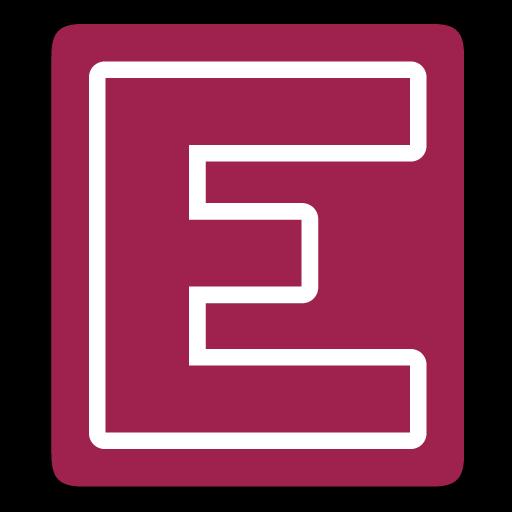




Discussion