There is nothing personal on this social platform; rather, it all depends on the creativity of the users to create attention-grabbing and enjoyable video clips that have a tendency to go viral.
TikTok is not just limited to video creation; instead, it is also used by major corporations and brands for sponsored content and advertisement campaigns. It is important to note that this is not only popular among teens, but celebrities from the TV and film industry have their accounts too, and they enjoy posting clips on their profiles.
The statistical data is quite astonishing too, as the app has been downloaded over one billion times, according to Sensor Tower, and is the second most downloaded app on the Google Play store. A China-based company, ByteDance Ltd., developed this app that is regarded as the most valued startup in the world among the list that includes Facebook and YouTube.
By the way, Tik Tok is not the only popular product by ByteDance. Instead, they have got a vast range of products that include the News Republic, Top Buzz, and of course, Musical.ly.
Here we have an in-depth TikTok app review for Android along with the key features and guide to help you download, install, and create a TikTok account as well as how to record your first video.
A Little Background About The Reviewer
Before we begin the TikTok apk review, here is a little background about the reviewer and her perspective on various social media platforms:
My social media has been flooded with short humorous lip-sync clips, and I have been wondering about the app behind these videos. My search for the mastermind app landed me on the new horizons of creativity promoted among the millennials by the platform, commonly known as Tik Tok.
Before getting into further details of the app and how it works, let me be very open about my mindset since I am trying to discover this new app with my old Generation X frame of mind and I will discuss everything about the app in great depth the way I searched about this new sensation right from scratch.
I belong to the generation that has been quite contented by using Facebook and Twitter simultaneously. I was satisfied with the microblogging news that Twitter provided me, and Facebook has been serving as a primary social platform to connect with my friends and keep me updated about their activities. And then, Snapchat and Instagram happened, and I had to add two more social media accounts since the “Digital Era” entered into the phase of live stories and instant life-events sharing.
I am fond of Instagram since it is considered a pioneer in introducing “social media influence” terminology that has created a lot of buzz in digital media and its usage.
What Is TikTok And How This App Gained So Much Traction?
So, what is the technology deployed behind TikTok that makes it so exciting and accessible among the general masses?
It is none other than the futuristic Artificial Intelligence (AI) that learns users’ behavior and their preferences according to their most viewed content and videos and customizes the user’s feed accordingly.
TikTok is quite a fast-paced app with multiple options and elements derived from existing social media apps like Snapchat, Spotify, and Twitch. Therefore, this new platform is an excellent combination of different platforms to provide numerous options to you so that you can express yourself by creating funny clips, duets, and memes.
After all the background and history of this modern app, the following is an in-depth guide compiled to get yourself familiarized with Tik Tok and its working.
Disclaimer: Get all your gadgets ready before downloading this fully entertaining app. Keep your headphones prepared to take this musical journey with Tik Tok, and don’t forget to charge your phone batteries since once you get started, there is no way of turning back. Having a power bank by your side is a bonus. By the way, the above declaration is to enjoy Tik Tok videos. Still, if you want to be a part of the Tik Tok video-makers community, you need a good quality microphone along with a high-resolution camera phone.
In-depth Guide on TikTok for Android
You can download TikTok from the link given in this review. As soon as the app is installed, a randomly selected Tik Tok clip will start playing on the app along with all other options available on the screen. One can simply scroll down and explore different clips without signing up for an account. If you just want to browse videos, then you don’t need to create an account.
So, what’s the first impression of the app?
On the very top of the app, you will see two options, i.e., “Following” and “For You.”
If you are using the Tik Tok app without an account, then you can only browse through videos via the “For You” option, which displays videos by different artists that are randomly selected using the machine-learning algorithm.
More options are available on the lower side and lower right end. The lower side displays three pieces of information related to the video:
- The name of the video creator,
- Title of the clip and tagged people,
- Background soundtrack name.
The lower right end contains the link to the video creator's profile so that you can follow them. However, to follow anyone on TikTok, one has to create an account. The “Heart” icon shows the total likes received on any particular video, and the “Share” icon allows you to re-share the video on other social media platforms or to save the video on your device.
One exciting feature of Tik Tok is that if you tap and hold on the video, three options will pop up, i.e., share, add to favorites, and not interested. All these options allow the app to learn about your likes and dislikes and customize the “For You” feed accordingly.
How To Signup for TikTok Account?
Let’s get into the details of the signing-up process…
One has to sign up for an account to post videos, share the videos, and follow people on Tik Tok. The signup process is quite easy, as multiple options are provided. You can log in via:
- Email,
- Phone number,
- Signup using your Facebook or Twitter account.
TikTok app automatically assigns usernames once the user logs in. A personalized user ID is assigned only if the user logs in via email, and a generic username is designated if one signs up via phone number.
However, you are allowed to easily modify the username by clicking the personalized icon at the right bottom of the screen. It will take you to the “Edit Profile” option from where you can add/change account information like username, bio, profile photo, or video.
As per my experience, I signed up for TikTok using my Facebook account, and it imported my required account details from my FB account and all was done.
And yes, regarding age restrictions, the app asks about the birthday of the user to keep a check on the minimum age limit.
How To Personalize Your TikTok Profile?
As highlighted above, TikTok allows you to personalize your profile, so now, let’s explore all the personalization options one by one…
Straight away, you will see an “Edit Profile” button that takes you to edit account-related information. You can change your profile photo or even upload a profile video.
Since I signed up for Tik Tok via my Facebook account so I cannot change my username, but I can add my one-liner cool bio and can also add a link to my Instagram and YouTube accounts. Once done, hit the save button and then return to the profile menu.
As a new user, you are not going to have any followers or following. You have to invite people using an icon on the top left corner from where one can find contacts and Facebook friends or can send invites by sharing your Tik Tok link with your contact list.
One fascinating feature is “My TikCode,” which allows you to get Tik Tok followers by merely scanning the code that can be saved on your device or shared externally through other social media apps.
The top right corner has got all the options related to managing the account, the privacy of the account, wallet, and other related policy stuff.
For those who don’t know, Tik Tok has been in the limelight because of increasing privacy issues and is now adding more options for users to customize their profiles accordingly.
Now, let’s get back to the home screen. Similar to Instagram, you are allowed to freely follow other Tik Tok users, add them to your list, send and receive messages, and can find your existing friends within the “Following” bar.
By now, you must have got yourself familiarized with the app’s UI and options, and have already set the stage for the most essential feature of the app which is none other than video recording and sharing.
How To Record and Upload Videos On TikTok for Android?
I am really thrilled to get into the details of how to create videos on TikTok and share them among your friends and other social media platforms. I hope you are excited as as I am, so without further ado, let’s hit the “+” sign displayed right in the middle of the bottom of the app.
There is a wide variety of options available to make creative and engaging videos.
To start it off, you will find an “Add a sound” option displayed at the top from where you can add the sound before or after the video recording. There is a huge repository of soundtracks available on Tik Tok segregated based on different categories, including top trending, global pop, sports, remix, and much more.
You can simply select the sound effects from the list or type in the desired sound name in the search bar. If you like an audio track, Tik Tok even allows you to add it to your favorites list so that you can easily reuse it in the future.
There is a “Red” record button at the bottom, which gives you two options to shoot video, i.e., 50 seconds or 15 seconds. There is an option for photo templates that can be used to upload photos. Other effects to further edit the video are available on the bottom left side.
There is a list of features available on the top right corner that contains the following six options:
- Flip – Change the camera from rear to front or vice versa.
- Speed – Multiple speed options from slow-motion 0.1x to fast speed 3x the average rate. The selection of speed is all up to you.
- Beauty – One tap beauty icon.
- Filters – Find all kinds of filters, including portrait, life, food, and vibe.
- Timer – The timer allows you to start recording video once the set time is over. You are permitted to select a time between zero seconds to 59 seconds, giving you ample time to adjust the camera and background.
- Flash – If you have a good quality flash on your phone, then it is a great feature to enhance your video further.
By the way, one can also upload any prerecorded video from your phone and make all the modifications subsequently.
So what are you waiting for? Just make a video clip of yourself and get started.
Once you are done shooting the video, TikTok will offer you multiple options to make the clip attention-grabbing by adding effects, text, filters, and stickers. The soundtrack can also be added after shooting the video, and the volumes can be adjusted accordingly.
After doing all the enhancements, press the “Next” button, and you will be taken to the next screen where you can add a description to the video.
Here you can add all the related hashtags (similar to how we use Instagram), tag friends, and save the video. Moreover, you can also choose to switch off the comments on the video and change the video privacy to public, private, or friends only.
Then the bottom screen contains several options to help you post the video on other platforms as well.
Bonus Tip: Numerous hashtag challenges are going on TikTok every once in a while where multiple users can participate and can even monetize points earned via participating in those challenges.
That is it, guys. We have reached the final phase, where we can now finally post our first-ever video on your profile.
I really hope that this virtual TikTok tour and setup guide has facilitated beginners like you to record and upload videos on your profile and become a Tik Tok Rock Star soon.


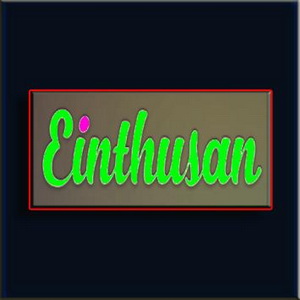



Discussion