Dive into the ultimate music experience with the YouTube Music app for Android! Imagine having millions of songs, albums, and playlists right at your fingertips, ready to stream anytime, anywhere.
With YouTube Music, you can explore new artists, discover trending songs, and create personalized playlists. Regardless of the genre you are interested in, whether it is pop, hip-hop, rock, or classical, this app has something for everyone. With its sleek design and easy-to-use interface, finding your next favorite song would have never been easier.
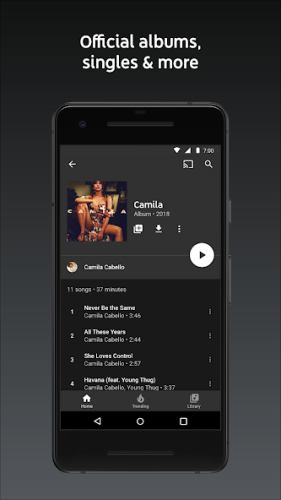
That's not all! This music streaming app offers offline listening, so you can enjoy your favorite music without an internet connection. You can even look into those expertly curated playlists and get recommendations tailored to your taste. If you want to sing along, then simply check out the app's lyrics feature, which lets you follow your favorite songs word-for-word.
What’s in the YouTube Music Mod?
- Amoled
- Bitrate default value
- Certificate spoof
- Change start page
- Custom branding icon for YouTube Music
- Custom branding name for YouTube Music
- Custom header for YouTube Music
- Custom package name
- Disable auto captions
- Disable dislike redirection
- Enable Cairo splash animation
- Enable OPUS codec
- Enable debug logging
- Enable landscape mode
- Flyout menu components
- GmsCore support
- Hide account components
- Hide action bar components
- Hide ads
- Hide layout components
- Hide overlay filter
- Hide player overlay filter
- Navigation bar components
- Player components
- Remove background playback restrictions
- Remove viewer discretion dialog
- Restore old-style library shelf
- Return YouTube Dislike
- Sanitize sharing links
- SponsorBlock
- Spoof app version
- Translations for YouTube Music
- Video playback
- Settings for YouTube Music
Steps to Install:
- Install MicroG Services (GMSCore),
- Install YouTube Music,
- Open YouTube Music,
- Log in to your Google account,
- Enjoy uninterrupted music.
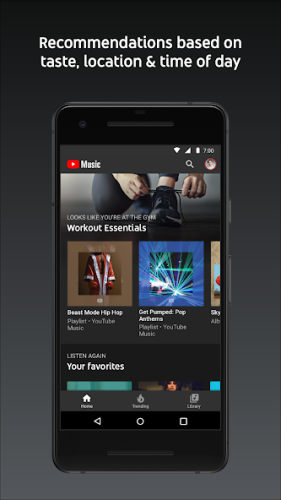
Key Features of YouTube Music
- Huge Collection of Music: You can get access to millions of songs, albums, and artists from all genres. Whether you're into pop, rock, hip-hop, or classical, you'll always have something you love.
- Personalized Recommendations: The app learns your music preferences and suggests songs, albums, and playlists tailored to your taste. This helps you discover new music every time you open the app.
- Offline Listening: Download your favorite tracks and even whole playlists to listen to your jam without WiFi or data connection. A perfect solution to enjoy music on the go or in areas with limited connectivity.
- Lyrics Display: Follow along with real-time lyrics as your favorite songs play, helping you enhance your singing experience while you understand the lyrics better.
- Curated Playlists: Enjoy playlists created by experts for every mood and occasion. From workout tunes to relaxing melodies, find the perfect soundtrack for almost any activity.
- Trending Music Updates: Stay updated with the latest music trends and releases right on your homepage. Never miss out on new hits and popular tracks.
- High-Quality Audio: Experience seamless streaming with excellent sound quality; this lets you enjoy clear and immersive audio, whether you're using headphones or speakers.
- Music Videos and Live Performances: You can watch official music videos and live performances released by your favorite artists directly from the concerts. Enhance your music experience with visually captivating content.
- Smart Search: This is one of the best features as it helps you find songs by typing lyrics or describing the song. The app's advanced search capabilities help you locate tracks even if you don't know the exact title.
- Background Playback: You can continue to listen to music while using other apps or even when your phone’s screen is off. This allows you to enjoy uninterrupted music.
- Ad-Free Experience: With YouTube Music Premium, you can enjoy all your music without interruptions from ads, so you can focus on your favorite tracks without any distractions.
- Seamless Integration with YouTube: You can switch effortlessly between YouTube and YouTube Music, allowing you to access a comprehensive library of audio and video content all in one place.
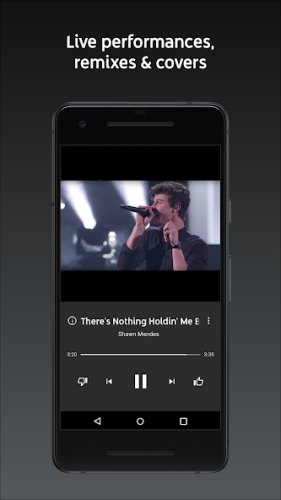
Discover Millions of Songs and Popular Artists with YouTube Music
With YouTube Music for Android, you have access to a large library of songs and artists from all around the world. Whether you're into pop, classical, hip-hop, or rock music, there's something for everyone. The app makes it easy to find your favorite tracks and explore new music.
With the help of a powerful search, you can search for any songs, albums, or artists and instantly listen to them. Moreover, the library constantly updates with fresh music, so you’ll never miss out on new releases.
Are you excited about this YouTube Music Revanced mod and its amazing features? We believe you will surely love the YouTube Vanced mod series for Android phones and tablet devices.
Personalized Playlists and Recommendations Tailored Just for You
One of the coolest features is its ability to personalize playlists and recommendations based on your listening habits. The more you use the app, the better it gets at knowing your taste and selection in music. The recommendation feature feels exactly like having a personal DJ who knows exactly what you want to hear.
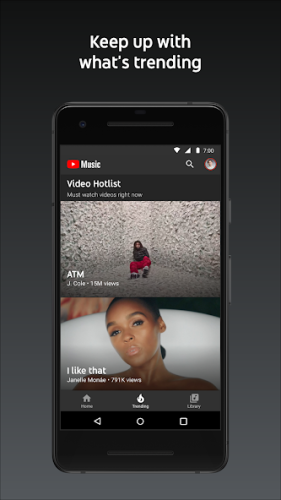
YouTube Music also creates custom playlists for you where you can discover songs you love and new tracks that match your style. It’s a great way to discover new music and always have something new to experience for your ears. The working of this feature is really simple; whenever you open the app, you’ll find something new and exciting to listen to.
Enjoy Offline Listening with YouTube Music Premium
The YouTube Music Premium allows you to download all of your favorite songs and even all of the playlists and albums that you can listen to offline. This means you can enjoy your music without needing a constant connection to the internet, a perfect solution when you are traveling or don’t have active cellular data.
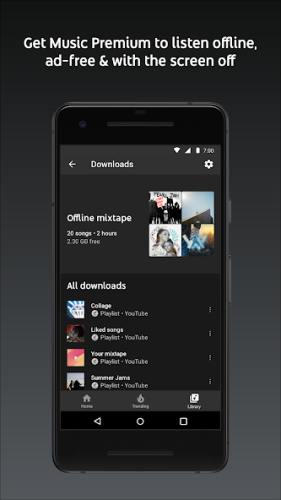
Offline listening is a game-changer for situations like road trips, flights, or when you want to save your bandwidth. All you have to do is download your favorite tracks when you have WiFi connection, and you’re ready to rock wherever you are. You can now enjoy limitless music anytime anywhere.
Sing Along with Lyrics Displayed in Real-Time
The real-time karaoke-style lyrics display option is an amazing feature that lets you follow along with your favorite songs. It is especially helpful for soundtracks that you are listening to for the first time. You will see the lyrics in real-time as the song continues to play, making it easy for you to sing along or understand the words better.
Whether you’re practicing for karaoke night or just love to listen to your favorite songs and sing along with your friends, having the lyrics right there always on your screen makes it convenient. This adds a fun touch to connect more deeply with the music and enjoy your favorites even more.
If you like YouTube Music, you will surely love custom-themed mod variants of the YouTube Pink and YouTube Blue apps for Android.
Experience High-Quality Audio and Seamless Streaming
The music streaming app lets you enjoy your music with high-quality audio. It provides seamless streaming with excellent sound quality, making your listening experience enjoyable and immersive. Whether you’re using headphones, listening on your phone, or connected to your surround sound system, you’ll love the clarity and depth of the sound.
YouTube Music also automatically adjusts the streaming quality based on your connection and speed, ensuring you get the best possible audio experience without interruptions. It’s perfect for music lovers who know and understand the value of quality and smooth playback.
A Quick Review of YouTube Music for Android
If you're looking for an incredible music experience on your Android device, look no further than the YouTube Music app. This app opens the door to a massive world of music with millions of songs as well as new and popular artists to explore. From the latest hits to timeless classics, there is something for everyone, making it an essential music streaming app for any music lover.
One of the powerful features of YouTube Music is its personalized recommendations. The app learns from your listening habits and suggests relevant songs, albums, and playlists that match your taste and preferences. This helps keep your playlists fresh with new and trending songs.
The app also offers offline listening, which is a game-changer for those on the go. A feature that is limited to YouTube Music Premium that lets you download your collection of favorite songs and selected playlists so you can listen to them when you are without an internet connection. This means you can enjoy your music anytime, anywhere, whether you're on a road trip, on an airplane, working out, or just hanging out with friends.
For those who love to sing along, there is a fantastic lyrics feature. The app displays the lyrics in real-time as the song plays, making it easy to follow along. Whether you're practicing for karaoke night or just want to understand the words better, this feature makes the whole experience enjoyable while adding an interactive element to your music experience.
The app also keeps you updated with the latest music and trends. There is a separate section for trending songs and new releases right on your homepage, so you're always in the loop with what's hot in the music world. It's the perfect way to stay connected with your favorite artists and discover new tracks that everyone is talking about in the music industry.
The audio quality and streaming capabilities of YouTube Music are top-notch. The app provides seamless streaming with excellent sound quality, ensuring your music always sounds best. Whether you're using headphones or speakers, you are going to appreciate the clear, immersive audio experience that the app delivers.
Overall, the YouTube Music app for Android is a must-have for any music enthusiast looking for an enjoyable and personalized music experience.
How to Download and Install YouTube Music Mod APK
Here are the simple steps you can follow to quickly download and install the apk on your phone:
- Go to the downloads section using the link given on this page.
- Select the mod version you want to download.
- Once the apk file has been downloaded, simply tap on it to install it on your Android phone.
Fix: Third-party app installation is not allowed on your phone
According to my experience of sideloading and installing mod and third-party apps on my phone, you may see a warning message that says, “For your security, your phone is not allowed to install unknown apps from this source.”
It is easy to fix this error; all you need to do is allow installation from unknown sources on your phone.
- Tap on the Settings button.
- A new menu will open with an option, “Allow from this source.”
- Tap on the toggle switch right next to it to enable the installation.
- You can now retry installing the app, and it will work.
Easy peasy.






Discussion