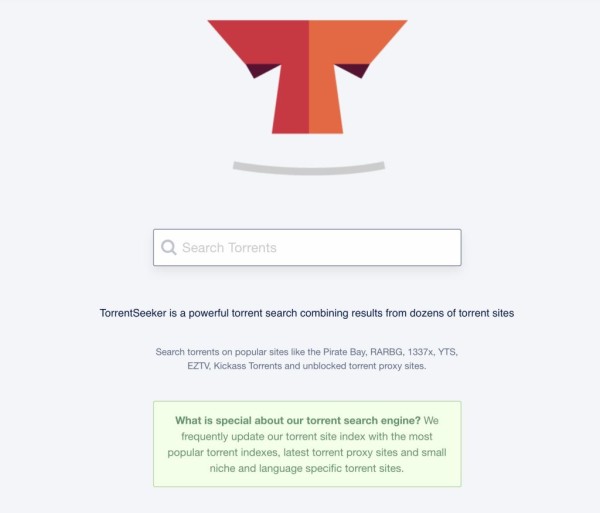In This Article
Did you ever want to manage all of your emails right from your Android smartphone like a professional?
We know that even in this world of ongoing communication where most people opt for social media platforms to communicate with each other quickly. But there are a lot of professionals as well as authorities who still prefer to use emailing as their primary method of conversation as it keeps everything unified.
To help you find useful email apps, here we have reviewed the sixteen best email apps for Android that will help make your inbox organized so you can quickly respond.
1. Aqua Mail
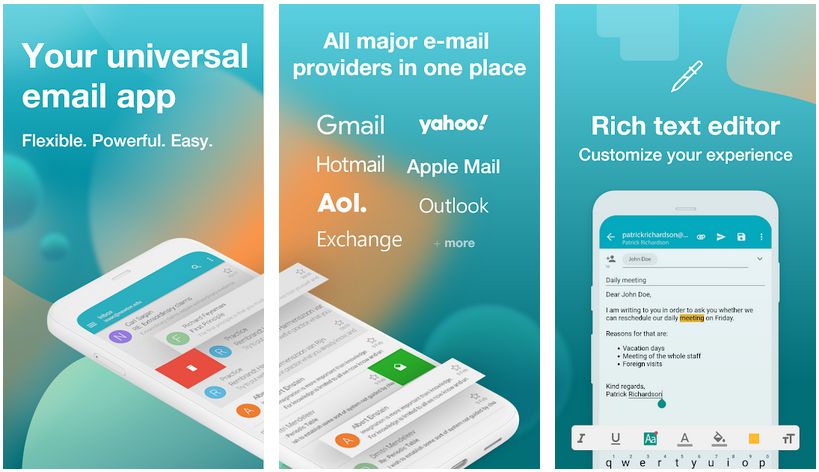
Aqua Mail has made it to the list because of its versatility and ability to support multiple email services. So if you are one of those Android users who find it hard to manage multiple email accounts in different email apps, then Aqua Mail is for you.
The app user interface is highly configurable and works flawlessly on most Android phones. And if you are one of those advanced users who love to tinker with different apps and looking to automate Aqua Mail then you can even integrate it easily with the Tasker app.
Supported Email Providers: Gmail, Hotmail (Outlook), Yahoo, Apple email (Cloud/ME), FastMail, AOL, GMX, and several other email services as well as some hosted email accounts.
Supported Email Protocols: IMAP, POP3, and SMTP.
Pros
- Compatible with Android Wear 4.3 and above.
- Promo signature and account limitations can be removed with the purchase of the Aqua Mail Pro Unlocker app, which will cost you $4.95.
- Contains no ads.
Cons
- The Lite version allows you to add only two accounts.
- This free version adds a promotional signature to every outgoing email message.
2. Blue Mail
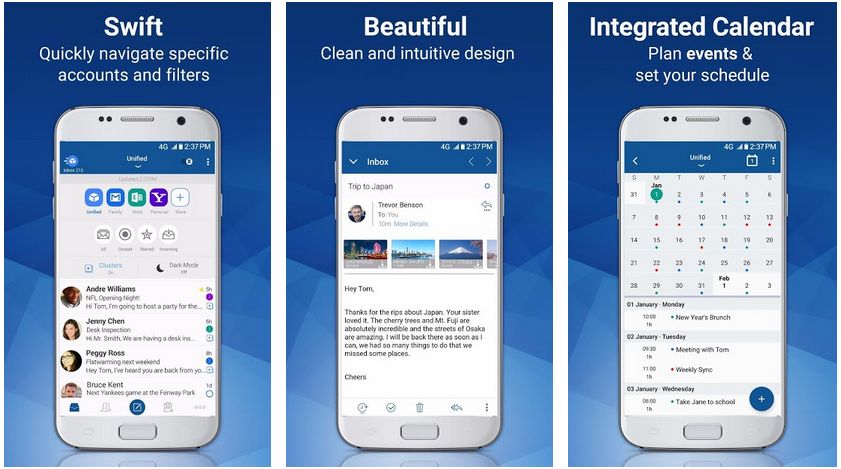
Are you looking for an email client app for your Android phone that has a unified user interface for all of your email boxes? If yes, then Blue Mail would be the best app for you as it provides all of your emails in one place along with support for email widgets that you can easily add to the home screen.
Blue Mail’s universal emailing system, the ultimate ability to manage a virtually unlimited number of mailing accounts, highly configurable, various personalization options for each account, and intelligent push notifications system is what make it the perfect replacement for the stock mail app.
Supported Email Providers: Gmail, Hotmail (Outlook), Yahoo Mail, Office 365, and several other email services as well as some hosted email accounts.
Supported Email Protocols: IMAP, SMTP, Exchange, and POP3 auto configuration.
Pros
- Native support for Android Wear.
- Quick email filtration option (by unread/starred emails).
- Easy to use and extremely customizable.
- Uninterrupted developer support.
Cons
- Might glitch at times, but the support staff is active and can fix your issue.
3. Nine
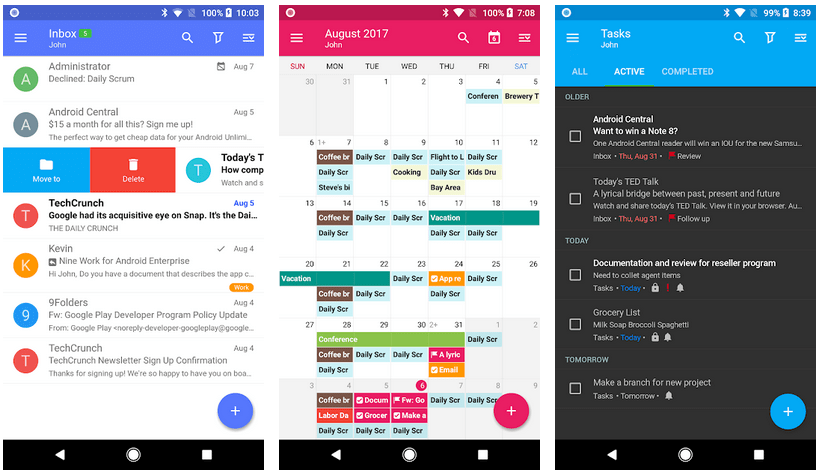
Nine brings the Exchange ActiveSync to Android and provides direct push synchronization. It is the simplest and the fastest emailing app for your smartphone that connects you directly to the server.
The user interface is very powerful and provides you with several message filtrations. The app supports left and right swipe gestures that allow you to perform quick actions like deleting or moving a message.
The app comes with a free 14-days/2-week trial period, after which you can purchase the full version right from Google Play for $9.99.
Supported Servers: Exchange Server 2003, Office 365, Outlook, Hotmail, Google Apps, and other services that support Exchange ActiveSync.
Pros
- Provide SSL (Secured Sockets Layers) encryption.
- Automatic setup for most of the popular emailing services.
- Active development and helpful support team.
Cons
- Paid app, but comes with a fully featured 14-day trial period.
4. TypeApp
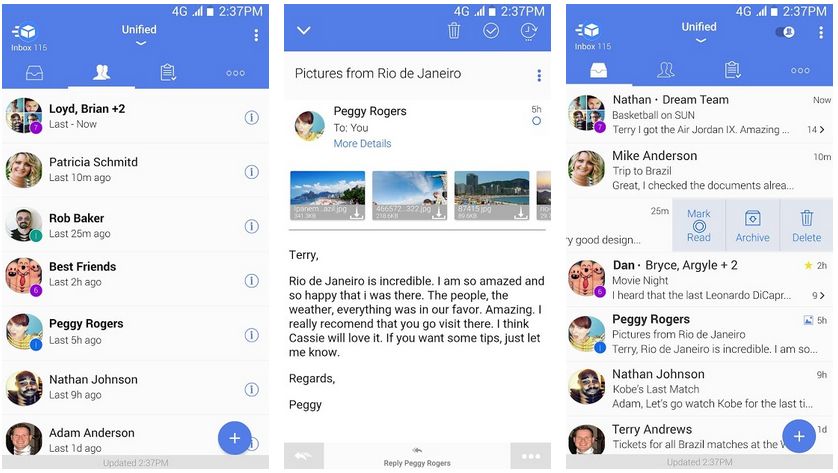
TypeApp is a universal emailing client that has a material design and provides instant push notifications with customizable options (like quiet hours and custom notification alerts) that will make sure to keep you updated with all of your emails and messages.
Unlike other apps mentioned in the list, TypeApp is efficient and allows you easily manage all of your email accounts within one app. You can perform bulk actions to categorize or mark multiple email messages at once.
Supported Email Providers: Gmail, Hotmail (Outlook), Yahoo, Apple email (iCloud/ME), AOL, and several other email services as well as some hosted email accounts.
Supported Email Protocols: IMAP, Exchange ActiveSync, POP3, and SMTP.
Pros
- Automatic configurations for emailing protocols so that you can instantly add email accounts.
- Compatible with Android Wear.
- Frequently updated to add new features and fix known bugs.
5. K-9 Mail
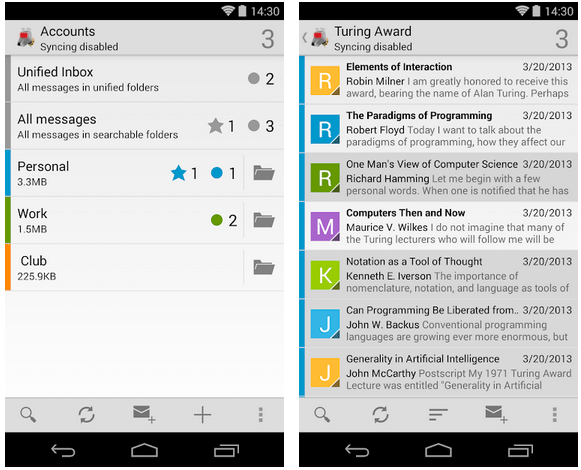
K-9 Mail is an open-source and community-developed mobile mailing app. It supports a large number of email services and protocols along with lots of easy-to-customize options that can improve your overall email management experience.
The interface may look a little bit undeveloped to you, but I believe that you will admire the way it is going to handle all of your emails because it has been precisely designed to make it easier and less confusing for you to manage multiple mailing accounts.
Supported Email Providers: Gmail, Hotmail (Outlook), Yahoo, and several other email services as well as some hosted email accounts.
Supported Email Protocols: IMAP, POP3, SMTP, and Microsoft Exchange.
Pros
- Provide rapid email synchronization.
- Open source, lightweight, and highly configurable.
- Supports unified email account view.
Cons
- Sometimes push notification becomes unresponsive.
6. myMail
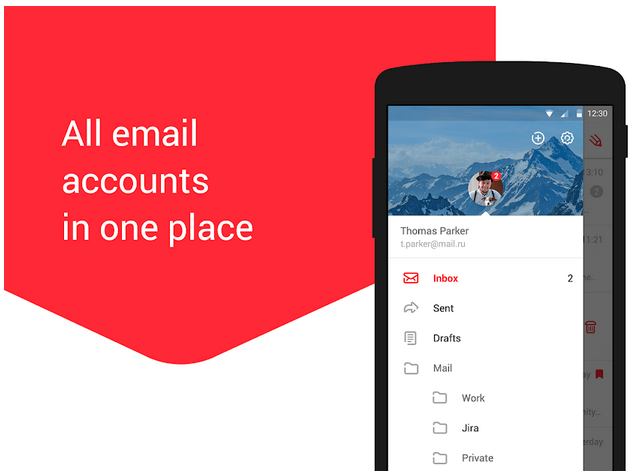
myMail is one of the most flexible and user-friendly emailing apps for Android. It provides you with hugely customizable push notifications for all of the email accounts along with support for multiple email account management that is added into the app.
You will also get the ability to filter notifications and emails you are receiving, based on the filters and folders you have created within the app. The app also gives you a “silent mode” that you can customize according to your work-life schedule.
Moreover, the search feature enables you to search through the contacts that are stored in your local storage as well as those stored in your email accounts.
Supported Email Providers: Google Mail, Microsoft Hotmail (Outlook), Yahoo Mail, AOL, GMX, Apple iCloud, and several other email services as well as some hosted email accounts.
Supported Email Protocols: Automatic setup and configuration for IMAP, SMTP, Microsoft Exchange, and POP.
Pros
- Excellent app with a simple design and support for multiple email services.
- Active development and helpful support team.
Cons
- Lacks some of the advanced email configuration features.
7. Microsoft Outlook
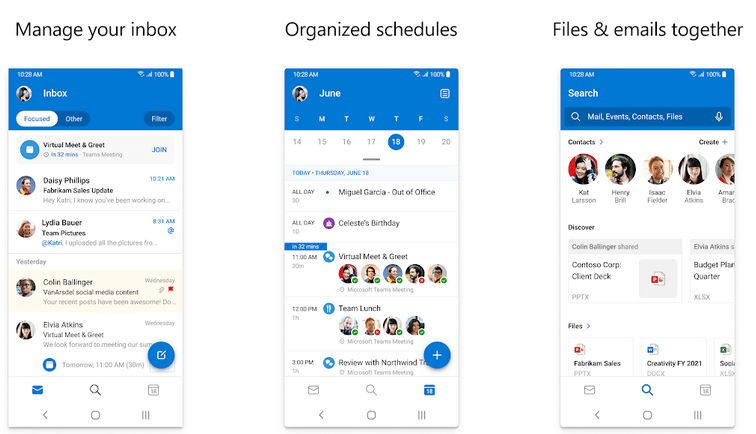
Microsoft Outlook is a fully featured mobile version of its desktop Outlook program and shares the same user experience as well as the user interface. The email client is very powerful and is well integrated with contacts and calendars.
The app is specifically designed to support Exchange ActiveSync accounts, but it also allows you to add IMAP and webmail accounts like Apple iCloud, Yahoo Mail, and Gmail.
Pros
- Focused Inbox displays all your important messages first.
- Support for smart filters and swipe gestures.
- Ability to integrate and access cloud storage accounts.
Cons
- You might face some synchronization issues.
- Sometimes becomes buggy and unresponsive.
8. Gmail
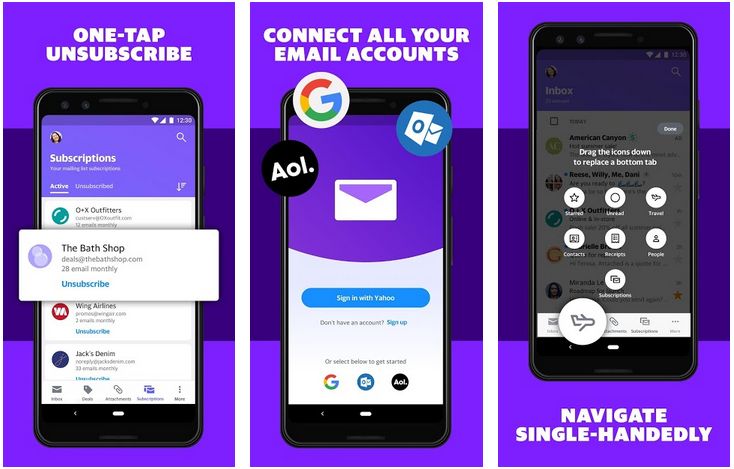
Gmail is an official Android emailing app and has been developed by Google itself, which is the reason why it comes preinstalled in every Android smartphone and tablet as a default email app.
Initially, the app was limited to Gmail accounts only. However, the recent updates have officially added support for various non-Gmail emailing services and protocols. And the developers have managed to improve it with every new release.
We all are very well aware of Google’s idea of simplicity and material UI/UX. So the same has been implemented in the Gmail app, making the emailing experience clean and clutter-free.
Supported Email Providers: Gmail, Hotmail (Outlook), Yahoo Mail, and several other email services as well as hosted email accounts.
Supported Email Protocols: IMAP, POP, and SMTP.
Pros
- Support multiple email accounts, seamlessly.
- A simplified user interface makes it easier to switch and manage different email addresses.
- Organize emails with labels, stars, and folders.
Cons
- No separate tab/section for unread emails.
- Lacks some advanced emailing configurations.
9. GMX Mail
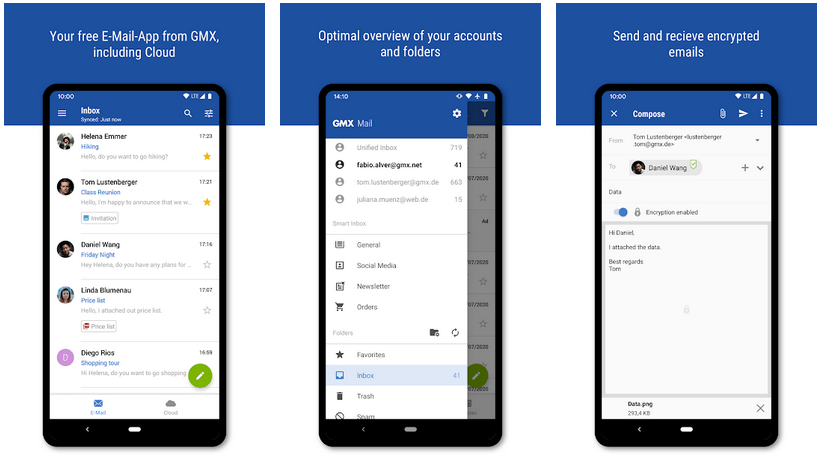
GMX Mail app enables you to effortlessly manage all of your email accounts within one app without any need to install a separate app from your email service provider.
The app allows you to read and manage your email messages via options and swipe gestures, if you have received an attachment via email then you will be allowed to store it on your phone or directly to your connected online file storage.
You will also be able to manage your email messages in different folders using the Folder Management feature. You can also use the full-screen mode as well as the pinch-to-zoom function to zoom into your email messages.
Supported Email Providers: Gmail, Hotmail (Outlook), Yahoo, Apple email (iCloud/ME), FastMail, AOL, GMX, Zoho, and several other email services as well as some hosted email accounts.
Supported Email Protocols: IMAP, POP3, and SMTP.
Pros
- Provide automatic email setup for most of the email services.
- Enable secure access with pin protection mode.
- Provide in-app purchases.
Cons
- Contains ads.
10. MailDroid

MailDroid is simply a great email client that focuses on making your whole email experience more practical. The app provides you with a secure and non-vulnerable emailing client that does not have any access to your email account.
It is fully compatible with various email providers and numerous protocols, making it even more powerful and easy to use. There is also an option that allows you to send an email at your customized time. You can even integrate your cloud storage account within the app.
Supported Email Providers: Gmail, Hotmail (Outlook), Yahoo, Apple email (iCloud/ME), FastMail, AOL, and several other email services, as well as some, hosted email accounts via oAuth2.
Supported Email Protocols: Microsoft Exchange, Office 365, IMAP, POP, and SMTP.
Pros
- Built-in spell checks feature.
- An active support team that helps you out in the case of any unexpected problem or issue.
- In-app purchases to buy MailDroid Pro, which is an ad-free version.
Cons
- Contains banner ads on every screen but can be removed with the purchase of the pro version.
11. Boxer
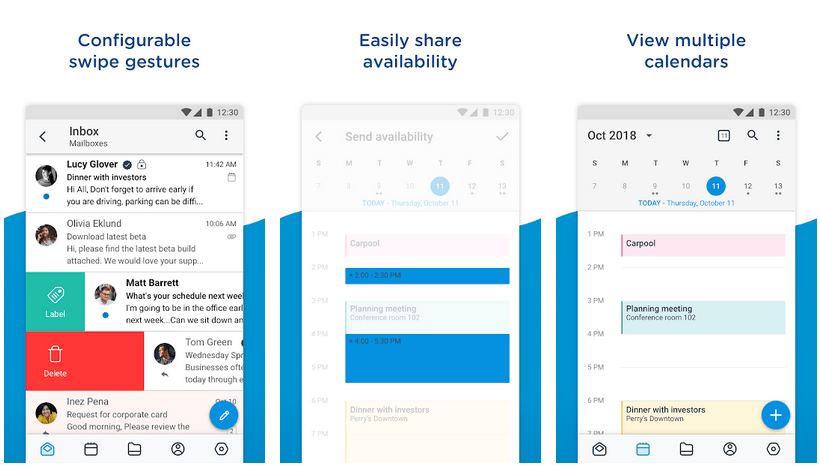
VMware Boxer is a smart, fast, and super-efficient email app for Android that is designed to automatically adjust itself to the way you handle your email messages. It is not only limited to emails, but it even allows you to manage your contacts and calendar too.
With Boxer, all of your email accounts will be in one place, allows you to edit/manage emails in bulk, can customize the swipe functionality to add frequent access function to the swipe, gives you the ability to easily navigate through conversation views, and there are simpler layouts to let you perform fast actions.
Supported Email Providers: Gmail, Hotmail, Microsoft Exchange (2007 and above), Yahoo, Apple email (iCloud/ME) as well as some hosted email accounts.
Supported Email Protocols: IMAP.
Pros
- Feature to allow you to bulk edit/manage your email messages.
- The email app is optimized for Android tablets.
- Ability to protect your email with a q PIN or passcode.
Cons
- The recent update added a check if the “Xposed module” is installed or not. If yes, then the app will not work.
- Sometimes causes crashes and causes force closure.
12. BlackBerry Hub
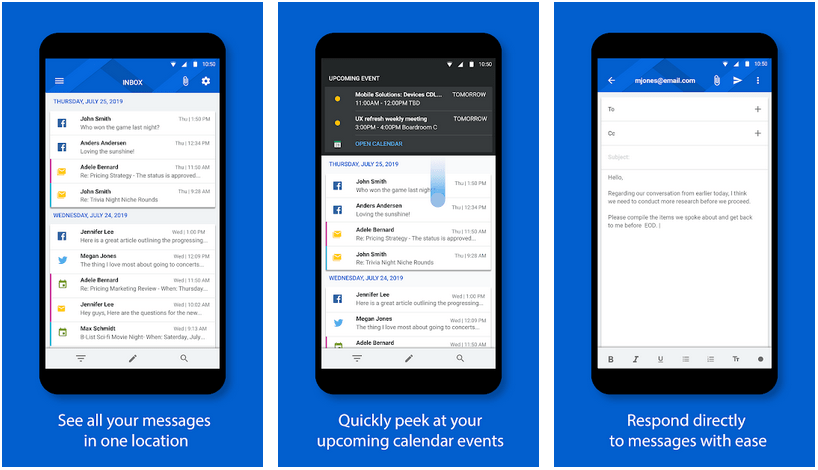
The BlackBerry Hub has gained a lot of popularity recently due to its organizational capabilities as well as the unified inbox, which merges all of your messages and delivers them in one place. And it is not only limited to emails, but it will provide you with all the updates about the social, calendar, and phone calls in a single app and seamlessly integrates it with your phone.
The app provides you with a conversation view that will let you see and manage all of your messages in a single conversation and with less clutter, you will have the ability to snooze email notifications, and it will allow you to create custom views to further filter and organize your emails.
Supported Email Providers: Gmail, Hotmail (Outlook), Yahoo, Microsoft Exchange, Apple email (Cloud/ME), FastMail, AOL, GMX, and several other email services as well as some hosted email accounts.
Supported Email Protocols: IMAP, POP3, and SMTP.
Pros
- Ability to print email via Android Print Framework or save it to your device as a PDF file.
- The BlackBerry Hub widget will let you manage emails right from the home screen.
Cons
- You might come across a glitch or bug as the app still requires some polishing.
13. Yahoo Mail
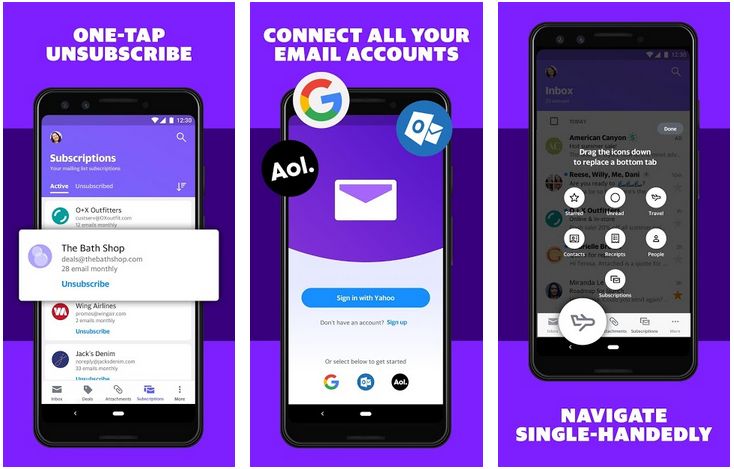
Yahoo is a big name and to serve their Android users well, they have developed Yahoo Mail which provides you with the best way to access your email messages on your smartphone and tablet. And compatibility with numerous email services makes it even more powerful for other users.
Yahoo Mail app allows you to keep yourself well organized with all of your email addresses in one place, you can customize the way your inbox looks with various personalization options, and you can use a simple swipe gesture to perform various tasks like delete or mark it as read.
The advanced search function lets you find photos, files, attachments, and more without spending a lot of your time manually finding those stuff.
Supported Email Providers: Gmail, Hotmail (Outlook), Yahoo, Apple email (Cloud/ME), FastMail, AOL, GMX, and several other email services as well as some hosted email accounts.
Supported Email Protocols: IMAP, POP3, and SMTP.
Pros
- Connects with your Dropbox and Google Drive accounts to send files, photos, and other items via email.
- Ability to add a new security layer that will require you to open your email with a fingerprint scan or a passcode.
- Active support staff and frequently updated app make it a suitable emailing app.
Cons
- Contains ads.
- There might be some unexpected sync issues.
14. MailWise
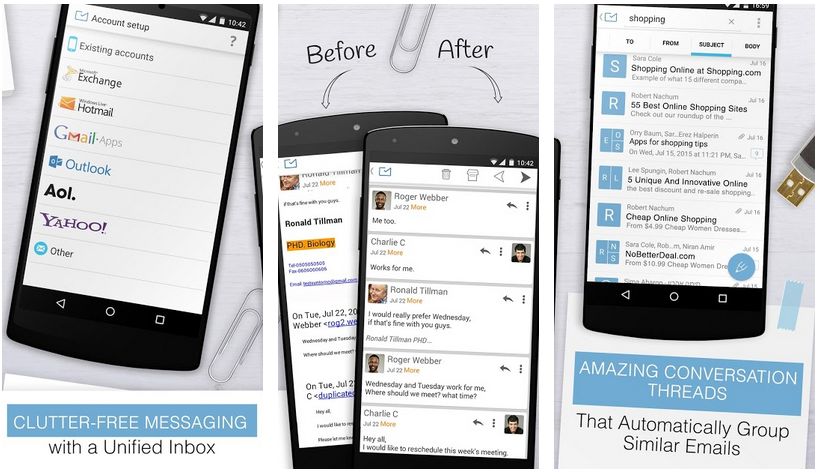
Mail Wise will provide you with the best email experience, and allows you to easily set up and manage multiple mailing accounts within a single app. It even provides support for both Exchange as well as IMAP emailing protocols.
This email management app is well known for its simplicity, ease of setup, and greater possibilities for sorting your emails. And most of the users of the CloudMagic (now known as Newton) are now shifted to MailWise and they are satisfied.
Supported Email Providers: Gmail, Microsoft Exchange Hotmail, Outlook, Yahoo, AOL, and several other email services as well as some hosted email accounts.
Pros
- Receive frequent updates and bug fixes.
- In-app purchases to buy the MailWise Pro version with additional features.
- Dropbox integration for large attachments of up to 150 MB.
Cons
- The standard signature cannot be edited/removed without the pro version.
15. Mail.ru
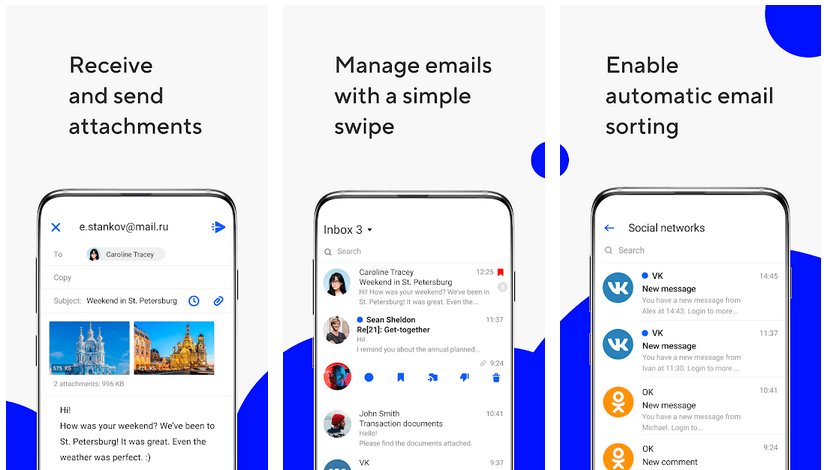
Mail.ru is one of those emailing client apps for Android smartphones and tablets that support a wide range of email services out of the box. The user interface is a lot more streamlined to make the emailing experience less cluttered.
The app has a completely customizable smart push notification system that will help you keep yourself notified about important emails without any confusion as you can configure it to receive notifications from specific emails or folders during a fixed time period to keep yourself protected from annoying notifications about the least important emails.
There is a protected folder feature where you can store crucial information and emails, and protect it with a password. Moreover, all the emails along with the attachments that you have received will be cached on your device so that you can effortlessly access them even while you are offline.
Supported Email Providers: Gmail, Hotmail (Outlook), Yahoo, Apple email (Cloud/ME), FastMail, AOL, GMX, and several other email services as well as some hosted email accounts.
Supported Email Protocols: IMAP, POP3, and SMTP.
Pros
- Optimized for Android tablets and smartphones.
- Provide filtered and customizable push-notifications.
- An inbuilt personal spam filter.
- Frequently updated with new features, performance, and bug fixes.
Cons
- Contains ads and there’s no option to remove them.
16. Newton Mail
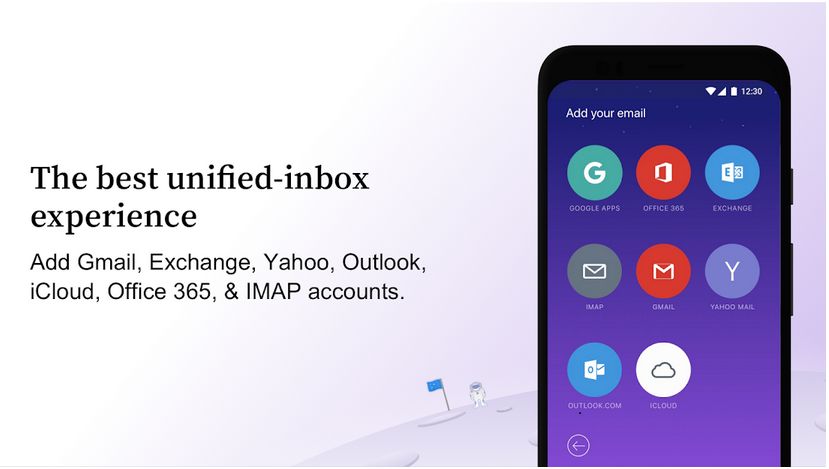
The once popular, the most reliable, and one of the most highly rated email apps, CloudMagic for Android has been rebranded into the premium Newton Mail, which made it the most expensive email app (about $50 a year).
Apart from the hefty pricing, the app comes packed with several remarkable features that you may never find in any other email app on Android. And those features are; Read Receipts which will track your emails and let you know when it was opened by the recipient, and Send Later which allows you to schedule an email message to be sent at a custom time.
If you are ready to dish out $50 annually just to manage your email messages along with the ‘supercharged’ features, only then I would suggest going ahead and taking a 14-days trial. Else, you already know about the nineteen other Newton Mail alternatives. 😉
Supported Email Providers: Gmail, Hotmail (Outlook), Yahoo Mail, Apple email (iCloud/ME), AOL, and several other email services as well as some hosted email accounts like Google Apps.
Supported Email Protocols: IMAP, Office 365, and Microsoft Exchange.
Pros
- Optimized for Android tablets, smartphones, and Android Wear.
- Read the receipt for every email message.
- Snooze your emails.
- Undo send option.
Cons
- Offer an in-app purchase subscription for $49.99 per year.
Bonus: MilaNote
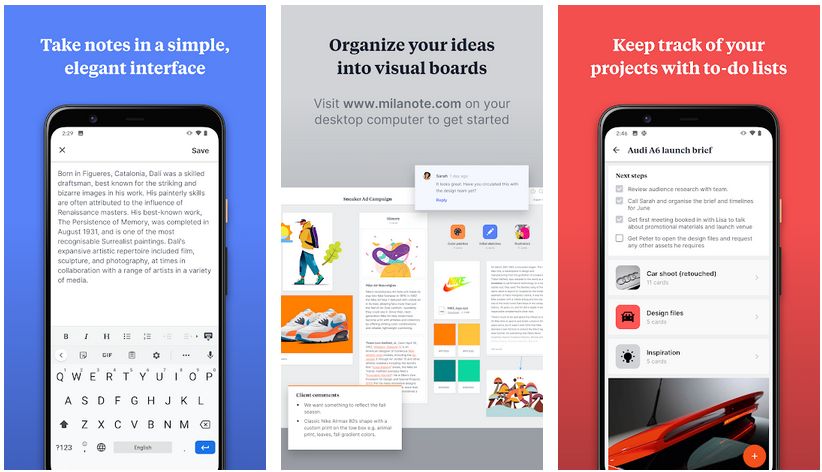
Milanote is a tool for organizing creative projects into beautiful visual boards.
By design, it feels a lot like working on the wall in a creative studio – visual, tactile, and sometimes a bit messy – Milanote is a great fit for designers who work in teams remotely.
Key Features:
- Write notes & to-do lists, upload images & files, and save things you find on the web
- Organize visually using the flexible drag-and-drop interface.
- Boards by default are a private place to think, but with a single click you can create a shared workspace for collaboration with your team
- Milanote is filled with hundreds of built-in templates to help you get started with a variety of different projects, from creating a mood board to writing that perfect creative brief.
Pricing:
- The free version is available with no time limit.
- PRO version $9.99 per month (monthly and annual plans)
Which Email App Is Your Favorite?
Do you have any favorite email apps that we forgot to mention in the list? Please let us know down below, we would love to hear about them! 🙂
All these applications will help in your profession. And if you are looking for a job right now, then Jooble is where you should look up.