There are scenarios when you meet with friends or colleagues and give them your phone to show photos from your recent trip but then suddenly they begin scrolling through all your other albums. Which is a privacy breach and becomes awkward too. To avoid this, you should install apps to hide photos and videos behind a password-protected folder.
In this current era, data privacy is important. It is not easy to keep your data safe all the time from hackers and curious onlookers.
To make things easier various app developers have offered different privacy apps to keep your data secured. These apps help you to keep your data safe in a private vault that usually remains locked with a password and it also offers extended data security with strong passwords.
In this post, we have reviewed the six best apps to hide photos and videos in the Android gallery.
#1. Vault
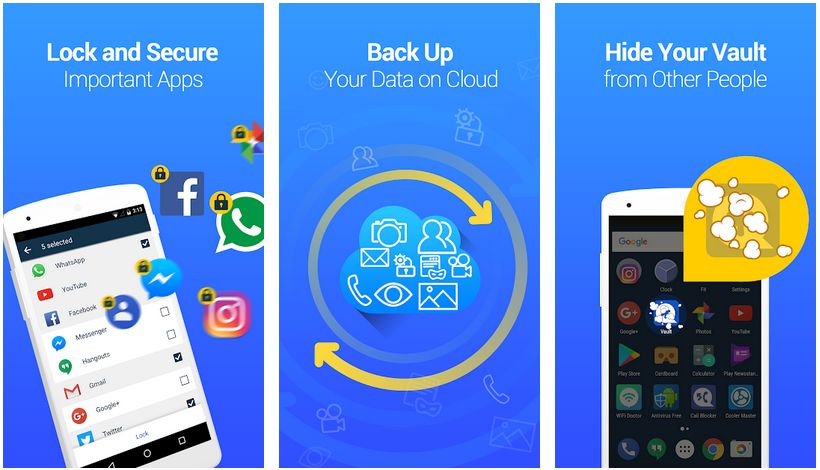
Vault allows you to hide your private and important images, videos, SMS, contacts, app lock, call logs and much more in a password-protected manner. It allows you to create multiple vaults with different passwords to keep your data in different folders like pictures, videos, and contacts.
It offers a private browser feature to keep your online activities safe. In other features, it offers cloud backup, stealth mode, break-in-alerts, private bookmark, Incognito browser, and much more.
What this app can protect?
- Protect Photos & Videos: Let you put photos and videos behind a password-protected vault.
- Backup Protected Data: An option to create a cloud backup of all your protected data for enhanced security.
- App Lock: Protects all of your selected apps like call logs, messages, and social media with a password for an added layer of security.
- Hide Your Vault: You can hide your vault from your app drawer list so that no one can even see it.
#2. Gallery Vault
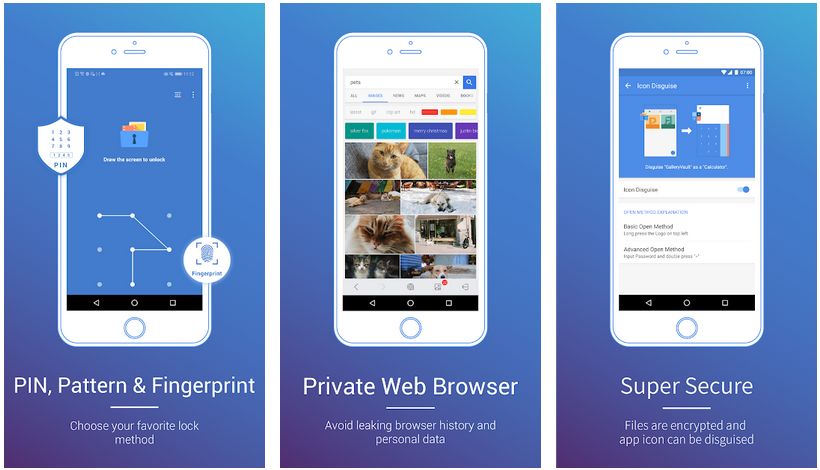
This amazing privacy protection app allows you to hide your images, videos, and other files in an encrypted manner. The unique feature of this app is that it allows you to hide the icon of the app itself for the extended security of your data.
You can move your encrypted data to an SD card to make space on your device’s internal storage. Gallery Vault is integrated with a private web browser to support downloading of pictures & videos on a web page with one tap. There is no storage limitation while securing your data using this app.
What this app can protect?
- PIN Protection for Photos/Videos: All your selected photos, videos, and any other file can be hidden behind a PIN.
- File Encryption: Provides encryption for all your hidden files so that it cannot be accessed through other apps.
- Web Browser: Native web browser that comes with additional security for enhanced privacy.
#3. Keep Photos Secret
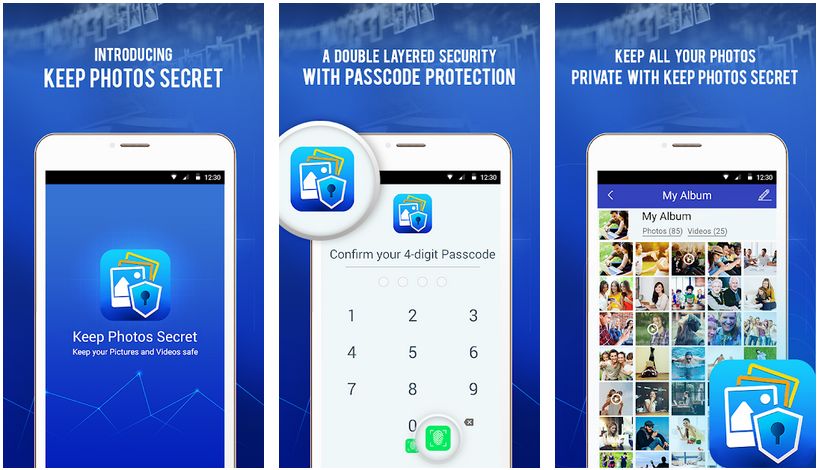
Secret Photo Vault is an intuitive app that offers numerous useful features to help you fix data privacy issues. Using this app, you can keep all your private photos & videos safe in the password-protected vault. It allows you to set different passwords for different albums for the extended security of your data.
Further, you can import photos or videos to the app and it will delete data from the original location to keep your data hidden from prying eyes. It offers some useful features like double layered password security, fingerprint unlocks password recovery, and stealth mode.
What this app can protect?
- Hide Entire Gallery: You can hide your entire phone gallery including photos and videos with a double layer of security i.e. password and PIN.
- Organize Private Library: You can organize your private photos and videos library with folders and albums.
- Fingerprint Support: If your device has a fingerprint reader, you can use that to access the hidden gallery.
#4. AppLock
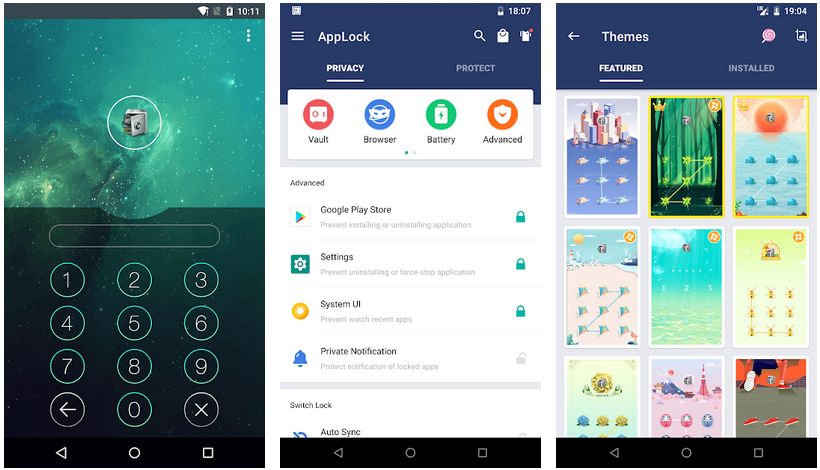
AppLock allows you to protect your data with a password, pattern, and fingerprint lock. It supports multiple language options and is used by millions of users around the world. It not only helps you protect your apps but you can also use this app to protect your images, videos, and other private and important files.
It offers a random keyboard and invisible pattern lock so that no one can breach your passcode. In other features, it offers well-designed themes, customized background & profiles, time lock, location lock, lock switch, block incoming calls, and much more.
What this app can protect?
- Lock Entire App: You can put a security code/password on any specific app, which will prompt you to enter the code whenever you try to open it.
- Pattern Locks: You get a variety of options for pattern locks along with themes.
- Photos and Videos: Not only apps but your secret photos and videos can be secured too and protected with a passcode.
#5. NEV Privacy
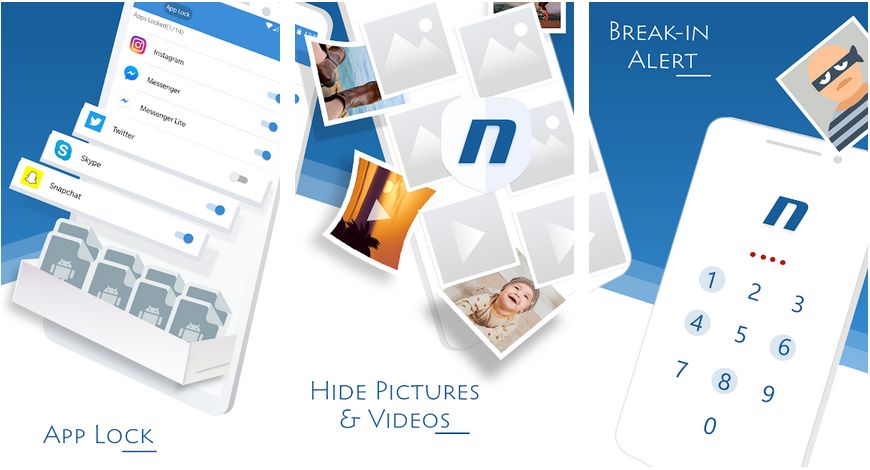
NEV Privacy allows you to protect your apps, pictures, videos, and other files in a password-protected manner. It offers 360° privacy protection and helps you protect your data with a PIN, pattern, or fingerprint lock. It offers a secret photo vault to keep your pictures & videos safe and secure. It offers various well-designed intuitive themes for the lock screen. Further, you can hide the app icon for extended security. It is also useful to keep a tab on battery health, temperature, and device RAM status.
What this app can protect?
- Hide Pictures and Videos: Hide photos, selected media, or your entire album in a safe vault to keep it away from prying eyes.
- One-tap Lock/Unlock: Lock and unlock your photos, videos, apps, or other sensitive data with just a simple tap.
- Privacy Scanner: Scans your device to check for any possible source through which your data could be leaked or accessed.
- Hide Icon: For an added layer of security, you can hide the NEV Privacy icon from your apps list.
#6. Private Photo and Video Locker

This impressive app works on smart algorithms to keep your data safe with extensive security features. It helps you protect your private and important photos and video with a passcode and offers a secret locker feature. Further, you can create a fake password to open this app in public. In other features, it offers an Incognito browser, direct sharing, music/apps/docs/contacts protection, and app lock.
What this app can protect?
- Hide Sensitive Media Behind Calculator: You can hide and secure all of your sensitive media and files behind a password-protected calculator.
- Lock Documents: You can password-protect all of your important documents and put them in a locker.
- Fingerprint Support: Have native support for fingerprints, which comes in handy when you want to access your secure folders/files without entering a password.
Conclusion
Privacy apps come in handy when you require improved data security on your smartphone device. These apps help you to keep your data safe from prying eyes with strong password features and multiple other features. Using these apps, you can keep all your personal photos and videos on your Android device without worrying about data security.
You can add these apps to your device storage to avoid any data breach caused due to virus attack or other illegal data breaches. We suggest you use these apps to keep your data safe with improved security & privacy features.










