In This Article
Writing a thesis, research paper, or assignment involves a lot of time, concentration, and research. Thirty years ago, working on a thesis meant spending countless hours in a computer lab or a library. Today, the same process is a little more straightforward—all thanks to essay writing apps, which help to take the edge off some tasks and save us time.
Apps for Android and iOS smartphones and tablet devices make it easier to complete a variety of tasks without even opening a laptop. They help with writing, improve time management, and even help with focus.
In this blog post, we have reviewed the 8 best thesis, assignment, and essay-writing apps for mobile. From organization and note-taking to editing and citation management, these apps can empower you to tackle assignments and thesis chapters with confidence, even when you’re on the move.
Overview
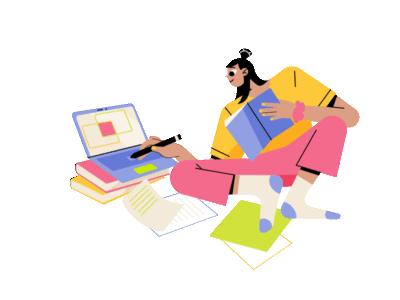
Are you looking for a quick answer? Here is a quick overview of some of the most popular assignment and thesis writing apps for Android and iOS devices:
Writing and Note Taking
- Google Docs: A free and versatile option that allows you to write, draft, edit, and collaborate on your documents and assignments in real time, anytime, anywhere. The app works seamlessly across devices.
- Microsoft Word: If you’re already familiar with Microsoft Word on PC, the mobile app is an excellent option for working on your thesis or assignment on the go. It has most of the features of the desktop version, and you can easily sync your documents between devices.
- Scrivener: A powerful app for long documents, with features like outlining, note-taking, and corkboard organization. It has a one-time fee. It lets you break down your work into manageable chunks, organize your research notes and references, and compile assignments seamlessly.
- WPS Office: A free all-in-one office suite bundled with a word processor, spreadsheet, and presentation app. It’s a great option if you want to streamline your writing process, and it will help you focus on your research and ideas.
Research, Citation, and Referencing
- Cite This For Me: This app helps you generate citations in various styles, including APA, MLA, and Chicago. It offers both free and paid plans.
- Mendeley: A free reference management tool that helps you organize your research papers and references, create bibliographies, and format citations in different styles.
- Zotero: Another free reference management tool with features similar to Mendeley’s.
- EndNote: This paid app offers a wider range of features, including the ability to collaborate with others on your research.
- EasyBib: This is a free and easy-to-use app that allows you to generate citations in a variety of styles. It also has a plagiarism checker and a built-in bibliography manager.
- Evernote: A fantastic, all-purpose app for taking notes, organizing research, and clipping articles from the web. It can also be used to create checklists and to-do lists.
Grammar and Styling
- Grammarly: This popular app checks your grammar, spelling, and plagiarism. It offers a free plan that is perfect for beginners and a premium plan with added features like comprehensive real-time feedback, tone adjustments, better word choices, and plagiarism detection.
- Hemingway Editor: This app helps you improve the clarity and conciseness of your writing. It’s a free web app that comes with a subscription-based AI rewriter. It also offers a paid desktop version with added features and offline support.
Productivity, Time Management, and Focus
- Forest: It’s a fun app designed to help you stay focused on your task by gamifying the process and growing a virtual tree that becomes a forest while you study or work. You begin by planting a seed, which grows into a tree as long as you don’t use your phone and focus on your to-do list.
- Freedom: This app helps you block distracting websites and apps so you can focus on your work. It offers a free trial and then a paid subscription.
- Focus Keeper: The app uses the Pomodoro Technique to help you stay focused on the task, improve your productivity, and avoid burnout. It breaks down your work into 25-minute intervals with 5-minute breaks.
- Trello or Notion: These perfect project management apps help you stay organized and on track with your thesis or assignment. You can use any of these apps to create to-do lists, set deadlines, and track your overall progress for each assignment.
1. Microsoft Word – Writing Thesis & Saving Ideas
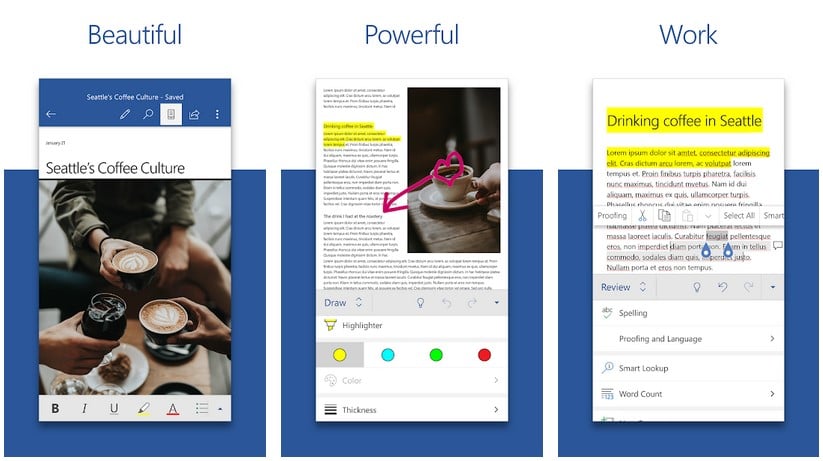
You can’t write a thesis without a word processor. A program for PCs only. Word has had many iterations, and it is available on every platform. It is available on Android, too.
Yes, there are other word processors out there, but Word has become the most compatible and widely used. As a result, it’s easier to use it for writing than to go with another processor, which may not be compatible with what your campus or your professor is using. Also, you can write on the go and save your ideas as soon as they pop into your mind.
- Dictation: This feature lets you speak your text directly into the app, eliminating the need for typing. This is an excellent tool for accessibility or composing a thesis on the go when using your phone’s keyboard, which isn’t ideal.
- Ink Editor: This feature allows you to handwrite notes, edits, or even drawings directly on your touchscreen, which Word then transcribes into digital text. It is a handy feature for quick brainstorming or marking up documents for review.
- Easy Editing: Surprisingly, the mobile version offers many features available in the desktop version, including advanced formatting options, inserting tables and images, and document review with the ability to track changes. This gives you much control over your documents, even when working on a smaller screen.
2. Any.do – Plan & Organise Workflow

Any.do is for those who want to complete their thesis but keep finding themselves stuck with tasks that steal valuable time from writing it. Any.do is there to help organize all those tasks into one straightforward app. It can handle tasks and reminders.
Any.do also have a calendar for scheduling, including a daily planner. As an added bonus, this app will even keep a grocery list for you along with your favorite recipes!
- Comprehensive Organization: Any.do goes beyond just to-do lists. It integrates tasks, reminders, calendars, and notes into a single platform. This lets you manage your day-to-day activities, plan projects, and track important information all in one place.
- Flexible Task Management: The app allows you to create simple tasks or break down complex projects into manageable subtasks. You can add notes and deadlines and even attach files to each task to clearly see what needs to be done.
- Collaboration Made Easy: Working on a group project? Any.do’s premium features allow you to share tasks and projects with others. You can assign tasks, track progress, and collaborate seamlessly within the app, ensuring everyone stays on the same page.
- Seamless Integration: The app integrates with popular apps like Google Calendar and Outlook. This means you can view all your tasks and school work in one place, avoiding the hassle of switching between different apps.
3. RescueTime – Spend Time Wisely
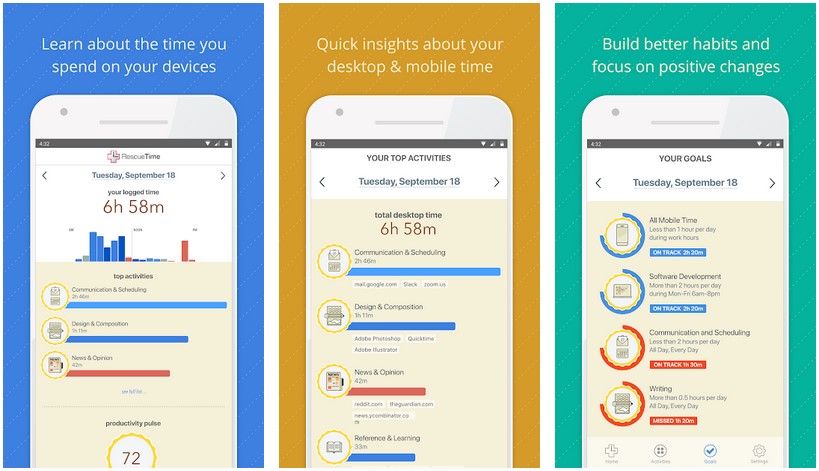
For those who need a little more help with task scheduling, RescueTime is there for people who cannot keep track of time. At the same time, you are studying, playing games, or even watching a movie. It’s also a significant help to students trying to do research or write. But they find themselves distracted by many things that tend to pop up.
This app tracks the time spent on a given task. It’s also built to keep people focused and distraction-free and serves as a valuable tool for anyone who wants to be more mindful of their phone habits and become more productive.
- Automatic Tracking: There is no need for manual timers. RescueTime silently tracks app usage and categorizes it for clear insights.
- Detailed Reports: Go beyond total app time with breakdowns by category and productive times, and track trends to understand your habits.
- Customizable Productivity Levels: You can self-define which apps and websites are considered “productive” for your study or work, giving you a more personalized understanding of your focus time.
- Off-Hours Tracking: See how you spend your phone time outside of study hours, helping identify areas for improvement in digital well-being.
4. Mindomo Mind Map App – Organise Thoughts & Ideas

Sometimes, a thesis can seem like a monster with many legs, arms, and heads. It’s everything that fills a person’s mind that ends up leading to a clog. This prevents people from getting their thoughts straight. With this app, you can put pen to paper and complete a project.
A mindmap is an app that allows a person to take those thoughts and put them down more logically and progressively. This way, a person can organize all those thoughts into a thesis. For those who aren’t sure where to begin, there’s even a tutorial for newbies!
- Mind Mapping on the Go: Capture and organize ideas visually using mind maps from your phone or tablet. This makes it perfect for brainstorming on the fly or jotting down ideas that come to you while you’re out and about.
- Offline Access: Work on your mind maps even without an internet connection. This ensures you can keep working on your projects during commutes or while traveling in areas with spotty reception. Changes will automatically sync when you’re back online.
- Collaboration Power: Brainstorm and work on mind maps with others in real time. This is a fantastic feature for collaborative projects, allowing teams to share ideas and develop them seamlessly.
- Customization Options: Personalize your mind maps with various formatting and themes to enhance visual clarity. This includes options for text styles, colors, fonts, and icons. You can create custom themes to match your project branding or personal preferences.
- Presentation Mode: With just a few clicks, transform your mind maps into clear and concise presentations. This allows you to easily share your ideas with a broader audience without rebuilding your content in another program.
- Attachment & Note Taking: Enrich your mind maps with attachments like images, documents, and even voice recordings. You can also add detailed notes to specific topics for further elaboration.
5. Mendeley
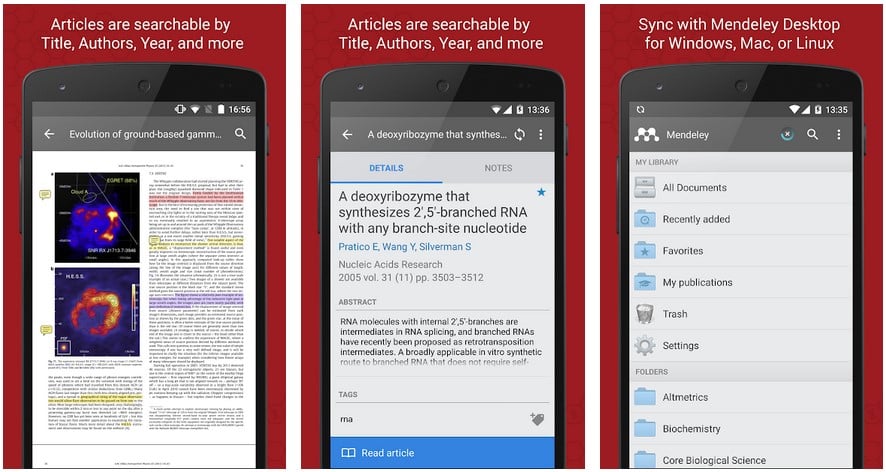
Mendeley is oriented towards scholars that help them research their topic. And then develop it into a working thesis. This allows you to create your own library, which you can access from anywhere.
Mendeley can also generate references, citations, and even bibliographies, especially for students who need some time-saving help.
- Reference Management on the Go: Mendeley allows students to access and manage their reference library from anywhere. This included adding new references, editing existing ones, and organizing them into folders.
- Mobile PDF Reading: The app offers a convenient way to read research papers stored in your library. You could annotate PDFs with highlights and notes, making capturing key points easier and revisiting them later.
- Powerful Annotation Tools: Mendeley isn’t just about storing papers—it allows you to engage with them actively. You can highlight key sections, add notes, and categorize your thoughts using different colors, all within the app.
- Citation Magic: One of the biggest timesavers – Mendeley integrated with word processors like Microsoft Word. You could insert citations and generate bibliographies in the required format directly while writing, saving you the hassle of manual formatting.
6. WolframAlpha
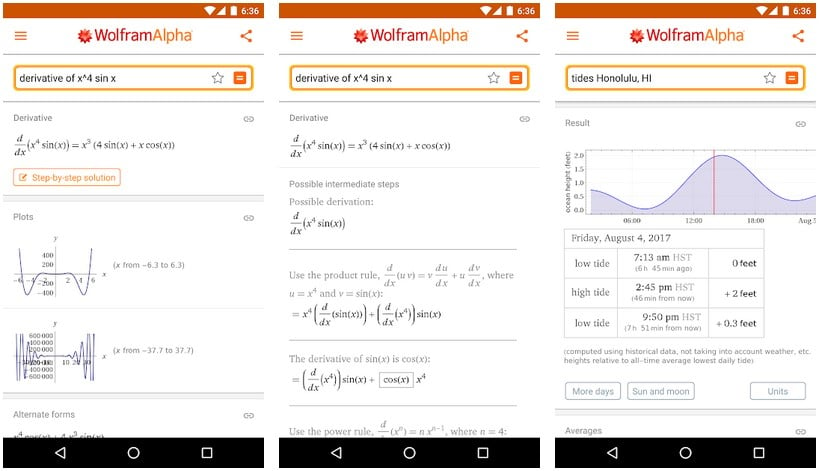
This app is also available on Android systems. The best way to think about this software is as a comprehensive encyclopedia for any subject. Doesn’t that make it into Wikipedia? Not quite. This is more like a smart Wikipedia.
WolframAlpha can compute expert-level answers to any question, whereas Wikipedia is strictly read-only. It uses algorithms and AI software to answer the most seemingly obscure questions.
- Expert-level computational knowledge: Unlike search engines that provide links, WolframAlpha uses its vast knowledge base and algorithms to compute answers to your questions. This makes it a powerful tool for solving problems and gaining insights in various fields, including math, science, finance, history, and everyday life.
- Photo math input: Struggling with a handwritten equation? No problem! The app can solve equations by simply taking a picture of them. This makes it a handy tool for on-the-go problem-solving.
- Step-by-step solutions: The mobile app is handy for students as it can provide step-by-step solutions to problems. This can help them understand the concepts behind the solutions and not just memorize formulas.
- Always learning: WolframAlpha is constantly being updated with new information and features. This means you can always rely on it to provide the latest and most accurate information.
7. Paperity
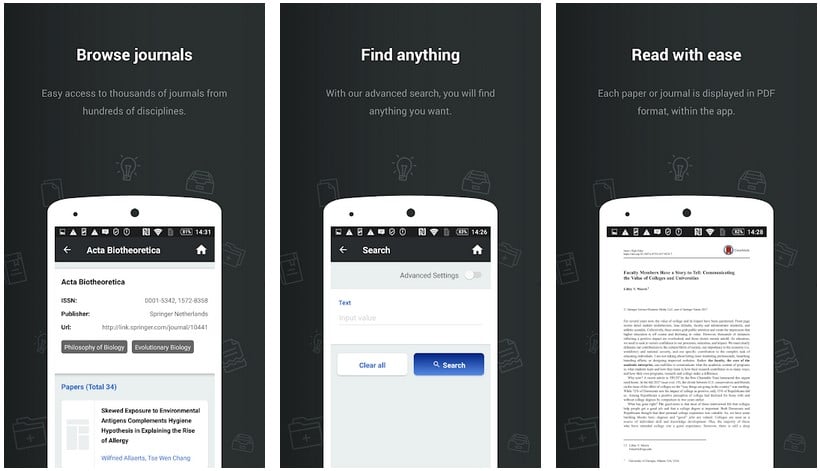
This may not be one of the excellent dissertation writing services. But it is the best option for those students who are on a budget and can’t afford many subscriptions. Even for those who can afford it, it is an excellent resource for inspiration from all the scholars who came before them.
Paperity contains many papers, journals, essays, and even a thesis. It is considered to be open access across the Internet. Be reminded that these papers are readily accessible online and are easily discovered by plagiarism checkers, so use them as a reference, but not as a quick hand-in.
- Massive Database of Papers: Paperity boasts over 1 million scholarly articles across various disciplines, giving you a vast resource for your research.
- Free Access to Full Text PDFs: Unlike many academic databases, Paperity allows you to download and read the full text of articles directly within the app, all for free, with no paywalls to restrict your access.
- Multifaceted Search: Paperity offers multiple search options to find relevant research. You can browse by recently published articles, search for specific keywords or phrases, filter by author and publication date, and even explore the tables of content from various journals.
8. Grammarly – Spelling & Grammer Checker
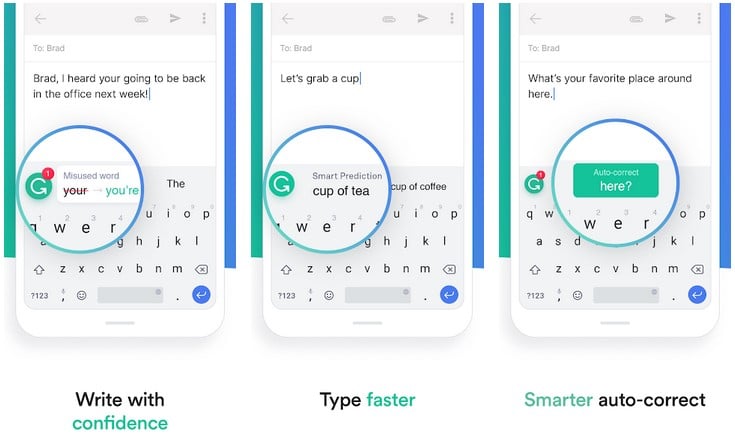
Once that paper is done, it’s time to hand it in, right? Wrong. It still needs proofreading, and that’s where Grammarly comes in. This does have an app available, but most people usually use online software for which they can set up an account.
Grammarly’s great thing is the availability of a free proofreader. But those looking for a truly polished essay might want a subscription. This ensures they have all the bells and whistles that come with the full version.
- Core Grammar and Spell Checking: Grammarly checks your writing for errors in grammar, spelling, and punctuation, just like any existing spell-check features you might already be using.
- Seamless Keyboard Integration: The app integrates with your existing keyboard, so you can check your writing without switching between apps.
- Advanced Writing Suggestions (Premium): Grammarly Premium goes beyond basic corrections. It offers suggestions for clarity, conciseness, and tone, making your writing more polished and professional.
- Tone Adjustments (Premium): This feature helps you fine-tune the tone of your writing, ensuring it’s appropriate for the audience and situation.
- Plagiarism Checking (Premium): It scans your text for plagiarism, giving you peace of mind that your work is original. This is especially valuable for students and anyone working on projects requiring unique content.
Tips to Enhance Your Productivity and Boost Your Grades
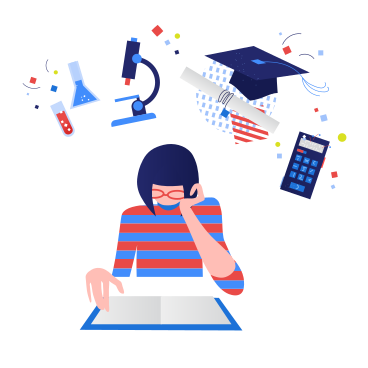
Choose the right app:
- Organization and planning: Many great apps like Trello or Asana can help you break down your assignment or thesis into manageable tasks, set deadlines, and track your progress.
- Research and note-taking: Consider apps like Evernote or OneNote that gather information from various sources, organize your notes, and collaborate with others.
- Writing and editing: A good word processor is essential. Explore options like Google Docs or Microsoft Word (or the free online version) that offer features like spell check, grammar checks, and track changes. Distraction-free writing apps like Scrivener can help you focus on getting words on the page.
- Citation management: Apps like Mendeley or Zotero can save you a ton of time by managing your references and helping you create bibliographies in the correct format.
Optimize your workflow:
- Integrate your apps: Many apps work well together. For instance, you can use Evernote to clip research articles and import them into your word processor.
- Utilize templates: Many apps offer templates for tasks like creating a bibliography or outlining your thesis.
- Take advantage of cloud storage: Cloud-based apps allow you to access your work from anywhere and collaborate easily with others.
Develop good habits:
- Set realistic goals: Break down your project into smaller, achievable tasks and use the app’s scheduling features to stay on track.
- Schedule regular writing sessions: Use a time management app like Focus Keeper to implement the Pomodoro Technique (work in focused 25-minute intervals with short breaks) and maintain a consistent writing routine.
- Back up your work regularly: This is crucial to avoid losing your progress in case of technical difficulties.
Conclusion
We believe that working on your thesis or assignment shouldn’t be a solitary struggle in the library. With the abundance of free and paid mobile apps available at your fingertips, you can quickly write, research, organize, and edit your thesis from anywhere.
Whether you need help brainstorming, managing citations, or simply staying focused, there’s an app to help you at every step to empower your writing process. All you need to do is open the app store on your phone or tablet, explore the options we mentioned, and find the perfect digital companion suitable for your task, which can help push your academic project to success.
Remember, the most important thing is finding what works best for you. Don’t hesitate to experiment and see which apps become your go-to tools for conquering your next writing challenge!











