In This Article
Are you looking for the best Remote Control Apps to control your TV, Smart Home Devices, or streaming services via infrared/WiFi/Bluetooth? You are at the right place.
In this blog post, we have listed the ten best remote control apps that will transform your phone into a remote controller and will help you control your electronic devices.
Best Universal Remote Control Apps
These are universal remote apps that can be used to control TV, Air conditioning, or other traditional electronic devices in your home. You can use Wifi, Bluetooth, or Infrared functionality.
#1. Universal TV Remote Control
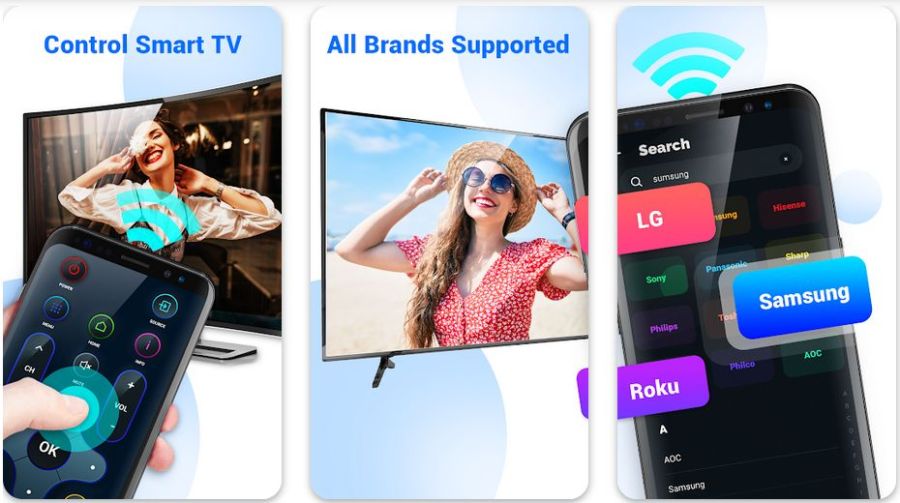
- Control: TV, Air conditioning, and Regular Electronic Devices
- Use: Infrared / Wifi / Bluetooth
- Price: Free
About App
If your TV remote is out of batteries, if it is broken, or if you are unable to find it, the Universal TV Remote Control app will come in handy in situations like these and will let you use your television without any hiccup.
Why I Picked It
As the name of the app suggests, Universal TV Remote Control app has a huge and up-to-date database for most of the popular TV brands and multiple models. All you need to have is an Android phone with a built-in infrared blaster. Setting it up is a simple three-step process. Install the app, search for the make and model of your TV, download the required resources and you can use the TV.
| What I Liked | What I Didn’t Like |
| Huge remote control database for various TV brands and models | Contains advertisements |
| Simple and straightforward setup | Doesn’t let you perform advanced commands like going to Menu on some TVs |
| Works with multiple TVs |
#2. Mi Remote Controller
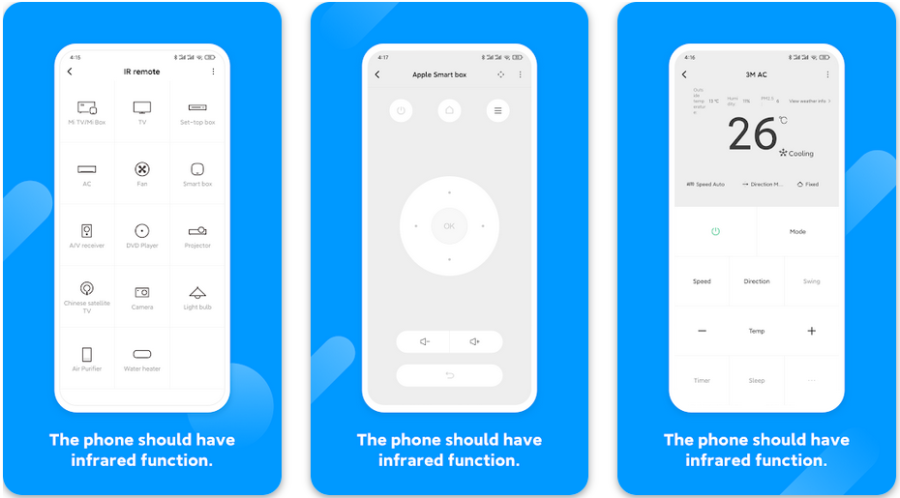
- Controls: TV and Traditional Electronic items
- Use: Infrared Balaster
- Price: Free
About App
Created by Xiaomi, the Mi Remote Controller app is designed to help you control your home appliances using the infrared sensor embedded in your phone. You can control almost any device that supports IR input, which means you can replace the original remote controller and use your Android phone instead to turn your appliances on/off and to even adjust the settings.
Why I Picked It
The Mi Remote Controller app is for those users who have Android phone or tablet devices with built-in IR blasters. So if you have a compatible device then this app will allow you to control your household appliances like air conditioner, set-top box, projector, players, TVs, and any other device that has an IR receiver. This makes your life easier as you can control everything directly from your phone.
| What I Liked | What I Didn’t Like |
| You can control all your appliances and devices that have an IR receiver | Most of the features are designed for devices with IR blaster |
| Compatible with a wide range of brands and appliances | Minor glitches with the usability |
| Let you control Mi Box and smart TV over WiFi |
#3. ZaZa Remote
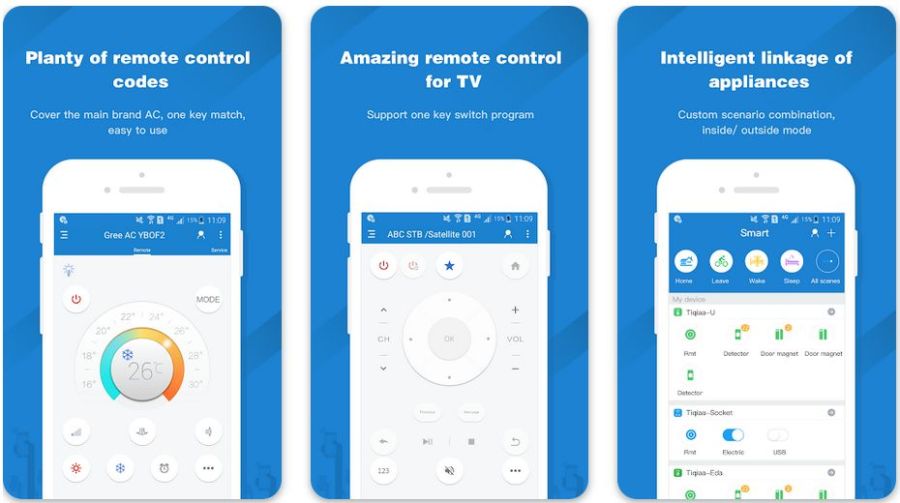
- Control: Traditional Electronic Devices like TV
- Use: Infrared / Wifi / Bluetooth
- Price: Free
About App
ZaZa Remote is a universal remote control app designed for Android devices to control your TVs, projectors, fans, TV boxes, and any other appliance with infrared compatibility. Unlike other apps, ZaZa Remote provides you with an accessory that attaches to your phone and works as an external IR blaster. The app is really one of the most powerful as they have a whole database for all the compatible IR devices.
Why I Picked It
If you have multiple devices at your home and you are fed up with finding remotes for each one of them then you need to get ZaZa Remote as they have an ever-growing library of more than 300,000 household appliances. Simply download the app, search for the make and model of your appliance, and add that to the app. You can follow this procedure for all of your devices.
| What I Liked | What I Didn’t Like |
| A powerful app with a huge database for all the household appliances | The app is ad-supported |
| Allows you to create custom scenarios and combinations for quick access |
Remote Control Apps For Smart Devices
Apps you can use to control smart home devices. These kinda apps usually rely on Wifi and Bluetooth functionality.
#1. Google Home
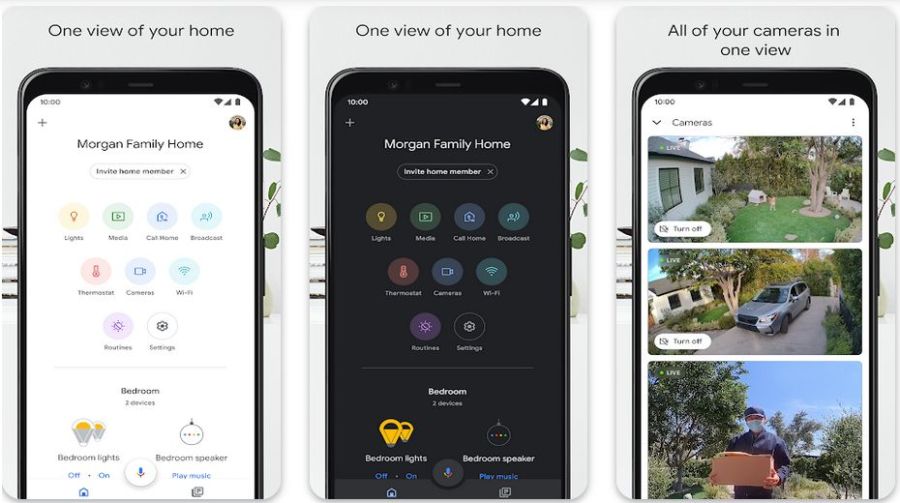
- Control: All smart products that work with Google Assistant
- Use: Wifi / Bluetooth
- Price: Free
About App
A perfect app if you are looking for a quick way to use Chromecast to share your Android device’s screen. However, with recent updates, Google has embedded remote control for home appliances too like cameras, TVs, thermostats, lights, and anything connected to the internet and IoT (Internet of Things) through a simplified user interface.
Why I Picked It
If you are a tech geek with internet-connected household items then Google Home is the perfect app for you. Formerly the app was known as Chromecast, and the remote control for the cast is still present in the app that allows you to see an overview of all the connected media devices. You can adjust the volume, change the soundtrack, and even select what you want to play on a compatible device.
| What I Liked | What I Didn’t Like |
| Compatible with various Google products and devices including Home, WiFi, Nest, and Chromecast | There are some limitations in functionalities |
| Share your Android phone or tablet screen onto the Chromecast-connected device | The app cannot properly connect with all the IoT devices to use the features |
#2. Unified Remote
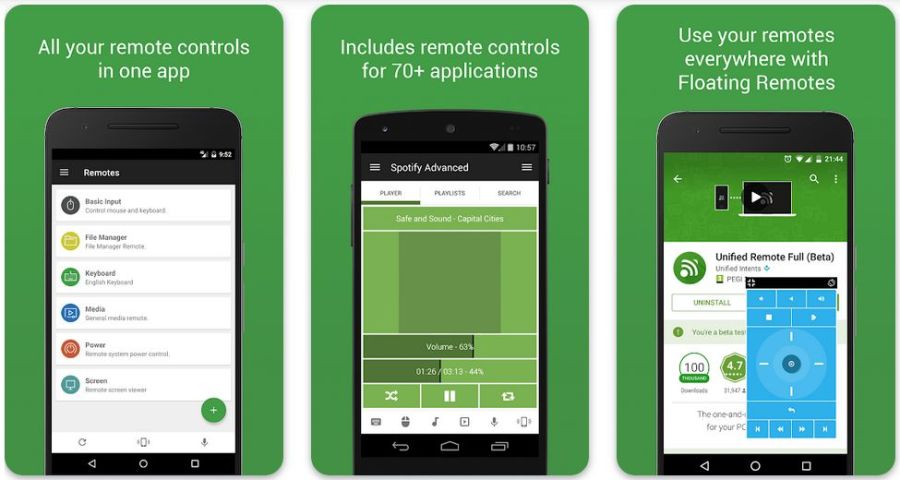
- Control: Computer & Apps
- Use: Wifi
- Price: Free
About App
Unified Remote is an amazing tool for Android that turns your phone into a remote controller for your PC and laptop. It has support for more than ninety computer applications including media players, screen mirroring, file manager, and obviously controlling keyboard and mouse. There are light and dark themes too, which is helpful when you are controlling your computer at nighttime, especially when you are watching a movie or a TV show.
Why I Picked It
The Unified Remote app is designed with the aim to help you control your laptop or computer wirelessly using your Android phone or tablet. You can connect to your PC via WiFi or Bluetooth and it is fully compatible with multiple platforms including Windows, Linux, and Mac. However, you need to install a server application on your PC and this controller app on your Android device.
| What I Liked | What I Didn’t Like |
| Compatible with Windows, Mac, and Linux | Contains advertisements that are sometimes intrusive |
| Works over Bluetooth and WiFi | You may experience connectivity issues |
| Simplified design |
#3. TeamViewer Remote Control
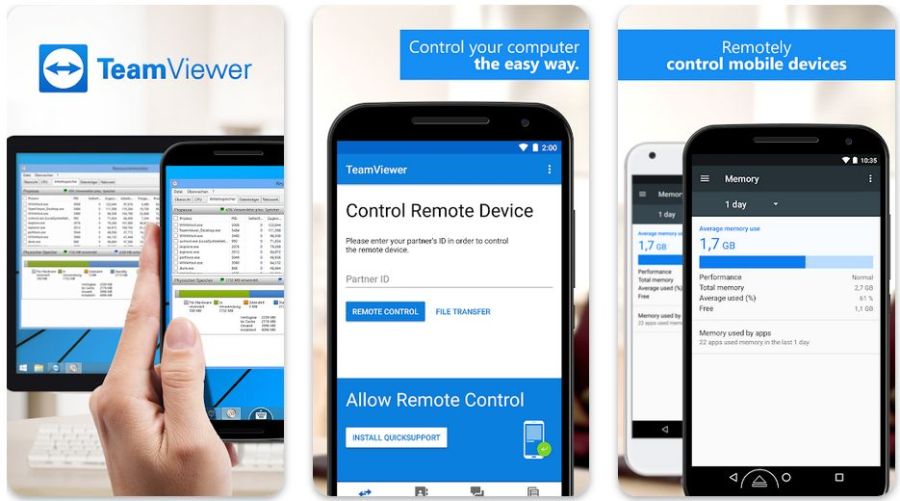
- Controls: Remotely control another phone and PC
- Use: Wifi / Internet
- Price: Free
About App
Team Viewer Remote Control app is an amazing software that gives you the capability to control other devices. It is compatible with Windows, Linux, Mac, Android, iOS, and other devices. You can share screens and control other devices remotely, it let you transfer files between devices, along with the support for gestures and chat.
Why I Picked It
Many already know about Team Viewer as it is one of the most popular apps designed to remotely control other devices and is basically used for remote assistance. However, with the addition of the Android app, you can now control other smartphones, PCs, and other tablet devices. You can even have unattended access to your PC at home, which is helpful when you are on the go or traveling.
| What I Liked | What I Didn’t Like |
| See the screen of other devices in real-time | Requires you to install TeamViewer QuickSupport on the other device |
| Secure connection with 256 Bit AES Session Encoding | Both devices need to have an internet access |
| Unattended access to your devices |
For Streaming Services
Apps that you can use to control streaming services.
#1. Amazon Fire TV
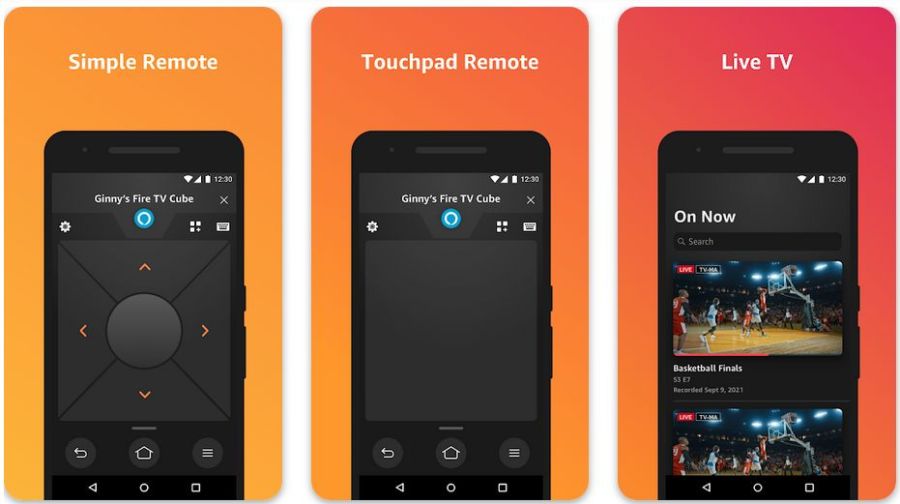
- Controls: Amazon Fire Stick
- Use: Wifi / Bluetooth
- Price: Free
About App
Amazon Fire TV app helps you enjoy your Fire TV experience in a completely new way as the app gives you a remote controller with simplified navigation and quicker access to all your frequently used apps and games through a customizable favorites section.
Why I Picked It
Being an Amazon Fire TV media player user, the Fire TV app for Android will give you a better way to control all of your streams and playback needs. You even get simplified navigation with the help of a touchpad remote controller.
| What I Liked | What I Didn’t Like |
| Smart voice recognition and voice control | Random connectivity issues |
| Easy to navigate using the touchpad | Works with Amazon Fire TV devices only |
| Support for Fire TV Recast | Requires you to have a router with multi-cast support |
#2. Roku Remote Control
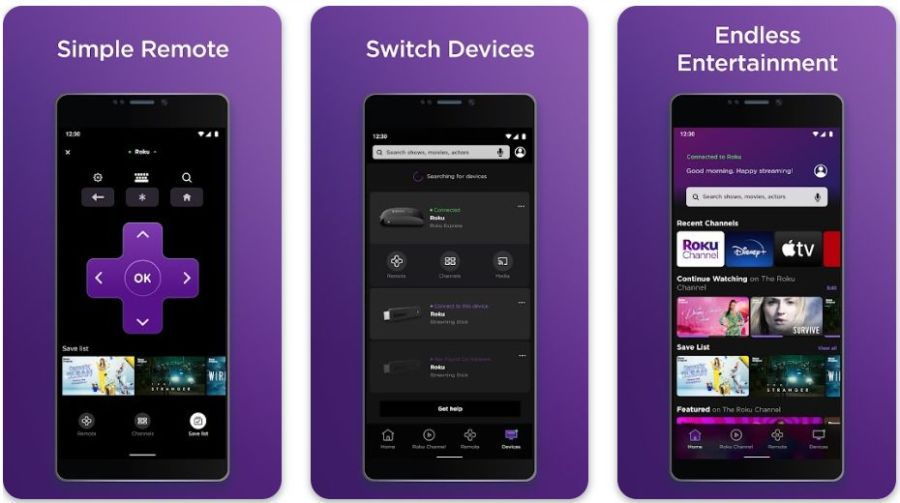
- Control: Roku Device
- Use: Wifi / Bluetooth
- Price: Free
About App
This is a perfectly designed official app for Roku device owners as it not only gives you a powerful remote control functionality to control everything on Roku but it can also work as an all-inclusive controller for your streaming device. It has a simplified interface, let you play movies or live TV channels, and even allows you to find and control any media directly from your mobile.
Why I Picked It
Being a Roku user, you can easily set up and use this app to transform your Android phone into a remote controller for your TV. It can help you with having quick access to all the TV channels using search or voice commands.
| What I Liked | What I Didn’t Like |
| Search using voice commands | Only works with Roku devices |
| Let you browse through all the entertainment channels | Frequently stops working and doesn’t respond to the commands |
| Control all your Roku devices with voice | |
| Enjoy a private listening experience through the headphone |
#3. Yatse Kodi Remote and Cast
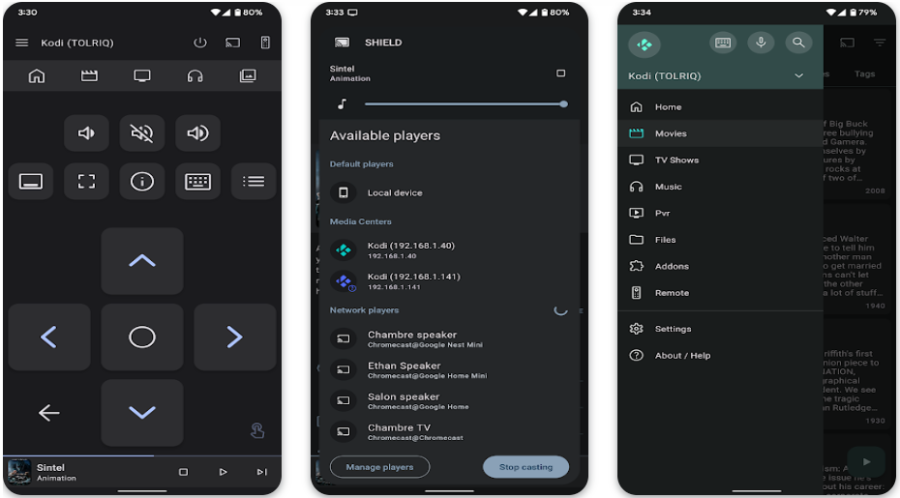
- Control: Kodi Streaming Device
- Use: Wifi / Bluetooth
- Price: Free, but with Yatse Pro you can unlock additional features like offline media streaming, advanced streaming, and cloud saving.
About App
If you are running a Kodi media center, which is also known as XBMC, you will be able to have better control over it using Yatse remote controller. You can even use this app to cast movies, shows, videos, and even pictures on your connected devices like Kodi or Smart TV. It has native support for voice commands too.
Why I Picked It
Even though the name of the app says it’s for Kodi and is designed to help you have better remote control over XBMC i.e. Kodi, it is fully compatible with multiple platforms including Plex, Jellyfin, Emby, any local devices, and of course Kodi too. The app gives you full control over the media center and that too through a beautifully designed UI and it is one of the most reliable remote control apps.
| What I Liked | What I Didn’t Like |
| Freedom to stream from Emby, Kodi, Plex, and Jellyfin to connected devices | Controlling multiple devices becomes tricky sometimes |
| Wide selection of themes to customize UI | |
| Widget support | |
| Support for Android Wear via the companion app |
That is all, these are the different types of best remote control apps you can use on your Android phone or tablet to control other devices and appliances including TVs, set-top boxes, media players, speakers, IoT devices, smart devices, cameras, PCs, laptops, and even other smartphone devices via WiFi, Bluetooth, or infrared. Depending on what you want to control, you can download and install the most suitable app for that.
Technology has significantly improved our lives and continues to do so. Previously we had to use the remote for everything but now we can use our phone to manage nearly everything in our homes.
Let us know in the comments below which app you like the most and how it helped you in transforming your phone into a wireless remote controller. If you know about any other app we should have included in the list then please leave the details about it in the comments.











