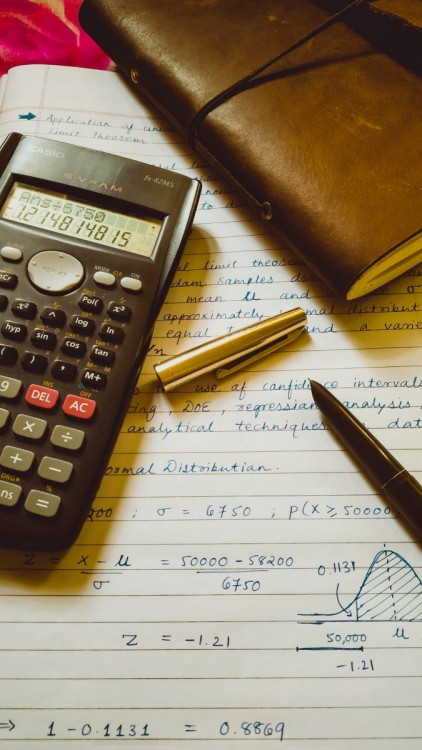In This Article
Are you feeling overwhelmed by the number of calendar apps for Android and iOS available out there, making it hard for you to make a final decision? You’re not alone. Choosing the right one can be a tiring task with so many options promising to keep your life organized and help you boost productivity.
But fear not! Whether you’re a casual organizer or a productivity guru, we’ve got you covered. In this blog post, we will navigate you through the 9 best mobile calendar apps, highlighting their unique features and helping you find the perfect app for your scheduling and routine organizing needs.
Quick Overview
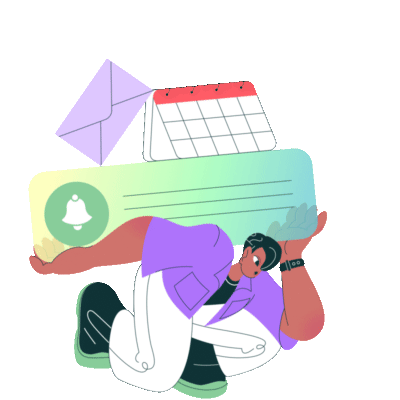
Are you in a hurry and looking for a quick solution? Here are some of the most popular and widely used calendar apps you can install and use right away on your Android or iOS devices:
- Google Calendar: A free and versatile option that integrates seamlessly with other Google services like Gmail and Assistant. It offers a clean interface, multiple calendar views, and event reminders.
- Apple Calendar: A free and straightforward option pre-installed on all Apple devices. It offers a clean interface, basic calendar functionality, and tight integration with other Apple apps.
- DigiCal: Another free and feature-rich option for Android users. It offers a good balance of customization and ease of use, with multiple calendar views, widgets, and color-coding options.
- Any.do: Combines a calendar with a to-do list, allowing you to manage both tasks and appointments in one place. It offers a user-friendly interface, recurring tasks, and location-based reminders.
- aCalendar: A free and highly customizable option for Android users. It offers multiple features, including calendar views, widgets, and themes.
- Timepage: A visually appealing calendar app focusing on simplicity and ease of use. It offers a unique timeline view, drag-and-drop scheduling, and color-coding options.
- Fantastical: A powerful calendar app with excellent natural language processing features, making creating and managing events easy. It offers multiple calendar views, reminders, and collaboration features.
- Proton Calendar: A privacy-focused calendar app with end-to-end encryption. It offers a clean interface, basic calendar functionality, and a strong focus on security.
1. Google Calendar
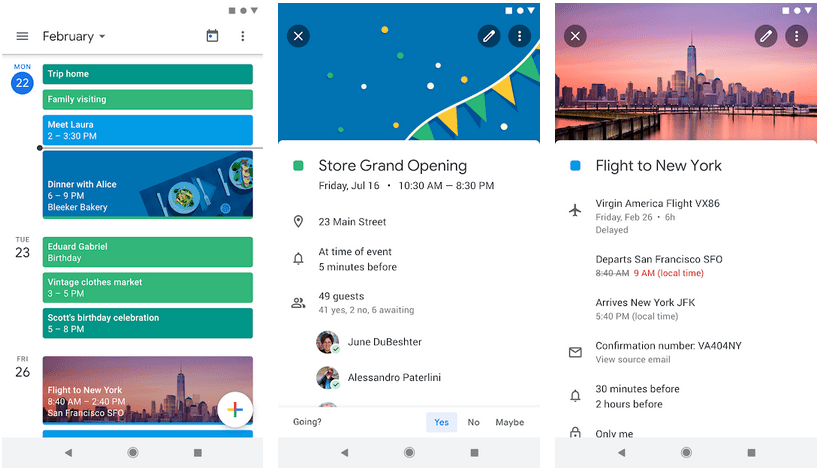
Google Calendar for mobile is a user-friendly scheduling, calendar, and task tracker tool. Whether you’re an Android or iOS user, the app seamlessly integrates with your Google account, offering various calendar views, smart event creation, and task management. Adding events with helpful suggestions for titles, locations, and attendees is a breeze. It automatically imports appointments and reservations from Gmail, saving you time and effort.
Overall, Google Calendar excels in its core functionalities, making it a strong choice for most mobile users seeking a straightforward and reliable scheduling experience. But if you crave in-depth customization and robust offline access, you might want to explore alternative options we have reviewed here.
- Effortless event creation: Smart suggestions for titles, locations, and attendees make adding events quick and painless.
- Seamless integration: Connects seamlessly with your Google account, automatically importing appointments and reservations from Gmail.
- Multi-platform accessibility: Available on Android and iOS, offering consistent scheduling experience across devices.
- Task management: Integrates task lists within the app, allowing you to manage events and to-dos in one unified platform.
- Clear calendar views: Provides various calendar views (day, week, month) to visualize your schedule easily.
2. Apple Calendar
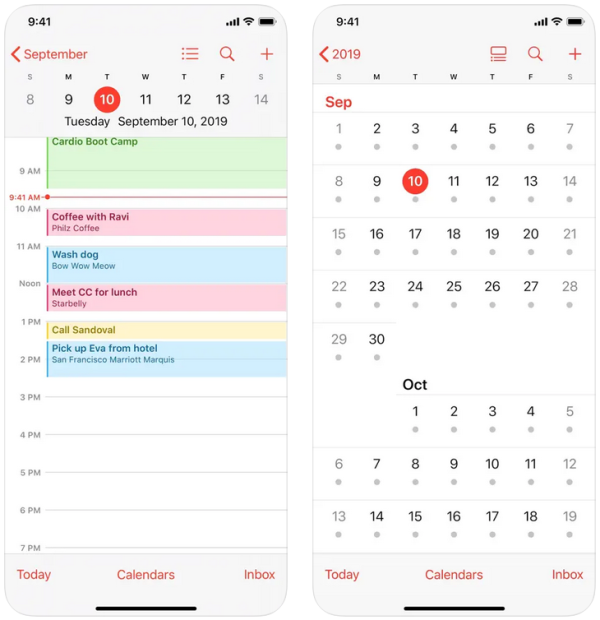
Apple Calendar for mobile offers a clean and intuitive experience for managing your schedule on the go. Its seamless integration with other Apple products, like Siri and iCloud, makes it a natural choice for iPhone and iPad users. Creating events is simple, with natural language understanding and drag-and-drop functionality. Multiple calendar views, including day, week, month, and even year on iPad, provide flexibility in visualizing your schedule.
However, compared to some competitors, Apple Calendar might feel slightly limited in features. For instance, advanced task management or elaborate customization options are absent. If you need a feature-packed calendar app with bells and whistles, you might consider alternatives like Google Calendar or TickTick.
Ultimately, the choice between Apple Calendar and other options boils down to your needs and preferences. If simplicity and seamless integration within the Apple ecosystem are priorities, iCalendar is a solid choice.
- Seamless cross-device sync: Works flawlessly across iPhones, iPads, and Macs, keeping your schedule consistent and accessible.
- Natural language event creation: Quickly add appointments using voice commands or simple phrases like “Meeting with John on Tuesday at 2pm.”
- Siri integration: Ask Siri to schedule events, check your calendar, or set reminders hands-free.
- Multiple calendar views: View your schedule in day, week, month, or year format for efficient planning.
- Clean and intuitive interface: Easy to navigate and understand, making it accessible for all experience levels.
3. Any.do Calendar
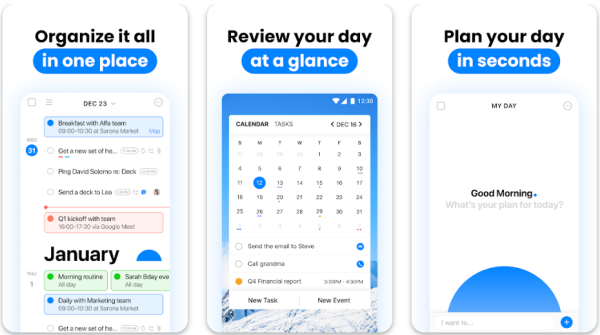
Any.do’s mobile calendar app strikes a sweet spot between simplicity and functionality. While it may not offer the advanced features like that offered by a dedicated calendar app like Google Calendar, the core strength of this app lies in its intuitive interface and seamless integration with its to-do list feature.
Adding events is a breeze, with natural language options and quick access to date and time selection. The calendar view is clean and uncluttered, offering daily, weekly, and monthly options. The real magic is in Any.do’s to-do list. You can easily drag and drop tasks, creating a unified overview of your schedule and tasks. The free version has certain restrictions, like limitations on syncing multiple devices and the ability to collaborate with others.
Any.do Calendar is a fantastic choice if you’re looking for a user-friendly and visually appealing way to manage your daily schedule. It’s easy to use and has perfect integration with a to-do list, but it might not be enough if you’re looking for advanced calendar functionalities.
- It integrates well with the to-do list: Any.do seamlessly integrates with its to-do tasks list. You can easily drag and drop tasks onto your calendar, turning them into scheduled events.
- Clean and uncluttered interface: The app offers a clean and user-friendly design. The calendar view is uncluttered, offering different viewing options, including daily, weekly, and monthly. This makes navigating and finding the information you need always available at your fingertips.
- Voice commands: The premium version of Any.do bring you access to voice commands, allowing you to add events without typing. This can be particularly useful when you’re on the go or multitasking.
4. TimeTree
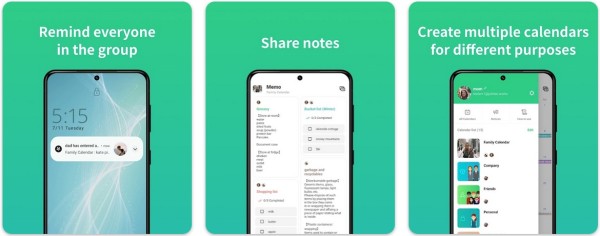
TimeTree mobile app is designed to help you manage your schedule and share it with others on the go. It has some of the most notable key features, including shared calendars, ideal for families, couples, or teams. Allowing everyone to stay on the same page.
Moreover, the app offers additional functionalities to streamline your schedule. You can set reminders and notifications, add notes and task lists to events, and even chat directly within an event for easy communication with whom the event is shared.
Overall, TimeTree is a well-rounded app that can help you stay organized and connected with the team, making it a valuable tool if you are one of those who constantly have a busy schedule.
- Shared Calendars: Easily create and share calendars with others, allowing everyone to view upcoming events, deadlines, and appointments in real-time.
- Calendar Chat: Each shared calendar has a built-in chat function, allowing participants to discuss event details, ask questions, and share updates directly within the calendar. This keeps all communication centralized and eliminates the need for a separate messaging app.
- Free and Premium Plans: TimeTree offers a free plan with basic features, perfect for individual use or small groups. For larger groups or those needing more advanced features, premium plans are available with additional storage and functionality.
5. Structure Daily Planner
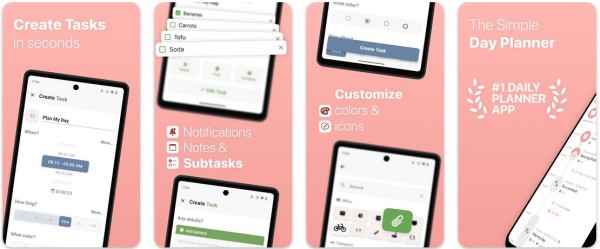
Structure Daily Planner is a mobile app that simplifies daily organization by combining calendar, to-do list, and habit tracking into a single, easy-to-use visual timeline. This unique approach lets you see your entire day at a glance, offering you a sense of control and helping you stay on top of appointments, tasks, and personal goals.
The app boasts features like creating tasks in seconds, setting deadlines, and easily rearranging the schedule to fit changing needs. It integrates perfectly with existing calendars and allows customization for a personalized planning experience.
Structure Daily Planner seems to be a promising app for anyone looking for a structured and visually clear way to manage their daily lives and stay productive.
- Energy Monitoring: This experimental beta feature allows you to assign energy levels to tasks and track daily energy expenditure. This can be particularly beneficial for individuals with varying energy levels throughout the day, helping them plan their tasks based on their capacity.
- Focus Mode: Helps you stay on track by temporarily blocking distracting apps and notifications during scheduled focus sessions. This can be immensely helpful for those who struggle with maintaining focus and want to dedicate uninterrupted time to specific tasks.
- Habit Tracking Integration: Structure Daily Planner seamlessly integrates habit-tracking functionality into the calendar app. You can set daily, weekly, or monthly habit goals and track your progress directly within the app. A valuable feature if you are building new routines and habits.
6. TickTick: To Do List & Calendar
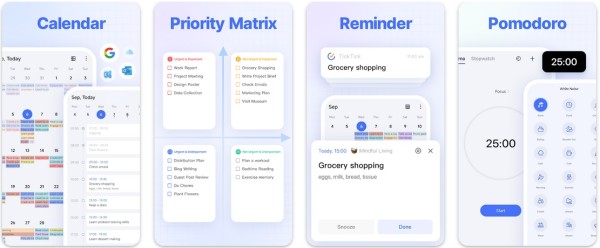
TickTick is a well-rounded to-do list app for both Android and iOS devices, as it is suitable for both personal and professional use. Its intuitive interface and features like smart date parsing and habit tracking make it easy to capture tasks, set priorities, and stay organized within a few taps.
The ability to share lists and collaborate with others further enhances the overall utility of the app for teamwork and managing shared projects. However, it’s important to note that some of the most advanced features, like calendar integration and custom themes, are only available with a premium subscription.
Even though the free version offers a solid set of scheduling and calendar tools, if you’re seeking a more comprehensive productivity experience, you might need to consider upgrading to the premium.
- Focus on Priority Levels: Most calendar apps offer basic priority tagging; TickTick allows setting four distinct priority levels (Urgent, Important, Normal, and Low) with different visual cues. This helps you prioritize your events effectively and visually identify the most important and least important tasks.
- Habit Tracking with Gamification: TickTick’s habit tracker goes way beyond simple checklists. It incorporates gamification elements like streaks, statistics, and calendar views, which can significantly boost motivation and make habit formation more engaging.
- Kanban Board View: This unique feature allows visualizing tasks in a workflow pipeline, similar to project management tools. This is ideal for those who prefer a visual representation of progress across different stages, like “To Do,” “In Progress,” and “Done.”
7. Cozi Family Organizer
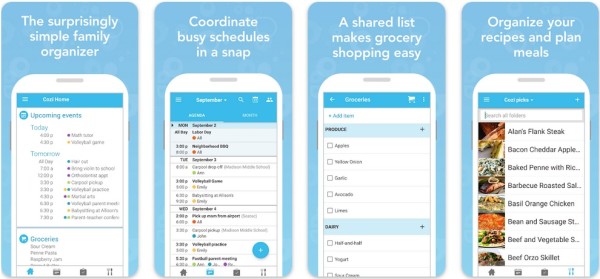
Cozi Family Organizer is a mobile app designed for Android and iOS to help you streamline family life while staying productive. It features a shared calendar along with color-coding for individual schedules, making it easy to keep track of everyone’s activities, from sports activities to appointments to shopping.
The app also features shared grocery lists, to-do lists, and a recipe box, allowing families to collaborate and stay connected on all the household tasks and meal planning. The basic features are free, a premium Cozi Gold subscription can be bought which removes ads and unlocks additional functionalities like birthday trackers, enhanced reminders, and mobile month view.
Cozi Family Organizer is a user-friendly app that can help families stay organized and connected, which helps in significantly reducing stress as it maintains active communication among members.
- Shared Calendar with Color Coding: This feature allows everyone in the family to see each other’s schedules in one place, with color-coding for easy identification. This helps family members avoid knowing which slots are available and which are already occupied while keeping track of everyone’s activities.
- Integrated Shopping Lists: Cozi’s shopping list feature allows families to create and share a list in real time. This eliminates the need for maintaining multiple lists and reduces the chances of forgetting items, as it streamlines grocery shopping. The list can also be emailed to a designated family member who can take care of shopping.
- To-Do Lists and Chore Charts: Cozi allows creating and assigning to-do lists and chore charts for individual family members or the entire family. This helps everyone stay accountable for their tasks and ensures household chores are shared fairly.
- Limited Free Version: While the Cozi Gold version offers additional features, the free version is still quite functional with basic options, making it accessible to families on a budget.
8. DigiCal Calendar Agenda
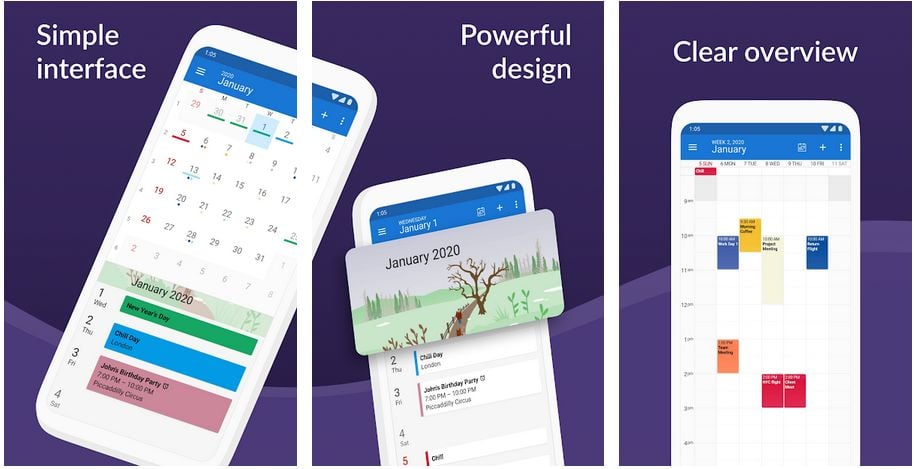
DigiCal Calendar Agenda app makes it easy for you to schedule and review your events. It has a great, intuitive, and straightforward design that provides a clear overview of all the events, allows you to copy and paste events, and has the unique ability to customize the calendar according to your personal taste.
The app gives you easy access to the calendar while making managing events and appointments simple. You can assign a different color to a different event. And it can sync all of your events stored in Google Calendar, Microsoft Exchange, and Outlook.
- Smart Action Bar: This innovative feature allows you to edit, cut, copy, or delete events with just a single tap, saving time and simplifying the whole calendar events management task.
- Built-in Location Search: Forget manually typing addresses. DigiCal lets you search for a location and automatically fills in the address, which greatly helps with the event creation process.
- Event Pop-up: Instead of opening and closing separate windows, the Event Pop-up feature lets you quickly view and navigate through event details within the same screen, enhancing efficiency.
9. Business Calendar 2 Planner
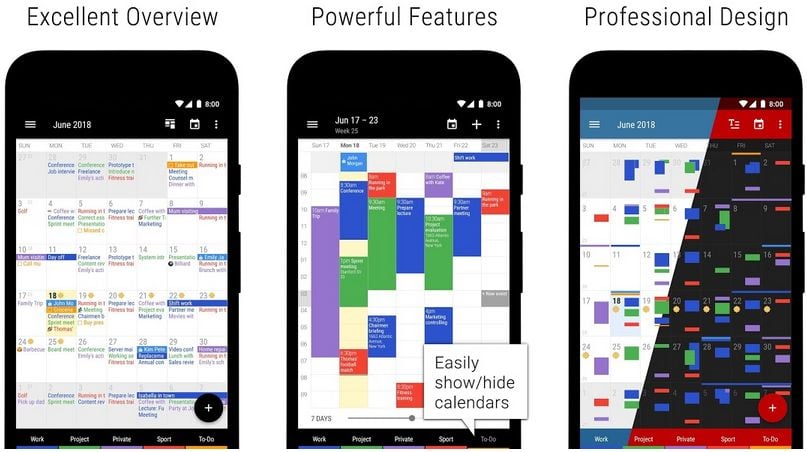
Business Calendar 2 Planner is one of the most powerful calendar apps. It is fast and easy to use and provides you with access to weather, tasks, and widgets. There are different calendar views, including month, week, day, and agenda so that you can track your day-to-day tasks.
The app provides numerous functionalities, including a custom reminder functionality for each event with several choices, such as days, hours, and minutes. The user interface is well-designed. There’s also an option that lets you assign your choice of color to the event to make it easier for you to distinguish.
- Quick Appointment Scheduler: This feature streamlines event creation with simplified dialogs. It provides you with smart suggestions based on past entries. You can also access the powerful voice input for faster calendar entry for titles, locations, and attendees.
- Flexible Week View: Business Calendar 2 lets you adjust the week view from 1 to 14 days with a single swipe, offering customized control over how many of your weekly tasks you want to see at a glance.
Tips to Enhance Productivity and Stay Organized
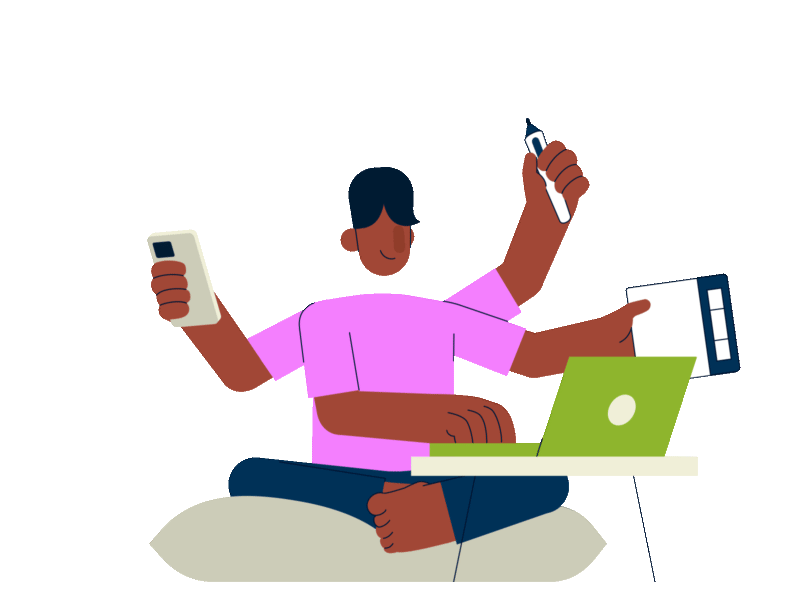
- Find your perfect fit: Choose an app that’s easy to use. Explore options with customizability and cross-platform compatibility to ensure they align with your necessities.
- Make it visible: Keep your calendar accessible on your home screen. This constant visual reminder helps you remember tasks and stay on schedule.
- Personalize notification settings: It is important to customize notification tones for specific events and set unique notification sounds to prioritize important ones.
- Master the art of reminders: Utilize recurring events feature while setting up reminders for regular tasks or meetings. This is a lifesaver tip for appointments, bill payments, and personal habits.
- Leverage color coding and categories: Most apps allow custom color and categorization. This visual organization helps you easily distinguish between work, personal, and other aspects of your life.
- Embrace the details: Don’t just add event titles. Ensure you include all the available information, like locations and links to relevant documents or websites. This keeps you prepared at the time of the event.
- Share strategically: Some apps allow you to share your calendar or tag the person. Use this feature wisely to keep everyone informed and coordinate effectively, mainly if the task requires teamwork.
- Explore integrations: Many apps integrate with other productivity tools like to-do lists or note-taking apps. Utilize these integrations to streamline your workflow and create a centralized hub for managing tasks and events.
- Schedule time for reflection: Regularly review your calendar to assess your workload and adjust as needed. This helps you maintain a healthy balance in your life and avoid feeling overwhelmed.
- Don’t be afraid to experiment: Most apps offer free trials. Please use those trials to explore different options and find the one that best suits your productivity style and routine organizational needs.
Which Calendar App Do You Use To Stay Organized?
It does not matter which app you use on your Android phone; what matters is that it should suit your requirements, fulfill your needs, save time, and help you keep yourself organized and productive.
Do you have any favorite calendar apps that you use daily? Please share your views and opinions with us in the comments section below. We would love to hear about them! 🙂