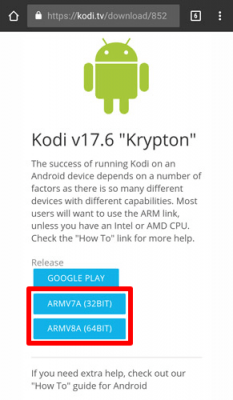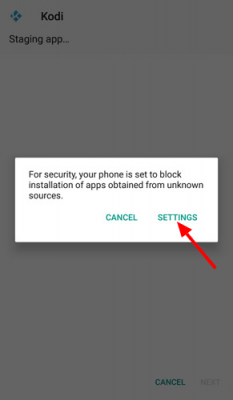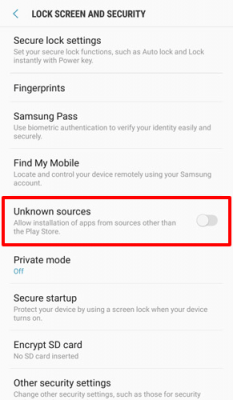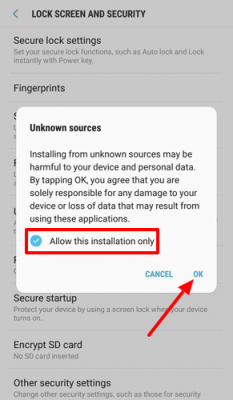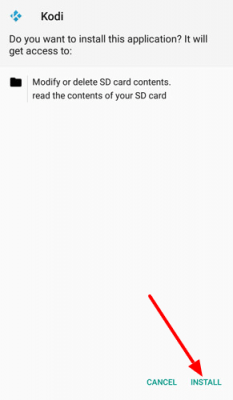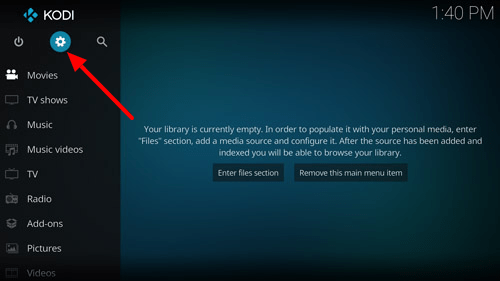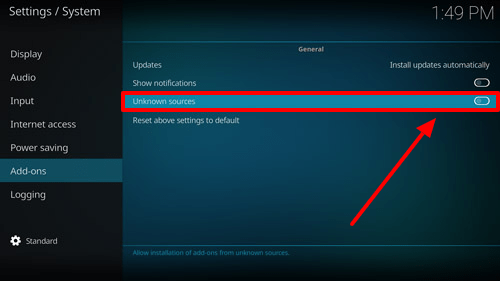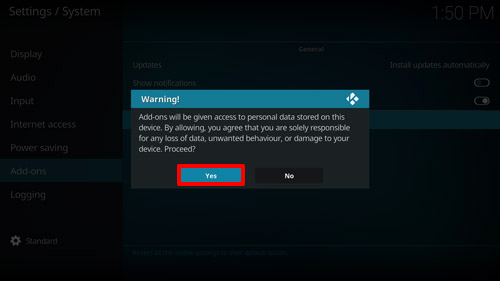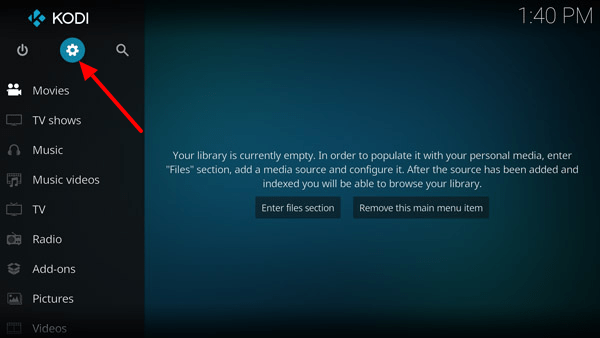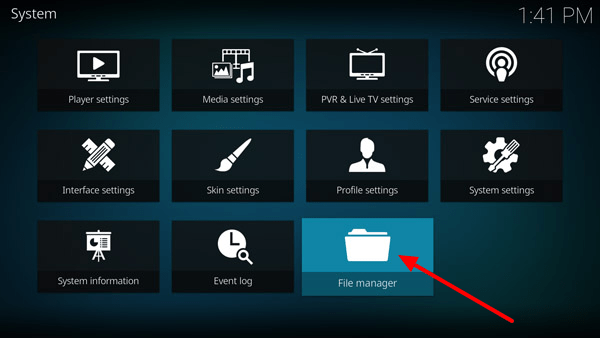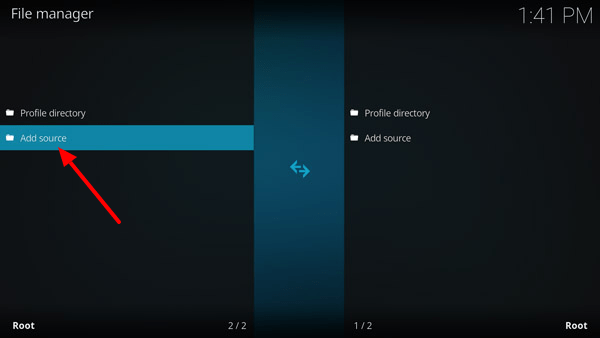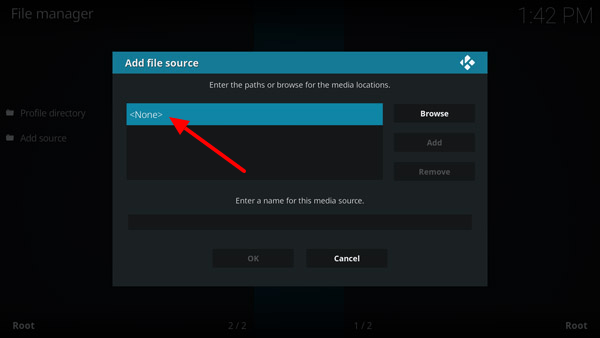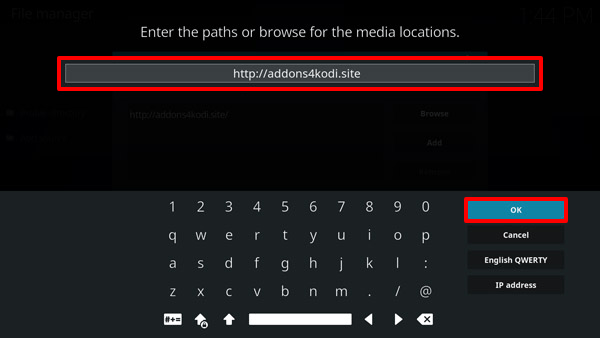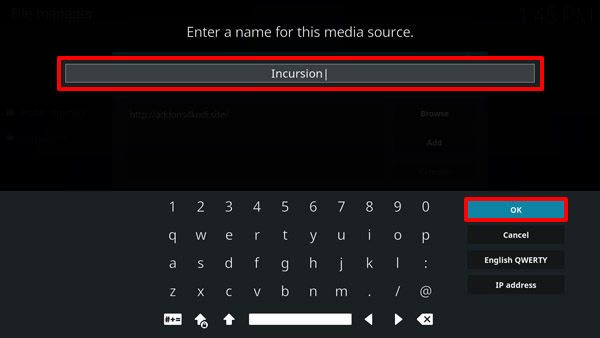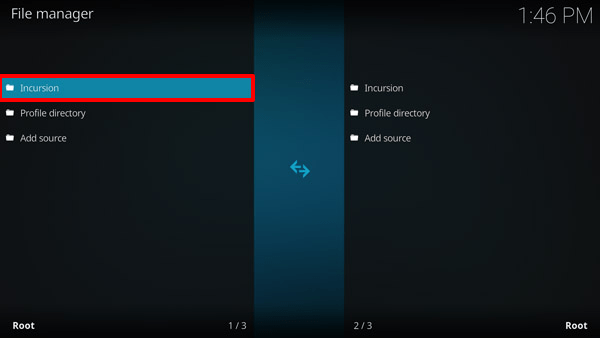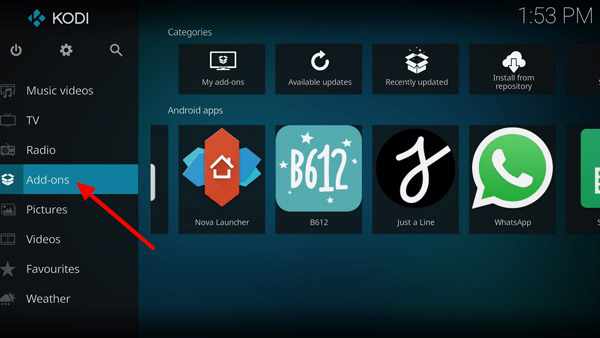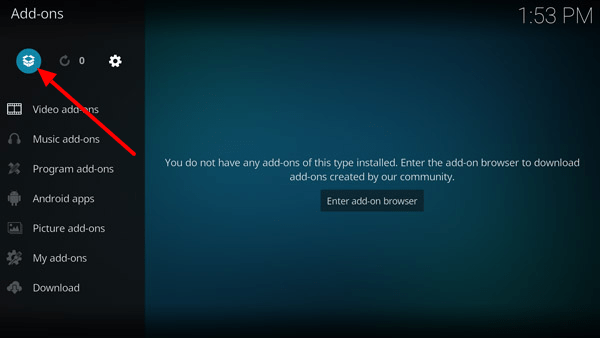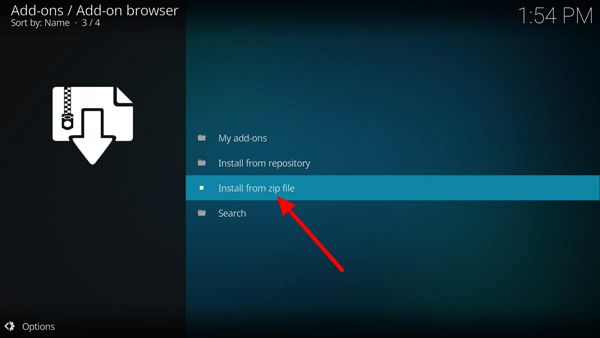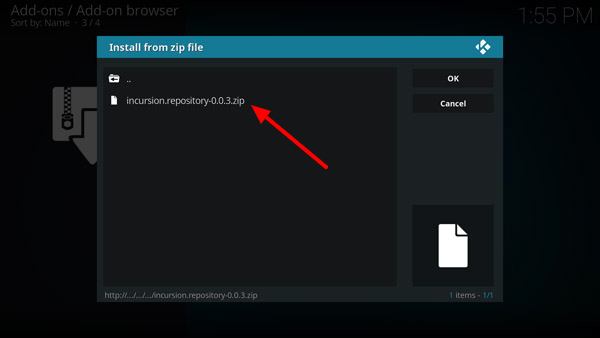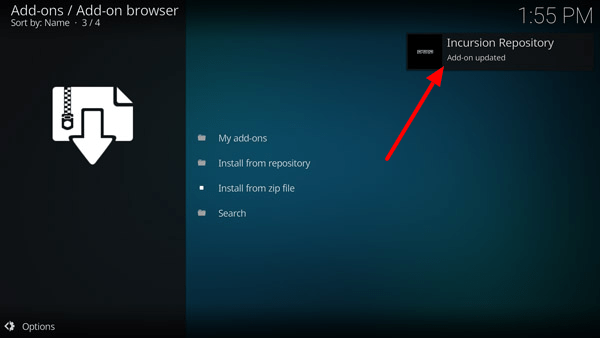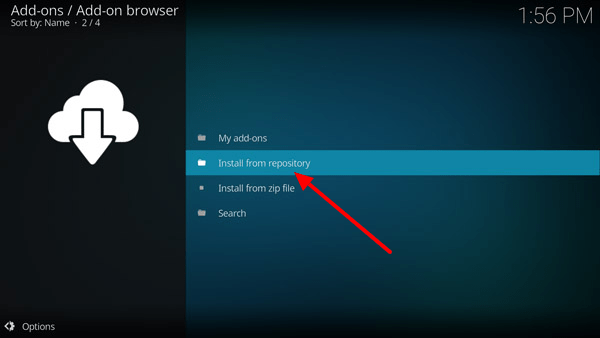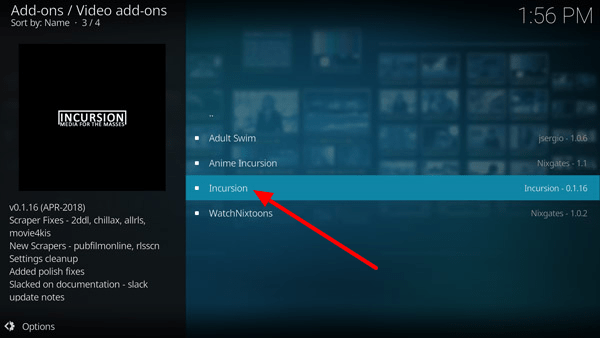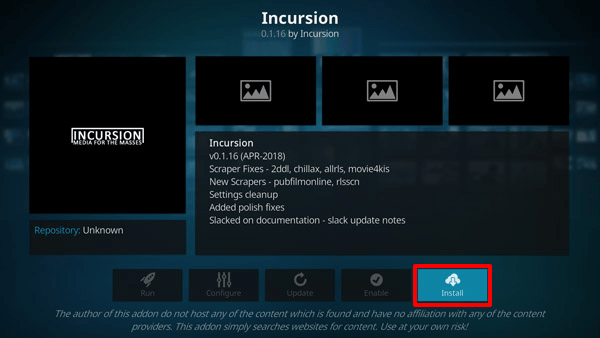In This Article
Are you wondering how to watch movies and TV shows on Android for free without any restrictions? Look no further, here we have a complete step-by-step tutorial where we will guide you through the proper Kodi installation on Android and which addon you can use to stream movies on Kodi for free.
- The ultimate guide to watch free movies on Kodi, including TV shows, films, documentaries, cartoons, and other streamable content.
- We have reviewed the best Kodi add-ons to stream free movies and TV shows that are currently working.
- If you want to watch movies and TV shows on Kodi for free then you are going to love this guide.
We will first share the list of the best Kodi addons for movies and TV shows, then we will guide you through the installation of Kodi on Android along with a tutorial on how to install third-party addons to watch movies on Kodi.
Best Kodi Addons to Watch Movies and TV Shows
1. Tempest

Tempest is a brand new Kodi addon and is currently one of the most up-to-date Kodi addons for movies and TV shows, which supports native integration for movie tracking services like Trakt. They have a huge database where you can easily find all the old and new movies & TV show titles and even IPTV channels.
For those of you who have previously used other addons like Covenant or Exodus, then you are going to find Tempest very much similar to those addons as they seem to be like their fork. Regardless of the similarities, this Kodi addon is quick to find and fetch working streams.
Repository – https://tempest0580.github.io
2. FEN

FEN is a recently released movie and TV show Kodi addon that has managed to gain a lot of popularity among users because it provides you with working streaming links for all the new as well as old shows and movies.
Since the addon is hosted on the Tikipeter repository, it uses its very own movies and TV shows links scraping technique known as Tiki Scrapper. Which apparently is a lot more powerful in fetching links as compared to the scrappers found in other Kodi addons.
Repository – https://tikipeter.github.io
3. The Magic Dragon

The Magic Dragon Kodi addon offers you a wide range of TV shows and movies for a never-ending round of entertainment, which is exactly how this addon managed to claim one of the top positions for best Kodi addons for movies and TV shows.
For those of you who are wondering, the Magic Dragon addon is hosted on Kodi Diamond build repo and can be quickly installed. It has become the go-to addon for the majority of Kodi users from all around the world to consume the latest shows and movies.
Repository – http://repo.rubyjewelwizard.com
4. The Crew

Being one of the newest additions to the Kodi addon list, The Crew has managed to become one of the most favorite movies and TV shows addon for Kodi users because it offers additional content like cartoons, sports, IPTV, and a lot of entertainment-related content.
The addon is proudly hosted by The Team Crew on the GitHub repository and can be easily downloaded on your Kodi device by going to the repo link given below. The Crew addon features a huge library of popular and old as well as the latest movies and TV shows available in high definition and ultra HD quality.
Repository – https://team-crew.github.io
5. Venom
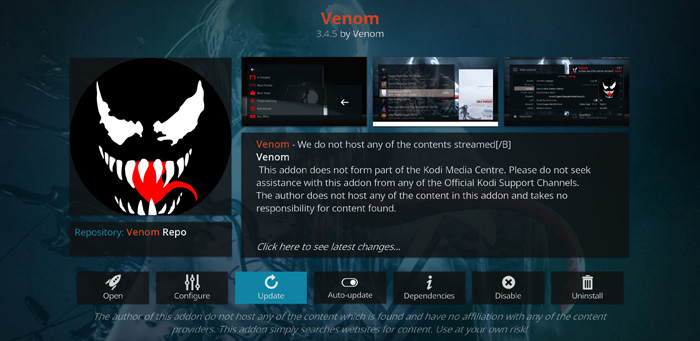
The Venom Kodi addon to watch movies on Kodi was recently released to compete with other existing well-known addons like Covenant and Exodus. And now this addon has become really popular among the community who loves to watch latest movies as well as classic movies and TV shows on their Kodi setup.
Venom is a powerful and feature-rich Kodi addon for movies as it allows you to filter out the content and movies or TV show titles based on rating, popularity, or genre. In case you are wondering, this addon uses a Lambda scraper to scan for streaming movie links from a wide range of reputable sources.
Repository – https://123venom.github.io
6. Exodus
Believe it or not, Exodus is one of those add-ons which comes to the mind of everyone who is looking for a way to watch and stream movies and TV shows for free on their Kodi devices. The addon was previously shut down which kind of forced users to switch to other addons and look for alternatives, but it has since been revived from scratch by a new developer.
Exodus has been one of the most reliable and best Kodi addons for movies and TV shows. The content and links are usually updated with new streaming links, but they are not always reliable. But since the addon is still working so, we have included this in our list.
Repository – https://github.com/kodibae/repository.kodibae/tree/master/repository.kodibae
7. Exodus Redux
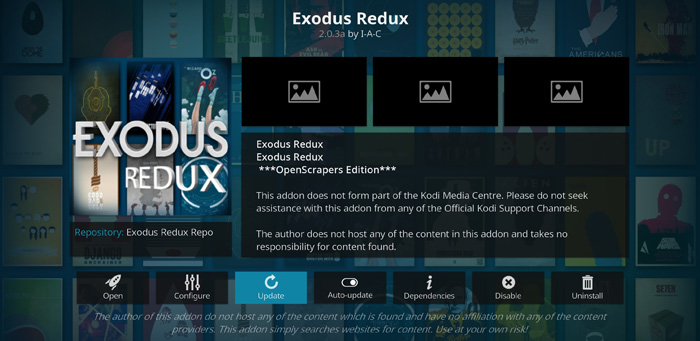
Exodus Redux is a fork of the popular and original Exodus addon that we have already discussed and detailed above. However, this clone is updated more frequently and with the latest Web scrapers, since a totally different development team is managing it so you will be able to find a wider range of movies, TV shows, documentaries, and cartoons.
Although the name looks identical to an existing addon there is a lot of difference in the user interface and usability. The best feature is the availability of movies and TV shows in various video resolutions and qualities, including some 4K, 1080p, and 720p.
Repository – https://i-a-c.github.io
8. Covenant

Covenant addon is developed by Lambda. If you have heard about Exodus or have previously used the Exodus addon, then you will find Covenant exactly similar to that addon because it is a successor and an official fork of Exodus that’s why it uses the same user interface and offers identical features.
Similar to Exodus, this addon was abandoned by its developer but recently, it has been revived and it has become better than ever before as you can find original movies, TV shows, films, cartoons, and even documentaries.
Repository – https://covenant01.github.io/zip/
9. Incursion

Incursion is a popular Kodi addon that lets you stream an endless number of movies, TV shows, documentaries, and a variety of video content. It is a clone of the Covenant addon but it is well-maintained, consistently updated, and developed more frequently with the latest movies and video content.
Repository – http://addons4kodi.site
10. Neptune Rising

Neptune Rising has gained a lot of traction lately due to a little bit of unsteadiness in other popular add-ons like Exodus and Covenant. Moreover, it is a clone of the Covenant addon and receives quick and frequent updates as well as better development to make sure all the latest movies and TV shows are constantly added.
Neptune Rising provides you with dozens of subcategories to choose from, including different languages, genres, and content types. You are going to find lots of content in a variety of formats. You can even filter out movies and TV shows based on their video quality.
Repository – http://legionworldtv.com/zips/
11. Elysium

Elysium is one of the best choices for those Kodi users who love to watch their favorite movies and TV shows because the app receives frequent content updates, which also include documentaries and anime.
Repository – http://nan.aftermathwizard.net/nanrepo/
12. Placenta

The Placenta is a fairly new Kodi addon developed by Team Afterbirth. It provides you with some of the best and high quality 1080p video streams along with a large number of sources for each movie or TV show. Just like other add-ons, Placenta is a fork of the Exodus addon but it works a lot better with a wide range of media libraries.
Repository – http://repo.mrblamo.xyz/
How to Install Kodi on Android
There are a couple of ways you can install Kodi on your Android phone and tablet devices. If you have already installed Kodi, then skip this section and head over to the next section.
Method 1 – Install Kodi via Google Play Store
If you have Google Play Store on your Android device then this is by far one of the most reliable and straightforward ways to install Kodi on Android. This method will give you stable releases and always keeps your Kodi up to date via the Google Play app.
Here’s how to install Kodi via Google Play Store on Android:
- On your Android device, launch Play Store and search for Kodi. Or, you can download and install Kodi for Android via an APK file.
- Now tap on the Install button, and Google Play will automatically download and install the right version (ARM/x86) of Kodi on your Android device.
- Once installed, a shortcut to the Kodi icon should appear on the home screen.
You can now head over to the next section, where we will guide you on how to watch movies for free on Kodi by installing an add-on.
Method 2 – Manually install Kodi via APK
In case your Android device doesn’t have Google Play or you simply want to sideload Kodi on your device, then the steps mentioned in this method will help you with the manual installation of Kodi via apk file.
The steps are as follows:
- Download the Kodi apk from the official Kodi website to your Android device.

- Once downloaded, open the apk file to begin the installation process.
- You will see the following security warning about the blocked installation of apps obtained from unknown sources. Tap on Settings to continue.

- Scroll down and tap on Unknown sources to enable the installation.

- A popup will appear warning you about installing apps from unknown sources. First, make sure the “Allow this installation only” option is marked, and then tap OK.

- The Kodi installation process will now begin. Tap on Install to start installing the app.

- It will take a while to complete. Once done, an “App installed” message will appear. Tap Done.
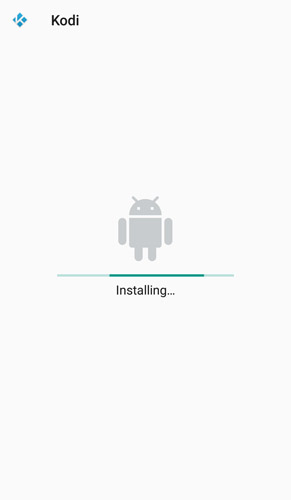
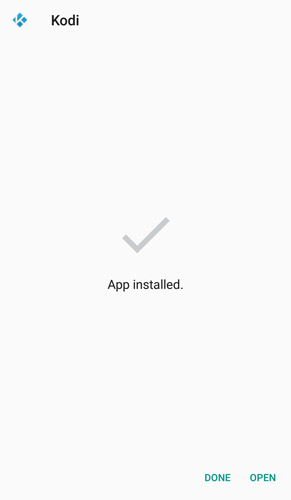
A shortcut icon for Kodi will be created on the home screen.

You can now head over to the next section where we will guide you on how to watch movies for free on Kodi by installing an add-on.
How to use Kodi to watch movies for free?
In this section, we will guide you about how you can watch and stream movies for free on Kodi by using an add-on.
Before we install an addon on Kodi, we first need to enable Unknown Sources. Similar to how the installation of third-party apps is disabled on Android, Kodi blocks the installation of add-ons by default. And you need to enable it once only, and then you can install whatever addon you want.
How to enable Unknown Sources on Kodi
Here’s a guide on how to enable Unknown Sources on Kodi:
- On your Android device, launch Kodi.
- Tap on Settings (cog icon).

- Tap on System settings.

- Now, from the sidebar, tap on Add-ons and then tap on the Unknown sources toggle button.

- A warning popup will appear asking if you want to allow the installation of add-ons from unknown sources. Tap on Yes to proceed.

How to install Kodi addon to Watch free Movies and TV shows
Once unknown sources are enabled, we will now install an add-on to watch movies for free on Kodi. The step-by-step guide on how to install the addon on Kodi is as follows:
- Open Kodi on your Android device.
- Tap on Settings (cog icon).

- Tap on the File Manager option.

- Tap on Add source, as highlighted in the screenshot below.

- Under “Enter the paths” section, tap on <None>.

- In the provided box, type any of the repository URLs we have provided in the list above. Example: http://addons4kodi.site make sure the repo address is entered properly without any typo then tap OK.

- Now there’s another box, as highlighted in the screenshot, where you can enter a name for the media source. Tap on it.

- In the provided box, type the name of the repository. For example Incursion and tap on the OK button.

- Once the source URL and source name have been entered successfully, tap on OK to continue.

- You should now see a new link to Incursion in the File manager.

- Now go back to the Kodi home screen and from the sidebar options tap on Add-ons.

- Over the top left corner, you will see an Open Box/Add-on browser icon. Tap on it.

- Tap on the Install from zip file option.

- A popup menu will appear, and tap on Incursion (it’s the same source file that we added earlier in step 8).

- Tap on the repository.

- Tap on repository.incursion.

- Tap on repository-0.0.3.zip.

- The installation of the repository add-on will begin and once it has been successfully installed, you will see an Add-on updated popup notification appear in the top-right corner as shown in the screenshot below.

- Now tap on Install from the repository.

- Tap on Incursion Repository.

- Tap on Video Add-ons.

- Tap on Incursion.

- Tap on the Install button.

- Once the add-on has been successfully installed, an Add-on installed popup notification will appear in the top-right corner.

You can now head over to the Add-ons and then the Video add-ons section on your Kodi to launch the Incursion add-on. And enjoy all the old and latest movies as well as films for free on Kodi.
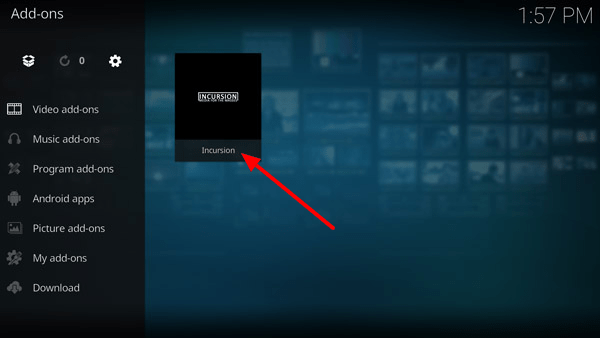
Conclusion
Let us know if you have any other add-on that allows watching movies and TV shows for free on Kodi. If you have any questions related to Kodi or add-ons then feel free to leave a comment below and our team will get back to you.
And don’t forget to share your experience with Kodi as well as other Kodi addons and tell us how the movie streaming worked on your Android device. 🙂