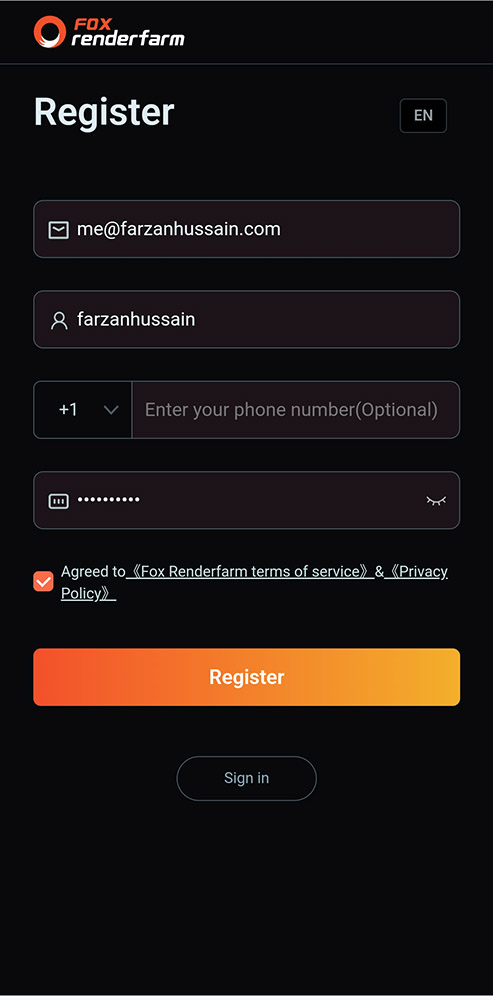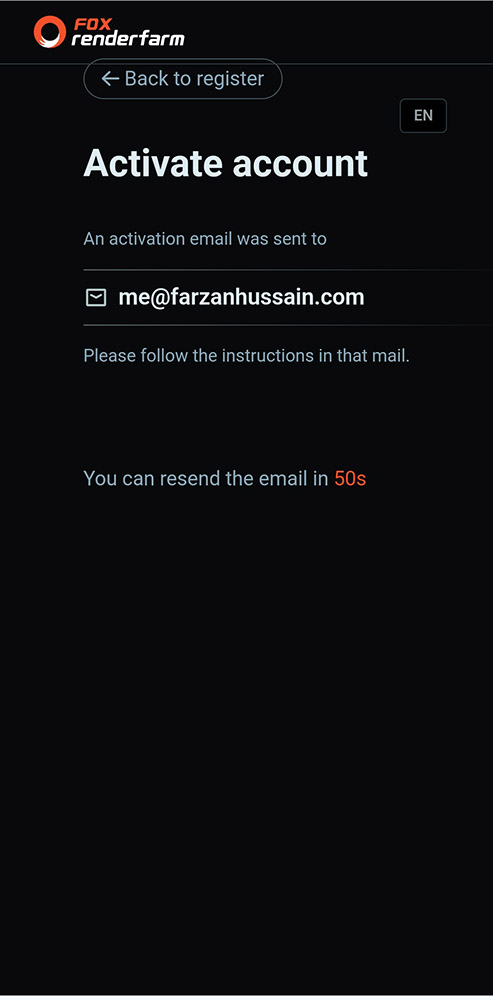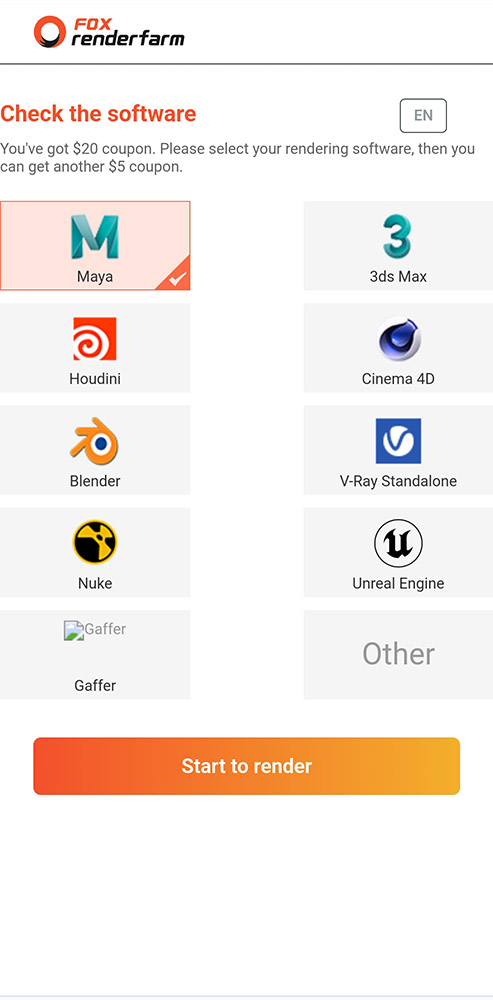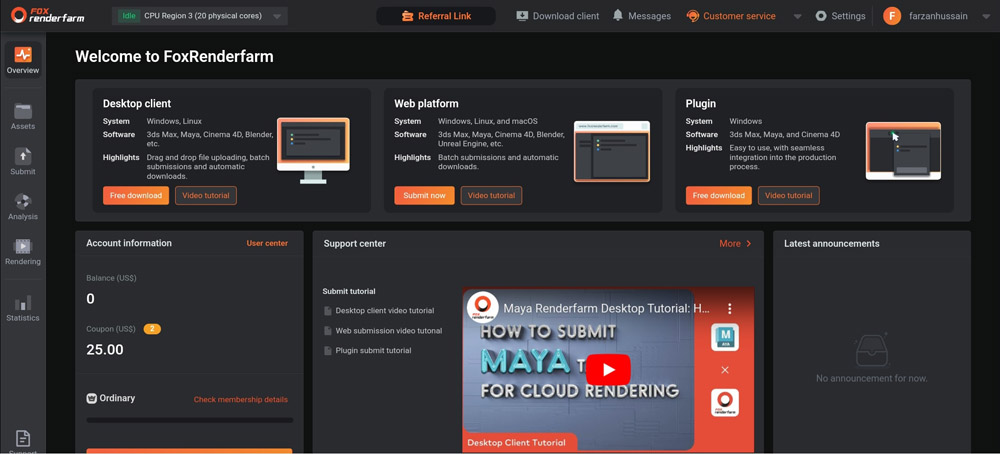In This Article
Rendering complex 3D projects and animations demands high-performance hardware and powerful graphics cards. However, there are times when accessing the necessary setup quickly isn’t feasible due to budget constraints or time limitations. This is where cloud rendering farms come into play, offering a solution to speed up the rendering process.
Selecting the right render farm can greatly enhance your project’s efficiency, reduce turnaround time, and keep costs manageable. This guide will walk you through everything you need to know to make the right decision.
Quick Overview to Select a GPU Render Farm
A quick overview of how to select the best GPU render farm based on your needs and requirements:
- Determine Your Project Requirements
- Complexity: Determine the complexity of rendering tasks, such as 3D models, visual effects, animations, video editing, or architectural visualization.
- Quality: What level of visual detail are you aiming for? The resolution, frame rate, and detailing impact GPU requirements. Higher quality demands more resources.
- Workload: How often and for how long will you need to render? Evaluating the duration and frequency of your tasks will help you choose the perfect GPU setup.
- Budgeting: How much are you willing to spend? Plan wisely and set a budget that balances the initial investment and the ongoing operational costs.
- Types of GPU Render Farm Solutions
- Cloud-based: Cloud rendering offers unparalleled flexibility and scalability, allowing you to rent resources based on your needs. It offers GPUs from well-known brands.
- On-Premises: Building your render farm would be a good solution if you want better control over the hardware and resources and have dedicated space. However, this comes at a cost, requiring upfront investment and regular maintenance.
- Hybrid: A perfect combination of both cloud rendering and on-premises setup. Hybrid render farms offer scalability while giving you greater control over critical rendering tasks.
- Evaluate GPU Specifications
- Model: Research the latest GPU models and check their performance benchmarks based on your rendering requirements.
- Cores: Having two or more GPU cores leads to faster rendering and unlocks better rendering capabilities, dramatically accelerating the rendering time.
- RAM: Known as VRAM, it is essential for handling complex animations and visualizations. Having sufficient RAM helps with seamless project rendering.
- Other Important Factors
- Software and Plugin Compatibility: Ensure the GPU render farm provider supports the rendering software you use, such as Cinema 4D, Blender, 3DS Max, Maya, and Unreal Engine, and is compatible with plugins and rendering engines.
- Rendering Speed (Nodes): The rendering speeds are directly linked to the number of nodes available to render the project. The more nodes available, the higher the processing power can be allocated for your task, which improves rendering times.
- Ease of Use: Check the user interface and user experience to understand the workflow and determine how easy it would be to manage render tasks. Also, check how well it integrates with your software.
- Trial Period: Always request a trial period to assess the overall performance, compatibility, and UI/UX with your workflow.
Fox Renderfarm – Best GPU Render Farm
For over a decade, Fox Renderfarm has led the way in cloud rendering services, earning a reputation for exceptional performance, outstanding customer support, and pay-as-you-go pricing options. With over 30,000 physical servers, Fox Renderfarm is powered by green data centers.
Since 2011, the rendering service provider has been committed to delivering top-tier solutions for creatives, VFX, and animation studios. The people behind the render farm service have taken the quality one step further by completing the MPA’s Content Security Best Practices, which helped them earn the TPN Trusted Partner status.
This ensures your projects are rendered with precision, the best speeds, and the highest level of privacy protection. So, you can trust Fox Renderfarm as they always provide secure, seamless, and powerful cloud rendering services for your projects.
Software Compatibility
Fox Renderfarm is compatible with various 3D applications, plugins, and renderers, providing seamless integration with the production pipeline. Some of the notable software are listed below:
- Blender,
- 3ds Max,
- Maya,
- Cinema 4D,
- Unreal Engine,
- Octane,
- Katana,
- Redshift.
How to Register in Fox Renderfarm on Android
Here’s a quick step-by-step guide to help you get started with the Fox Renderfarm rendering service directly from your Android phone or tablet device:
- Visit the Fox Renderfarm website, i.e., https://www.foxrenderfarm.com, and tap on Register.

- Enter your email address, username, and password to register in the provided box. Your phone number is optional. Once you’ve done this, tap on the Register button.

- An email with an activation link will be sent to the email address you provided. Go to your email and tap on the activation link. (If you found none, please check the spam section.)

- The activation link will take you to the rendering software selection screen. For this guide, I’m selecting Maya. You can choose your preferred option. Once done, tap on the Start to Render button.

- You will now see the overview dashboard, which allows you to manage your assets, configure render software, check account stats, access the support center, and even submit via the Web platform.

How to Render Your First Project
Rendering your first project is simple and won’t take long. Here are the steps:
- Ensure you are registered, your account is active, and you have sufficient credits.
- Log in to your account and upload your projects to the Assets tab using the Web platform.
- Go to the Submit tab, select your preferred render software, select project path, and configure render software.
- The system will begin to Analyze your project and start the rendering process.
- Once finished, you can download the rendered frames by going to Assets > Output. Alternatively, you can go to the Rendering tab and get a detailed overview of all the render jobs and frames.
Pro Tips for Rendering
Cloud rendering is a powerful solution that effortlessly handles complex 3D projects; however, some tips are needed to maximize and optimize the rendering experience.
- Simplify Complex Models: Remove unnecessary polygons, particularly in hidden areas that have little effect on the final output. This will significantly decrease the rendering time.
- Master Instancing: Using Instancing for repetitive elements and objects in your scene can save significant memory and boost efficiency, streamlining the rendering process.
- Optimize Textures: Optimize texture sizes and use compression wisely to reduce file size and render time. Using Mipmaps can further enhance rendering efficiency and load times.
- Use Level of Detail (LOD): You can fine-tune performance by leveraging LOD techniques to adjust object detail based on the viewer’s distance dynamically. More detail where it counts, less where it doesn’t.
- Take Advantage of Integrations: Boost your project’s workflow by integrating your 3D software with a cloud rendering service. A seamless connection means less manual work and faster results.
- Utilize Cloud Rendering Features: Maximize your project’s efficiency with features like priority rendering, render farms, which give faster results, and load balancing to distribute frames and reduce bottlenecks.
Concluding Thoughts
Choosing a suitable GPU render farm can significantly impact the efficiency and quality of your 3D project. You can make a better decision that aligns with your needs by considering factors like pricing, scalability, security, customer support, and software compatibility.
It is important to remember that the ideal render farm seamlessly integrates into your workflow, providing the performance and reliability you require to bring your creative visions to life.