GameGuardian apk for Android is designed to cheat in the game during the runtime and change known variables like life, bullets, cash, points, speed, and even time mod.
The app runs as a wrapper in the background, injects a modified code into the game, and uses custom parameters.
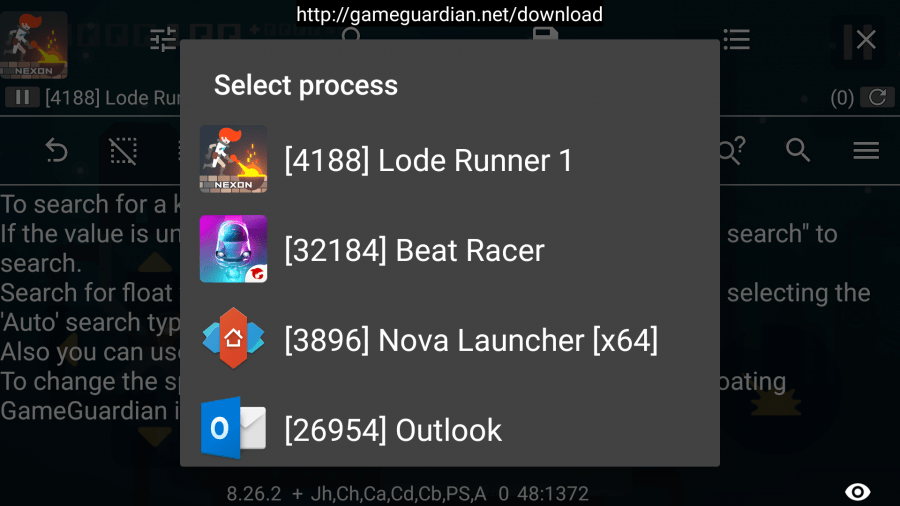
It is important to note that the app requires an Android device with root access to parse, search, and inject modified code into the game. The GameGuardian no root app can never be designed as the app requires root user access to apply mods.
You can use the Android Root Checker app, a free tool to check if your phone has root access.
If your Android device is not rooted or you want a method to root your phone, you can try the KingRoot app. It's a one-click root app designed for compatible devices only. If that doesn't work, you can also try Kingo Root.
How to Install the App?
The GameGuardian is one of the most simple apps to download and install on Android. All you need to do is follow the steps given in this section:
Note: You may need to enable the installation of apps from unknown sources through the Android security menu to sideload/install the app.
- Download the GameGuardian apk file from the download section at the beginning of this post.
- Tap the apk you just downloaded and follow the onscreen process to install the app.
Once installed, find and launch the app from the app drawer, and then leave it running in the background, as it’s a universal game cheat app.
You can now run the game you want to hack and then find and select the process you want to edit through GameGuardian, which you can modify using the console.
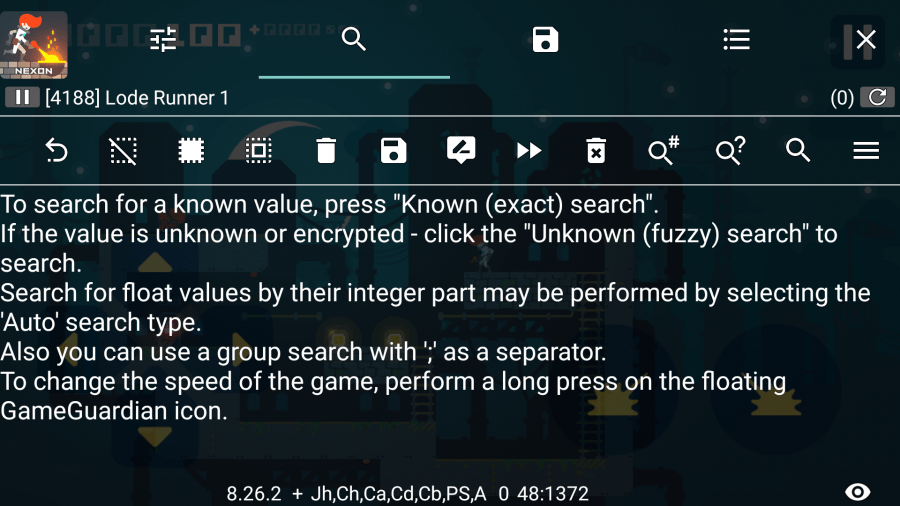
Features of GameGuardian for Android
GameGuardian is an advanced app with many features and variables that allow you to modify the supported game. Here, we are going to discuss the most prominent features:
- Compatible with a Variety of Devices: The app is fully compatible with various devices and runs without issues on x64, x86, and ARM devices.
- Works with Emulators: The game modifying app is optimized and designed to operate and run on emulators.
- Root Requirements: The app requires an Android device with root access due to how the app is designed to work.
- Game Speed Hack: Modify the speed of the game. You can accelerate and decelerate the game based on your needs and requirements.
- Lua Script Support: Offers native support for Lua scripts and lets you run and customize them for each compatible game.
- Customizable UI: The user interface is friendly and highly customizable, allowing you to enable and disable the features and let you relocate them according to the game.
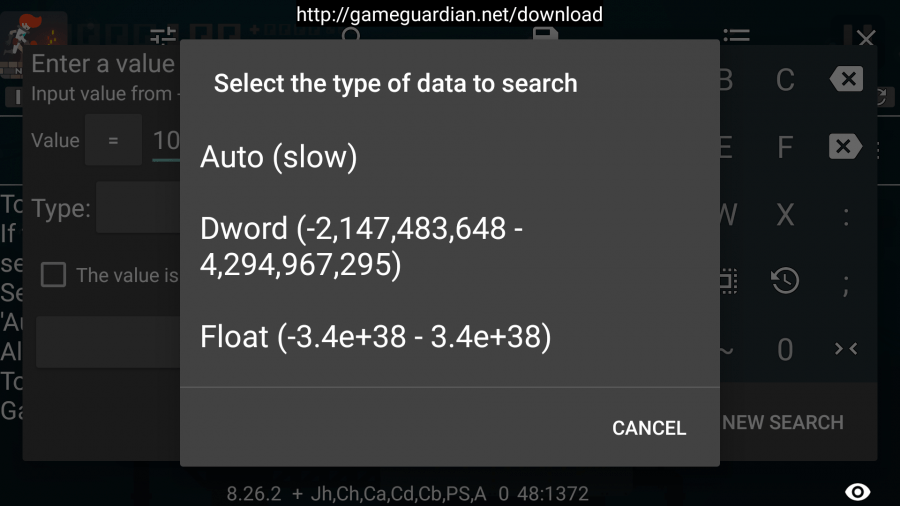
About GameGuardian for Android
Game Guardian is a fantastic app that lets you tweak your Android games to unlock new advantages and upgrades. I will not suggest you use it for anything illegal, but it's a neat tool for game customization and mods.
Once you have the Game Guardian app on your Android phone, it continues running in the background, and you will see a semi-transparent icon. So, tap on the GameGuardian icon when playing the compatible game, pick the process you want to tweak, and voilà!
That selected part of the game will be modded and altered.
But you must be wondering how it is functional. Let me give you an example.
Imagine you are stuck with a single life, and you don't have any option to get an extra health pack. Well, this is precisely where Game Guardian comes to the rescue! Its handy hexadecimal editor lets you search for the life count and swap it out with any number your heart desires.
Amazing, isn't it?
This app doesn't just stop at tweaking lives and levels; it has a nifty feature that lets you play with time. Imagine no more waiting for hours to build that virtual castle or recharge your energy in your favorite game.
Here is how it works:
You can change the game's hexadecimal value and modify the internal clock; you can easily skip or lower the wait time. All you need to do is long-press on the floating Game Guardian icon, and bam! You can fast-forward or rewind time in your game.
Using GameGuardian to modify the lives, ammunition, time, and other aspects of the game might be tempting; however, it makes you feel like a magician. However, there's a little caveat: if the game developer catches wind of your magical moves, your account and profile could get banned.
So, keep all the mods and changes as natural as possible.

![GameGuardian [Root]](https://bestforandroid.com/apk/wp-content/uploads/2021/07/gameguardian-apk-featured-image.png)
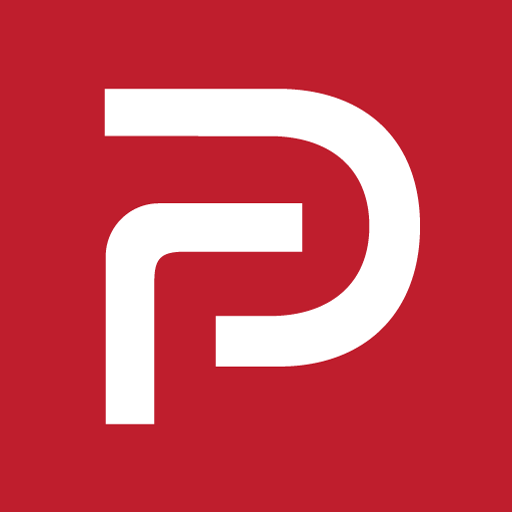




Discussion
Comments