ThunderTV apk for Android is an old app designed to help you watch and stream TV series, TV channels, and lots of streamable content, including video-on-demand service in HD quality.
You can watch content like music, documentaries, movies, cartoons, sports, comedy, and much more without paying for a subscription. Thunder TV apk is developed by developers based in Spain so the language is set to Spanish by default.

If you are looking for a working multilingual live TV channel app then we will highly recommend you get NikaTV, Live NetTV, or ThopTV Pro version. These are highly popular and have hundreds of local TV channels from different parts of the world.
Features of ThunderTV for Android
ThunderTV Go app is designed for Android and offers you tons of content in the form of TV channels from countries including Spain, the United States, and the United Kingdom. And you can stream a variety of content, details of which we have outlined below.
Let us discuss all the key features of the Thunder TV OTT apk:
- Hundreds of Channels: You get premium access to hundreds of TV channels from countries like the United States, Spain, and the United Kingdom.
- Various Languages: Content like TV shows, movies, documentaries, sports, cartoons, and other content are available in various languages, including English, Spanish, and French.
- Supports External Player: The app comes with a native video player that allows you to watch content in HD resolution, but there is support for the external player as well that lets you use a third-party video player, too like MX Player.
- Multiple Links: The app offers streaming links to the TV channels that sometimes stop working or break due to the change in the system, to avoid streaming problems, the developers have added multiple streaming links for each channel.
- Video-On-Demand (VOD): The video-on-demand service is a wonderful feature of this app is you can avail of this service free of cost thanks to the programming used by the developers.
- Free of Cost: ThunderTV is a free service and offers you all the streaming content like movies, shows, and media for free without any signup requirements.
How to Install ThunderTV APK?
Downloading and installing the Thunder TV app on your Android is easy. It is compatible with both smartphone and tablet devices. To install the app, you need to follow the three steps procedure we have mentioned below, and you will be able to stream live TV channels and movies from various genres:
Note: You may need to enable the installation of apps from unknown sources through the Android security menu to sideload/install the app.
- Download the ThunderTV apk file from the download section located at the beginning of this post.
- Tap the apk you just downloaded and follow the onscreen process to install the app.
Once installed, find and launch the ThunderTV app from the app drawer. You can now watch TV channels from top-tier countries, including the USA, UK, and Spain, without needing a TV or subscription.


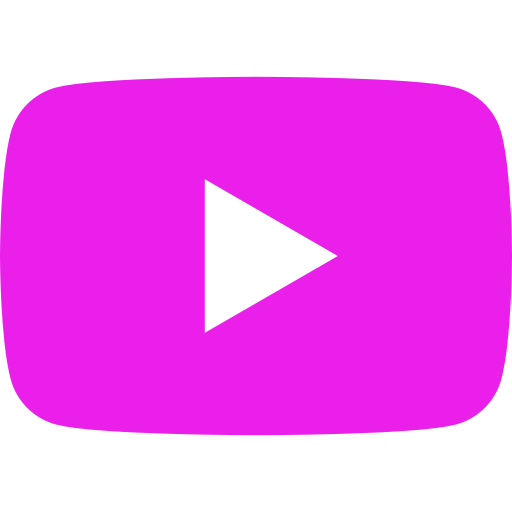

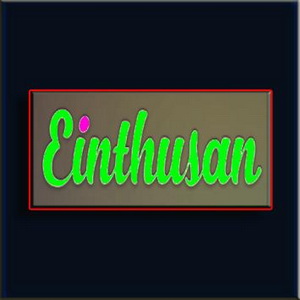


Discussion
Comments