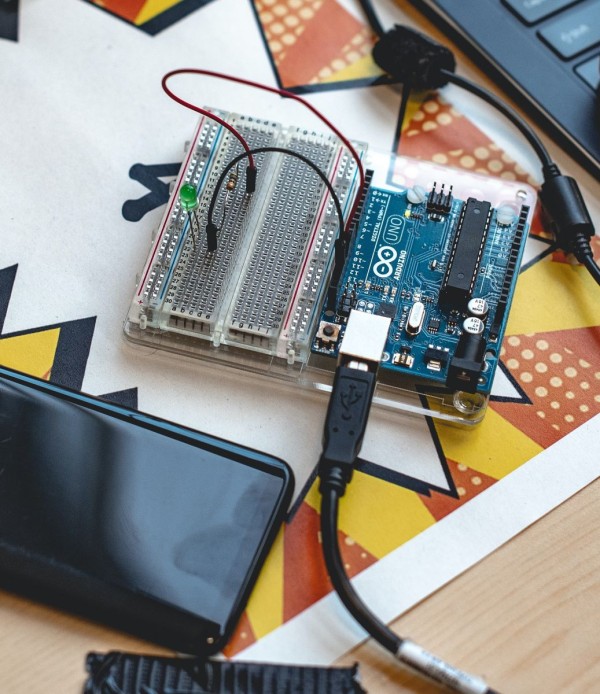In This Article
I remember that my mathematics teacher used to say, “You won’t be carrying a calculator with you everywhere you go.” And now, we always take a smartphone with us everywhere we go, and all we need to do is to install a scientific calculator app and have easy access to the calculator.
There are more than a few hundred calculators available on the Google Play Store, but here I have included the top ten handpicked and the best scientific calculator apps for Android.
1. RealCalc Scientific Calculator
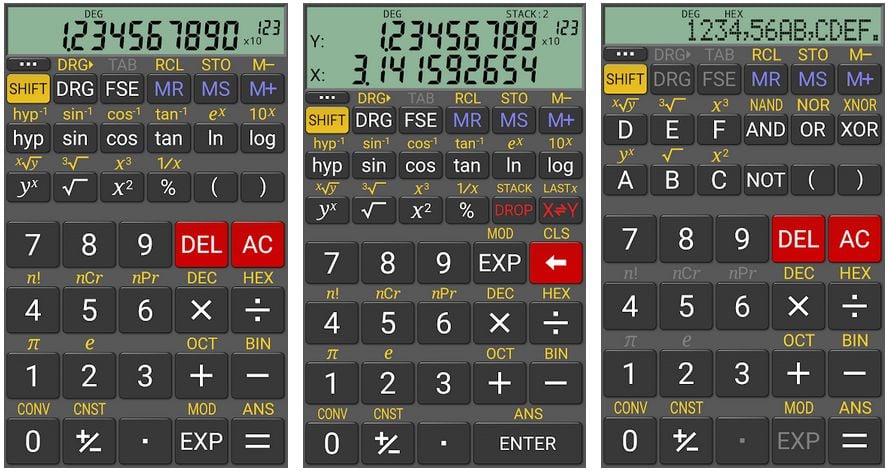
The RealCalc Scientific Calculator app is one of the most well-designed and the most trusted app developed by Quartic Software. The app has all the basic as well as advanced features that you find in the physical and handheld calculator.
Unlike your conventional calculator, this scientific calculator allows you to choose from a huge selection of display styles to further customize the calculator. Moreover, the app has native support for binary, hexadecimal, and octal mathematical inputs along with an RPN mode.
2. Calcu

As the name itself suggests, Calcu is a stylish calculator that comes with a handful of themes including the popular material UI, and the calculator styles will enable you to personalize the display according to your taste.
To make it easier for you to use the scientific calculator and make the most out of it, you can even add and remove the functionalities that you are regularly using in your day-to-day computations.
3. HiPER Scientific Calculator
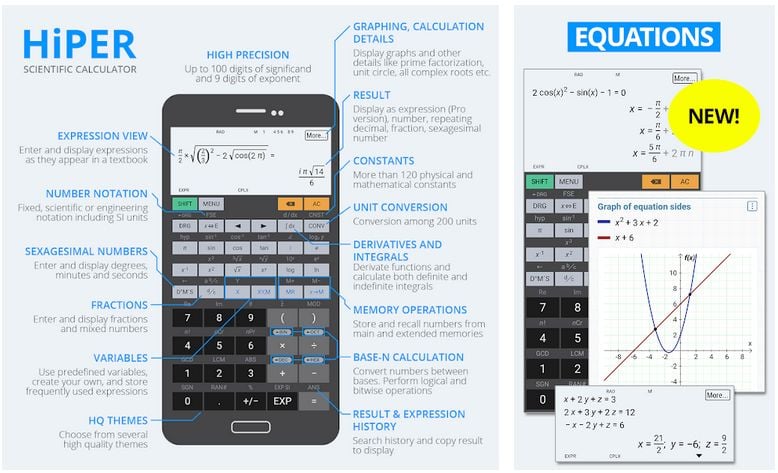
With the rapid growth in downloads and excellent user ratings, HiPER Scientific Calculator has become a favorite calculator for many users. It supports over fifteen digits of significant and three digits of an exponent. It has an algorithm that detects any repeating decimal number and supports input and output as fractions.
The calculator supports multiple layout formats that are suitable for various screen sizes (depending on the device you are using) including an expanded mode for tablets, and a compact mode for mid-sized smartphones.
4. Graphing Calculator
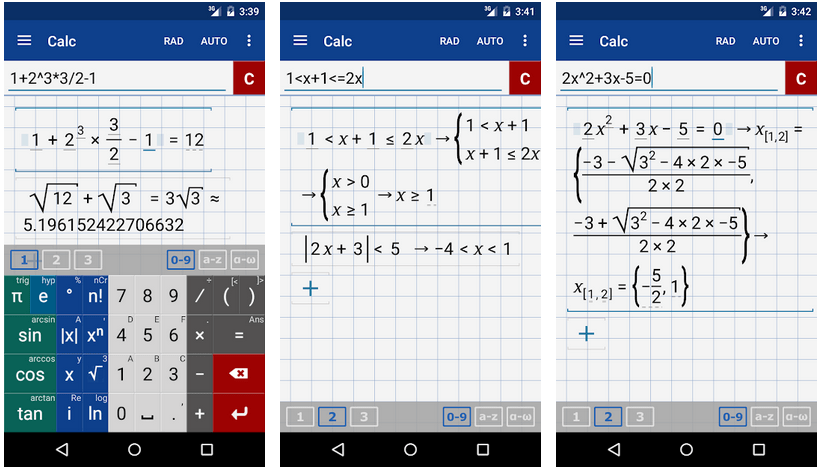
Graphing Calculator + Math is one of those mathematical computation apps that will make it easy for you to understand complex problems and will help you better understand the concepts you have learned in the classroom.
The app is supported by advertisements and requires you to have an Internet connection to work but still, it does have some high computational powers and functions.
Some of those are exponent, logarithms, trigonometric, hyperbolic, inverse, fractions, complex numbers, polar and logarithmic coordinate systems, implicit polynomial functions, quadratic equations, probability, and statistics.
5. Panecal Scientific Calculator
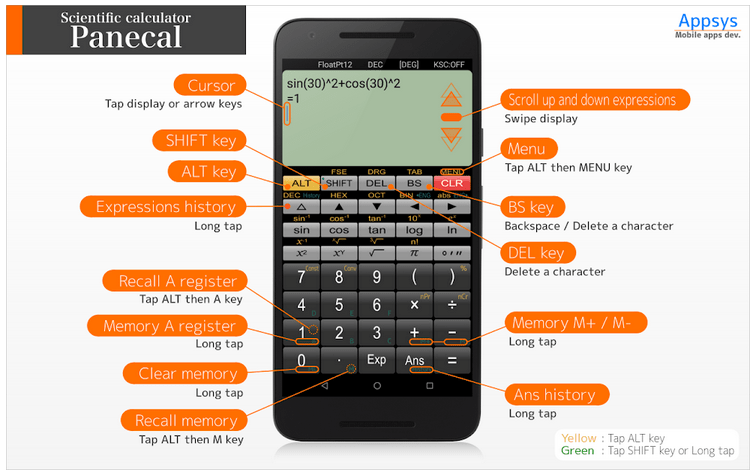
Panecal Scientific Calculator has been downloaded by more than six million users. It provides a wide range of computational functions to help you with all sorts of mathematical problems including the support for complex number equations.
The app has many functions including complex polar entry, and a table for physical and mathematical constants, which makes it a suitable calculator app for those who are looking for computer graphical and engineering-based computations.
6. Scientific Calculator

Developed by Meonria, the Scientific Calculator app is the most user-friendly that makes it easy for you to perform all of your computational tasks right from your smartphone. The app has native support for all the scientific functions required for the computations like Sin, Cos, and Tan.
7. TechCalc Scientific Calculator
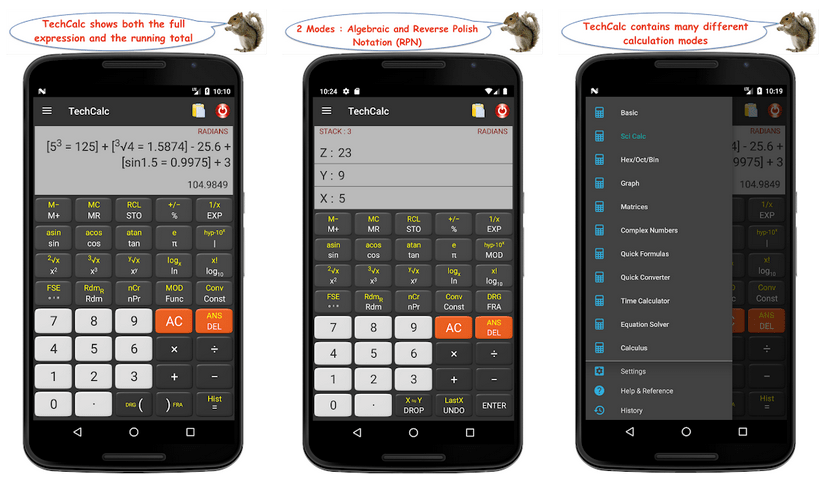
This Scientific Calculator by Roaming Squirrel has over twelve different mathematical computation modes along with a reference to make it easy for you to understand how any particular function works on the app.
Some of the scientific methods supported by this app are matrices, equation solving, financial equations, graphing, complex numbers, calculus, and 64-bit programming mode.
8. Calculator ++
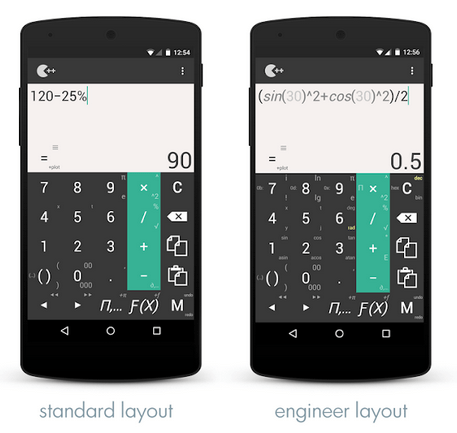
Calculator ++ is the most efficient calculator you are going to use on your Android device. It has the capability to help you in solving all mathematical and computational problems whether it is complex or simple.
It is an all-in-one multipurpose calculator app with a good user interface along with support for gestures to make your computational tasks fluent and less time-consuming.
Which Scientific Calculator App is your Favorite?
Do you have any favorite scientific calculator apps that I haven’t featured on the list? I would love to hear about them in the comments below! 🙂