In This Article
Are you ready to lace up your sneakers and hit the pavement? Whether you’re a seasoned marathoner or just starting on your running journey, having the right tools at your fingertips can make all the difference. In today’s digital age, countless running apps are available for Android users that can help track your progress, provide personalized training plans, and even offer extra motivation when you need it most.
Nowadays, professionals worldwide are promoting a particular activity that plays a crucial role in managing stress and aiding recovery from issues like anxiety, depression, and addiction. Believe it or not, running or engaging in different types of exercise has become an integral part of treatment at numerous private alcohol and drug rehabilitation centers. The impact is so profound that many patients who undergo this form of therapy develop a newfound passion for running.
In this blog post, we will explore some of the best Android running apps that will take your workouts to new heights and help you achieve those fitness goals in no time. So strap on your phone armband, and let’s dive into this digital world of running companions!
1. Strava

Strava is undoubtedly the favorite of experienced runners and plays a massive part in the running community. It’s part of a fitness tracker and social media app, allowing users to map their routes and pace and share achievements with followers and friends.
There are leaderboards and challenges to participate in if you so wish, but overall, it’s an excellent app for those who want to be part of a community alongside their running.
- Type of app: GPS-based running and cycling app
- Platforms: Available on iOS, Android, and web
- Cost: Free basic version, paid subscription for premium features
- Main features:
- Activity tracking (running, cycling, swimming, hiking, etc.)
- Route planning
- Performance analysis
- Social features (following friends, sharing activities, competing in challenges)
Pros:
- Comprehensive tracking records a wide range of data, including pace, distance, elevation, and heart rate.
- Detailed performance analysis: Offers insights into your training progress and helps you identify areas for improvement.
- Robust social features: Connect you with other athletes, provide motivation, and foster a sense of community.
- User-friendly interface: Easy to use and navigate.
Cons:
- Battery drain can significantly drain your phone’s battery, especially during long activities.
- Premium features: Some of the most valuable features, such as live segments and detailed route planning, require a paid subscription.
- Privacy concerns: Sharing your location data can raise privacy concerns. It’s essential to review Strava’s privacy settings.
2. Nike Run Club
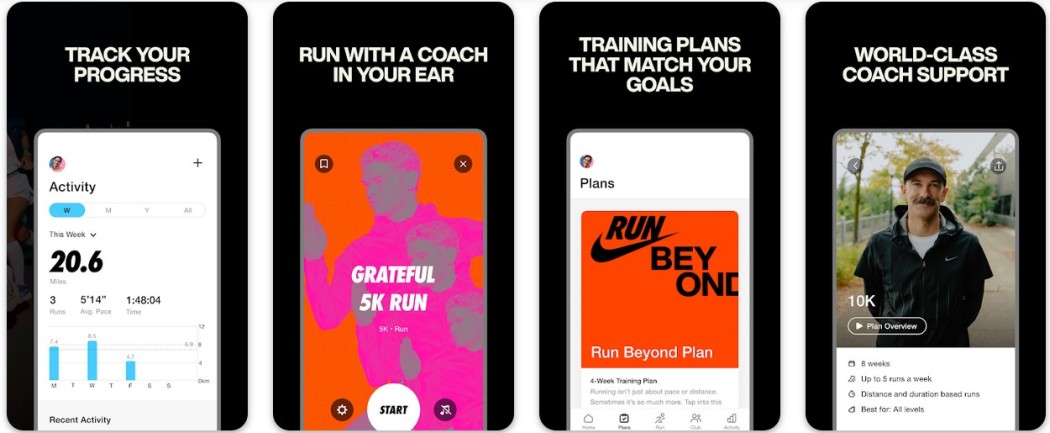
The Nike running app is another popular app with runners and is ideal for those looking to improve fitness or prepare for races. The app includes many guided runs and training plan options, and whether you’re looking to run a marathon or complete your first 5k, there’s something for everyone.
Running for mental health is great for motivation; even sports legends like Mo Farah provide runs on the app. It’s simple to use and excellent for beginners.
- Type of app: Running app with guided workouts, training plans, and social features
- Platforms: Available on iOS and Android
- Cost: Free
- Main features:
- Guided Runs: Audio-guided running sessions with Nike coaches and athletes.
- Training Plans: Personalized training plans for various goals (5k, 10k, half marathon, etc.).
- Challenges: Compete against friends and other runners in multiple challenges.
- Social Features: Follow friends, share your runs, and get motivated by the community.
- Music Integration: Connect your music streaming app to the app for listening while running.
- Run Tracking: Tracks key run metrics like distance, pace, time, elevation gain, and heart rate.
- Progress Tracking: Visualize your progress and celebrate milestones.
Pros:
- Free to use: All the core features are free, making it accessible to everyone.
- Motivational: Guided runs, training plans, and challenges keep you motivated and engaged.
- Personalized: Training plans adapt to your individual needs and fitness level.
- Social: Connect with friends and other runners for support and motivation.
- Nike brand: Offers exclusive access to Nike features and content.
Cons:
- Limited data analysis: It offers less detailed performance analysis than running apps.
- Fewer customization options: Training plans and challenges are somewhat limited compared to some competitors.
- Requires Nike account: You must create a Nike account to use the app.
3. MyFitnessPal
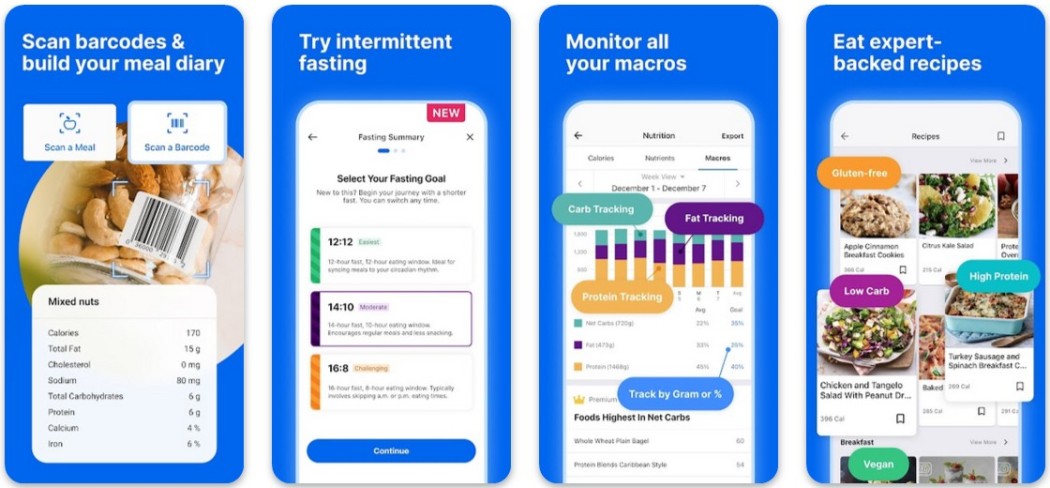
Of course, if you take running seriously, you will pay attention to how you fuel your body to maximize performance. MyFitnessPal allows you to do just that. You can log meals, track calories, and monitor macronutrient consumption, giving you a well-rounded look at everything fitness. You can also connect it to your wearable tech for even further health integration and move a step closer to your fitness goals.
- Type of app: Calorie counter, food tracker, and nutrition app
- Platforms: Available on iOS, Android, and web
- Cost: Free basic version, paid Premium subscription for additional features
- Main features:
- Food tracking: Track your food intake by logging meals, snacks, and drinks.
- Calorie counting: See how many calories you consume and compare it to your daily goals.
- Macronutrient tracking: Track your intake of protein, carbohydrates, and fat.
- Micronutrient tracking: Track your intake of vitamins and minerals.
- Exercise tracking: Log your workouts and see how they affect your calorie balance.
- Water tracking: Track your water intake to stay hydrated.
- Progress tracking: Visualize your progress and celebrate your achievements.
- Community: Connect with other users for support and motivation.
- Barcode scanning: Quickly and easily add food by scanning barcodes.
- Restaurant logging: Find and log meals from popular restaurants.
- Recipe import: Import your recipes into the app.
Pros:
- Comprehensive: Tracks a wide range of data, including calories, macros, micros, exercise, and water intake.
- User-friendly: Easy to use and navigate, with a clean and intuitive interface.
- Extensive food database: Includes millions of food items, making finding what you’re looking for easy.
- Customizable: Set your goals and preferences for calorie intake, macronutrients, and more.
- Motivational: Provides tools and support to help you reach your fitness goals.
- Free to use: The basic version of the app offers a wide range of free features.
Cons:
- Premium features: Some of the most valuable features, such as meal planning and goal setting, require a paid Premium subscription.
- Accuracy can vary: The accuracy of food logging depends on the quality of the food database and the user’s input.
- Can be time-consuming: Logging food intake and exercise can be time-consuming, especially at the beginning.
4. AllTrails
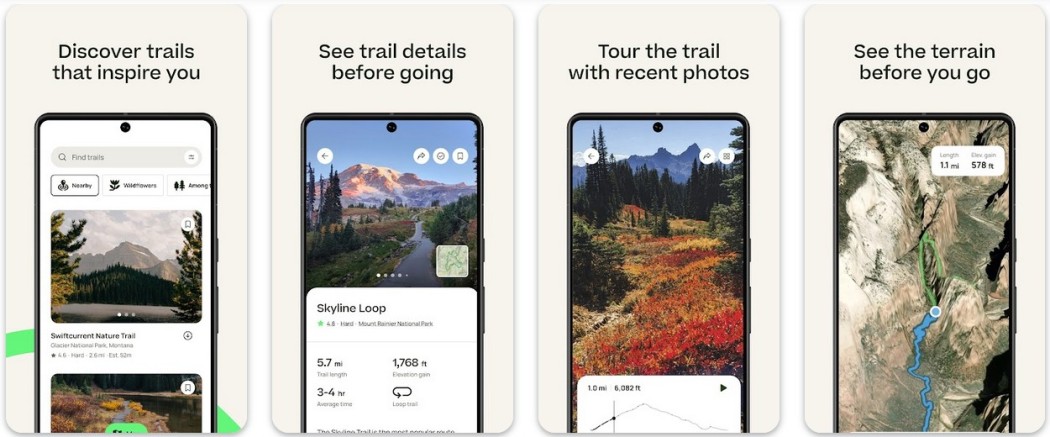
AllTrails isn’t just a running app; it’s a gateway to outdoor adventures. Discover a vast network of trails worldwide, with detailed maps, user-generated reviews, and photos to inspire your next run. Find trails tailored to your skill level and interests, whether you crave a scenic jog through a local park or a challenging climb through rugged mountains.
Plan your route with offline maps, elevation profiles, and turn-by-turn navigation to avoid getting lost. Track your runs, share your achievements with friends, and contribute your reviews to help others explore the outdoors safely and responsibly.
- Type of app: GPS-based running, cycling, and fitness app
- Platforms: Available on iOS, Android, and web
- Cost: Free basic version, paid Premium subscription for additional features
- Main features:
- Activity tracking: Tracks various activities, including running, cycling, swimming, hiking, walking, and more.
- Route planning: Plan and map your routes using the built-in map feature.
- Performance analysis: Provides detailed insights into your training data, including pace, distance, elevation, heart rate, and more.
- Voice coaching: Receive audio prompts and encouragement throughout your workouts.
- Challenges: Participate in individual and team challenges to stay motivated.
- Social features: Connect with friends and other athletes, share your activities, and compete on leaderboards.
- Music integration: Connect your music streaming app to the app for listening while running.
- Interval training: Create custom interval training sessions.
- Shoe tracking: Track your shoes’ mileage and receive alerts when it’s time to replace them.
Pros:
- Comprehensive: Tracks a wide range of activities and provides detailed performance analysis.
- Motivational: Offers various features to keep you motivated, such as voice coaching, challenges, and social interaction.
- User-friendly: Easy to use and navigate, with a clean and intuitive interface.
- Large user base: Provides access to a large community of athletes for support and motivation.
- Free to use: The basic version of the app offers a wide range of free features.
Cons:
- Premium features: Some of the most valuable features, such as live tracking and training plans, require a paid Premium subscription.
- Battery drain can significantly drain your phone’s battery, especially during long activities.
- Privacy concerns: Sharing your location data can raise privacy concerns. It’s essential to review Runtastic’s privacy settings.
5. Strides
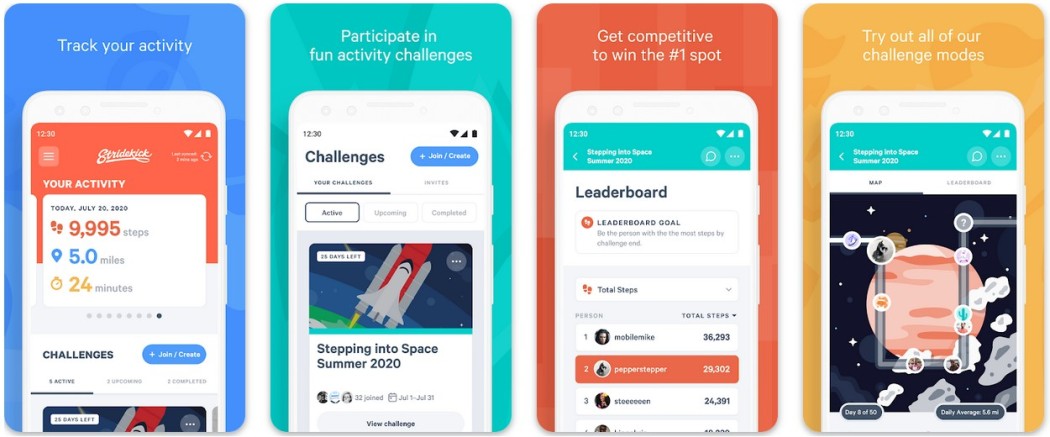
One of the best apps for runners with goals in mind, Strides is all about making strides towards those goals. It is a goal-setting app that can help you reach distances and paces or improve your mileage over time.
It’s an easy-to-use app that’s great for motivation and worth combining with Strava for optimal running performance.
- Type of app: Goal and habit tracker
- Platforms: Available on iOS and Android
- Cost: Free basic version, paid Plus subscription for additional features
- Main features:
- Track anything: Track goals, habits, and anything you want to measure, including good and bad habits, SMART goals, and personal projects.
- Customizable: You can choose from four unique tracker types (numeric, binary, checklist, or progress bar) and personalize them to fit your needs.
- Reminders: Set reminders to stay on track and avoid procrastinating.
- Progress charts: Visualize your progress and celebrate your achievements.
- Insights & reports: Gain valuable insights into your progress and identify areas for improvement.
- Data export: Export your data to CSV or PDF format for further analysis.
- Notes & tags: Add notes and tags to your entries for additional context.
- Cloud sync: Keep your data synchronized across all your devices.
Pros:
- Simple and intuitive: Easy to use and understand, even for beginners.
- Highly customizable: You can tailor the app to your needs and preferences.
- Motivational: Reminders, progress charts, and insights help you stay motivated and achieve your goals.
- Privacy-focused: Strides takes your privacy seriously and does not share your data with third parties.
- Free to use: The basic version of the app offers a wide range of free features.
Cons:
- Limited features in the free version: Some valuable features, such as unlimited goals and habits, progress reports, and data export, are only available in the Plus subscription.
- No social features: Strides is not the best option if you want an app to connect with others and share your progress.
- Not as comprehensive as some competitors: Apps like Todoist and Habitica offer more features and functionality, although they may be more complex.
6. Map My Run
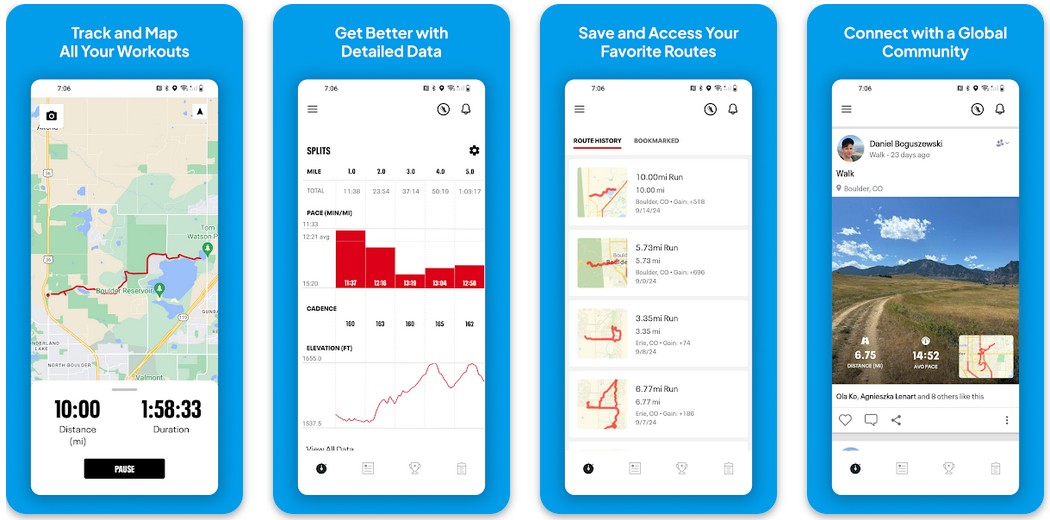
Map My Run by Under Armour is a comprehensive running app to help you achieve your fitness goals. Whether you’re a seasoned runner or just starting out, this app has features to support you at every stage.
- Type of app: GPS-based running and cycling app
- Platforms: Available on iOS, Android, and web
- Cost: Free basic version, paid MVP, and Premium subscriptions for additional features
- Main features:
- Activity tracking: Tracks runs, walks, cycling, and other outdoor activities.
- Route planning: Create and share custom or explore popular routes near you.
- Real-time audio coaching: Get personalized feedback on pace, distance, and other metrics during your activity.
- Training plans: Choose from various pre-built training plans or create your own.
- Challenges: Participate in individual and group challenges to stay motivated and compete with friends.
- Social features: Connect with friends and other athletes, share your activities, and compete on leaderboards.
- Music integration: Listen to your favorite streaming services directly within the app.
- Safety features: Share your live location with friends and family during your workout.
- Indoor tracking: Track your runs on a treadmill or indoor track.
Pros:
- Comprehensive: Tracks a wide range of activities and provides detailed performance analysis.
- Motivational: Offers various features to keep you motivated, such as audio coaching, challenges, and social interaction.
- User-friendly: Easy to use and navigate, with a clean and intuitive interface.
- Large user base: Provides access to a large community of athletes for support and motivation.
- Free to use: The basic version of the app offers a wide range of free features.
Cons:
- Premium features: Some of the most useful features, such as heart rate training and advanced training plans, require a paid MVP or Premium subscription.
- Battery drain: This can significantly drain your phone’s battery, especially during prolonged activities.
- Privacy concerns: Sharing your location data can raise privacy concerns. It’s essential to review Map My Run’s privacy settings.
7. Couch to 5K
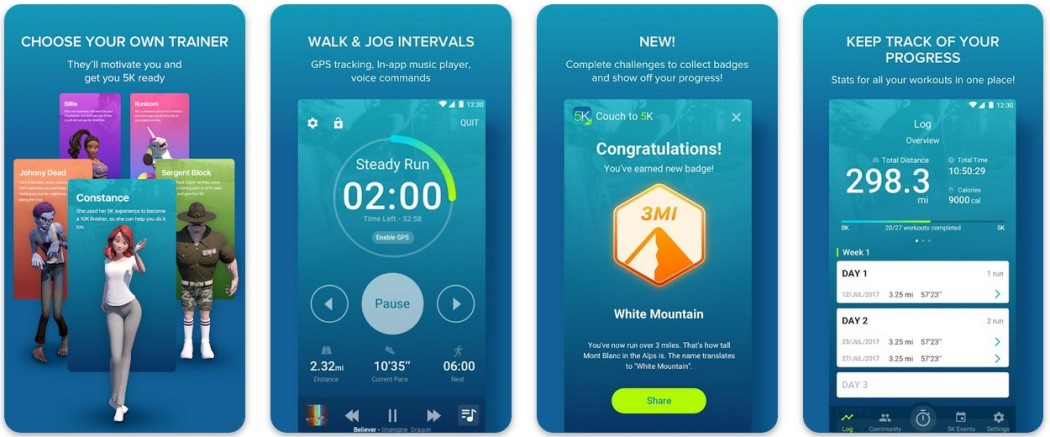
Couch to 5K by RunDouble is a beginner-friendly app that gently guides you from a sedentary lifestyle to running a 5K race in just nine weeks. It offers a structured training plan that gradually builds your endurance, combining intervals of walking and running to make the process feel manageable and enjoyable.
- Type of program: Running training program for beginners
- Duration: Typically nine weeks
- Intensity: Gradually increases running intervals while decreasing walking intervals
- Goal: Completing a 5K (3.1 miles) run without stopping
- Features:
- Structured running schedule
- Walking breaks for recovery
- Progression to longer running intervals
- Flexibility to adjust based on individual needs
- Numerous resources and support options
Pros:
- Beginner-friendly: Designed for people new to running or who haven’t exercised.
- Incremental progress: Gradually increases running intensity, minimizing the risk of injury and burnout.
- Flexibility: You can run at your own pace and take rest days when needed.
- Motivation: Provide a clear goal and structured plan to keep you on track.
- Accessible: Free to access and can be done with minimal equipment.
Cons:
- Requires commitment: Requires consistent training for nine weeks.
- May be challenging: Some people may find the running intervals difficult at first.
- Limited guidance: Doesn’t provide personalized coaching or feedback.
8. RunKeeper
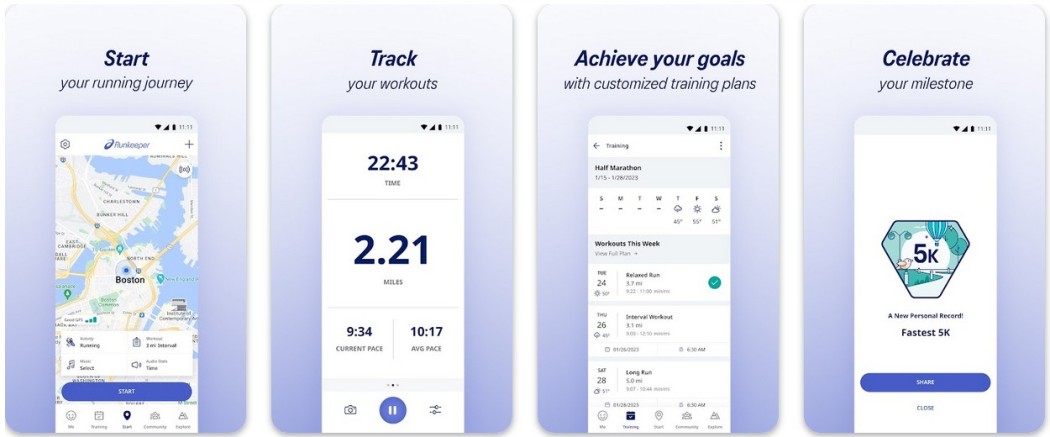
Runkeeper, owned by Asics, is a popular running app that balances ease of use and advanced features. It tracks your runs with GPS, providing detailed metrics like distance, pace, time, calories burned, and elevation gain. To stay motivated, you can also set goals, create custom training plans, and even participate in virtual challenges and races. Additionally, Runkeeper offers a premium “Go” subscription that unlocks features like live tracking, audio coaching, and in-depth insights into your running performance.
- Type of app: GPS-based running and walking app
- Platforms: Available on iOS and Android
- Cost: Free basic version, paid Plus and Go subscription for additional features
- Main features:
- Activity tracking: This app tracks your runs and walks, including distance, pace, duration, elevation gain, and calories burned.
- Route planning: Plan and map your routes using the built-in map feature.
- Performance analysis: Provides detailed insights into your training data, including pace, distance, elevation, and heart rate zones.
- Challenges: Participate in individual and team challenges to stay motivated.
- Social features: Connect with friends and other athletes, share your activities, and compete on leaderboards.
- Music integration: Connect your music streaming app to the app for listening while running.
- Interval training: Create custom interval training sessions.
- Audio cues: Receive audio prompts and encouragement throughout your workouts.
- Shoe tracking: Track your shoes’ mileage and receive alerts when it’s time to replace them.
Pros:
- User-friendly: Easy to use and navigate, with a clean and intuitive interface.
- Free to use: The basic version of the app offers a wide range of free features.
- Motivational: Offers various features to keep you motivated, such as challenges, social interaction, and audio cues.
- Large user base: Provides access to a large community of athletes for support and motivation.
- Comprehensive data tracking: Tracks various metrics and provides detailed performance analysis.
Cons:
- Limited features in the free version: Some of the most useful features, such as live tracking and training plans, require a paid subscription.
- Battery drainL can significantly drain your phone’s battery, especially during prolonged activities.
- Privacy concerns: Sharing your location data can raise privacy concerns. It’s essential to review RunKeeper’s privacy settings.
9. Adidas Running

Adidas Running is a comprehensive app designed to help you achieve your running goals, whether you’re a seasoned runner or just starting. It offers various features to support you at every stage of your running journey.
- Type of app: GPS-based running, cycling, and fitness app
- Platforms: Available on iOS, Android, and web
- Cost: Free basic version, paid Premium subscription for additional features
- Main features:
- Activity tracking: Tracks various activities, including running, cycling, swimming, hiking, walking, and more.
- Route planning: Plan and map your routes using the built-in map feature.
- Performance analysis: Provides detailed insights into your training data, including pace, distance, elevation, heart rate, and more.
- Audio coaching: Receive audio prompts and encouragement throughout your workouts.
- Challenges: Participate in individual and team challenges to stay motivated.
- Social features: Connect with friends and other athletes, share your activities, and compete on leaderboards.
- Music integration: Connect your music streaming app to the app for listening while exercising.
- Interval training: Create custom interval training sessions.
- Training plans: Access personalized training plans for various goals.
- Shoe tracking: Track your shoes’ mileage and receive alerts when it’s time to replace them.
- Adidas Integration: You can access exclusive Adidas features, such as discounts on Adidas products and early access to new releases.
Pros:
- Comprehensive: Tracks a wide range of activities and provides detailed performance analysis.
- Motivational: Offers various features to keep you motivated, such as audio coaching, challenges, social interaction, and training plans.
- User-friendly: Easy to use and navigate, with a clean and intuitive interface.
- Large user base: Provides access to a large community of athletes for support and motivation.
- Integration with Adidas ecosystem: Offers additional benefits for Adidas users.
- Free to use: The basic version of the app offers a wide range of free features.
Cons:
- Premium features: Some of the most valuable features, such as live tracking and advanced training plan customization, require a paid Premium subscription.
- Battery drain: This can significantly drain your phone’s battery, especially during long activities.
- Privacy concerns: Sharing your location data can raise privacy concerns. It’s essential to review Adidas Running’s privacy settings.
10. Peloton
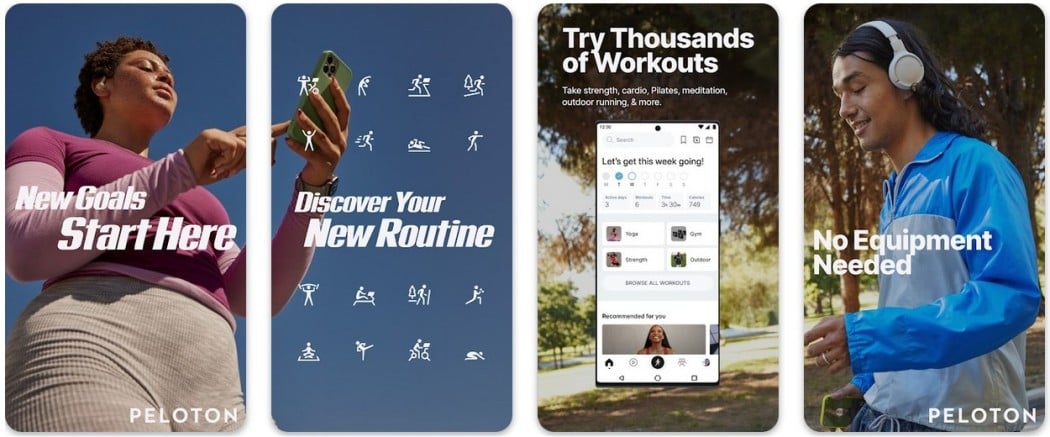
The Peloton App is your on-demand fitness companion, offering diverse classes beyond cycling. Get your heart pumping with live and on-demand cycling, running, strength, yoga, meditation, and more, all led by world-class instructors.
- Type of app: Audio-guided on-demand treadmill and outdoor running workouts
- Platforms: Available on iOS, Android, Apple TV, Amazon Fire TV, Roku, and web
- Cost: Requires a Peloton All-Access Membership ($18.99/month USD)
- Main features:
- Guided Treadmill Runs: Hundreds of on-demand workouts with various instructors, durations, music genres, and difficulty levels.
- Guided Outdoor Runs: Audio-guided running sessions with scenic visuals to motivate you on your outdoor runs.
- Music Integration: Curated playlists for different running experiences and seamless integration with your music streaming service.
- Performance Tracking: See your pace, distance, elevation, heart rate, and output during your runs.
- Leaderboards: Compete with friends and other runners on the leaderboard to stay motivated.
- Classes for All Levels: There’s a running class for everyone from beginner to advanced.
- Variety of Training Goals: Choose from various training programs, including 5k, 10k, half marathon, and marathon training plans.
- Live and On-Demand Classes: Join live running classes with instructors or choose from a library of on-demand courses.
Pros:
- High-quality production: Immersive audio, motivating instructors, and scenic visuals enhance your running experience.
- Variety of workouts: Choose from a wide range of running workouts to suit your needs and preferences.
- Community aspect: Connect with other runners through the leaderboard and social features.
- Motivational: The energetic instructors and engaging workouts help you stay motivated and on track.
- Personalized: Choose from various training programs and adjust your workout intensity based on your fitness level.
- Flexibility: Run on your own treadmill, outdoors, or even at the gym with the app’s audio guidance.
Cons:
- Cost: Requires a Peloton All-Access Membership, which is more expensive than other running apps.
- Limited free content: Only a few free treadmill runs are available without membership.
- No equipment tracking: This does not track your treadmill metrics directly, requiring third-party integration.
- Requires internet connection: You need an internet connection to access the app’s features.
How To Build a Running Habit?
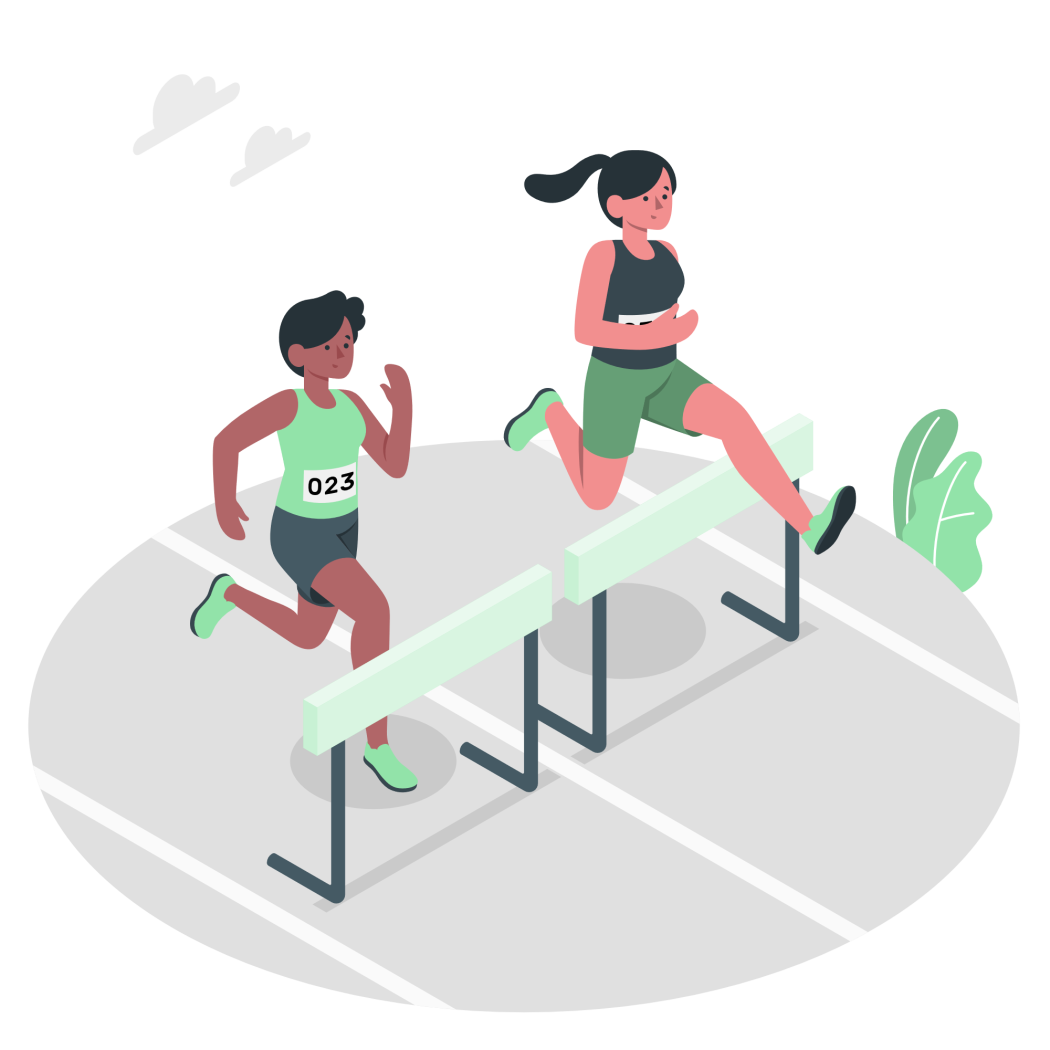
Building a running habit involves making running a regular part of your routine. Remember, building a running habit takes time and patience. Be kind to yourself and stay consistent, even if progress initially seems slow. With determination, you’ll gradually develop a regular running routine that becomes second nature. Here are some simple steps that you can follow to build a healthy habit.
- Start small: Begin with short distances and slow speeds, especially if you’re new to running or haven’t exercised. Gradually increase the duration and intensity as you become more comfortable.
- Set realistic goals: Determine specific, achievable goals that align with your fitness level and schedule. For instance, aim to run thrice weekly or cover a certain distance within a set time frame.
- Create a schedule: Plan your runs ahead of time and allocate specific days or times for them in your weekly routine. Treat these scheduled sessions as important commitments that should not be easily skipped.
- Find motivation: Discover what motivates you to run regularly—improving health, weight loss, stress relief, or simply enjoying the outdoors—and remind yourself of these reasons regularly.
- Start with enjoyable routes: Choose scenic paths or areas that you find appealing for your initial runs; this can make the experience more enjoyable and encourage you to continue.
- Find an accountability partner: Running with someone else can provide extra motivation and help establish consistency in your routine by holding each other accountable.
- Track progress: Use smartphone apps or fitness trackers to monitor your progress over time—seeing improvements can be encouraging!
- Experiment with different types of runs: Incorporate variety into your routine by including long runs at a leisurely pace, shorter interval workouts (alternating between fast-paced bursts and slower recovery periods), hill training, etc., which can keep things interesting while challenging yourself physically.
- Listen to your body: When starting out, pay attention to any signs of fatigue or injury; don’t push too hard too quickly, as this could lead to burnout or injuries that may discourage future efforts.
- Reward yourself: Celebrate milestones along the way! Treat yourself after accomplishing small goals like completing a certain distance or running consistently for a month.
Tips for Newbie Runners

Here are some tips to help you build a consistent habit without hurting yourself.
- Find a running app that suits your needs and goals. Look for apps that offer beginner-friendly training plans, tracking features, and motivational tools.
- Start with small, achievable goals. Incorporate short or walk-run intervals into your routine to avoid overexertion or injuries.
- Set a regular schedule. Consistency is vital when building habits, so establish a specific time and day for your runs and stick to it as much as possible.
- Use the app’s reminders and notifications feature to stay on track. These can serve as gentle nudges or prompts to encourage you to stick with your running routine.
- Track your progress using the app’s built-in features like distance covered, pace, calories burned, etc. Seeing improvements over time can be highly motivating.
- Don’t be too hard on yourself if you miss a day or struggle during some runs. It’s okay! Just get back on track and focus on gradual progress rather than perfection.
- You can join virtual communities within the app to connect with fellow runners who may offer inspiration, support, and helpful tips.
- Gradually increase your running duration or intensity based on your comfort level and fitness progression while following any recommended training plans the app provides.
- Listen to your body. Rest days are crucial for recovery from workouts. Apps often include rest day recommendations in their training plans—make sure not to skip them!
- Celebrate milestones achieved along the way—whether completing a certain distance or achieving a personal best time—to reward yourself for sticking with it.
End Notes
So there you have it, our top picks for the best running apps for Android. We hope this list has helped you find an app that is right for you and your needs. So get out there and start crushing those goals! Get ready to hit the ground running and make every stride count!











