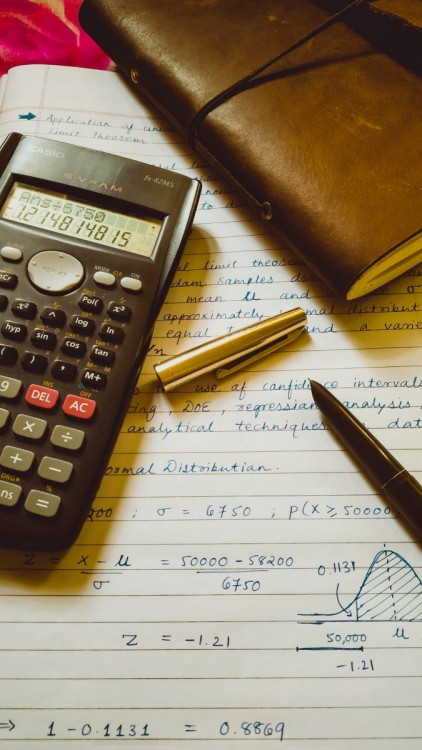In This Article
In the high-pressure world of college life, there is a constant struggle to excel in time-consuming assignments, complex essays, and academic projects. After all, who wouldn’t appreciate an extra hand in boosting those grades? In the spirit of academic advancement, I have rigorously assessed and compiled a list of the top seven available apps and tools. These tools could be pivotal in supporting you with assignments, enhancing your essay writing skills, and giving you that edge we all secretly yearn for.
1. Grammarly
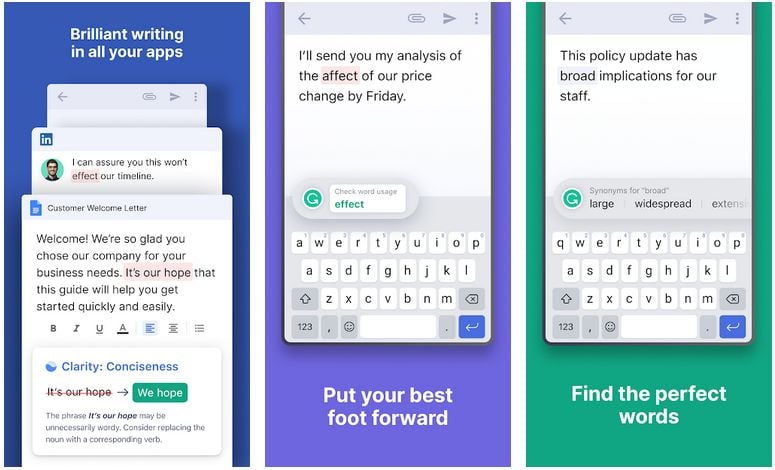
Grammarly is a digital writing assistance app powered by natural language processing and artificial intelligence. Using this handy tool, you can take your writing to a new level as it can help you write an error-free and bold essay and assignments with clear tones based on the theme.
The app is designed to help you write your message so that your readers can understand it. It encourages and suggests words and style so that you can express yourself confidently.
- What is this best for? Fix grammatical and spelling errors, and get your message through in a better tone and fluency.
- Unique Features: Plagiarism detection to ensure originality; helps rewrite sentences with enhanced clarity for improved readability; offers better word suggestions for varied expression; and identifies invisible characters, ensuring your text is clean, professional, and free from hidden errors.
- Compatibility: Android, iOS, Windows, Mac, and Browser extension.
- Ads: No, the service is ad-free.
- Price: Free with limited features; and Premium plan with additional features for $11.66 monthly.
2. Hemingway Editor
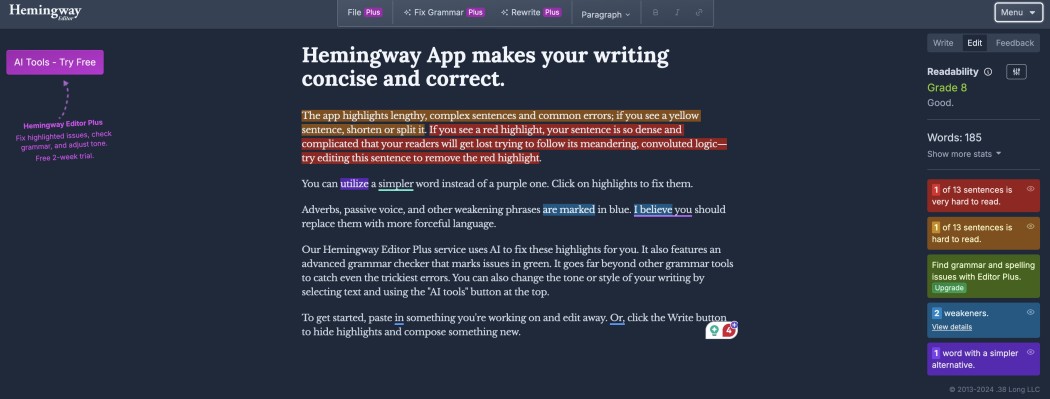
Hemingway Editor is designed to provide every student with a free tool that helps develop writing skills by highlighting aspects like passive voice, wordy and hard-to-read sentences, adverbs, and common structural errors and giving you recommendations to quickly fix them.
The editor is completely free to use if you use the web version. However, for advanced users, developers have created a standalone app for Windows and Mac-based computers that offers additional features, such as the ability to export your ready work to other platforms like WordPress.
- What Is This Best For: Makes writing clear and concise; recommends the correct way to fix any word or sentence.
- Unique Features: It is absolutely free of cost, perfect for students who are low on budget but want a good writing assistant for their essays or assignments.
- Compatibility: Windows and Mac.
- Ads: No, the service is free from any advertisement.
- Price: Free for web usage, and a standalone app costs a one-time payment of $19.99.
3. OneLook Reverse Dictionary

OneLook Reverse Dictionary is a powerful web app that helps you find the correct word for any phrase, sentence, or concept. Believe it or not, we all have gotten stuck in a situation where we are unable to find the correct word to describe a concept in our thesis. Simply use this tool, and it will suggest the correct word.
- What Is This Best For Defining a concept in one word; summarizing a sentence into a piece of bite-size information.
- Unique Features: Define a word or a sentence in a different word; find a suitable word for any explanation.
- Compatibility: Web interface only.
- Ads: Ad-free.
- Price: Free service.
4. Ginger Software
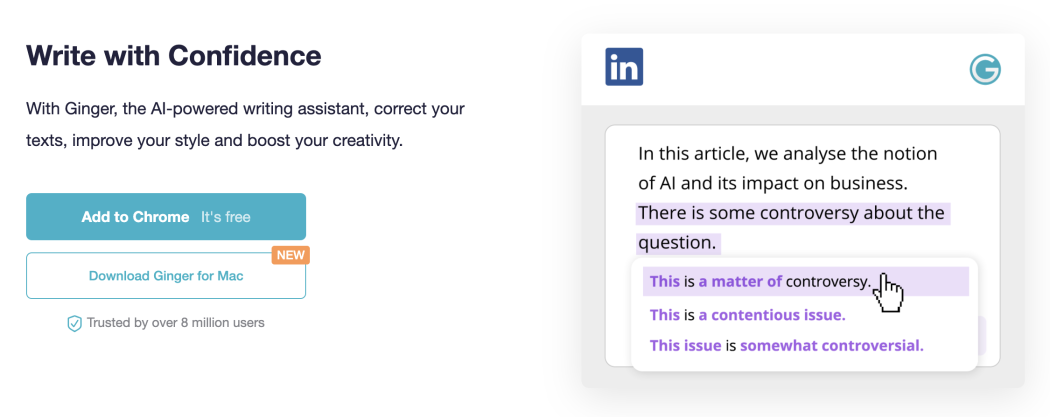
Just like Grammarly, Ginger Software is a powerful AI-based grammar and writing assistant that works with every platform, including mobile, PCs, and web apps, to ensure that your writing and assignments are top-notch.
The smart synonyms finder makes it easier to express yourself in words with better words. And the built-in translator can translate any work into over forty supported languages.
- What is this best for? Analyzing your assignments and essays? Contextually based corrections are perfect for research theses and academic writings; they help rephrase sentences.
- Unique Features: It works on almost all platforms and services, including email, text, and writing apps, and it helps improve your writing and style.
- Compatibility: Android, iOS, Windows, Mac, and Microsoft Word add-in.
- Ads: Yes, the service is ad-supported.
- Price: Free plan with limited features and three Premium plans with all the features for as low as $6.66 per month.
5. Evernote
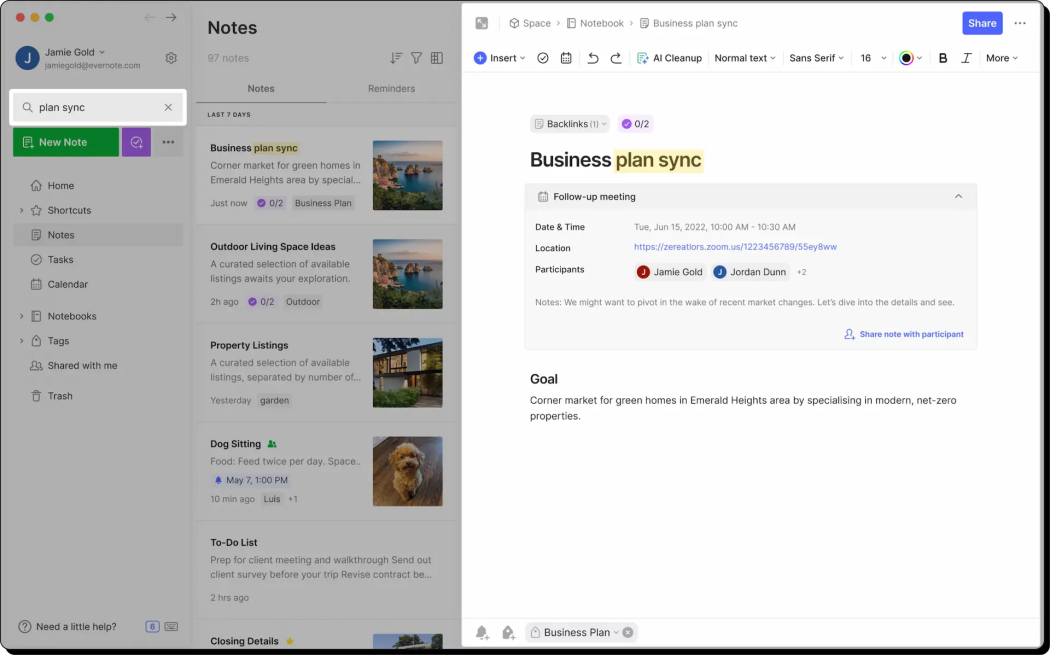
A powerful cross-platform note-taking app designed for students, entrepreneurs, and creative workers to capture ideas and help organize each one of them in a place where one can find them easily. The sync feature makes it significant, what you captured on mobile will be available on your PC.
- What Is This Best For Capture images, audio, PDF documents, and text; use the powerful built-in search to find what you need and when you need it; scan documents; and clip web pages.
- Unique Features: Cross-platform compatibility with active sync and cloud storage; integrates directly with online apps like cloud storage, email apps, and management apps like Slack.
- Compatibility: Android, iOS, Windows, Mac.
- Ads: No, ad-free.
- Price: Basic free plan with limited features, and the Premium plan starts at $7.99 monthly.
6. ProWritingAid
ProWritingAid is a perfect solution for writers of almost any type, including authors, students, business people, and bloggers. The app has a built-in scanner that can scan your thesis or essay with just a tap of a button and suggest what needs to be improved, whether it is grammatical errors or overall originality.
The service works online and on most platforms, including desktop, mobile devices, and text-based software. Once you have scanned your document, the app will generate a detailed report that can be used as a blueprint to improve your school assignment.
- What Is This Best For: Helps improve writing and clarity; suggests correct sentence structure and styling.
- Unique Features: Plagiarism checker; integration with Microsoft Office and Google Docs; and 256-bit security to ensure your content remains secure.
- Compatibility: Windows, Mac, and Browser extension.
- Ads: No, the service is ad-free.
- Price: Free plan limited to online usage and 500 words limit; and Premium plan for as low as $6.58 per month.
7. Airstory – (Discontinued)
History is an app targeted toward academic writers and students. It helps them capture ideas and data, take notes, and organize them into proper sections like Kanban. Later, students can turn their notes and ideas into an outline for their assignment, which works as a perfect foundation compared to starting with a blank document.
What’s interesting about Airstory is that each card can be your idea or data for your assignment, you can organize it with tags, and there is no limitation on the number of cards for each project. And the best thing is that you can easily save ideas with the help of the Airstory Chrome extension.
- What Is This Best For: Students working on their research-based assignments; businesses aiming to collect ideas for the project;
- Unique Features: Kanban technique to organize cards and projects for assignments; keep track of your research with Chrome extension and card tags.
- Compatibility: Desktop app, Browser extension, WordPress plugin.
- Ads: None.
- Price: The Pro bundle is $25 per month and comes with a 7-day free trial, and the Heavy Duty Writer bundle is $125 per month.
No Longer Available