WiFi Tether Router mod apk for Android can transform your Android mobile and tablet device into a WiFi hotspot. It is a tiny little app with the powerful capability to help you share your mobile internet/data connection with other nearby devices and computers without any limitations.
It is one of the oldest apps released in 2019 and has always worked well with most Android devices. However, it has been removed from the Google Play Store, and the developer has closed support for it. It might not work with the latest Android phones running on Android 14, but you may still try your luck.
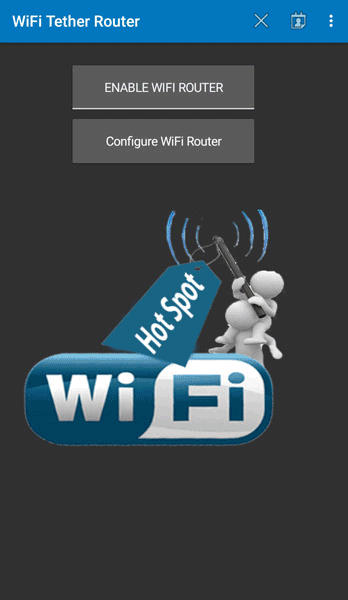
The WiFi Tether Router app comes in handy in various cases because many mobile carriers have imposed limitations on WiFi tethering, and some cellular contracts even enforce additional data charges if you want to tether your mobile internet connection.
Several providers have dedicated data plans for tethering and mobile hotspots, which need to be purchased individually to share data with your laptop or other WiFi-enabled devices.
Back in 2014, the following clause was mentioned in the T-Mobile USA Terms and Conditions regarding tethering:
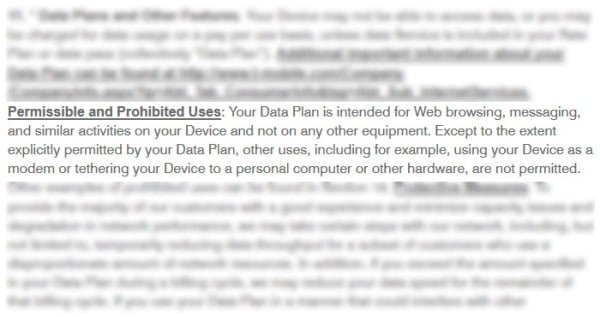
On the other hand, this simple yet great WiFi Tether Router mod is specially designed to help you enable WiFi tethering on your phone and share your existing mobile data bandwidth without paying any extra charges to your cellular provider.
Now, we will share with you all the features and capabilities of this app, along with the steps for setting up and using the WiFi Tether Router app on Android.
If you like WiFi Tethering, you must be interested in the best WiFi hacking apps for your Android phone. ;)
Features of WiFi Tether Router for Android
The app offers several basic as well as advanced features; some of the key features include:
- Ability to personalize your phone’s WiFi network name (SSID).
- Modify the WiFi channel number.
- Select the WiFi password encryption type (open, WPA-PSK, WPA2-PSK).
- Add a custom password for your WiFi hotspot.
- Show or hide the WiFi network name/SSID to nearby devices.
- Settings for DHCP include pool IP address and primary and secondary DNS server address.
- Option to blacklist and whitelist WiFi devices based on their MAC address.
- Complete statistics for all the data sent and received via WiFi tethering.
- WiFi Tether Router mod available here is free and ad-free with premium unlocked and patched.
About WiFi Tether Router
WiFi Tether Router is designed and developed by Fabio Grasso, an Italian-based mobile app developer. It allows Android users like you to turn your mobile device into a WiFi router with a simple tap of a button.
The app eliminates all the complexities of setting up WiFi tethering on Android phones and simplifies the process.
All you really need to do is configure your personal Android hotspot by giving it a name and then tap on the “Activate WiFi Router” button. Then, within seconds, you can connect to your mobile WiFi hotspot and begin surfing the Internet on your laptop or any WiFi-enabled device.
In case the app is not working or you are experiencing low signal issues then we will recommend that you check our best WiFi signal-enhancing apps for Android.
However, the app requires root permissions to work properly, so you must have a rooted Android device to turn your phone into a WiFi hotspot.
If you search on the Internet, you will come across many WiFi Tether Router no root methods, but none of them will work because the app will not be able to perform tethering capabilities without granting it root access.







Discussion