BlueStacks is a powerful and one of the most popular Android emulation software designed for laptops and PCs running Microsoft Windows and Mac OS. It is fully compatible with most recent computers and laptops and is available free to download. But there have been instances where various antivirus software detects BlueStacks as a virus or malware.
This makes people concerned about how safe is BlueStacks Android emulators to download and install on PCs. And the shortest answer is yes, it is absolutely safe, however, there are some things you need to make sure of before installing it on your computer.
Continue reading to find out more about the safety risks of downloading and installing BlueStacks.
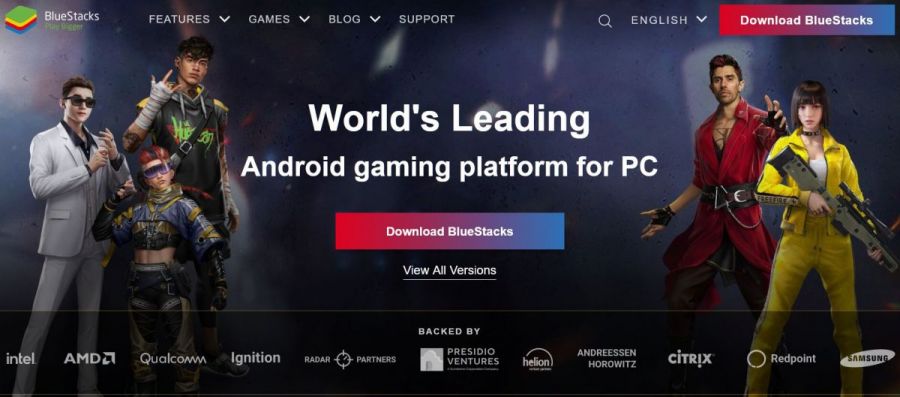
Is BlueStacks Safe to Download and Install on a PC?
BlueStacks is safe and free from any potential virus or malware and can be securely installed on a PC running Windows or Mac OS. However, you need to make sure the setup is downloaded from a reliable source or through the official BlueStacks website.
Downloading any software or app from an unofficial source means there are chances that the setup file is bundled with some malicious code that could act like spyware, crypto-jacking, keyloggers, or any other type of malware, installing any of which can cause a lot of damage to the data stored in your computer.
However, if you have downloaded BlueStacks setup from their official website but still your antivirus program is flagging the file as unsafe then it is most likely a false positive scenario. This means the antivirus or security system has identified a legitimate file as malware and generated a false alarm. So force installing the app on your computer will not cause any harm.
In this case, all you need to do is open the antivirus program and temporarily disable the real-time protection. Then proceed with the installation of BlueStacks. Once it is installed successfully, you can then enable real-time security protection.
The reason why the emulation software is marked as a virus but the antivirus actually generates a false positive alarm is because the program is designed to edit some registry entries and stores some files in the Windows directory in order to enable virtualization support.
Known Vulnerabilities and the Frequent Release of Security Patches
The developers behind BlueStacks make sure to release frequent bug fixes and patches to fix vulnerabilities that affect the security of the app.
Some of the known vulnerabilities that were fixed recently were patched by the developers as it were a huge bug in the local system that enabled almost any user to randomly execute code with administrative privileges, the action, and vulnerability that makes the software prone to hacking attempts and allowing direct access to the system directory.
Due to these issues and bug fixes, we will always recommend you download the latest version if you planning to do a fresh installation. And if you are already a BlueStacks user then it is important to make sure that you are keeping the software updated at all times.









