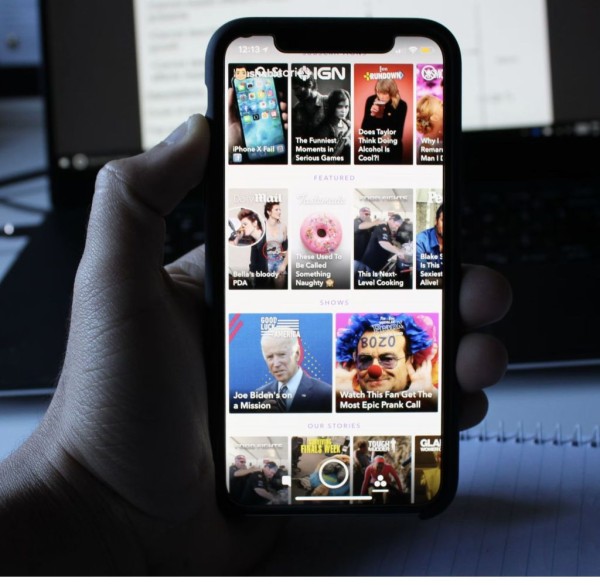In This Article
If you’ve ever wanted to keep a Snapchat video for longer than the content’s expiration date, you may have been disappointed to find out that there’s no easy way to do so – unless you’re the creator of that snap.
But don’t worry; we’ve got you covered!
In this article, we’ll show you how to save Snapchat videos from your memories, your friend’s stories, and chats.
Quickest Way to Save Snapchat Video (SECRETLY)
The simple and best way to save a Snapchat video is to use a screen recorder app (Yes. It’s that simple).
Snapchat won’t send a notification in most cases.
You can use any video recording app including the one that came preinstalled with your phone. Also, you can use third-party apps. My favorite is AZ Screen Recorder which you can download directly from Play Store.
Here’s how to save video via Screen Recording
We will use AZ screen recording as an example here.
- Open the Az Screen recording app and a floating icon will appear on the screen.
- Tap on the AZ floating icon and tap on the camera recorder button to begin recording your phone’s screen.
- Open Snapchat and then open the video you want to save.
- Let the whole Snap video play as your screen recorder continues to record it.
- To stop recording, pull down the notification bar and tap the Stop button.
Also, there are many other apps you can use to save Snapchat Videos.
Save Snapchat Videos in Other Scenarios
How Can I Save Videos From My Friend’s Snapchat Story?
You have just attended a party together with friends and they uploaded amazing snap videos on their story but you can’t reupload those snaps.
Simply follow this guide to get hold of the video snaps from your friend’s story:
- Open your friend’s story you want to save.
- Reply to it using the reply box or by swiping it up. You can write anything.
- Go to the Chat window.
- In the list, tap on your friend’s name to open the chat box.
- Here you will see your reply to their story, tap and hold your reply until a menu box appears.
- Tap on Save in Chat.
This story will remain in the chat and will appear as chat media. You can view it whenever you want until you unsave it from chat.
However, if you want to save this story to your phone memory, then you will need to use a screen recording app. There is no direct option to save/download your friend’s stories to your phone.
How to Save Snapchat Video Someone Sent You Directly in A Message?
If someone has directly sent you video snaps then you have two possibilities to save them, depending on whether the loop was enabled or not:
- Video with a timer (without loop or longer than 10 seconds): You have to use a screen recorder. Check my guide below about downloading Snap videos longer than 10 seconds.
- Video without timer (with loop): You can tap and hold the video and tap Save in Chat. Then go back to the chat window, tap and hold the video, and select Save to Camera Roll.
How to Save Your Own Snapchat Recorded Videos?
Once you are done recording a video snap, follow these simple steps to save a video to your phone’s Camera Roll:
- Tap on the Save button, located at the bottom left corner. A “Saved!” popup banner will appear. And it will turn into a share button.
- Then, to be on the safe side, tap on the Share button.
- In the Share to section, swipe-left, and tap on the Download button, as highlighted in the screenshot.
- A blue banner on the top will appear saying, “Exporting snap.” And then after a few seconds, you will see a banner and a notification that says, “Your snap was exported.”
You can now find this video in your phone’s gallery. Look for Videos or a Snapchat folder to find your video.
How to Save Snapchat Video from Your Own Story?
Have you uploaded a story on your Snapchat but forgot to tap the save button? Here is how you can recover that video.
- Tap on your profile icon, located at the top-left corner.
- Under the My Stories section, tap on the story you want to save.
- Tap on the three dots at the top-right corner.
- Select Save.
This will instantly save that specific story to your Snapchat memories.
How to Save Snapchat Videos from Your Own Memories?
Snapchat reminded you of beautiful memory with your loved ones from a year ago. And you wanted to share it with your family/friends on social media but you find no option to download it on your phone.
Follow these steps and all your video snaps will be in the Gallery in no time:
- Open Snapchat and while you are on the main screen, swipe up. This will open Memories.
- You will see a list of all your snaps, including videos and pictures. You can scroll down and find all your precious memories.
- Tap and hold the one you want to save. And from the menu bar, tap Export.
- In the Share to section, swipe-left, and tap on the Download button, as highlighted in the screenshot.
- A blue banner on the top will appear saying, “Exporting snap…” And then after a few seconds, you will see a banner and a notification that says, “Your Snap was exported.”
You can now find this video in your phone’s Gallery. Look for Videos or a Snapchat folder.
How to Save Longer Snapchat Videos Over 10 Seconds in Length?
If someone sent you a Snap video longer than ten seconds then there are chances you won’t be able to save it by holding on to it. But I have a simple workaround for this:
- Make sure you have a screen recorder app installed on your phone and that it is active.
- Start the screen recording and open the snap sent by your friend.
- Once you have watched the whole snap, stop screen recording.
You can now see the recorded snap in the videos folder in your Gallery.
Commonly Asked Questions & Their Answers
Can you save anyone’s Snapchat videos?
Snapchat makes it hard to save anyone’s Snapchat videos but if you have received a video with a loop then you can easily save it. Otherwise, you can always use a screen recorder app to save the snap on your phone.
Is it possible to save Snapchat videos without the other person being aware?
Snapchat sends a notification to the Snap creator whether you record a screen, take a screenshot, save a video in chat, or save to a camera roll. I will recommend you proceed with caution and it is always better to have consent before trying to save or record.
Why can’t I save Snapchat videos in chat?
You can’t save the video you have received in chat if it is timed and the sender didn’t enable the loop. Usually, if the length of the video Snap is more than ten seconds, you won’t be able to save it.