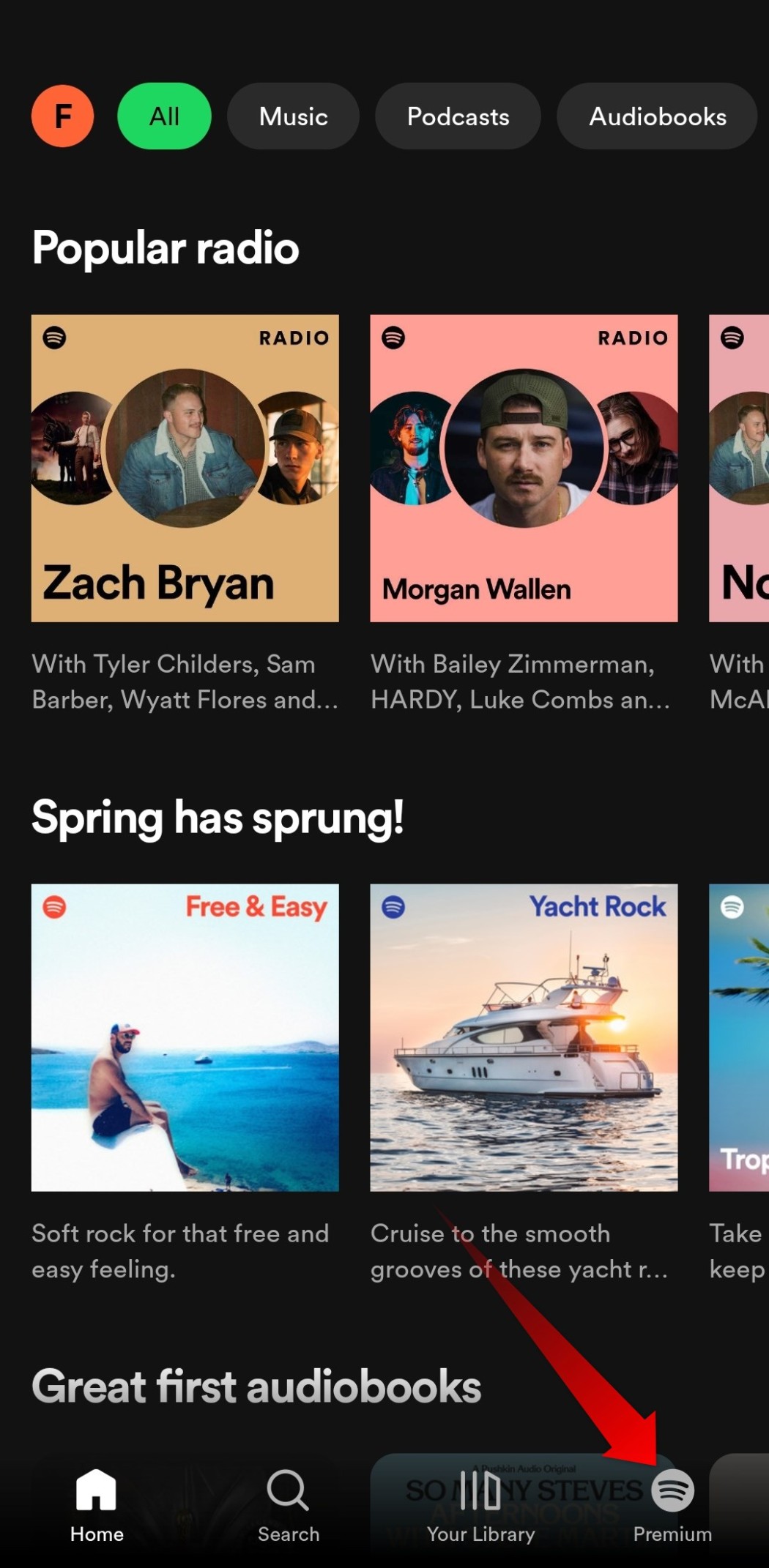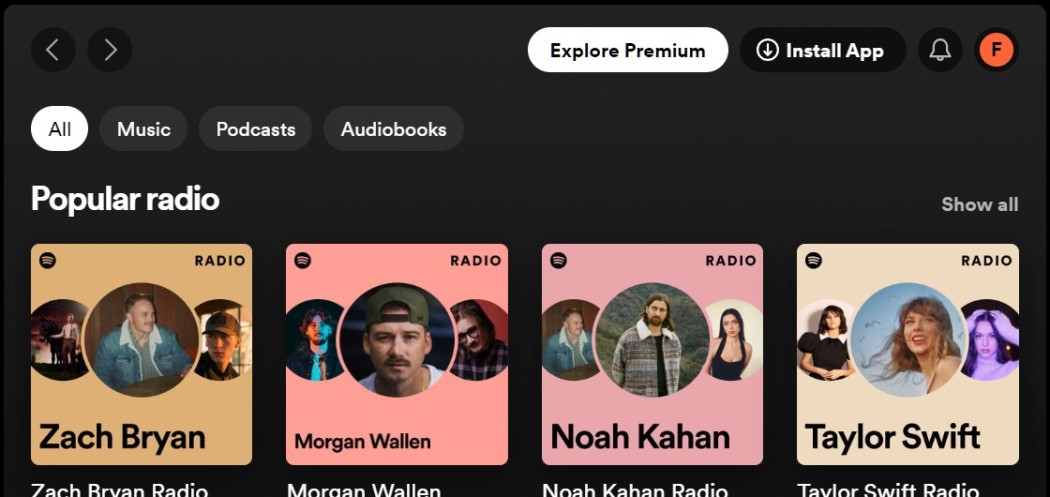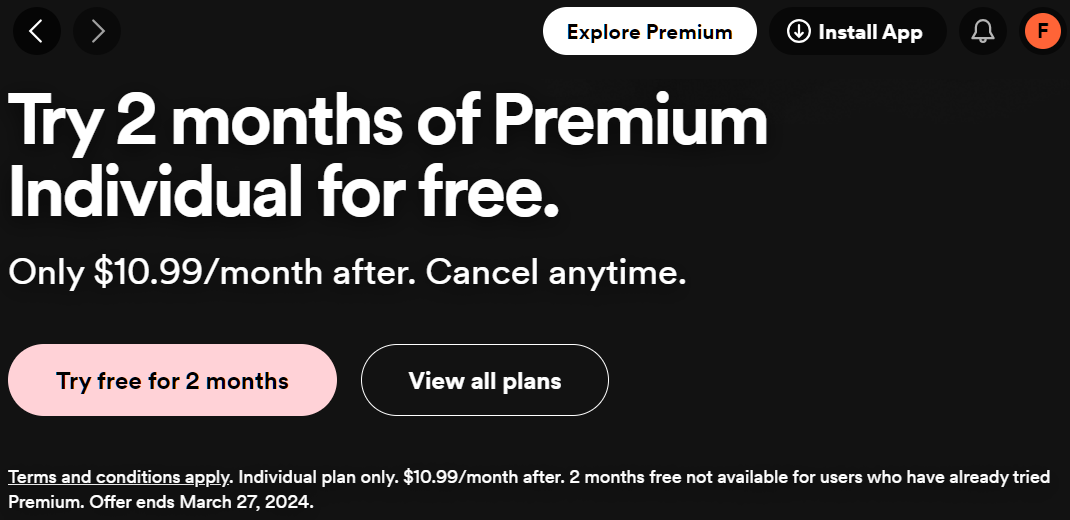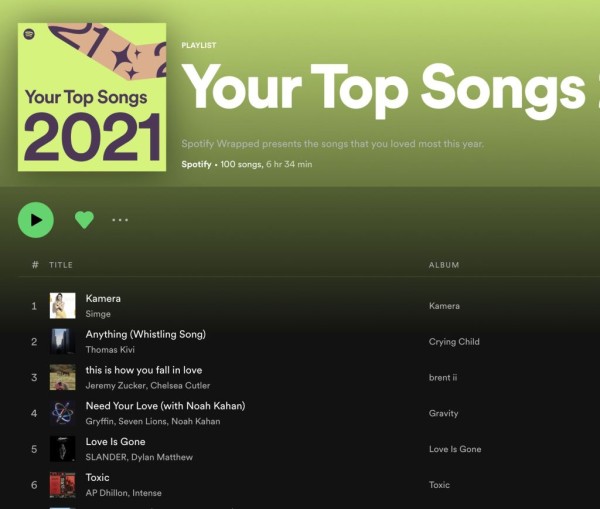In This Article
Who doesn’t want to get Spotify Premium for free forever for a lifetime? This guide here will help you access all the features, like downloading songs for offline listening, unlimited skips, 320kbps high-quality streaming, and an ad-free listening experience with support for multiple devices, including Android, iOS, PC, and Mac.
Even though Spotify Premium is a paid service that costs about $10.99 per month, Spotify officially gives every new user a 30-day to 60-day free Spotify Premium trial to help test the services. But what if you want to get Spotify Premium free for longer than that?
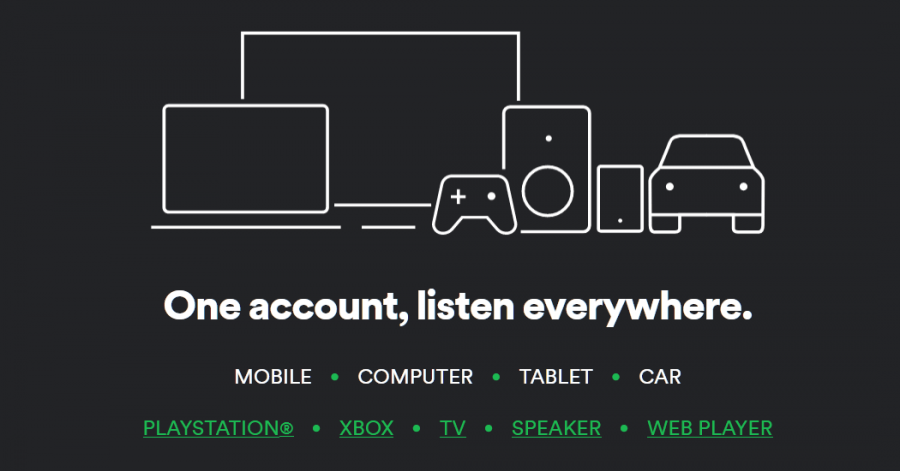
Here, we’ll share multiple legit ways to get Spotify Premium and enjoy a premium experience for free legally forever.
Quick Overview
Are you in a hurry and looking for some quick solutions? This section is for you.
- Premium Trial for New Users: Spotify offers a free Spotify Premium trial for every new user. To get started, you need to sign up for a new Spotify account. The trial is valid for up to 60 days.
- Tinder Promotion: As a Tinder partner, you can enjoy Spotify Premium for free on a new account. This offer is valid for up to 4 months.
- Microsoft Promotion: Microsoft and Spotify have partnered and offered Spotify Premium through Microsoft Rewards for using Bing for three days. This offer is valid for up to three months.
- H&M Promotion: For the H&M members, Spotify offers their premium subscription plan for free on the new account sign-up, valid for up to 3 months.
- Myntra Insider Promotion: As a Myntra Insider member, you can get Spotify Premium for free for up to 6 months. However, you need to create a new Spotify account.
- Starbucks Partnership: Starbucks and Spotify have signed an agreement where any Starbucks partner can use Spotify Premium. This offer is valid for eligible Starbucks partners.
- Spotify Premium Mod APK: This modified version of Spotify allows you to experience Spotify Premium features for free by blocking advertisements and offering unlimited skips.
- xManager for Spotify: The app provides a patched and cracked Spotify version with a modified user interface and unlocks some selected premium features for free without a paid subscription.
- Spotify++: A modded, unlocked, and cracked Spotify IPA designed for iPhone and iOS devices. It allows you to experience Spotify Premium for free without jailbreaking your device.
Use Promotions and Trials to Try Spotify Premium for Free
The most popular and legal way to get Spotify Premium for free is through the free trial provided by Spotify. From time to time, Spotify offers official free trials, promotions, partnerships, and reward programs for 30 days, 60 days, 3 months, and sometimes up to 6 months to attract new users.
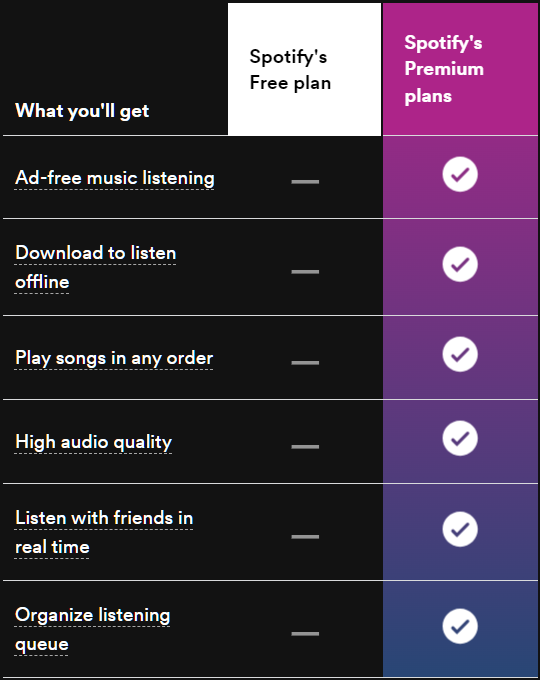
By taking advantage of these promotions, you can get Spotify Premium free for up to 6 months and enjoy benefits like downloading songs for 24/7 offline listening, unlimited skips, 320kbps streaming, and ad-free music listening.
Note
You will be automatically charged after the Spotify Premium free trial ends. However, you can cancel the subscription any time before the end of the promotion period.
Try Spotify Premium for Free on Android & iPhone
Here, we have a step-by-step guide for getting Spotify Premium free for 60 days on Android and iPhone devices.
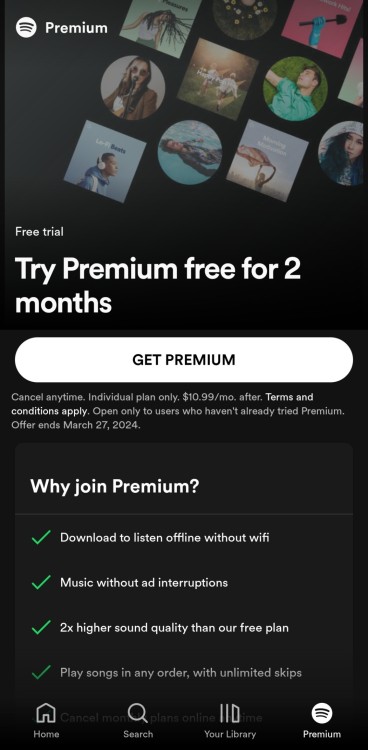
- Open the Spotify app on your phone.
- If you haven’t already, create a new account using the Signup option. If you have an existing account, log in using your credentials.
- On the bottom right corner, you will find a Premium button, tap it.

- Tap Get Premium. Enter your credit card details or pay through PayPal, Apple Pay, or Google Play.
You can now enjoy your free Spotify Premium account for the next two months. Also, once the trial period ends, you will need to close your existing Spotify account and create a new one with a different Spotify username to reuse this same trial period.
Try Spotify Premium for Free on PC & Mac
Here is a simple guide on how to try a free 60-day Spotify Premium trial on PCs and Macs.
- Go to the Spotify homepage, which will open the Spotify Web Player version, and click the Login button.
- Enter your email address and password if you already have an account. You can also create a new account with one click through Google, Facebook, or Apple.
- In the top right corner, you will find the Explore Premium button; click it.

- Click the “Try free for 2 months” button on the payment details page. Then, follow the on-screen process.

Now, you can enjoy Spotify Premium free for the next two months.
Tinder Promotion

Do you use Tinder? We have good news for you. Tinder has partnered with Spotify, and you can easily get 4 months of Spotify Premium for free by being a Tinder subscriber.
It is only for qualifying Tinder subscribers, so the requirements are that you need to be a Tinder Gold or Tinder Platinum subscriber, a new Spotify user, have an Android device, and be in a participating region.
Microsoft Rewards Promotion
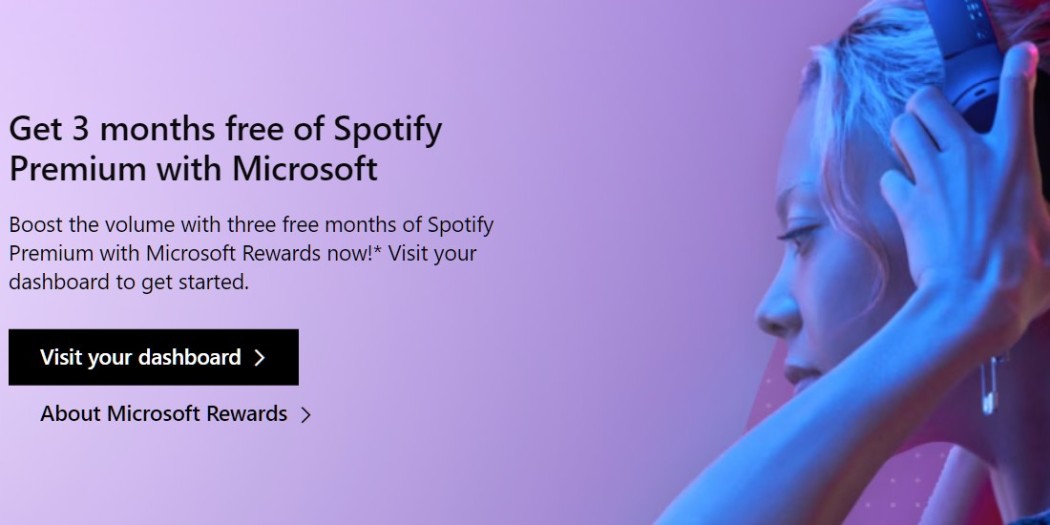
Microsoft has partnered with Spotify to offer its users over 3 months of Spotify Premium for free through Microsoft Rewards.
It is only available for new Spotify users who have never tried the premium plan. To be eligible to claim this offer through Microsoft, you need to use Bing for at least three consecutive days. You will be able to track your progress through the rewards page.
Once you have completed the task, you can redeem the free three months of Spotify Premium via a code that will be sent to your email. Then, you can go to the provided link to get the Spotify Premium for free.
H&M Promotion
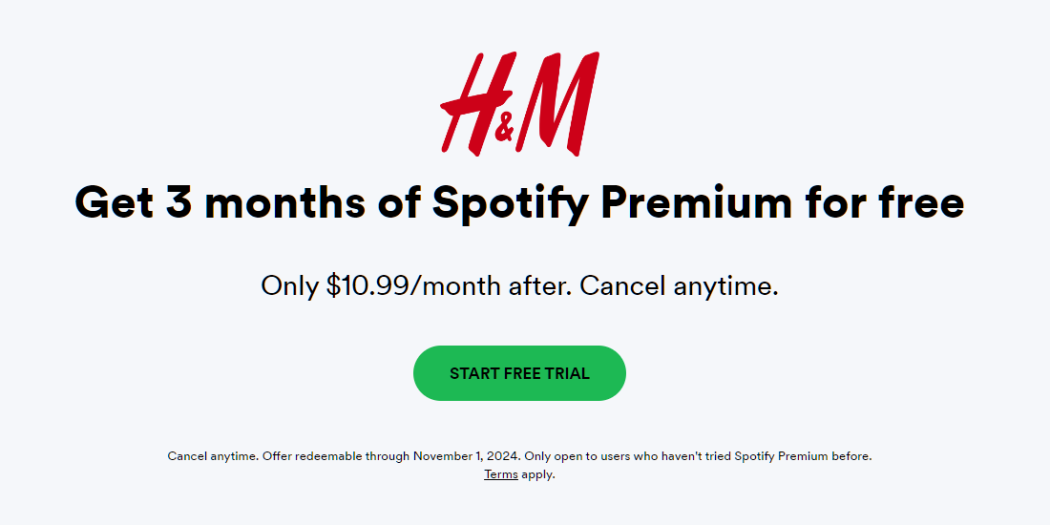
H&M offers over three months of Spotify Premium free, and anyone who has not used Spotify before can claim it. Anyone who is a member of H&M and has an account is eligible for this offer.
To take advantage of the offer, open your H&M account, access the “Account” page, and go to the “My Offers” page. You will find the offer there. You must create a new Spotify account to be eligible for the free Spotify Premium trial offer.
Myntra Insider Promotion
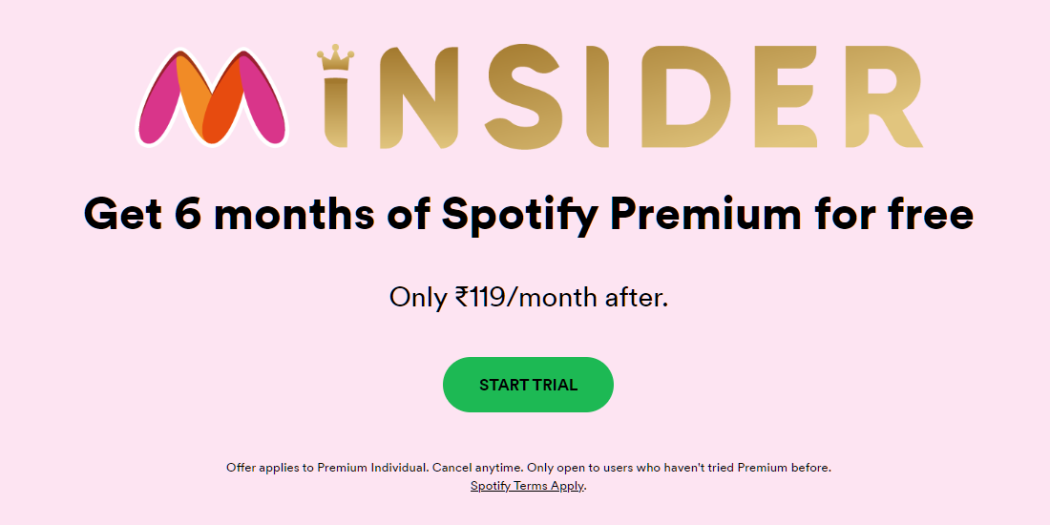
Myntra Insider has partnered with Spotify to offer you 6 months of Spotify Premium for free. To be eligible to claim this fantastic offer, you must be within the participating region, India, and use the Myntra offers page.
To avail of the offer, you need to go to your Myntra account and go to the offers page to find the Spotify Premium offer. Click on the Redeem button, and you can copy your voucher/promo code. To redeem your offer, you must create a new Spotify account and enter your payment details and the Myntra Spotify Premium promo code.
Starbucks and Spotify Partnership
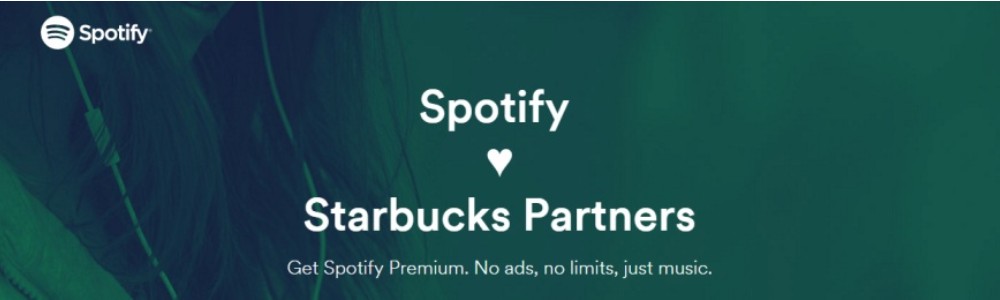
This offer allows you to enjoy Spotify Premium free forever; there is a small caveat: you need to be a Starbucks partner. Yes, this is a special promotion and agreement between Starbucks and Spotify, meaning all Starbucks employees can take advantage of the offer.
Even if you are a Premium user and paying for a subscription, you need to consider canceling that to fully take advantage of this unique Spotify Premium plan by Starbucks.
To benefit from this offer, you must connect your Spotify account with Spotify’s Partner Provision Portal, which helps verify the account and link Spotify with Starbucks. Verification requires you to provide your last name and Starbucks Global user name.
Once linked, you can start listening and enjoy all the premium features for free without losing your Spotify custom playlists and saved music.
Use Spotify Premium Mod APK
Spotify Premium mod APK is a modified version of the original Spotify official app. It is designed for Android phones only and is a free and quick hack to experience Spotify premium features without a subscription, including unlimited skips, an ad-free music listening experience, 320kbps song streaming, and the ability to play any song from the playlist.

DISCLAIMER
We at BestForAndroid won’t be held responsible if Spotify terminates/suspends your account due to the usage of the mod or hack app. All information provided here is strictly for educational purposes, and we are not responsible for how you decide to use the provided information. We will highly recommend you support Spotify by purchasing a premium plan.
Before opting for this method, it is important to keep in mind that the mod app is not authorized or licensed by Spotify, is not associated with the official app in any way, and may not be fully compatible with all devices.
Download Spotify Songs for Free without Premium
Do you want to download your favorite songs and Spotify playlists for offline listening without premium? The SpotiFlyer app for Android can help. It not only helps you download high-quality albums, playlists, and individual tracks, but you can even play your songs within the app without the internet.
It downloads all music in MP3 format, so you can enjoy downloaded music offline in the player of your choice or transfer downloaded music to another phone or device. SpotiFlyer is a powerful and easy-to-use app, so you can quickly find and download music within minutes, and that too without any ads.
Get xManager for Spotify
xManager for Android gives you absolute freedom in online music streaming and helps you unlock the true potential of Spotify without subscribing to the Premium plan. It provides you direct access to some of the Spotify Premium features experience for free, including ad-free listening, unlimited skips, and the ability to select and play any music from the playlist.
The app is designed for Android phones to provide easy access to the patched Spotify app, which includes a black AMOLED-themed interface and a Spotify lite version that offers a lightweight experience, swift playback, and ultimate performance.
xManager works as an all-in-one lightweight app with a user-friendly interface where you can download the latest as well as the previously patched versions of the music streaming app along with a list of changelog while giving you the ability to remove patched versions and modify the settings of the app.
Get Spotify++ App IPA via Sideloadly
Spotify++ IPA is a modded and unlocked version of the Spotify app for iPhone that allows you to enjoy Spotify Premium for free on your iPhone without jailbreak and it works even on the latest iPhone variants. However, IPA files don’t work for long and require you to perform a fresh installation occasionally.
The app is fully compatible with iPhones and iPads running iOS 7 and up to iOS 17.1 and above. You can use Sideloadly on Windows or Mac computers, and it even supports sideloading via WiFi, so you won’t have to connect your phone to your PC via wire again and again.
- Download the Spotify++ IPA file for your iPhone.
- Use Sideloadly or AltStore (an alternative to Cydia Impactor) to sideload and manually install the IPA app to your iOS device.
- Once the app is installed, go to Settings > General > Profile and Device Management and tap on Trust the app certificate.
- You can now launch the Spotify++ app and access all the premium features.
Get Spotify++ App IPA via Cydia Impactor
Like the previous method, we will guide you through installing Spotify++ using Cydia Impactor on an iPhone or any iOS device. This requires a Mac or Windows PC to work.
- On your Mac or PC, launch the web browser of your choice and go to the following website:
- Cydia Impactor: cydiaimpactor.com
- Based on your operating system, please select the correct version of the installation file and download it on your computer.
- The downloaded file will be in a zip/compressed format. You must unzip it to get the installation file and install it on your computer.
- Connect your iPhone to your PC via a USB cable.
- Download the Spotify++ mod IPA file for iPhone from the Internet.
- Open Cydia Impactor, select and drag the iOS IPA file (or Android apk file), and drop it onto the Cydia app.
- The app should appear on your iPhone. Tap on it to open and enjoy Spotify Premium.
Join the Family/Duo/Student Plan
You can easily split the cost of a Spotify Premium subscription with over five other people. Let’s say you have office colleagues or university friends, one of you can sign up for a Spotify Premium family plan and divide the cost equally between all 6 users. Isn’t that smart?
In case you aren’t aware, Spotify offers multiple subscription bundles, including:
- Individual,
- Family,
- Duo, and
- Student.
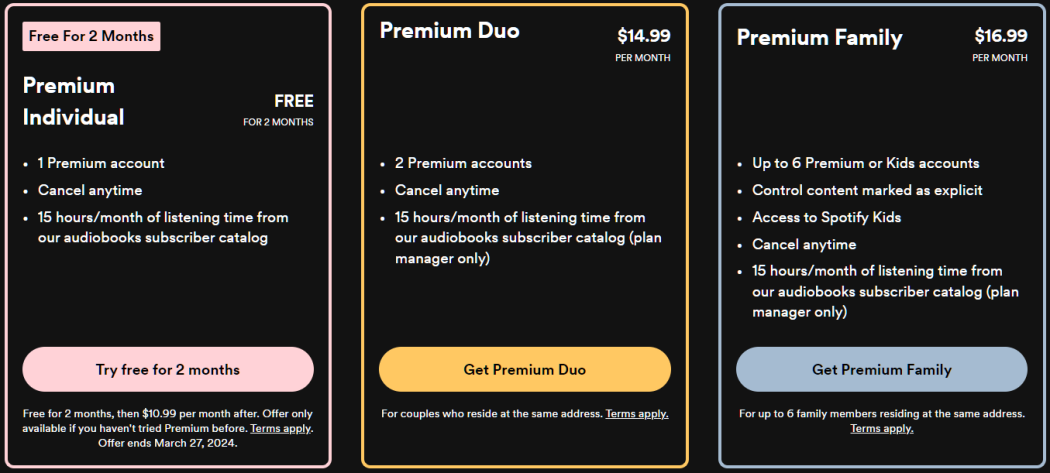
Here, the Spotify Family plan allows over 6 Premium accounts at a much-discounted price of $16.99, which (if my math is correct) will be about $2.84 per user. In contrast, the Spotify Individual plan costs $10.99 for a month. That is a huge difference.
What is Spotify?
Spotify is one of the most widely used music streaming apps. It allows you to listen to millions of soundtracks and create personalized playlists for music, podcasts, and songs. You can even share your favorite music and playlists with your friends. And the best feature is the ability to sync your music across all your devices, including Android, iOS, Windows, and Mac.
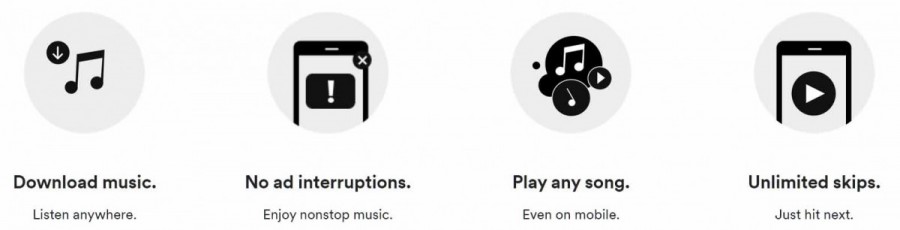
Using the Spotify Premium account, you can search, play, and even download over twenty million soundtracks for offline listening. Spotify offers two account types:
- Spotify Free: To get the free plan, sign up using your email address. The process takes just a few minutes. However, it has limitations, like shuffle music play, no skips, and audio/video advertisements.
- Spotify Premium: Spotify Premium offers many features that allow you to download music for offline listening, listen to extreme sound quality, skip unlimited songs, and not get ads.
Regarding premium, Spotify offers three popular paid plans starting from as low as $5.99 per month for the Student plan and going as high as $16.99 per month for the Family plan (which supports six accounts).
For many, these charges become too high, considering Spotify Premium is a subscription-based model that requires a monthly payment. Don’t worry; follow our in-depth guide to get Spotify Premium free.
Frequently Asked Questions (FAQs)
We have created a dedicated FAQ and troubleshooting section to help quickly resolve your issues and answer your questions. If your question is unanswered here or you are experiencing an entirely different problem, please feel free to comment in the comments section below, and we will help you! 🙂
Why does the Spotify app keep logging me out on Android?
This happens when Spotify does not support your country or IP address. To fix this issue, please follow these steps:
- On your Android device, go to Settings -> Apps.
- In the list of apps, look for Spotify and tap on it.
- Tap on Storage.
- Tap on the clear cache and clear data to reset Spotify (this is important. Otherwise, the trick won’t work).
- Download the Browsec VPN app from the Google Play Store here and enable VPN (you can use ‘The United States as your VPN location).
- Launch Spotify and log in using your account credentials.
Downloading music and offline listening is a server-side feature that requires a Spotify Premium account. Using a free account with the mod will not make your account premium. If you still want to download music, use these alternative offline music apps. You can even download songs directly on your phone without using any app from these free music sites.
The VPN trick bypasses Spotify country restrictions and allows anyone worldwide to use Spotify for free. If you are located in any unsupported country but don’t use a VPN, you may not be able to log in to Spotify.
Also, a VPN is necessary, but only for the first time. Once you are logged into Spotify and have the premium features, you can then disable the VPN. Here are some of the best VPN apps for Android.
“A firewall may be blocking Spotify. Please update your firewall to allow Spotify. Additionally, you could try changing the proxy settings that are currently being used. (Error code: auth:3)”
To resolve this error, temporarily delete the Spotify ads blocking lines added to your PC’s Hosts file. Then log in to your account. If that worked, you should not use the Hosts file to block ads. Otherwise, you can use Spotify Web player directly on your favorite web browser with an ad blocker.
Conclusion
Now that you have learned how to get Spotify Premium for free don’t forget to share your views about the features you have used and which platform you are using to enjoy this incredible music streaming service.
Sometimes, Spotify randomly stops working and continues to pause automatically. You can fix that by using our friendly guide here. If you want to create a new Spotify account, you can use this guide to close the existing account and create a new one.
Please note that this article is for informational and educational purposes only. We are not affiliated with any website or apps mentioned in the tutorial, and we will recommend respecting the copyright holder’s rights and supporting Spotify as well as any other premium music streaming services.